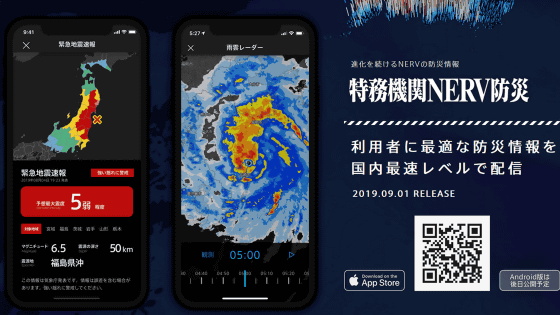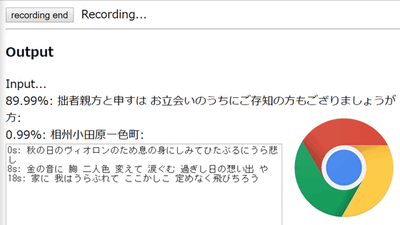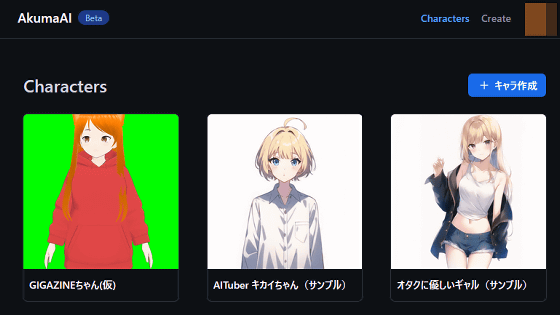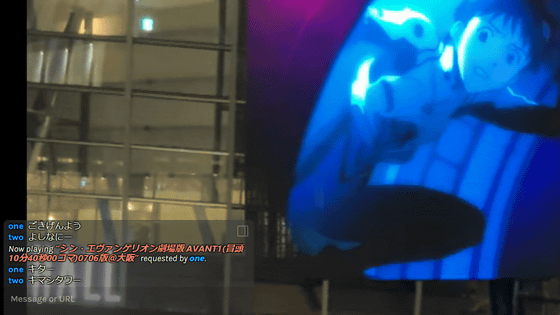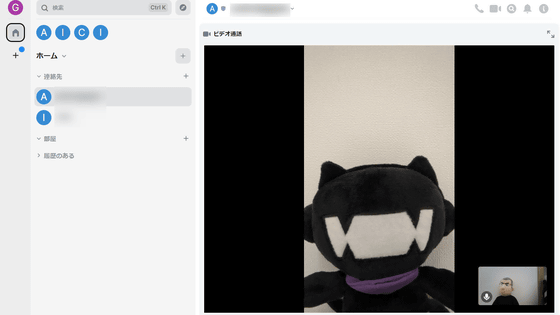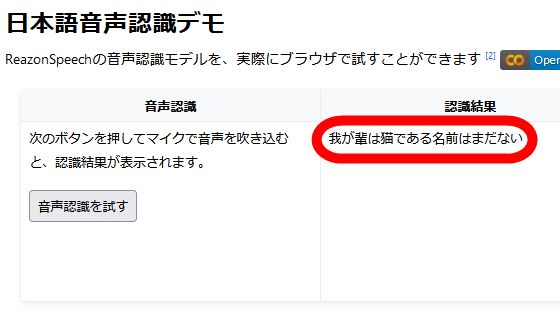I tried using Microsoft's application 'Group Transcribe' that automatically transcribes for free
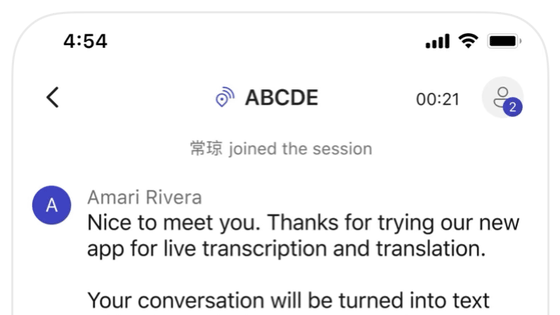
Microsoft has released a free transcription application 'Group Transcribe ' that records who spoke what in real time, so I actually tried using it.
'Group Transcribe' on the App Store
Go to the App Store on your iOS device and get 'Group Transcribe'.
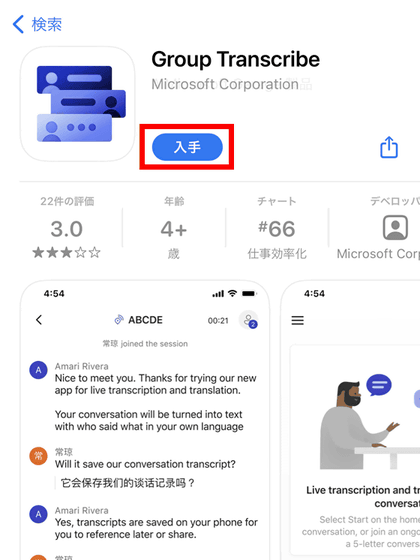
After installation, 4 application explanation screens will be displayed. Tap 'Next' or swipe right to proceed.

Tap 'Let's get started' on the final explanation screen.

The terms of use will be displayed, so tap 'Approve'.
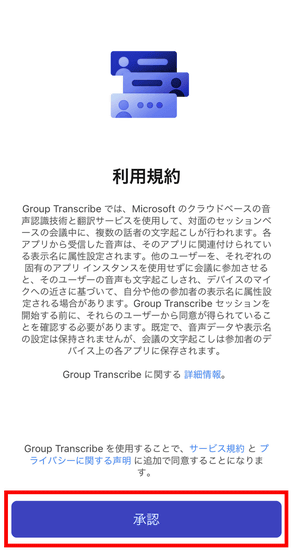
Enter the display name and language.

The language is a pull-down menu, and there are quite a lot of languages available. Transcription is performed based on the language set here.
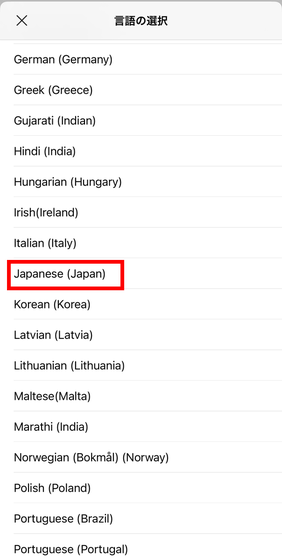
You will be asked to use Bluetooth only at the first startup, so tap 'OK'.
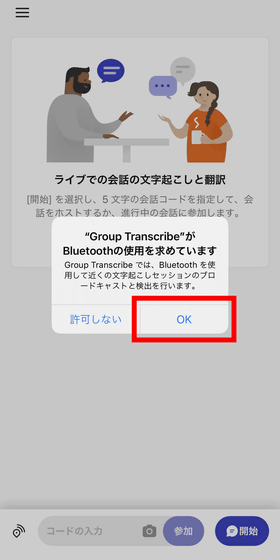
The basic screen looks like this. Tap 'Start' at the bottom to start the session with yourself as the host.
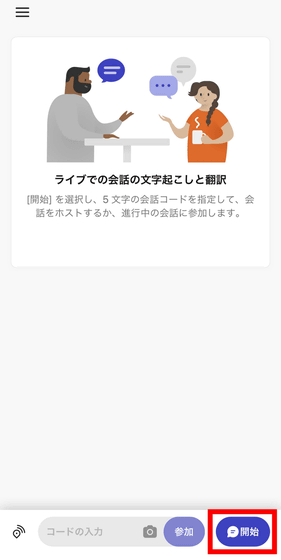
Only when you first open a session, a dialog asking you to use the microphone will appear, so tap 'OK'.
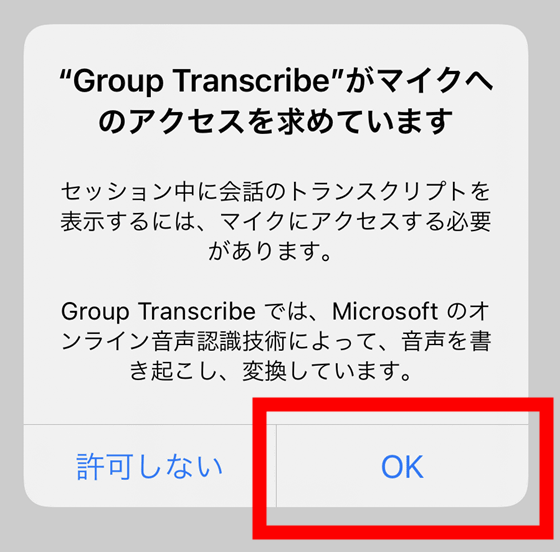
A session with a five-letter name automatically started. If you want to log in as a guest, enter this session name and 'Join'. By the way, the transcription 'was' was immediately transcribed, but this is what Mike picked up the words that the editorial staff who was nearby when starting the session muttered.
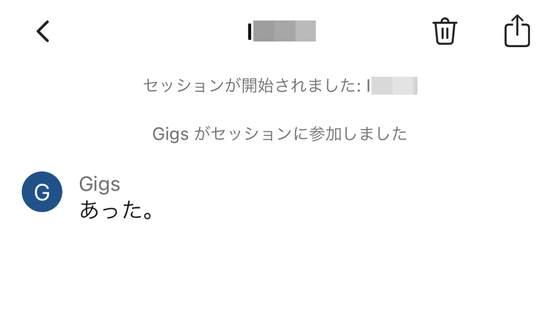
If the host taps '[' on the upper left, the session end dialog will be displayed. When finished, the transcribed content will be saved in that state.
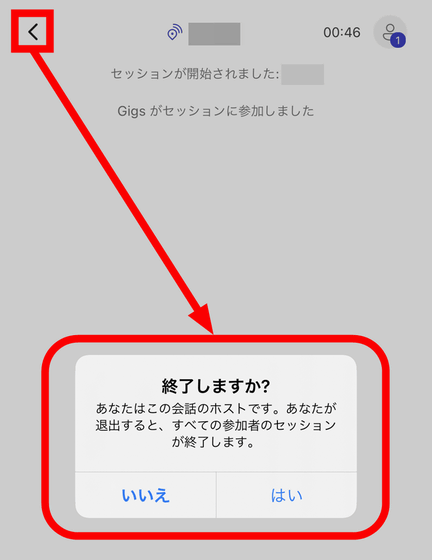
You can also share the transcription contents in various ways by tapping the icon on the upper right of the session screen.
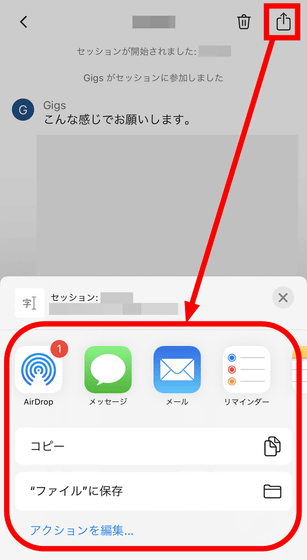
The setting screen looks like this. You can change the display name and language later. Also, by default, the recorded content is not posted to Microsoft, but it is possible to post it to improve voice recognition technology.
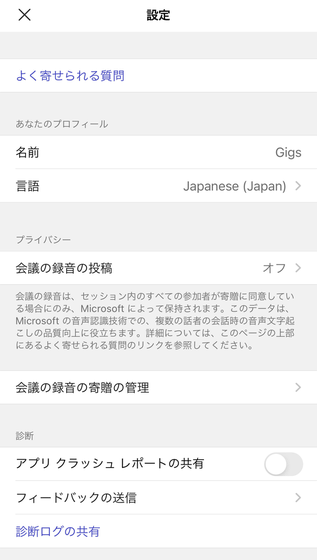
If the voice can be heard clearly, it is possible to convert it into characters while playing a YouTube movie, for example.
Actually, when
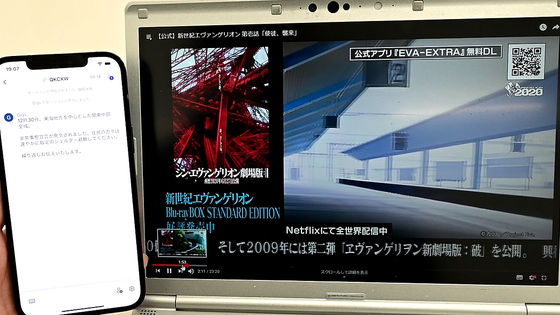
Misato Katsuragi muttered, 'I'm sorry I lost sight of it at this time ...', which was transcribed continuously because there was no break with the announcement.
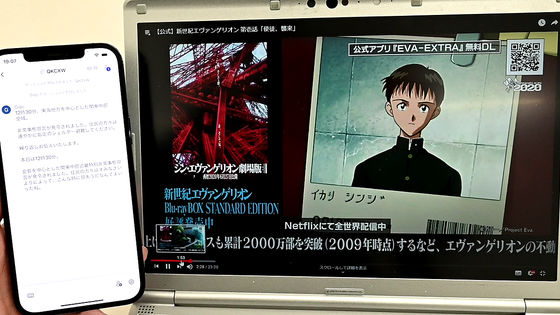
On the other hand, Shinji is having trouble connecting to the phone. 'I can't help it, let's go to the shelter' has become 'Let's go to make it helpless', but you can see that the prototype remains almost.

It feels like I've used it in various ways, and if it's a tongue twister with a loose tone, there are some parts that I can't hear well, but on the other hand, when I hear it, I can pick up the phrase 'this may be difficult to transcribe'. there was. In some cases, the part that was inaccurate as it was heard was determined as the correct content by judging the context. Overall, I have the impression that it is an ant to make a finished product based on the content transcribed with this app.
It is unclear if the Android or Windows version of 'Group Transcribe' will be released.
Related Posts: