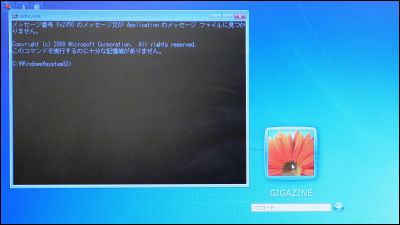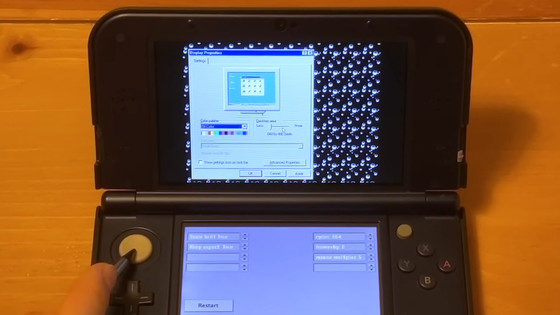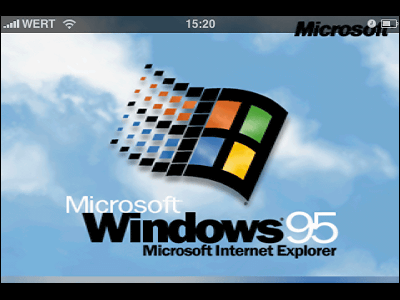A child who hits the keyboard repeatedly discovers 'How to unlock Linux Mint'

I found a way to break the
Screensaver lock by-pass via the virtual keyboard · Issue # 354 · linuxmint / cinnamon-screensaver · GitHub
https://github.com/linuxmint/cinnamon-screensaver/issues/354
According to robo2bobo, who reported on this unlocking method, the unlocking method in question was found when his children hit the keyboard repeatedly. robo2bobo was watching when the kids hit the keyboard and mouse clicks repeatedly saying 'hacking his dad's computer', but he was surprised to see the Linux Mint screen lock fall. is.
In addition, robo2bobo confirmed that the phenomenon could be reproduced by asking the children and identified the steps required to unlock. The procedure is as follows.
1. Screen lock the system.
2. Click the virtual keyboard.
3. While hitting the virtual keyboard repeatedly, hit the physical keyboard repeatedly. The two keyboards are hit repeatedly at the same time, and the more keys you press, the better.

It seems that this procedure does not unlock the screen, but rather kills the screen lock process 'cinnamon-screensaver'. After forcibly terminating once, 'cinnamon-screensaver' does not automatically recover, so if you want to lock the screen again, you need to open the shell and re-execute 'cinnamon-screensaver'.
According to robo2bobo, it seems that it was not possible to unlock the screen lock with his own hands due to the speed of repeated hits etc., and robo2bobo noted that '4 or more children's hands are required' as a condition for the problem to occur. doing.
The issue was communicated to Clément Lefèbvre, the founder of the Linux Mint project, who announced on January 13, 2021 that the issue was fixed in Mint 19.x, Mint 20.x and LMDE 4. I will.
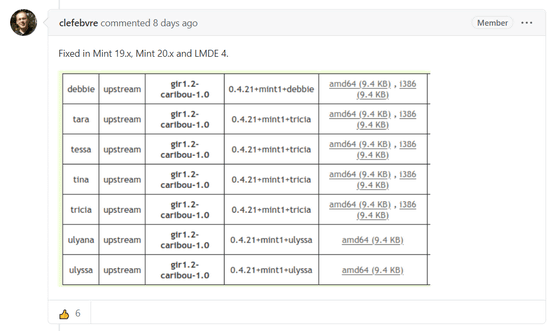
Related Posts:
in Security, Posted by darkhorse_log