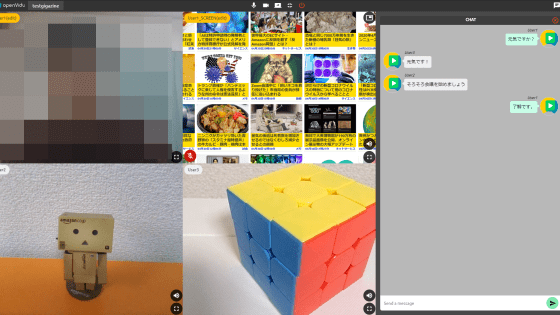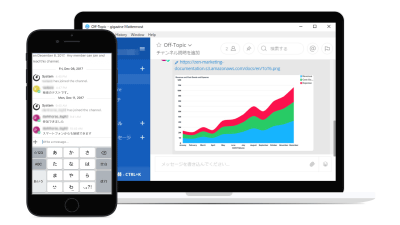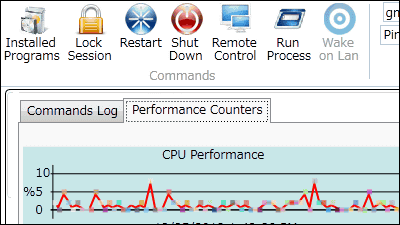'Kube DOOM' review that kills enemies with DOOM and kills Kubernetes pods
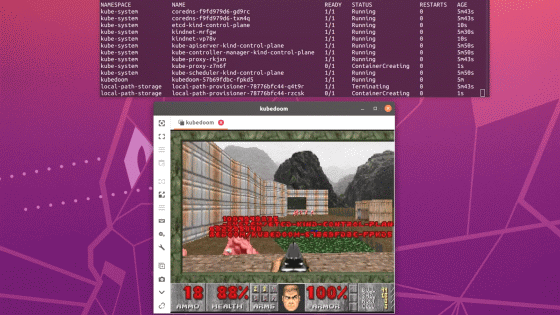
GitHub --storax / kubedoom: Kill Kubernetes pods by playing Id's DOOM!
https://github.com/storax/kubedoom
Below is a movie that defeats the enemy character 'Daemon' in DOOM and forcibly terminates the Kubernetes pod.
I tried to kill the enemy with 'Kube DOOM' and kill the Kubernetes pod-YouTube
In order to experience Kube DOOM easily, we will set up ' Kind ' that allows you to build a Kubernetes cluster in your local environment. Docker and kubectl are required to use Kind, so execute the following command to install the necessary software. This time, Ubuntu 20.04 is used as the OS.
[code] # Install Docker
curl -fsSL https://get.docker.com -o get-docker.sh
sudo bash get-docker.sh
# Install kubectl
curl -LO 'https://storage.googleapis.com/kubernetes-release/release/$(curl -s https://storage.googleapis.com/kubernetes-release/release/stable.txt)/bin/linux/ amd64 / kubectl '
sudo chmod + x kubectl
sudo mv kubectl / usr / local / bin [/ code]
Then download the Kind binary and place it where you can run the command.
[code] curl -LO ./kind https://kind.sigs.k8s.io/dl/v0.9.0/kind-linux-amd64
sudo chmod + x kind
sudo mv kind / usr / local / bin [/ code]
Clone Kube DOOM from GitHub and apply the prepared Kind configuration file and Kubernetes manifest file.
[code] git clone https://github.com/storax/kubedoom.git
mv kubedoom
sudo kind create cluster --config kind-config.yaml
sudo kubectl apply -f manifest / [/ code]
After that, you can connect to 'localhost: 5900' using VNC . This time I'm using Remmina as the VNC client.
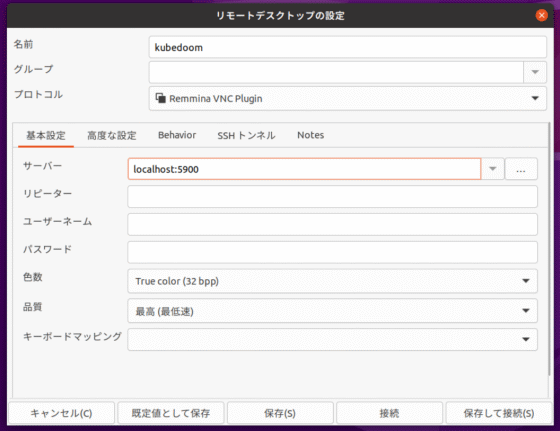
The password required to connect is 'id be hold', which is one of DOOM's cheat codes.
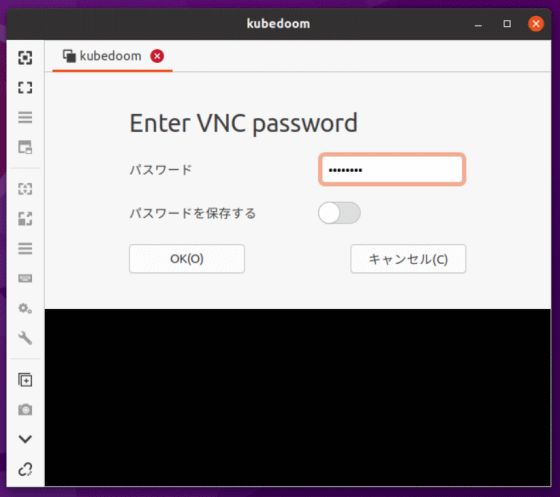
When I connected to the VNC server, the DOOM screen was displayed.
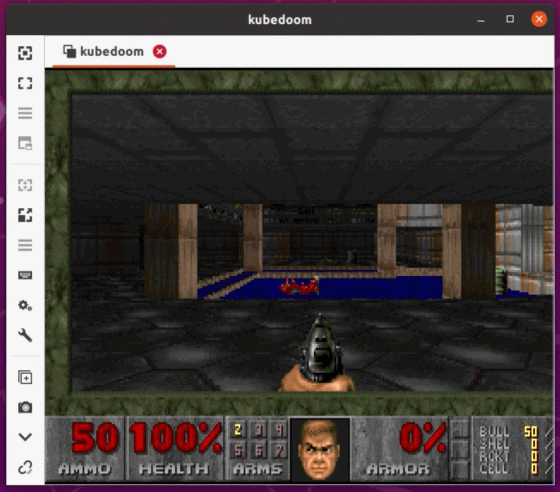
For keyboard operations, use the 'CTRL' key to shoot and the cross key to move.
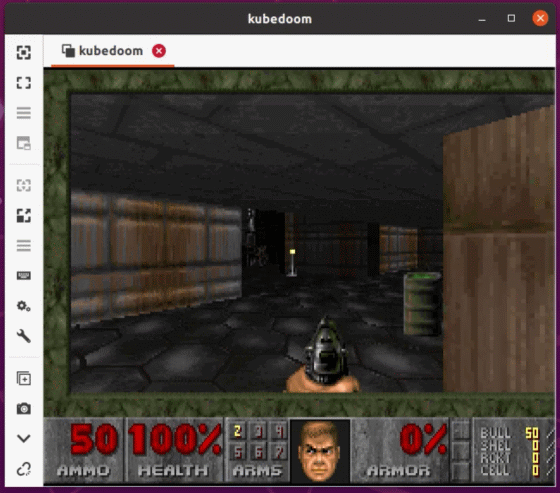
There is an enemy on the left side when facing the opening, so ...
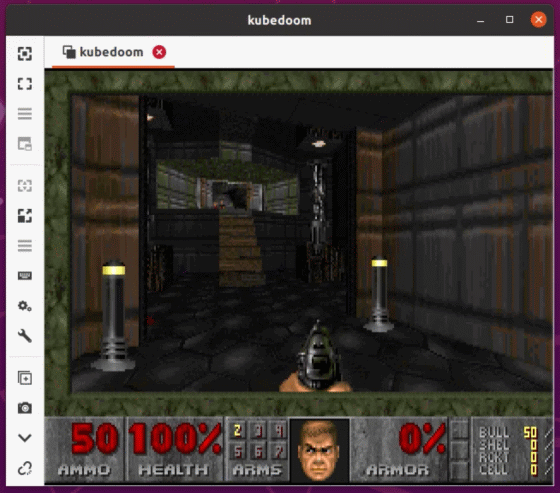
I will defeat it for the time being.
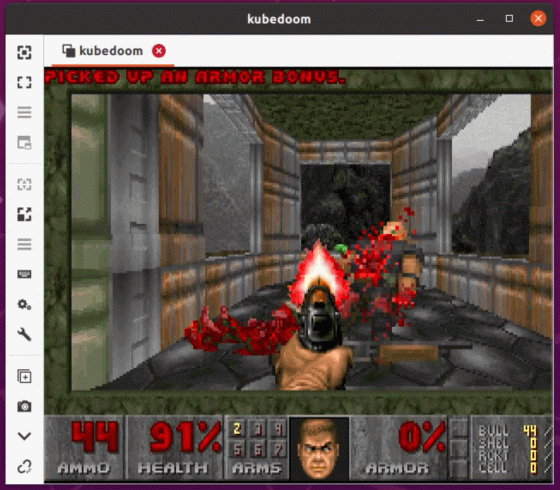
Get armor that reduces damage and shotguns that can be used as weapons. As you can see, the game itself is the same as regular DOOM released in 1993.
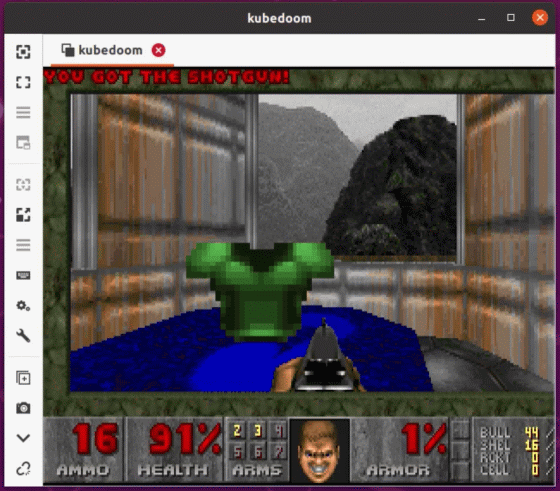
However, when I move to the right side of the stage ...
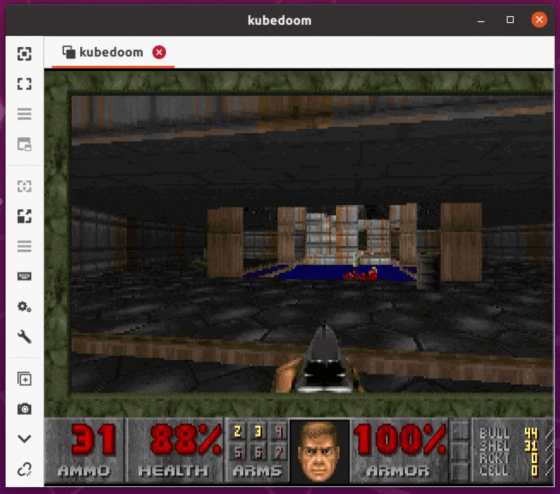
A strange sight appears where the demon is assigned the name of the pod.
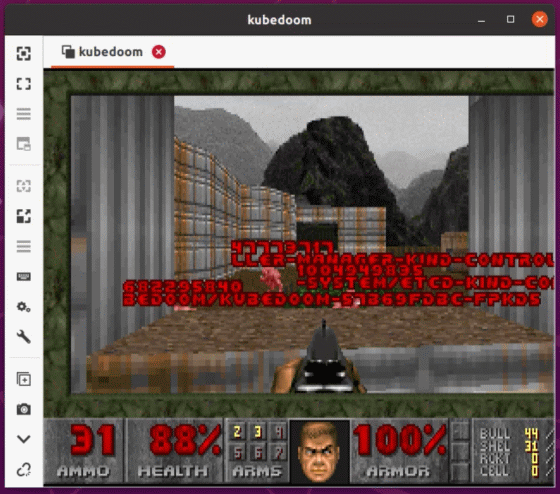
This daemon supports pods on Kubernetes, and if you kill the daemon, the pods can also be forcibly terminated. The pod information at the top is displayed by 'watch -n 1 kubectl get pod -A'.
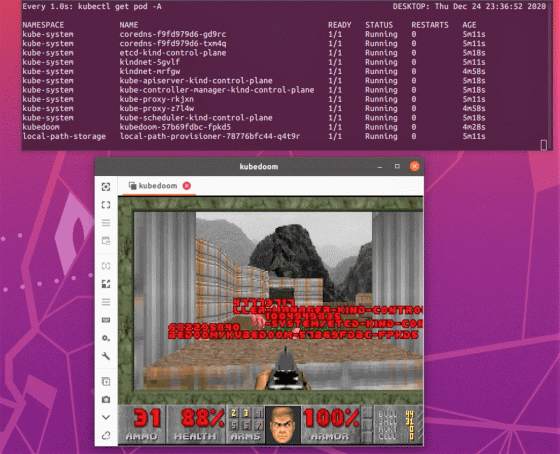
So, I will defeat the demon at once.
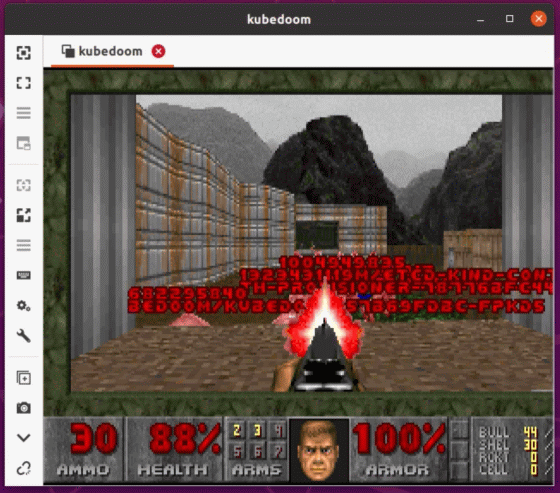
After shooting a gun for a while, one pod ended. Apparently I was able to defeat one demon.
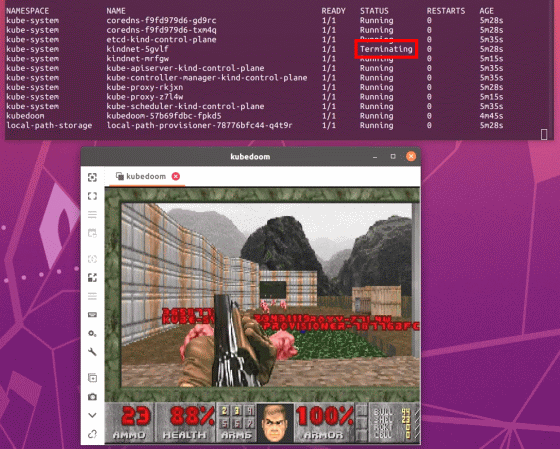
However, the pod will soon be recreated, so the daemon will be resurrected.
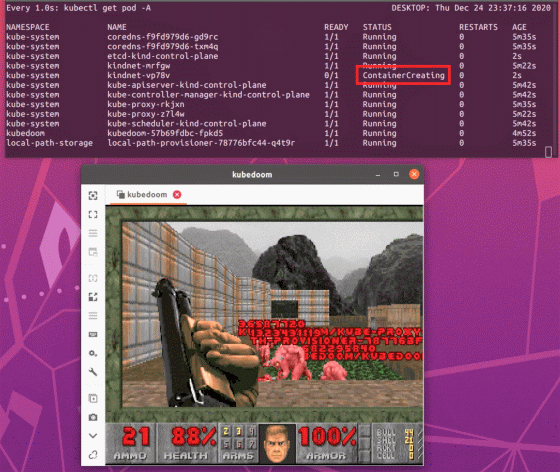
If you defeat the daemon that corresponds to the 'kubedoom' pod, the VNC connection will be interrupted and the game will be forcibly terminated. In this way, you can use Kube DOOM to check your cluster for vulnerabilities.
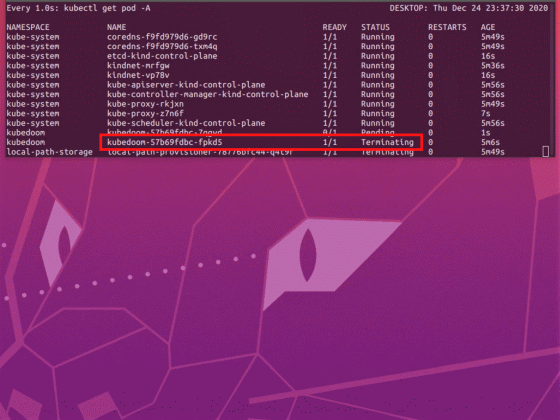
The game itself is exactly the same as normal DOOM, so enter the cheat code 'idspispopd' and turn on 'NO CLIPPING MODE' ...
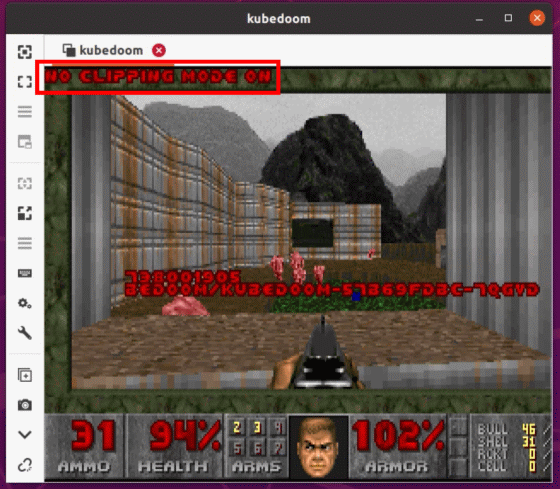
It is also possible to forcibly terminate the pod by directly confronting the demon that slips through objects such as walls.
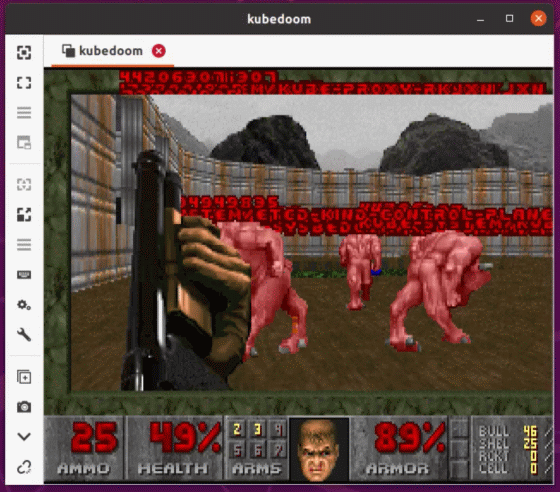
Also, if you enter the cheat code 'idkfa' → '5' ...
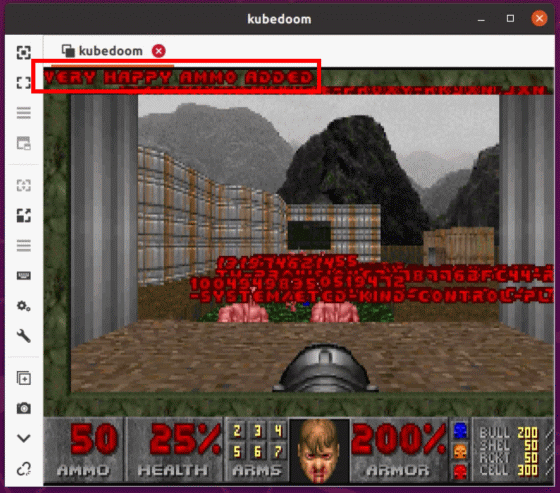
You can also use the rocket launcher to crush demons and kill pods.
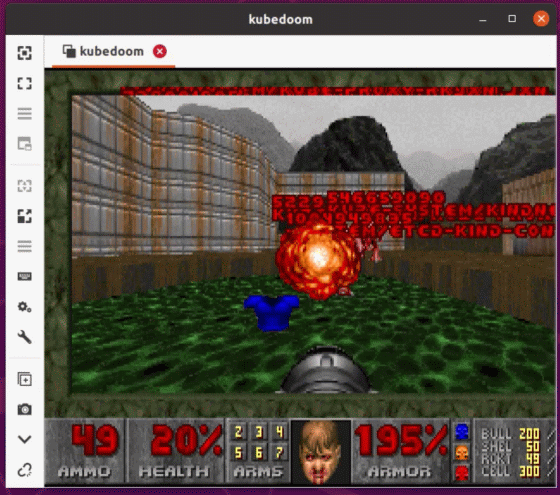
Related Posts: