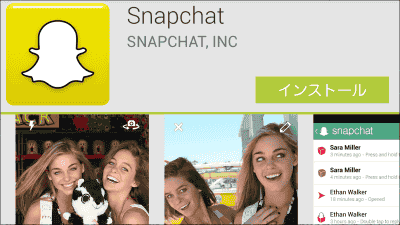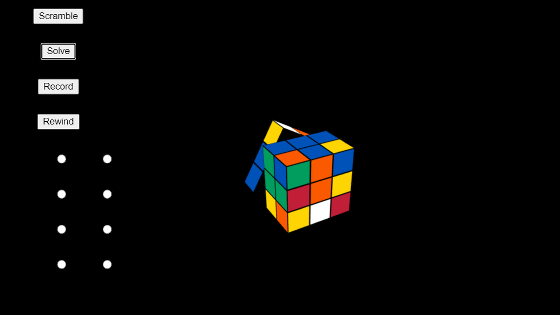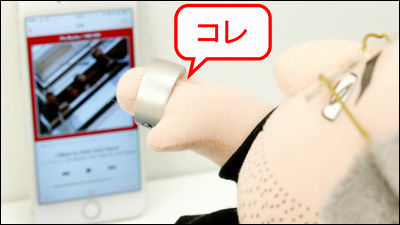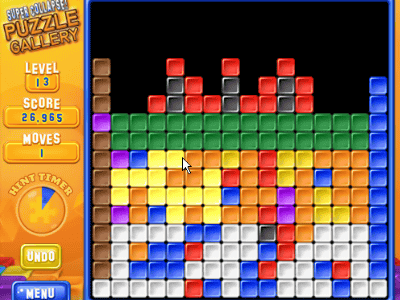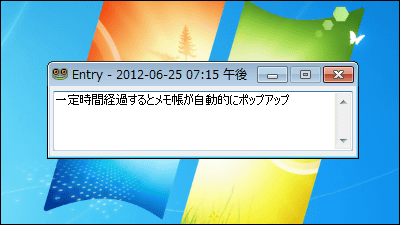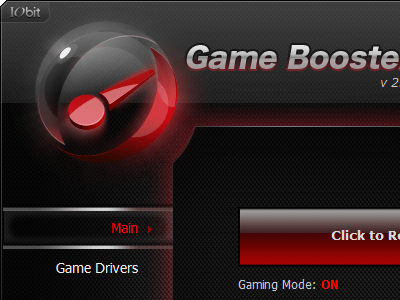Review of Android app 'Timer for Board Games' that allows you to manage your turn time smoothly with board games

When playing board games, it can be time consuming, sometimes with a wide range of playable hands and often the final score being vaguely visible and calculated. If you are playing alone, you can play as you like, but if you are playing with multiple people, you will make other players wait. To prevent such a situation, I tried using the application ' Timer for Board Games ' that manages the time of the turn.
Timer for Board Games-Google Play app
When I actually use 'Timer for Board Games', it looks like this.
I tried using the timer app 'Timer for Board Games'. --YouTube
This app is for Android devices only. First, go to the 'Timer for Board Games' page of the Google Play store and tap 'Install'.

When the installation is complete, tap 'Open' to launch 'Timer for Board Games'.
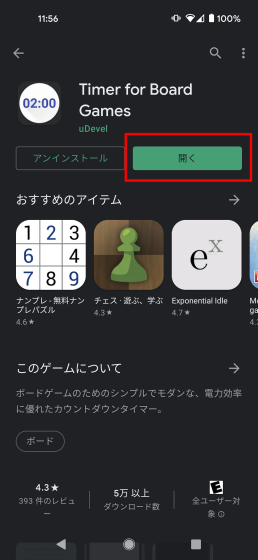
When you start it, this screen will appear, and when you tap the area where 'Tap to start' is written, the timer will start.

You can change the timer time by swiping along the red arrow in the center of the screen. It can be changed in 5 second increments from 5 seconds to 1 minute, in 15 second increments from 1 minute to 5 minutes, and in 30 second increments for 5 minutes or more, and can measure up to 99:00.

You can also change the settings by tapping the up arrow at the bottom of the screen.
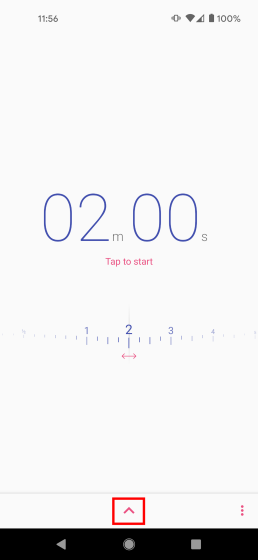
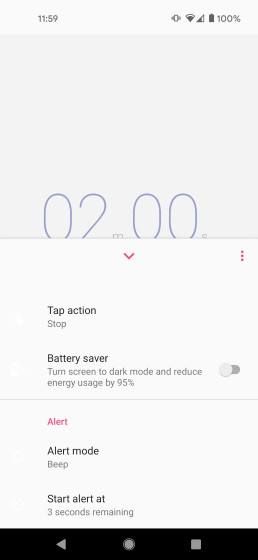
Behavior when tapping the screen When switching the 'tap action', 'Stop' means 'One tap to stop, long press to pause', 'Restart' means 'One tap to restart timer, long press to pause', In 'Pause', the behavior is 'pause with one tap'.
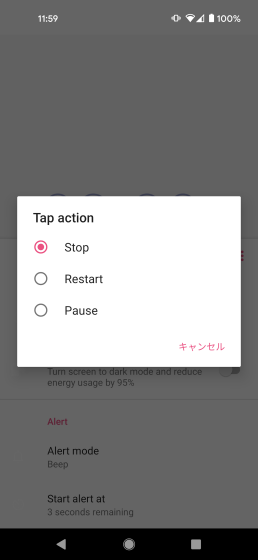
In the following movie, the tap action is set to 'Stop'. In the case of 'Stop', tapping the screen will stop the countdown and return to the original screen.
In the following movie, the behavior of 'Restart' is confirmed. You can see how the countdown is reset by tapping the screen.
The tap action 'Restart' of the timer app 'Timer for Board Games' looks like this-YouTube
You can check the tap action 'Pause' in the following movie. Tap the screen to pause the timer, and tap it again to restart the timer.
The tap action 'Pause' of the timer app 'Timer for Board Games' looks like this-YouTube
Even if the tap action is other than 'Pause', you can pause the timer by pressing and holding the screen. In the following movie, after setting the tap action to 'Restart', press and hold the screen to pause the timer.
The timer app 'Timer for Board Games' allows you to pause the timer by pressing and holding the screen even if the tap action is other than 'Pause'-YouTube
When you switch to 'Battery saver' mode, which makes the background black, it looks like this.
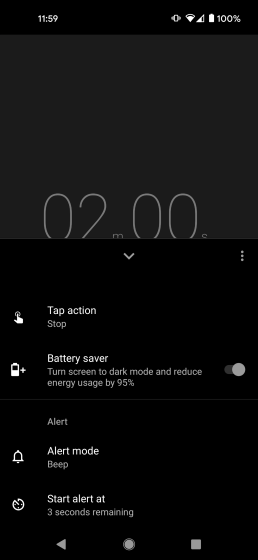
You can also set how many seconds before the specified time the alarm sounds, and switch the alarm to vibration or silent.
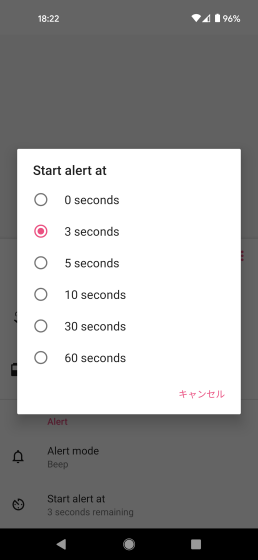
Although it does not record 'time control' like a chess clock , when playing with multiple people, if you decide to use '0 minutes per person!', You can play without delaying the time and display it on the full screen The timer and alarm that are set also create a unique tension that 'you have to think in time'.
Related Posts:
in Software, Posted by log1p_kr