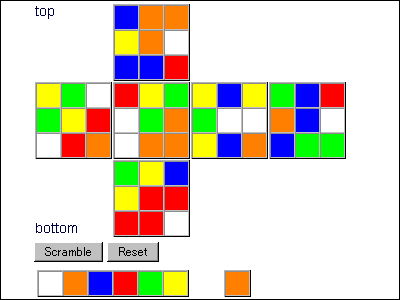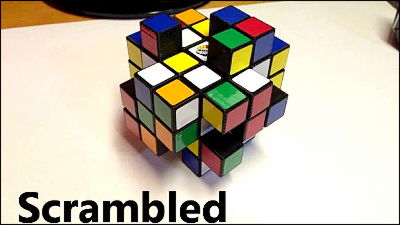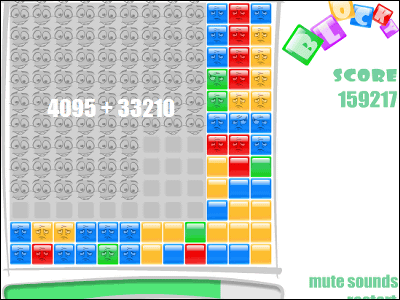'Rubik's cube' that shows you how to solve the Rubik's cube with one click
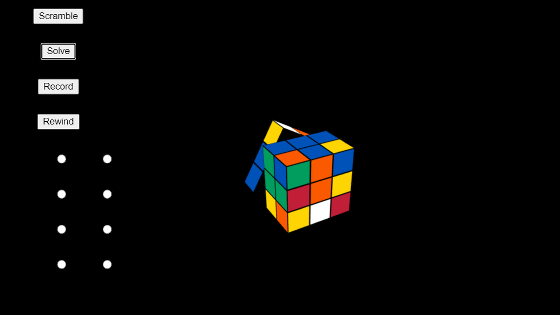
Rubik's cube
http://gregfjohnson.com/rubik.html
When you visit the Rubik's cube web page, you will see a screen with the Rubik's cube in the center.
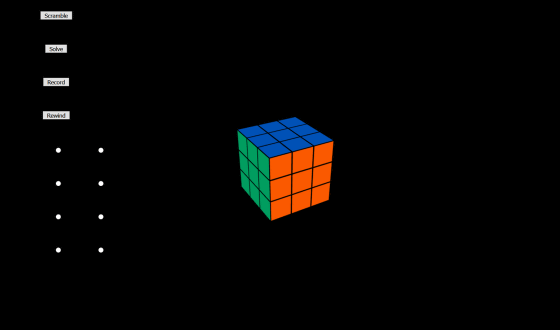
Click 'Scramble' in the upper left ...
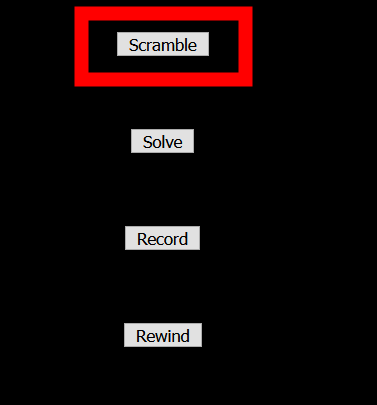
The Rubik's Cube has been shuffled.
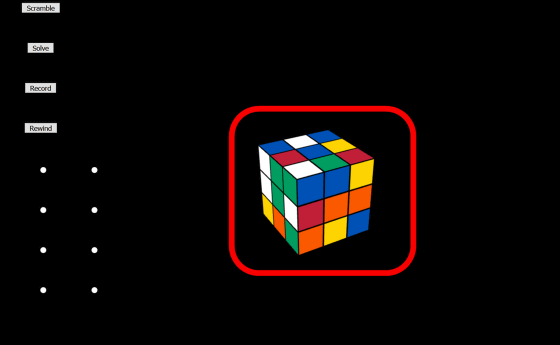
If you click 'Solve' in this state ...
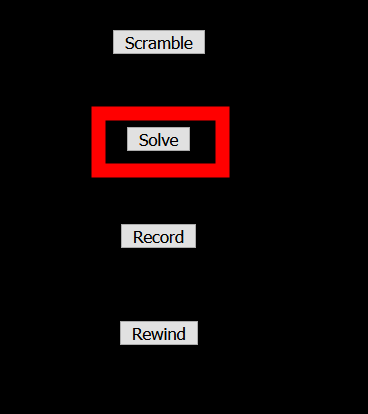
The Rubik's Cube will rotate automatically to match the colors.
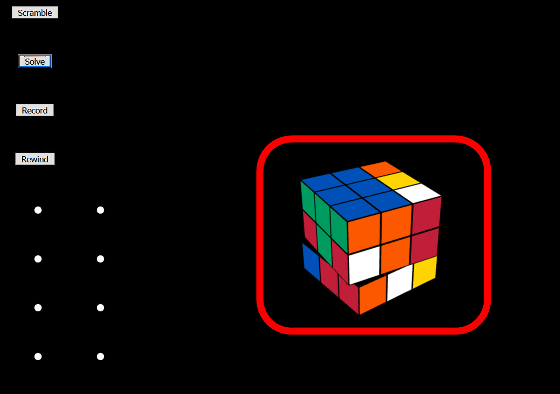
The color of the surface gradually becomes uniform ...
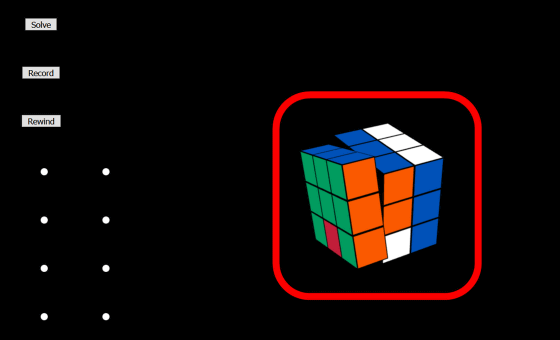
The Rubik's Cube was completed in tens of seconds.
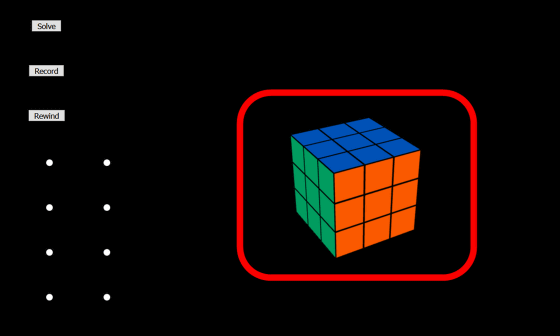
You can also find out how to shuffle from the completed state to the displayed state in Rubik's Cube. To play in reverse, shuffle the Rubik's Cube and click 'Record'.
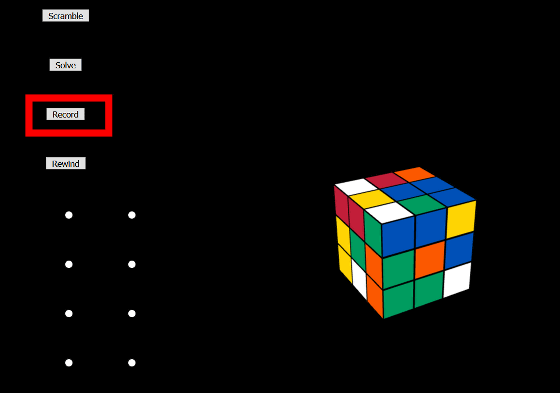
Then, the text of the button changes to 'Recording'. Click 'Solve' in this state.
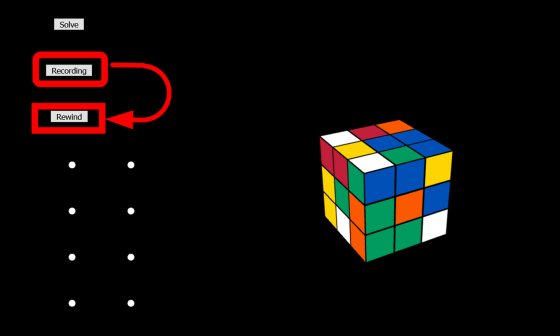
If you click 'Rewind' after the Rubik's Cube is completed ...
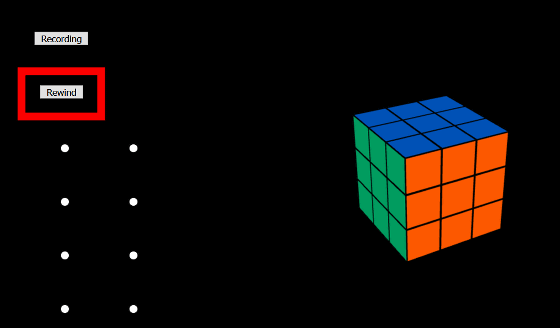
The Rubik's Cube will be shuffled in the reverse order.
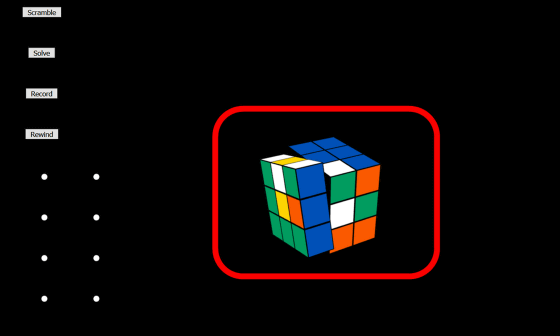
At the end, it returned to the state before solving.
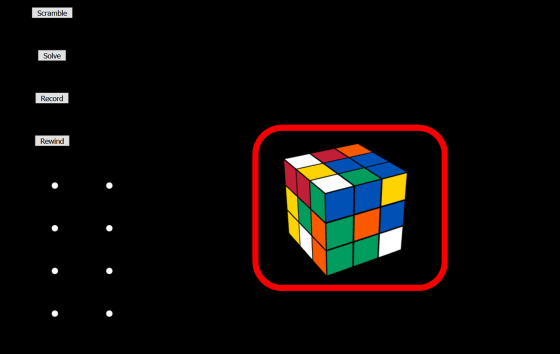
By pressing the button at the bottom left of the screen, you can change the color of the Rubik's cube.
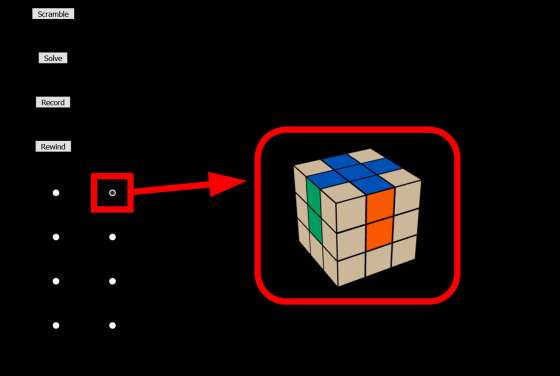
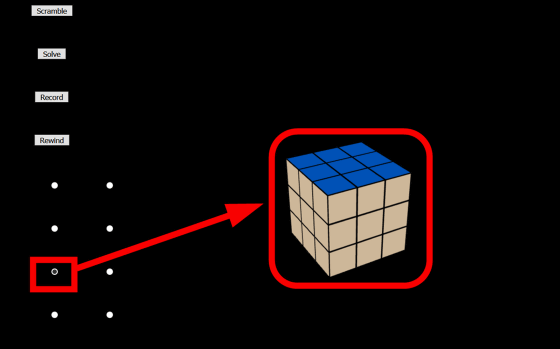
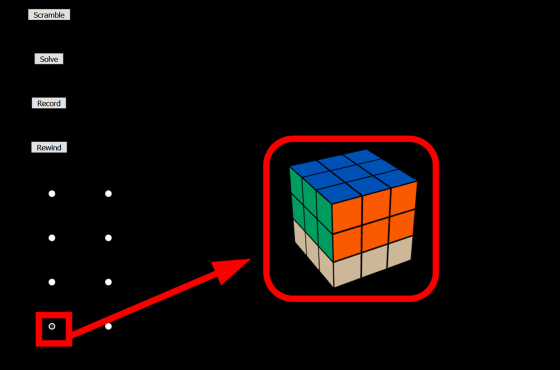
Even in this state, you can shuffle and unravel the Rubik's Cube as before.
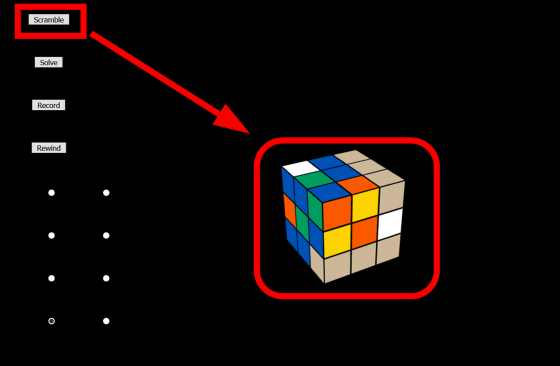
Related Posts:
in Review, Web Application, Posted by log1h_ik