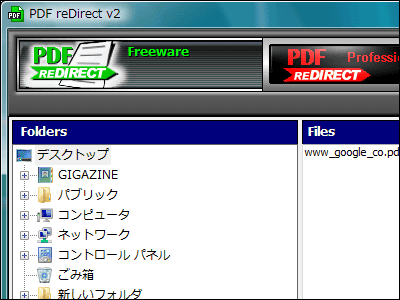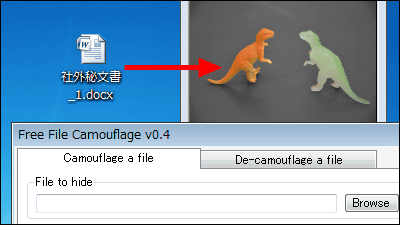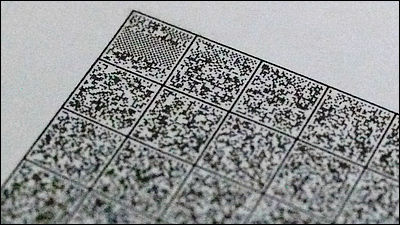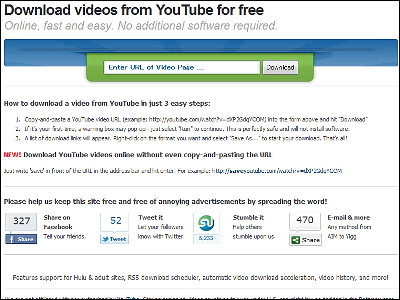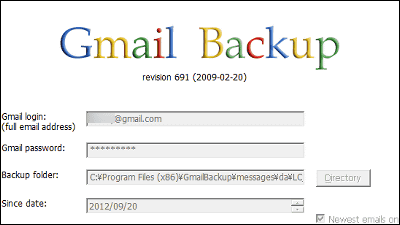I tried to find out the character string that was mosaicked with 'Depix' that can easily disable mosaic processing
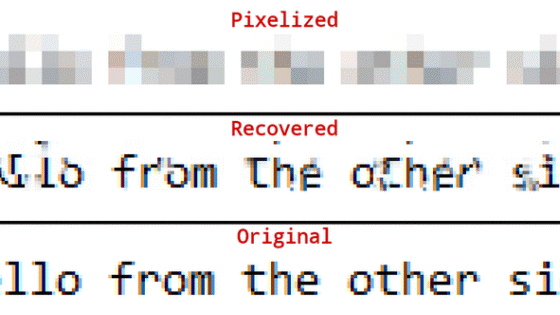
'Pixelization,' which is often used when publishing images with serial numbers and passwords, seems safe because it makes the characters unreadable. However, in fact, there is a 'pitfall' in mosaic processing that allows you to locate the character string of the original image. ' Depix ', a tool that can easily remove the mosaic applied to the character string of the image, breaks through the security by mosaic processing from the pitfall.
GitHub --beurtschipper / Depix: Recovers passwords from pixelized screenshots
Recovering passwords from pixelized screenshots
https://www.linkedin.com/pulse/recovering-passwords-from-pixelized-screenshots-sipke-mellema
Let's actually use Depix to see if we can really remove the mosaic processing. Python is required for Depix to work, so install Python first. Go to the Python download page and click 'Download Python 3.9.0'.
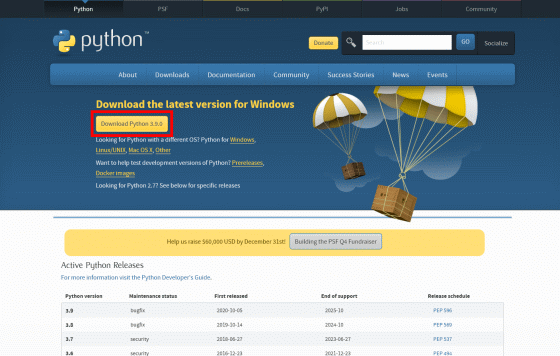
Click Save File to download the installer.
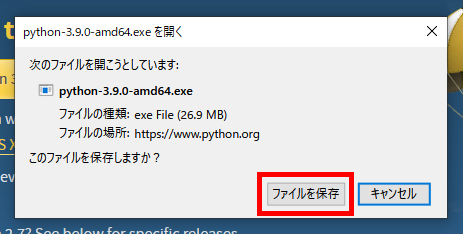
Double-click the downloaded installer to execute it.
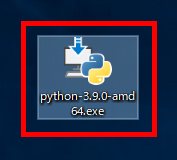
Check 'Add python 3.9 to PATH' and click 'Install Now'.
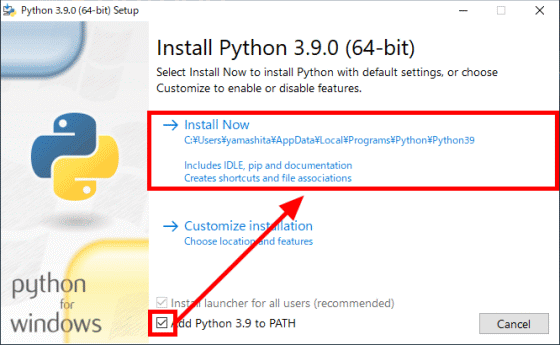
When the installation is complete, click 'Close' to close the window. This completes the Python installation.
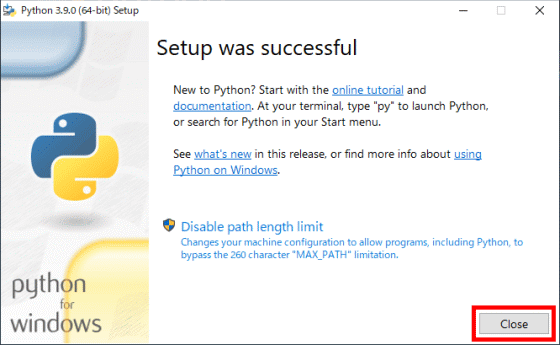
Then download Depix from GitHub. Click 'Code'
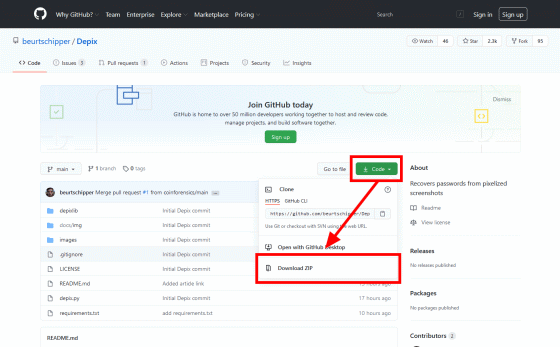
Decompress the downloaded compressed file with decompression software. You are now ready to use Depix.
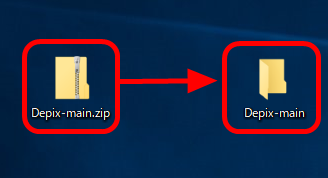
The image to remove the mosaic with Depix this time is as follows. I have no idea what kind of characters are written from this image.

Start a command prompt and execute the command as follows.
[code] python Depix unzipped folder path \ depix.py -p Image to remove mosaic .png -s Depix unzipped folder path \ images \ searchimages \ debruinseq_notepad_Windows10_closeAndSpaced.png -o out.png [/ code]
After running and waiting for about 3 minutes, the following image was output. You can see that it says 'Hello from the other side'.
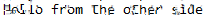
Sipke Mellema, the creator of Depix, explains how to remove the mosaic as follows. Image mosaic processing by blocks is performed by first dividing the image into blocks and then filling the blocks with the average value of the colors in the blocks. You cannot directly restore the original image from the mosaicked image because the original information has been lost.
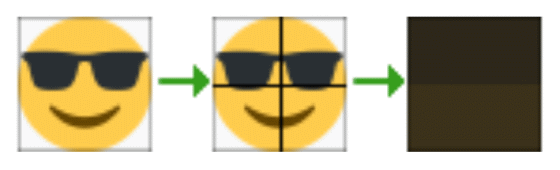
Depix generates an image after mosaic from the following 'text screenshot' and collates the generated image with the image after mosaic. The original image is not restored from the image after mosaic processing, but if the generated image and the image after mosaic match, the characters in the original image can be located. This idea is also applied to the
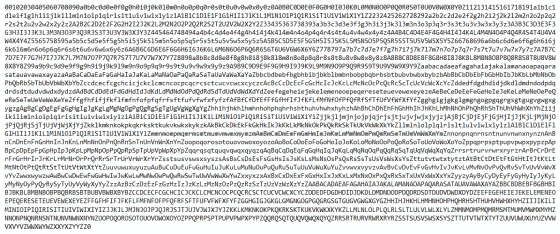
The idea used in Depix is also used in the 'rainbow table' used for password analysis . “The belief that security structures that implementers don't know how to break is not broken is a common pitfall in security,” commented Mellema.
By the way, it seems that the images that can remove the mosaic with Depix are very limited, and when I tried to input the following image with mosaic, I could not remove the mosaic at all.
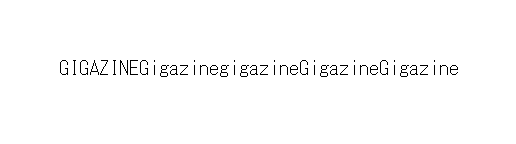
Related Posts: