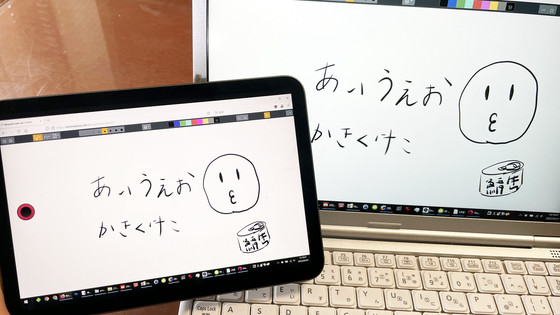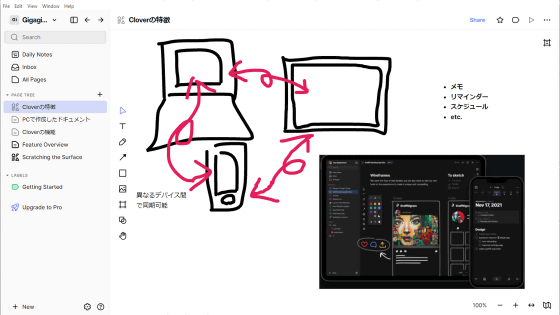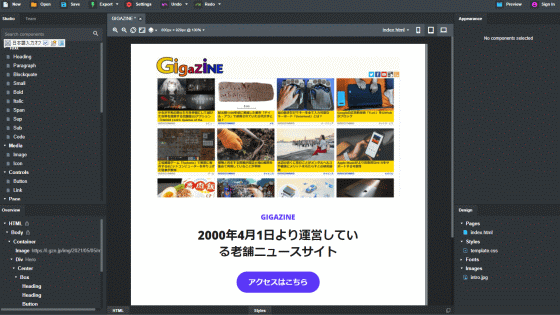AR copy and paste application 'Clip Drop' that instantly cuts out what you shot with your smartphone with high accuracy
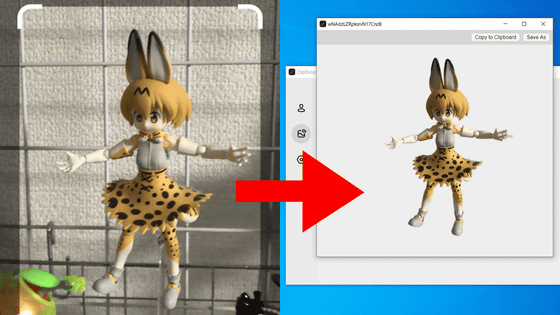
' ClipDrop ' is an application that allows you to take a picture of something around you with your smartphone, automatically cut it out with AI, and copy and paste it with AR technology. ClipDrop is distributed as a smartphone app and desktop app for iOS and Android, and some functions can be used for free.
ClipDrop --AR Copy Paste on the App Store
ClipDrop --AR Copy Paste --Pro --Apps on Google Play
https://play.google.com/store/apps/details?id=app.arcopypaste
This time I will install the iOS version. Tap 'Get' on the App Store page.
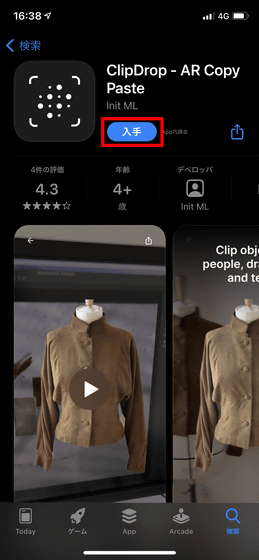
Once ClipDrop is installed, start it. You will be asked to access the camera, so tap 'OK'.
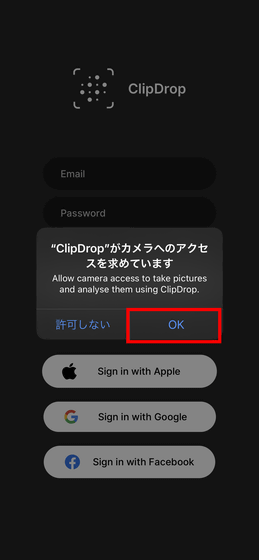
Clup Drop requires sign-in. In addition to any email address and password, you can log in by linking with your Apple ID, Google account, or Facebook account. This time, I tapped 'Sign in with Apple' to log in with my Apple ID.
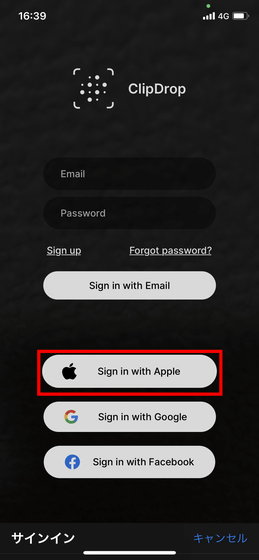
If you log in successfully, you will be prompted to agree to our privacy policy. The check is on from the beginning, so just tap 'Sign Up' and it's OK.
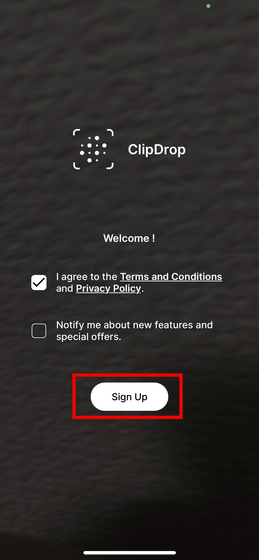
ClipDrop cuts out what was taken with the smartphone camera. Tap 'Next'.

And you can drop what you shot as AR content to another place as it is. Tap 'Next'.
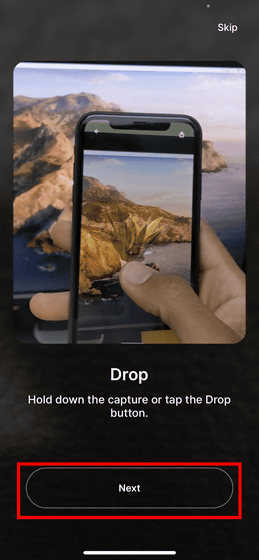
However, to enable the AR function, it is a condition that the smartphone and the computer are connected to the same LAN.
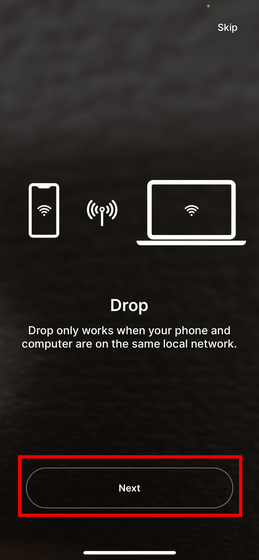
The free version allows you to shoot up to 10 crops using your smartphone's camera, save up to 30 days in the cloud, and support functions are greatly limited. Tap 'Continue Free'.
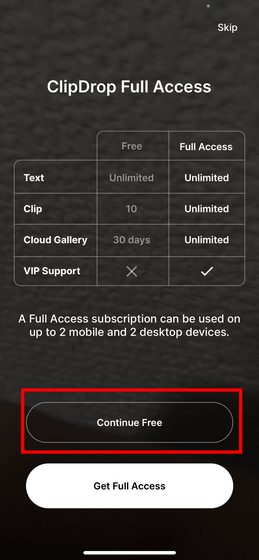
Let's take a picture of the figure that caught my eye. If you catch the figure in the frame and tap the screen ...

Only the figure was cut out from the photo as shown below.

In addition, if it is a paid version, you can paste using the AR function, and you can see how you can paste by watching the following movie in one shot.
You need to download ClipDrop's desktop app to work with the photos you take on your computer. If you access the official website and click 'Download', you can download the desktop application in ZIP format. The file size is about 125MB.
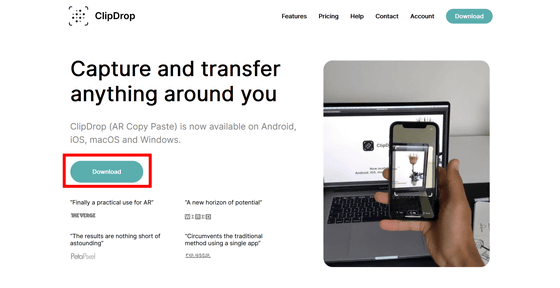
When you decompress the downloaded ZIP format file with

Once launched, select 'Sign in With Apple' to sign in, just like the iOS version.
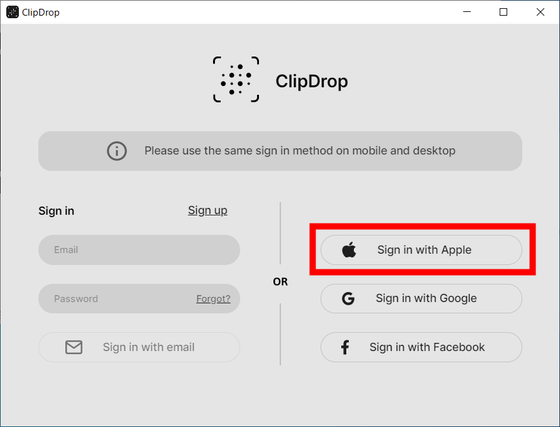
When you start it, it looks like this.
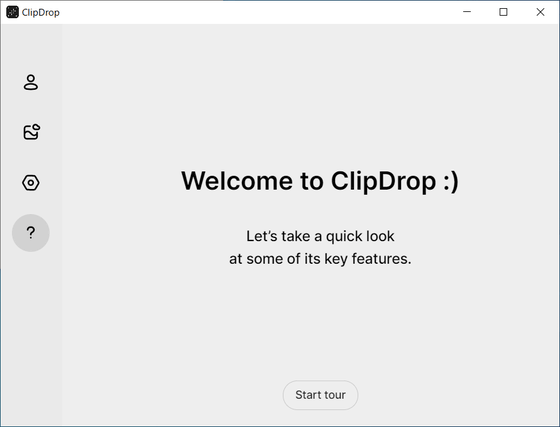
When you tap the second icon from the top, the photos taken with the smartphone version are uploaded. Click on this photo ...
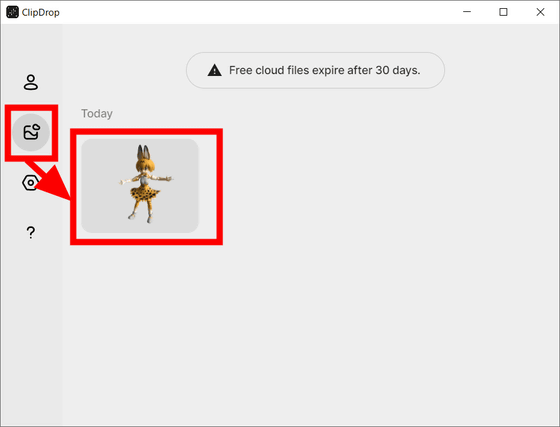
Like this, it is saved as an image material with a transparent background. If you use this image as it is in image editing software such as Photoshop, you can apply it to collage images and designs.
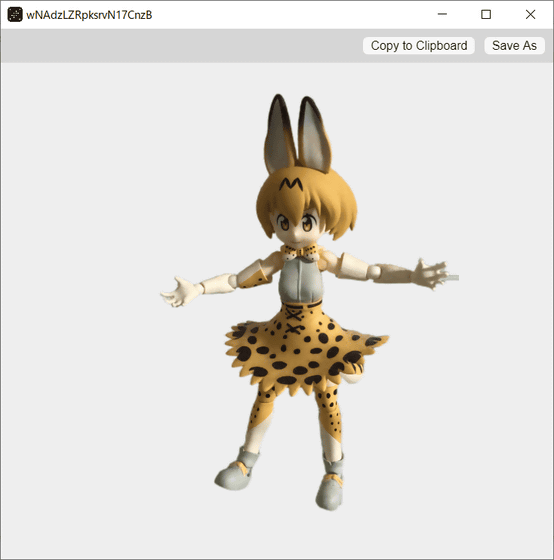
The paid version of ClipDrop is a subscription type with an annual fee of $ 79.99 (about 8400 yen), but at the time of writing the article, the price has been reduced to about half the price of $ 39.99 (about 4200 yen).
Related Posts: