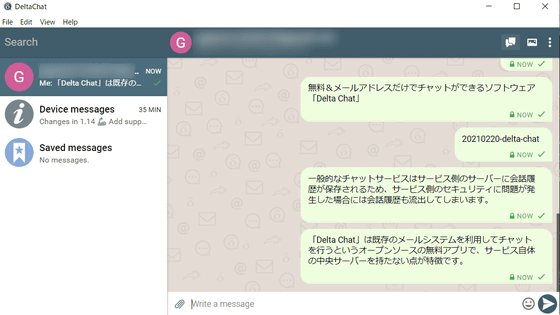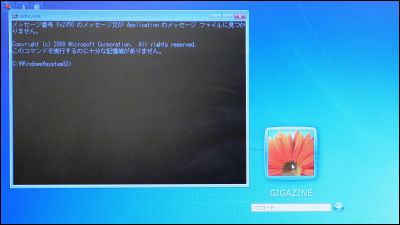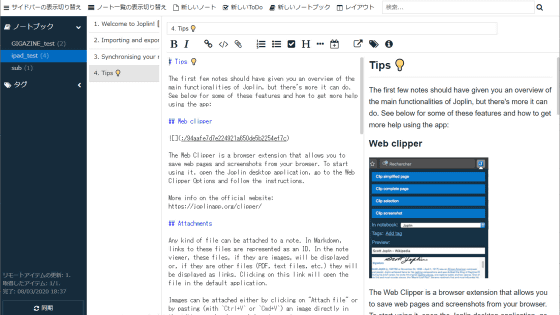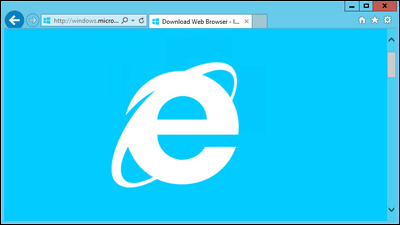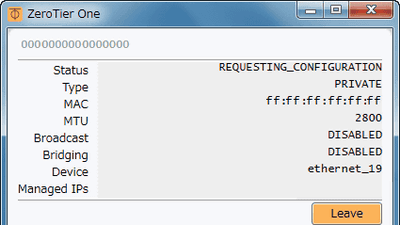'Alt Store' review that allows you to install unofficial apps on your iPhone without jailbreak

The 'App Store' on iOS devices has very strict guidelines, so useful apps may be suddenly deleted.
Welcome to AltStore
https://altstore.io/
AltStore is an unofficial iOS app store developed by engineer Riley Testut, which features the ability to install unofficial apps without the need for jailbreak, which requires technical knowledge. The mechanism of operation is explained in the following article.
Unofficial iOS app store 'Alt Store' that does not require jailbreak has been developed and preview version released --GIGAZINE

To use AltStore, you need software called 'Alt Server'. MacOS and Windows versions are available.
◆ macOS version
The macOS version of AltStore is available on macOS 10.14.4 and above. Go to the AltServer download page and click macOS.
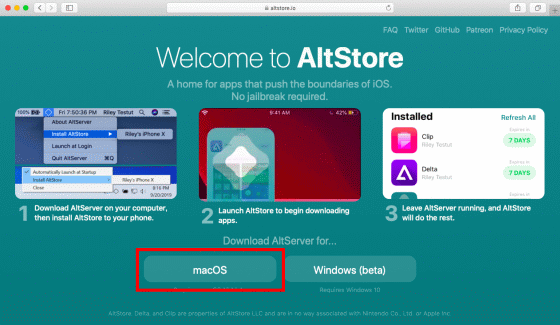
Click the downloaded 'Alt Server' app.
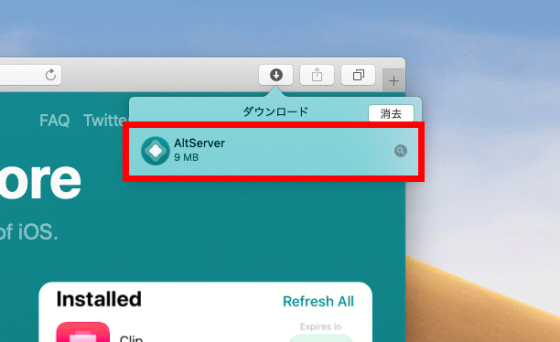
With the device on which you want to install AltStore connected to your Mac, click the AltServer icon in the upper right corner. Select the device from the Install Alt Store.
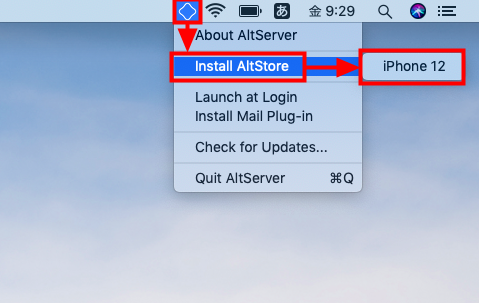
Enter your Apple ID and password and click 'Install'.

It is said that a plug-in of macOS standard mail application is required for the operation of AltServer. Click Install Plug-in.
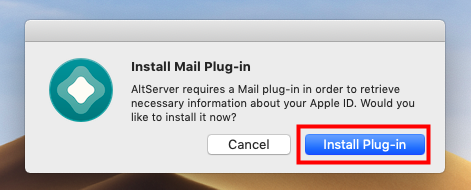
'OK' when the plug-in installation is complete
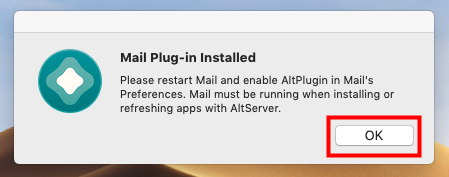
Launch the standard email app and open Preferences.
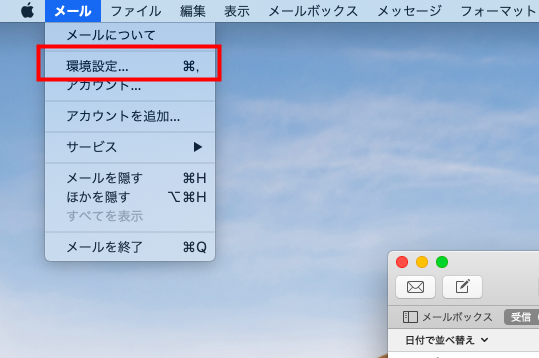
Click 'Manage Plugins ...' in the 'General' tab.
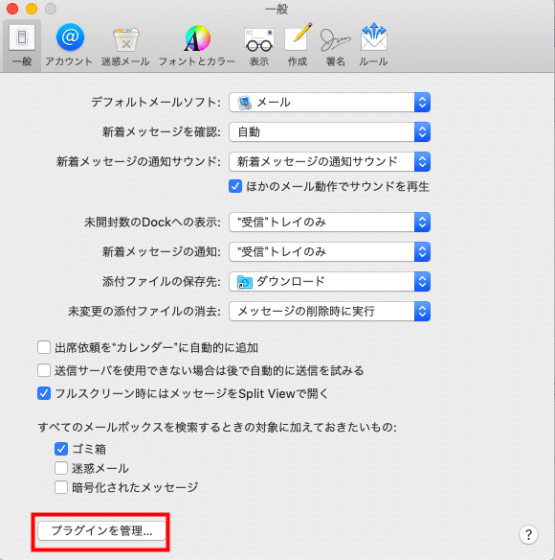
Check 'AltPlugin.mailbundle' and click 'Apply and restart' mail ''.
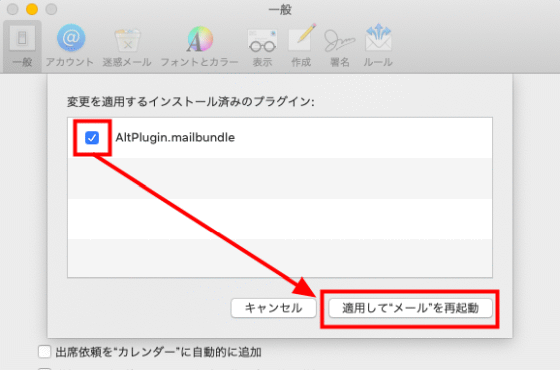
Select the device you want to install AltStore from AltServer again ...
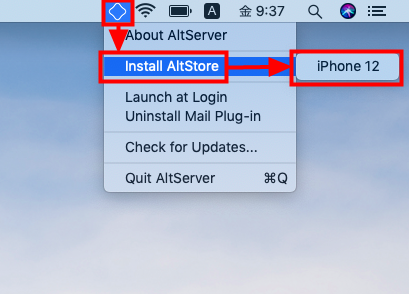
The installation is complete and the AltStore will appear on the device home screen.
◆ Windows version
Although it is in beta at the time of writing, AltServer is also available for Windows. To install AltServer for Windows, you need to install iTunes for desktop and iCloud in advance. However, please note that Alt Server does not work with the Microsoft Store version of iTunes.
iTunes --Apple (Japan)
Download iCloud for Windows-Apple Support
https://support.apple.com/ja-jp/HT204283
After installing the required software, click Windows (beta) on the Alt Server download page to download the installer.
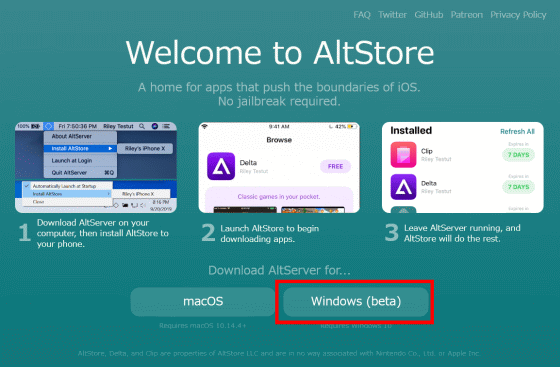
Unzip the downloaded ZIP file with decompression software.
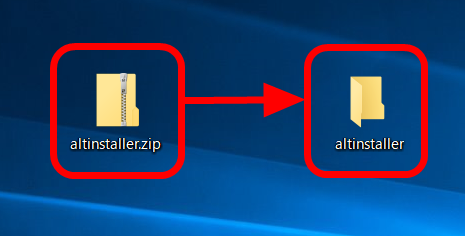
Start 'AltInstaller.msi' in the unzipped folder.
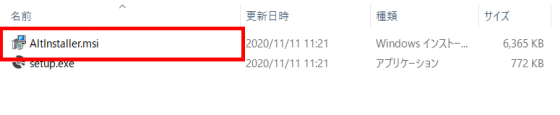
The setup screen will be displayed, so click 'Next'.
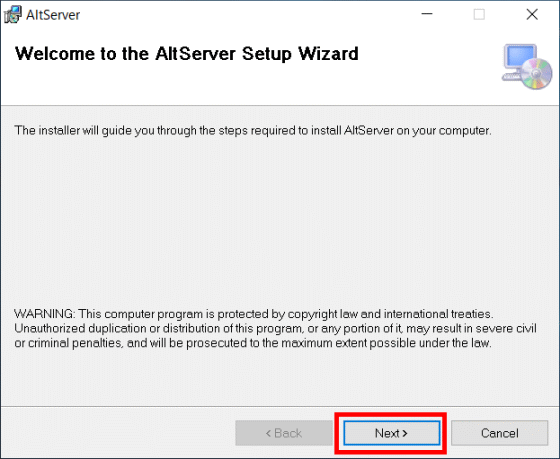
If you do not want to change the installation location, just click 'Next'.
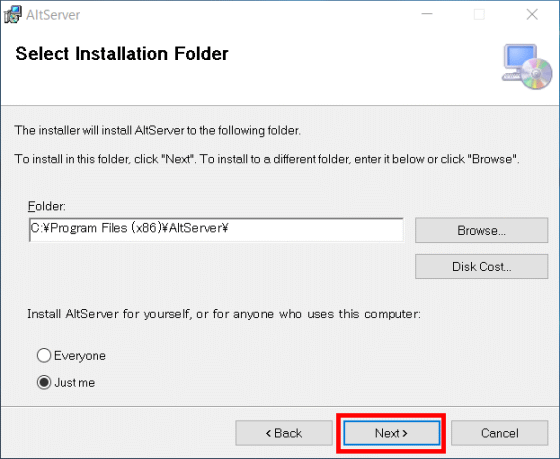
Click 'Next' again to install AltServer.
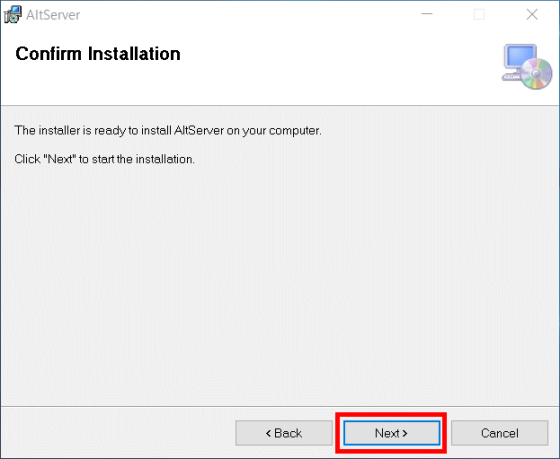
When the installation is complete, click 'Close' to exit the installer.
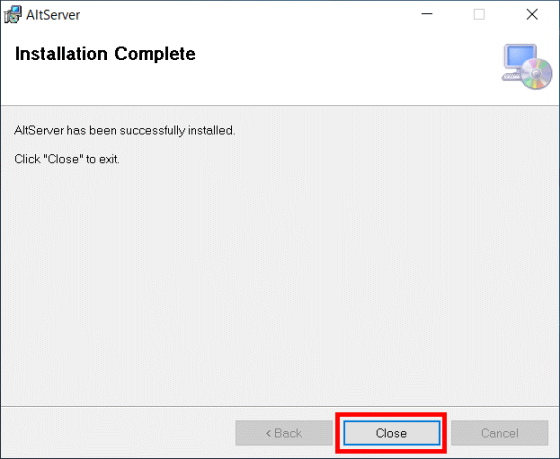
Connect your device to your PC and click the Alt Server icon in the taskbar. From here, there is no difference in operation method from the macOS version, select the device you want to install AltStore from 'Install AltStore'.
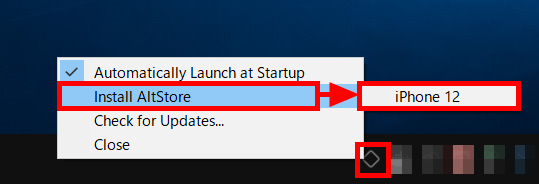
You can install the AltStore on your device by entering your Apple ID and password and clicking Install.
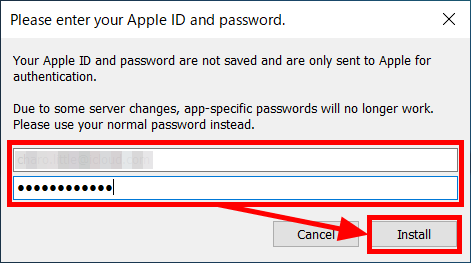
◆ Alt Store
To launch AltStore, your device must be allowed to sign an Apple ID registered with AltServer. First, tap 'General' on the setting screen.
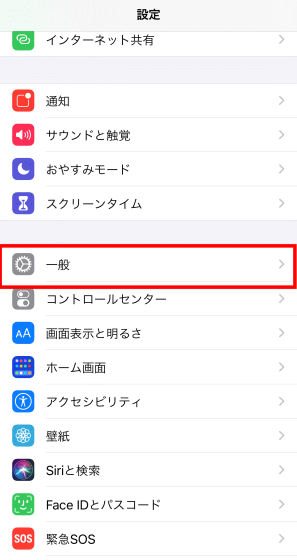
Then tap 'Device Management'.
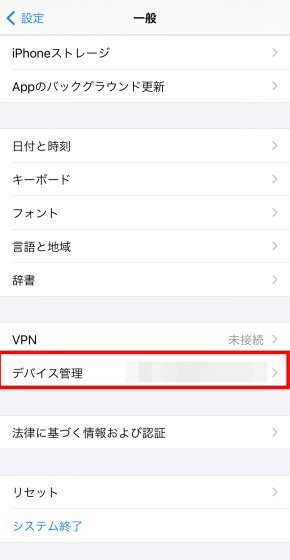
Tap the Apple ID registered with AltServer.
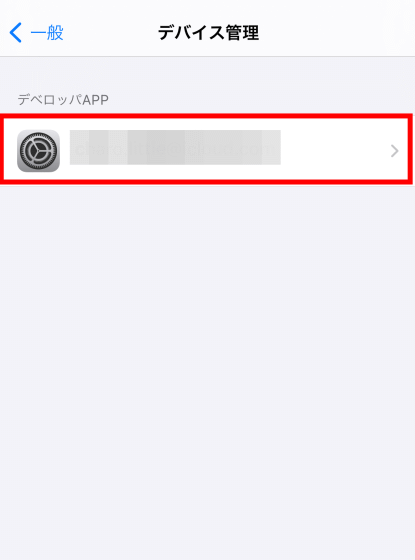
Tap 'Trust' Apple ID registered with AltServer ''.

A pop-up will be displayed, so tap 'Trust'. You can now start the AltStore.
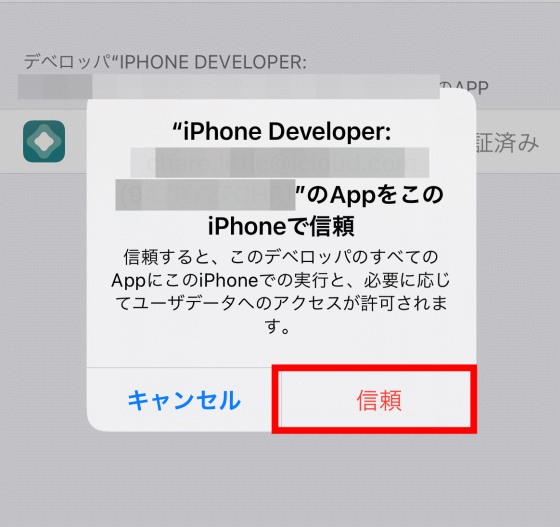
The Alt Store screen looks like this. The layout is very similar to the original App Store.
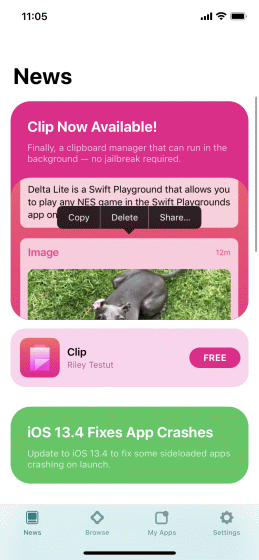
The design of the detail screen of the app is almost the same as the App Store.
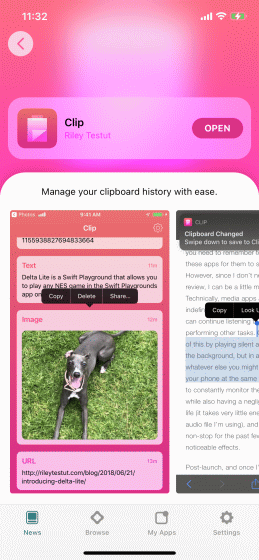
You need to register your Apple ID to install the app from the AltStore, so tap 'Sign in with Apple ID' from the settings screen.
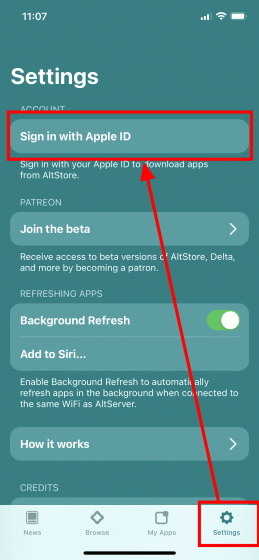
Enter your Apple ID and password and click 'Sign in'
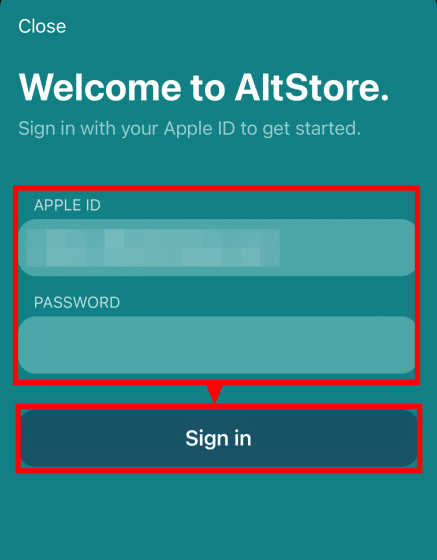
To install the app from the AltStore, your Mac or PC running AltServer must be connected to the same Wi-Fi. After understanding the conditions, close the screen with 'Got it'.
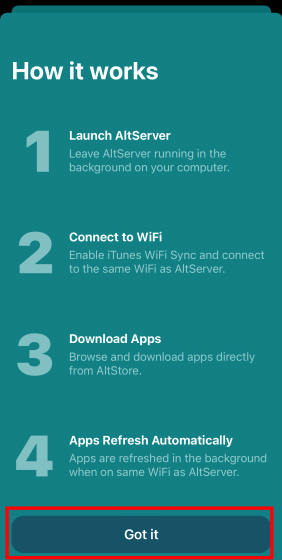
The Apple ID information is displayed. For general accounts, the account type is 'Free Developer Account'.
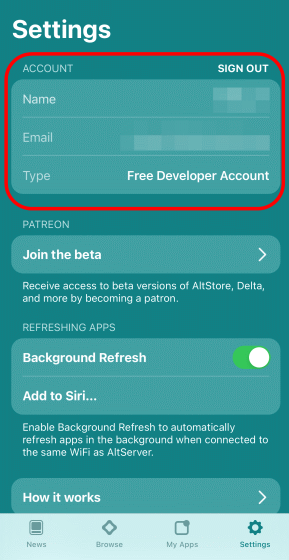
Now that your Apple ID registration is complete, let's install the app. However, the installation method is almost the same as the App Store, just tap 'FREE' displayed on the right side of the application list.
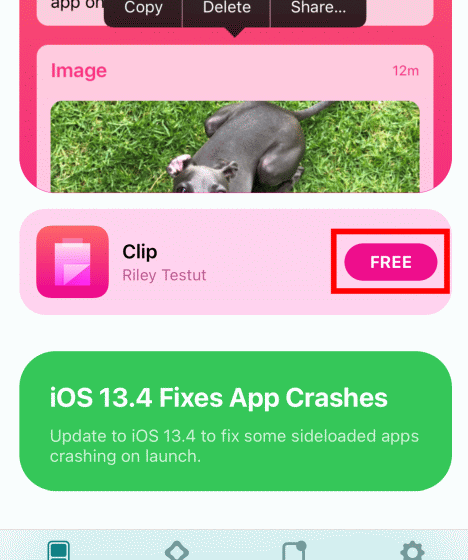
A progress bar showing the installation status is displayed ...
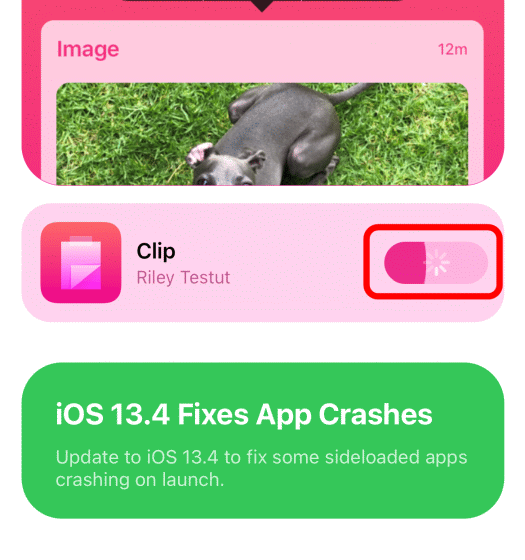
When the installation is complete, it will change to an 'OPEN' button that opens the app.
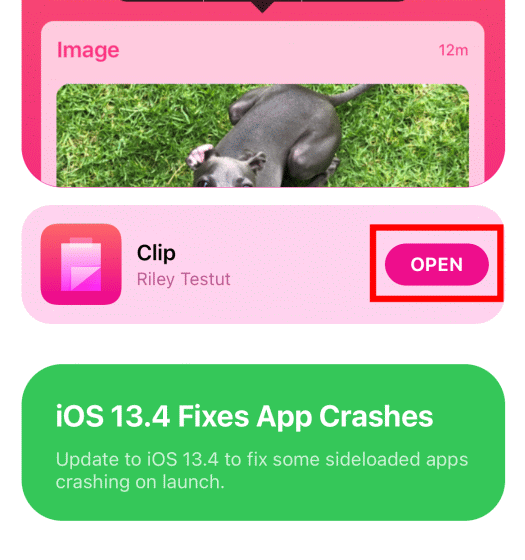
Like this, Alt Store can easily install unofficial apps that are not in the App Store.
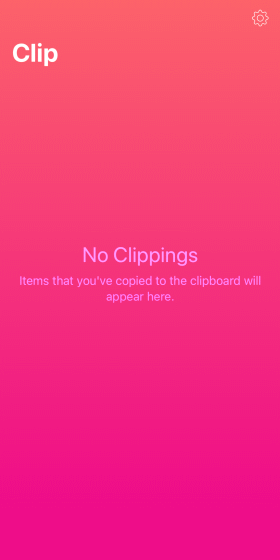
You can also install apps from
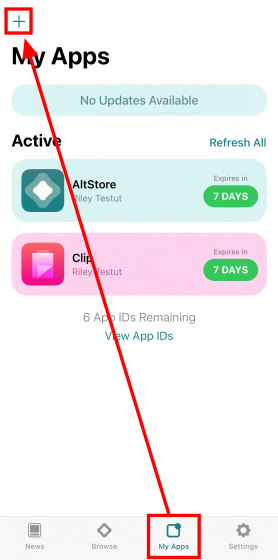
It is possible to select the IPA file saved in the device in advance from the filer and install the application. It is also easier to operate than
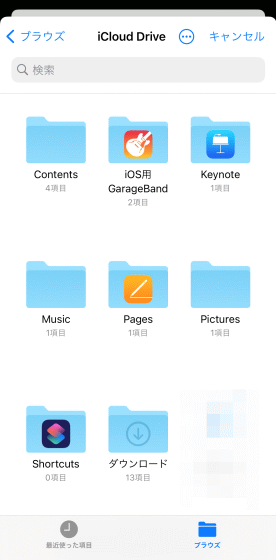
At the time of writing the article, the only apps that could be installed from the Alt Store were the clipboard app '
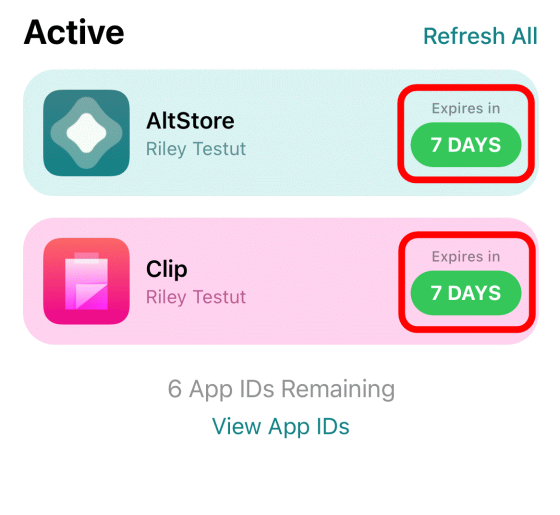
Related Posts:
in Software, Smartphone, Review, Posted by darkhorse_log