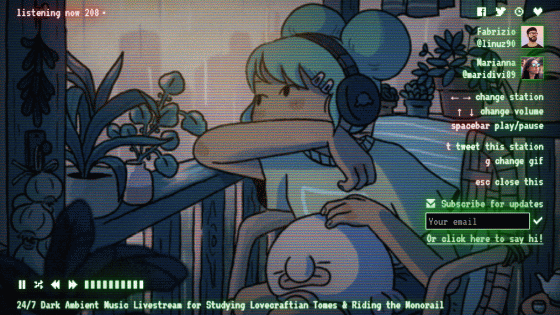PlayStation 5 turns out to be free to browse websites with a 'hidden browser'
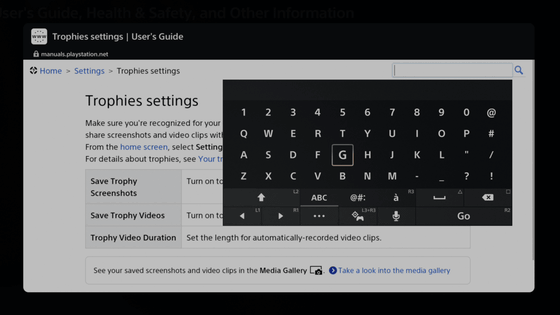
The PlayStation 4 that appeared in 2013
The PlayStation 5 has a hidden Web browser; here's how to find it | Ars Technica
https://arstechnica.com/gaming/2020/11/the-playstation-5-has-a-hidden-web-browser-heres-how-to-find-it/
In an interview with AV Watch that coincided with the release of PS5 on November 10, 2020, Hideaki Nishino, who was in charge of platform planning and management who directed the development, said, 'Currently, we do not intend to install a web browser on PS5. I stated clearly.
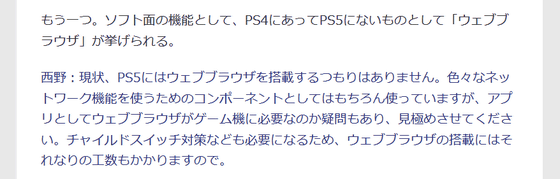
The full interview is below.
[Random Tracking by Sochika Nishida] 'PlayStation 5 was born in this way' Ask the top of hardware platform development --AV Watch
Ars Technica has discovered that the PS5 has a web browser, contrary to these developments' claims. According to Ars Technica, PS5 uses a browser as part of the manual display, and the easiest way to launch the browser is to open the 'User Guide' from the system settings screen. When you actually open the user guide on PS5, you will access ' http://manuals.playstation.net/ ' which shows how to operate the controller as shown below. In addition, access to ' http://manuals.playstation.net/ ' from other than PS5 is restricted.
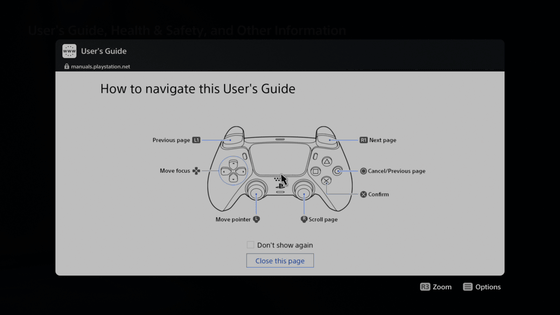
In controller operation, you can move points with the left stick, and click the X button. Click the input field to display the keyboard interface as shown below.
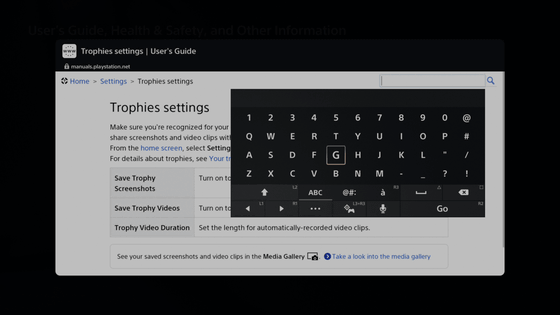
Naturally, this web browser is installed to display online manuals and so on. However, Ars Technica is also finding a way to get out of the prescribed page and do 'free browsing'. The specific method is to go to the 'Link with other services' option from the 'Users and Accounts' menu, select 'Link with Twitter account', go to the Twitter login screen, and click 'Twitter. Click on the 'icon'. The state where you actually moved to the Twitter login screen with the PS5 browser is as follows. In this state, if you click the Twitter icon at the top ...
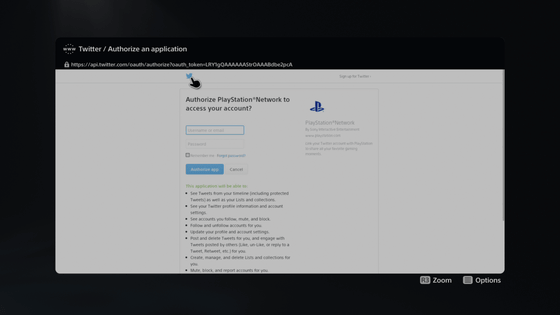
Moved to the top page of Twitter.
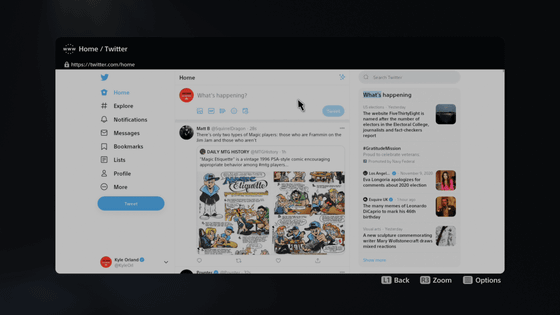
After that, you can browse the page freely by following the link.
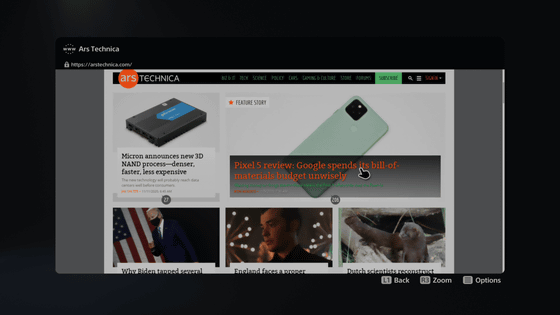
Ars Technica, who actually used up the PS5 web browser, also mentioned the features of the on-board web browser. According to Ars Technica, there is no flaw in browsing pages with only text and images, but it seems that there will be problems in browsing pages with embedded multimedia and interactive pages, so the movie can not be made full screen. Or, music streaming services such as Spotify failed to play music, and games such as WebGL and Flash could not be played.
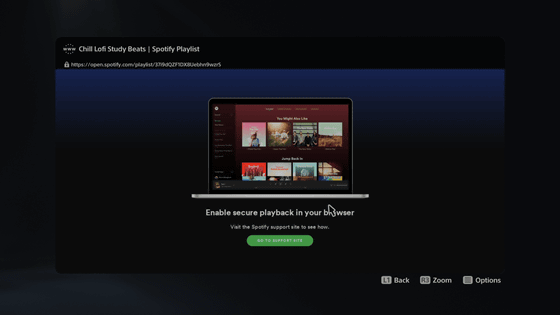
Regarding Sony's stance that it did not intend to install a browser on the PS5, Ars Technica said, 'It will probably require considerable effort and customer support to have a full-featured browser that works reliably throughout the web. So, I think it's a decision that having a browser isn't a priority, 'he said.' If you don't want to use a browser, why does the PS5 have a browser settings menu? I was rushing into it.
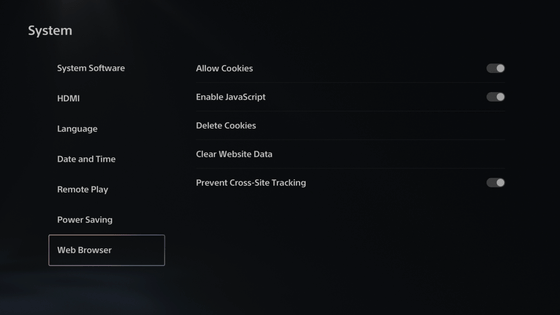
Related Posts:
in Hardware, Game, Web Application, Posted by darkhorse_log