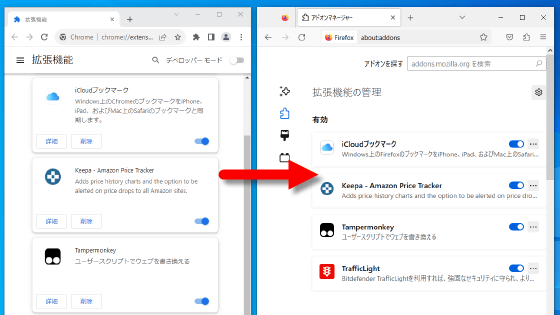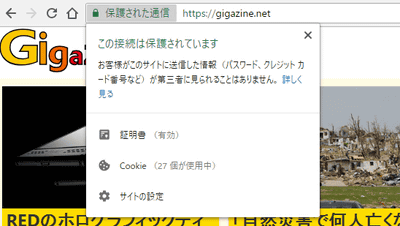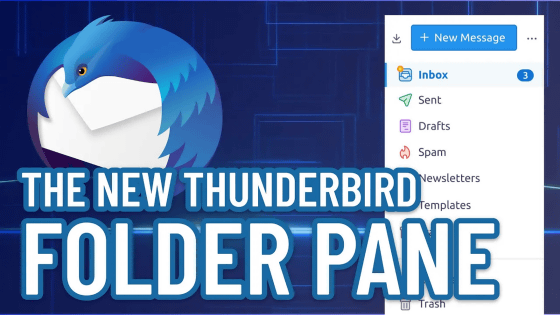New encryption feature implemented in Thunderbird over 21 years from request
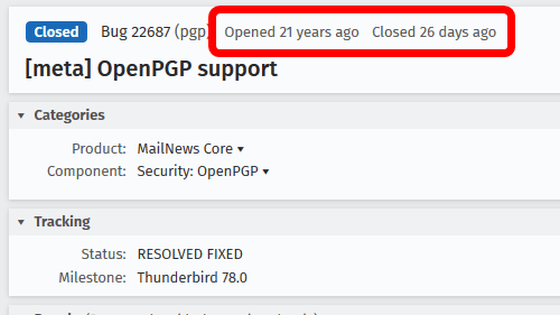
The mail software 'Thunderbird' supported the encryption of mail by
22687-(pgp) [meta] OpenPGP support
https://bugzilla.mozilla.org/show_bug.cgi?id=22687
Digitally sign and encrypt messages | Thunderbird Help
https://support.mozilla.org/ja/kb/digitally-signing-and-encrypting-messages#w_pgp-jian-wozuo-cheng-suru
A thread for PGP encryption was created in Bugzilla in 1999, 21 years ago. The first post is a request for Mozilla 's PGP encryption plugin. At the time of 1999, Mozilla's source code did not include any encryption technology due to export restrictions on US cryptography .
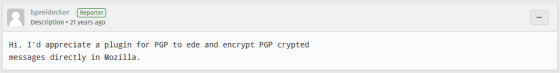
Thunderbird makes OpenPGP available thanks to the
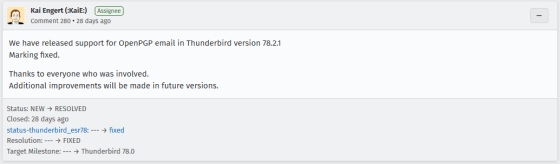
Here's how to actually use OpenPGP. Click 'OpenPGP Key Manager' from 'Tools' in the menu bar.
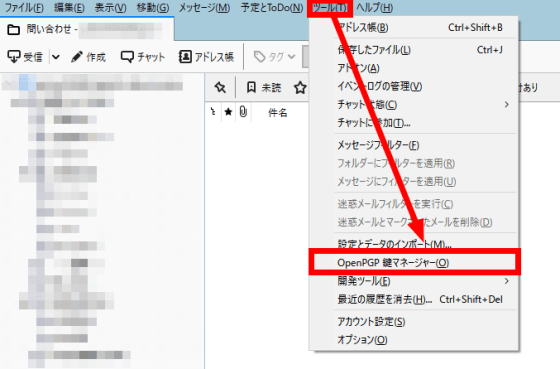
From Generate, click New Key Pair.
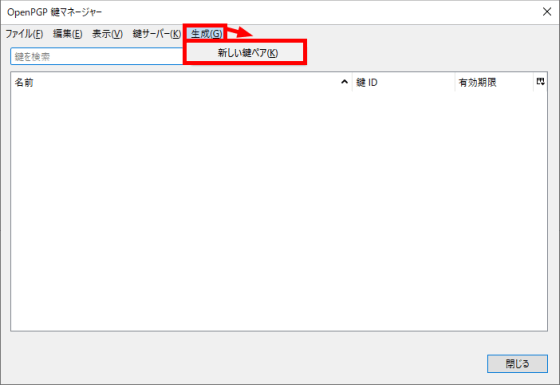
Specify the target sender, key expiration date, key type, and key length, and click 'Generate Key'.
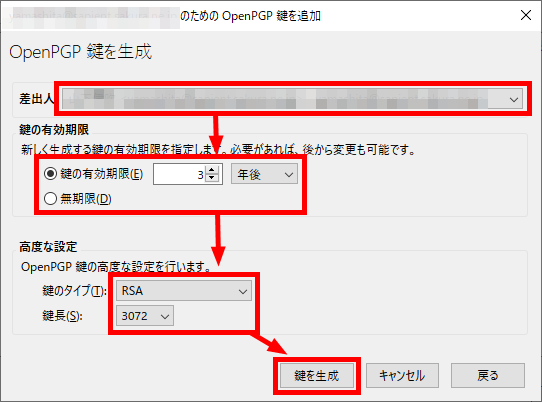
The public key of the generated key pair is output from 'File' to a file or sent by e-mail, and shared with the recipient of the e-mail.
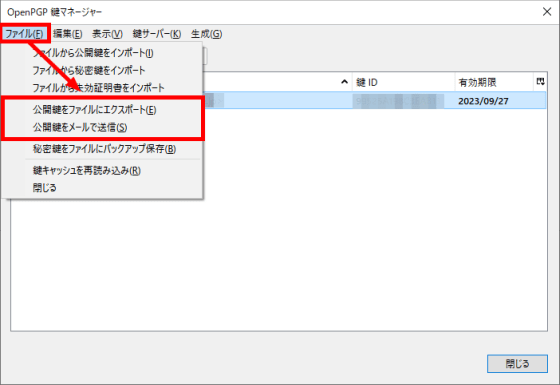
If you shared your public key by email, right-click on the attached public key and click 'Import OpenPGP Key'.
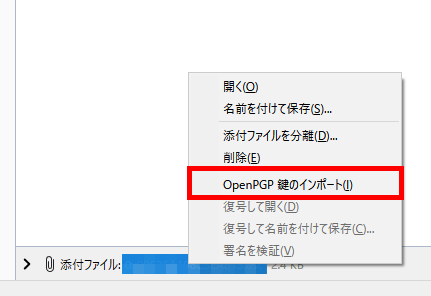
When you import, you will see information such as key fingerprints. You need to accept the key, so click View Details and Manage Key Acceptance.
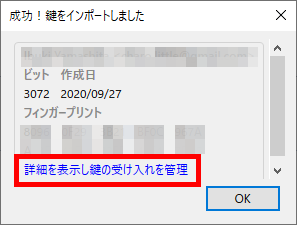
Select 'Accept. I have verified that the fingerprint of this key is correct.' And click 'OK'.
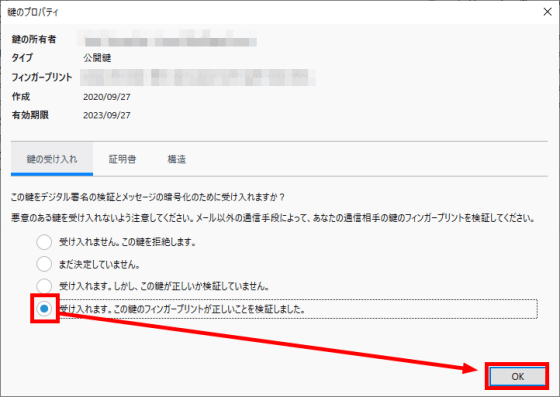
After that, click 'Security' when sending an email to the person who shared the public key, select 'OpenPGP' for 'Encryption technology', and check 'Requires encryption'.
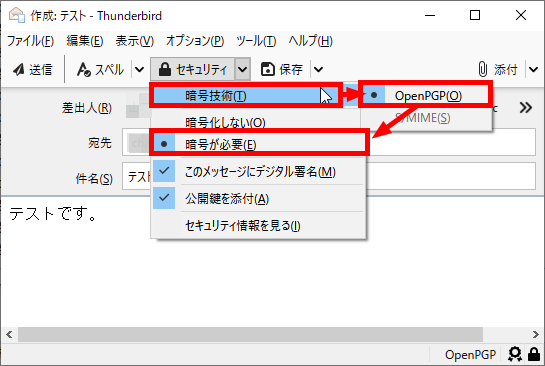
The screen of the mail recipient looks like this. The 'OpenPGP' mark is displayed.
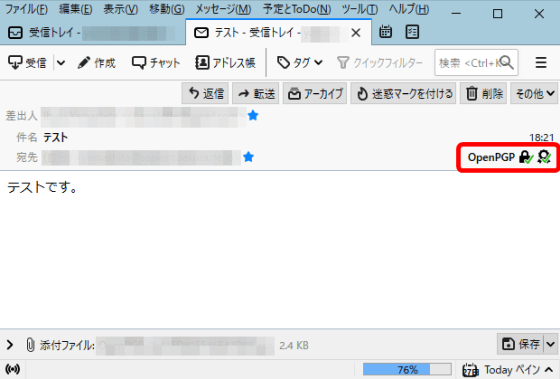
Even the same email cannot be verified via OpenPGP encryption via Gmail's web client.
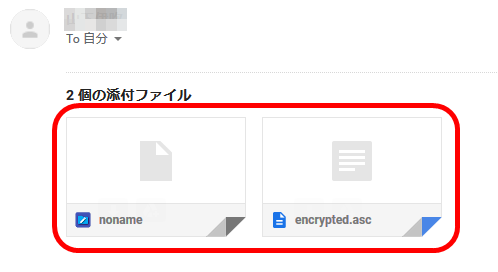
The latest version of Thunderbird can be downloaded from the following page.
Thunderbird — Make email easy. — Thunderbird
https://www.thunderbird.net/ja/
Related Posts: