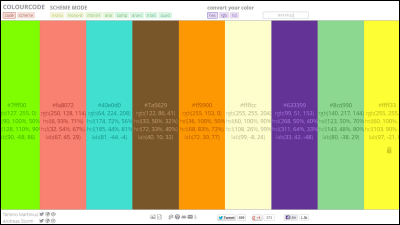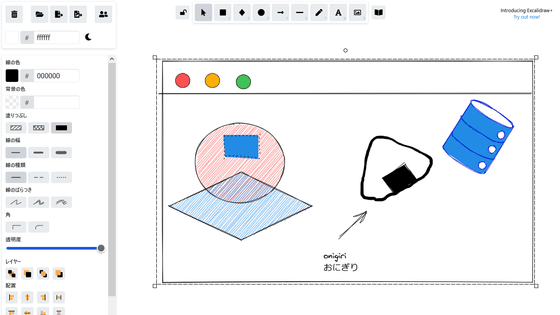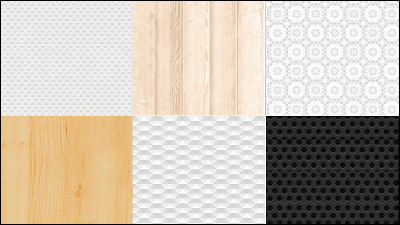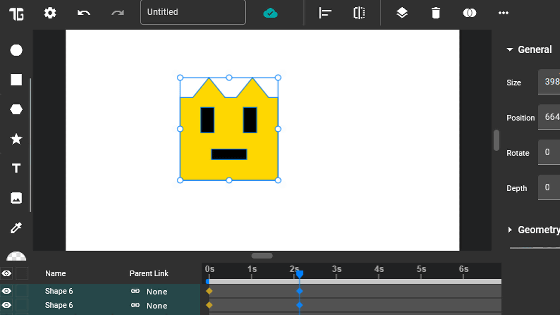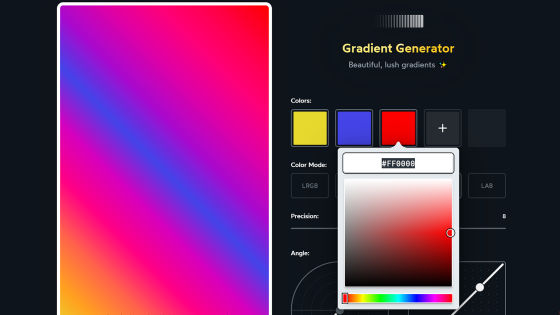I tried using 'Wonder of Wonder Art' where my illustration dances to the song
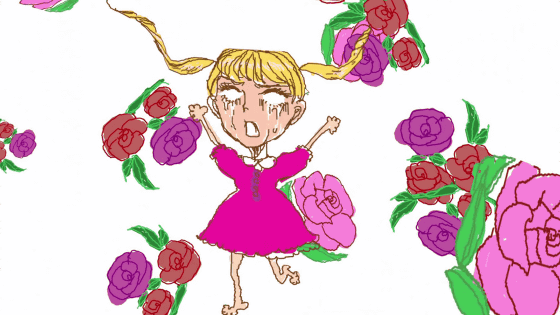
The creator of
Wonder of Wonder Art
https://aidn.jp/wowa/
You can check how the illustration actually dances from the following.
I made an illustration dance at `` Wonder of Wonder Art ''-YouTube
First, access the above URL and click 'CLICK TO START'.
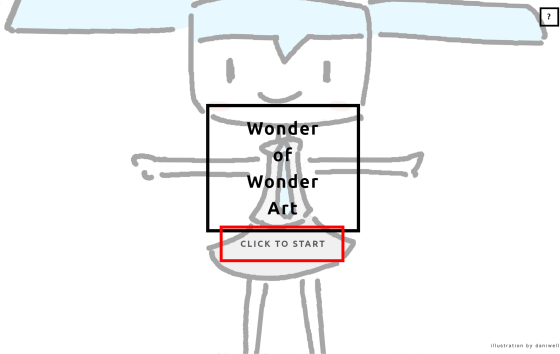
The default character will start dancing, so click 'DRAW' at the top left of the screen to create your own character.
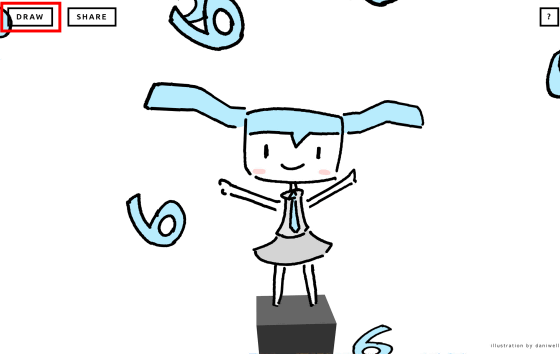
Since the buttons for pen, eraser, layer, undo, and redo are lined up in the upper left of the screen, click the pen to draw a character on the screen. In the case of PC, 'Ctrl + Z' is used to cancel, and 'Ctrl + Y' is used to redo.
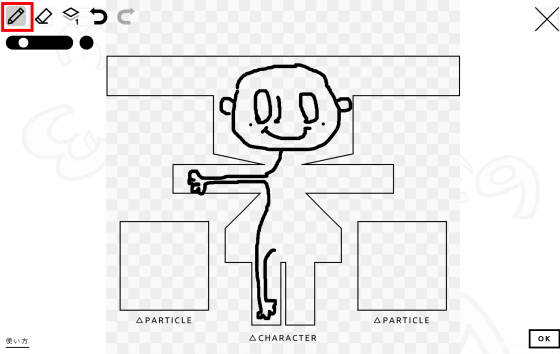
The illustration drawn in the '△ PARTICLE' part is an illustration that jumps around the character. Click OK when done.
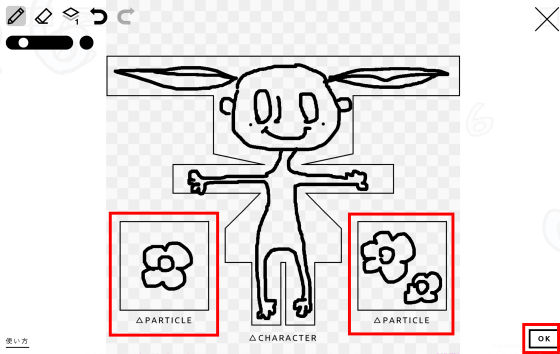
Then the character I drew danced to the music.
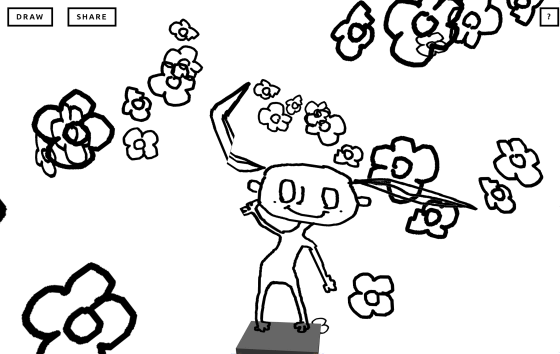
Shake your hair and raise your hands to make the character alive.
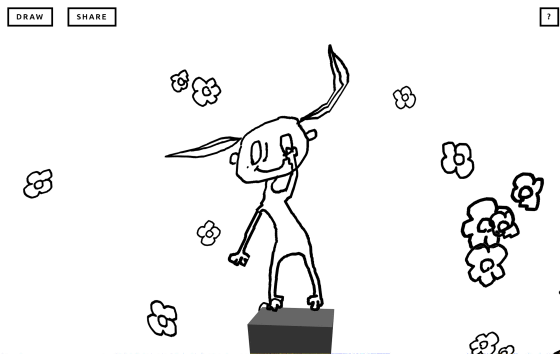
If you press 'DRAW' on the left side of the screen ……
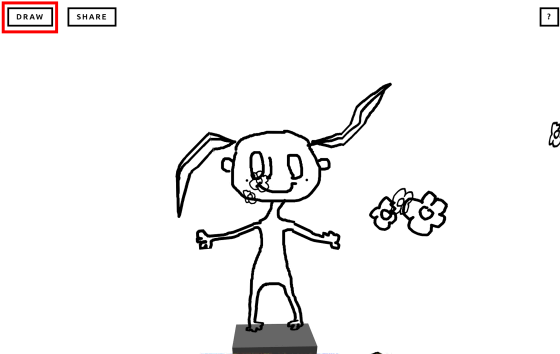
Since you can return to the drawing screen at any time, it is easy to modify and add drawings.
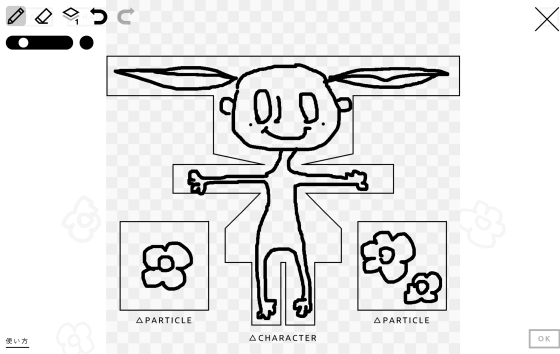
There is no function such as erase all or fill, so if you want to correct it, erase with an eraser.
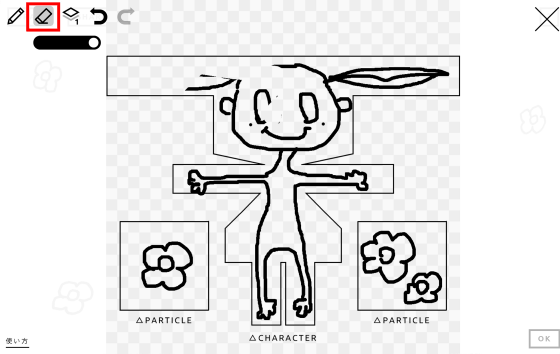
Also, if you select the pen and press the dot on the right side of the slider ...
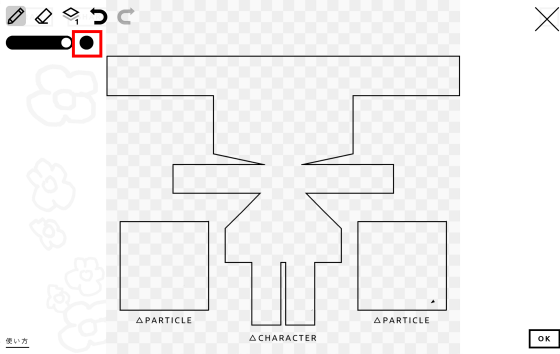
You can adjust the color and brightness.
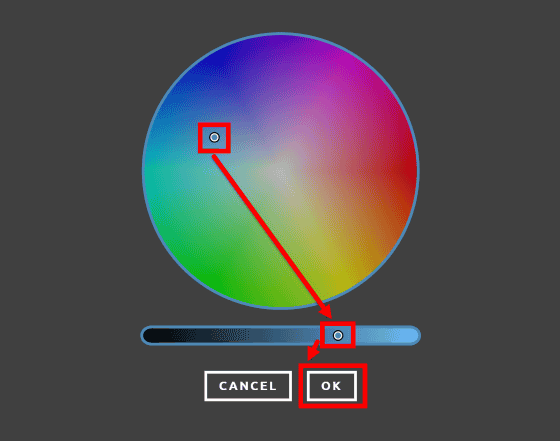
You can change the thinness of the pen tip, so I will draw a little lady this time.
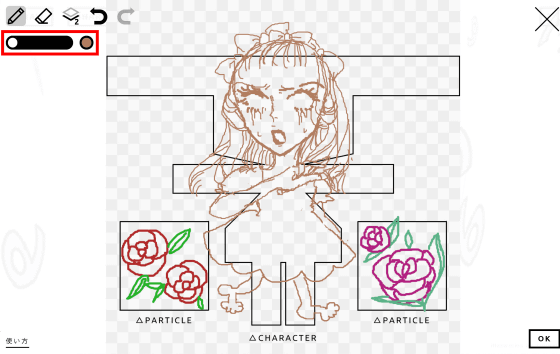
… But it turns out that the parts outside the character's borders disappear. Also, according to Mr. daniwell, he does not expect to draw too elaborate things, so 'it may be a little heavy if you draw it elaborately'.
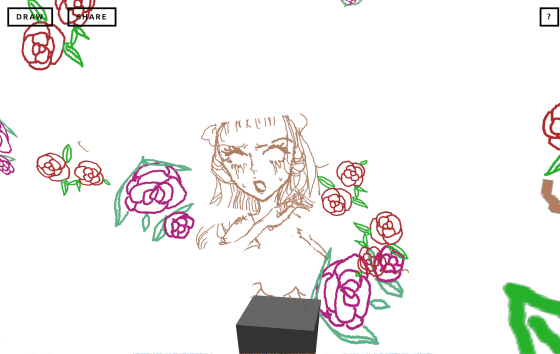
So the point is to draw an illustration so that it does not stick out from the line. Since there are layers, it was easy to draw drafts, clean copy, and color paint. When you're done, press OK ...
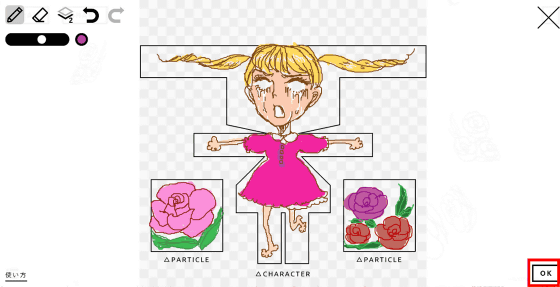
I tried to make the young lady dance.
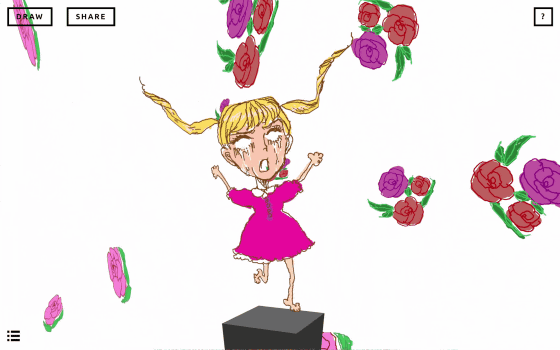
Hair and limbs move ...
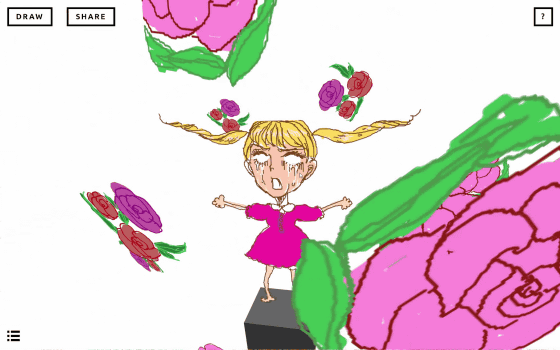
You can change the direction of the stage by moving the cursor, but since it's a two-dimensional illustration, it's flickering.
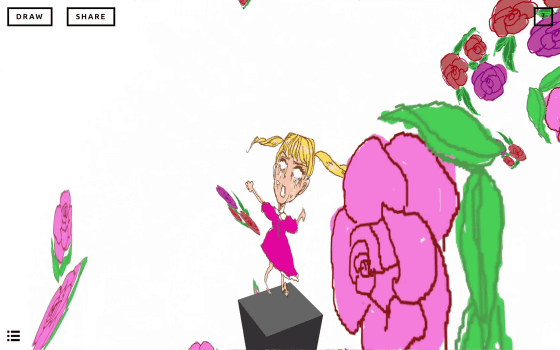
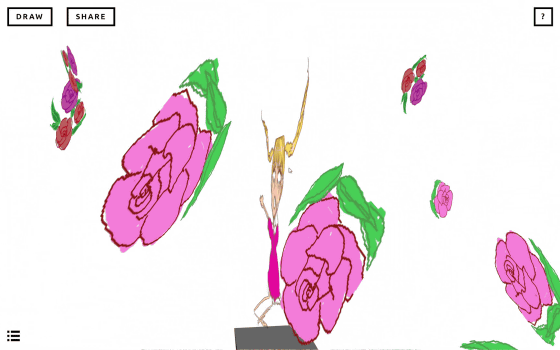
You can also make the angle from the bottom and from the top.
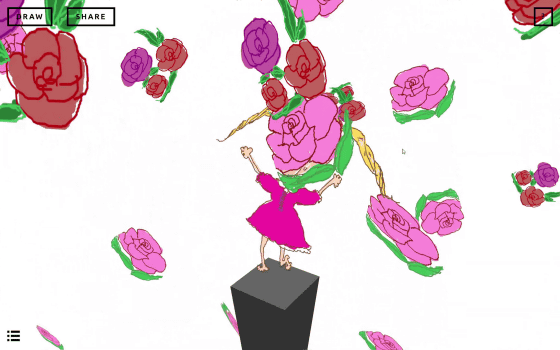
If you click 'SHARE' at the top left of the screen ...
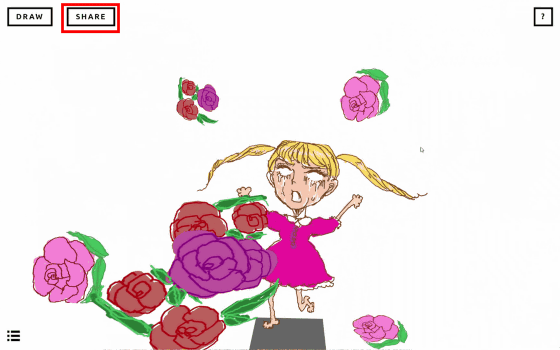
'Upload the drawn illustration and generate a share URL'. Enter the handle name and press 'OK'.
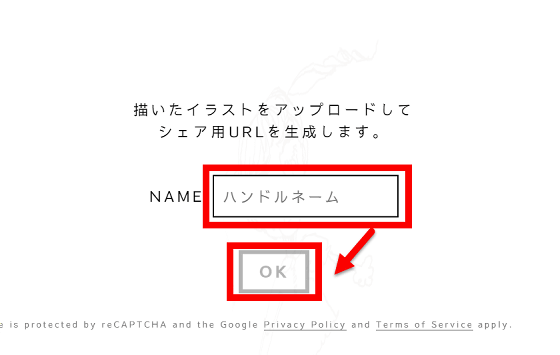
After waiting for a while, a URL will be generated and you can show your dancing illustration to others.
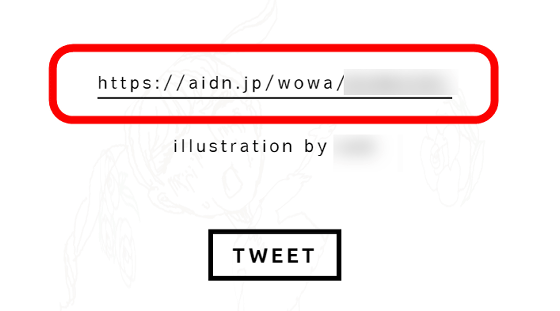
Related Posts:
in Review, Web Service, Video, Posted by darkhorse_log