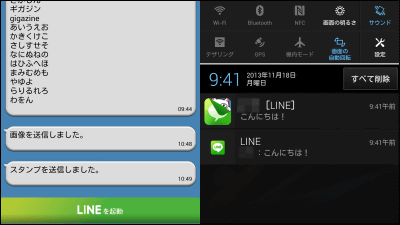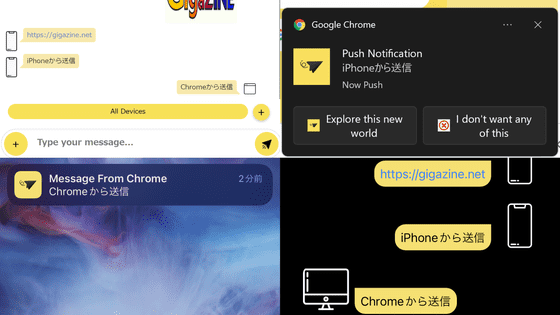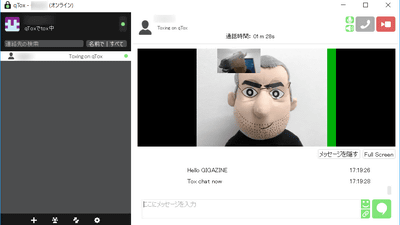'WEB WORMHOLE' that can exchange files by connecting two terminals via a browser like a wormhole
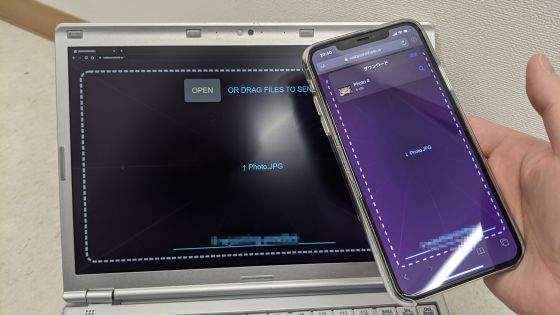
When exchanging files such as images and music on smartphones and PCs, it is common to use USB memory or cloud storage, but the open source web service ' WEB WORMHOLE ' that can simplify such file exchange is Appeared. By using 'WEB WORMHOLE', you can send and receive files by connecting two terminals via
webwormhole.io/
https://webwormhole.io/
'WEB WORMHOLE' is developed by ' WebRTC ' which is often used in video conferencing tools. WebRTC is a technology that enables video chat and file sharing without using plug-ins or applications by directly communicating between terminals within a web page.
When I accessed 'WEB WORMHOLE' at once, the following screen was displayed. Click 'NEW WORMHOLE' and create a new wormhole to exchange files.
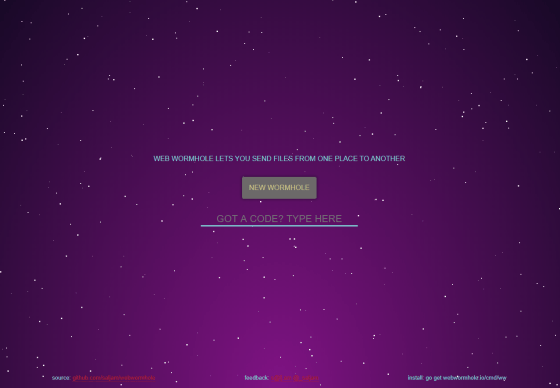
When I clicked the button, the QR code and character string were displayed.
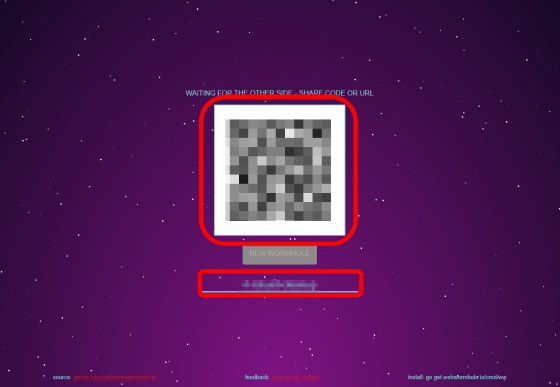
If the other device is a PC, you can connect to the wormhole by accessing 'WEB WORMHOLE' and entering a character string.
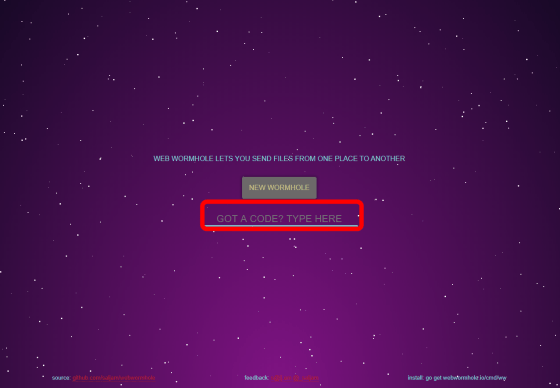
For smartphones, you can scan the QR code and connect. This time I will exchange files between PC and smartphone.

When I accessed, the following screen was displayed on the smartphone.

The screen of the PC has also changed and you can now exchange files.
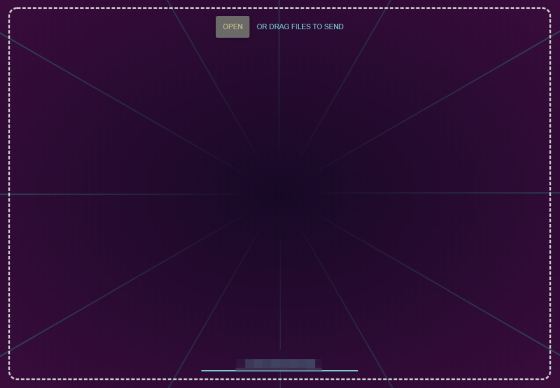
This time I will send and receive the image below.

Immediately drag and drop the image file on the browser of the PC
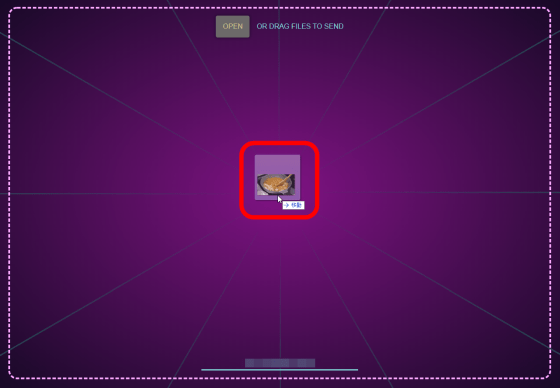
The image file is sent to the smartphone on the other side of the wormhole ……
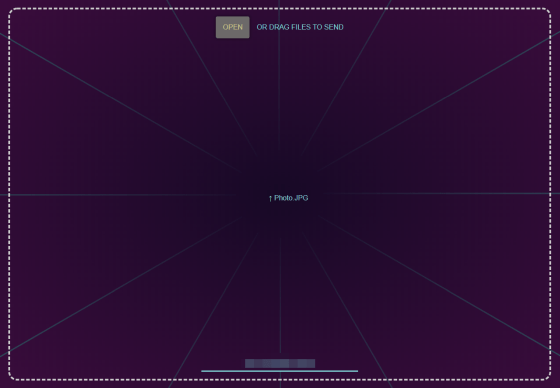
The file arrives on the smartphone side. Tap 'Download'.
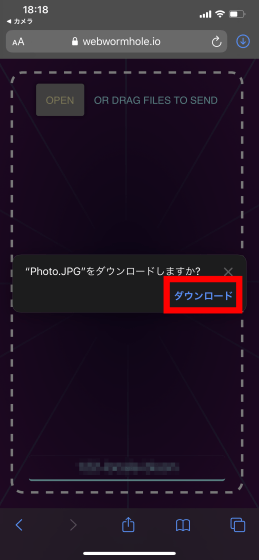
Tap the arrow button in the red frame, then tap the downloaded image file ...

The image is displayed safely. You can also send files of any format, including text files and audio files.

It is also possible to send files from the smartphone side to the PC side. Tap the 'OPEN' button ...
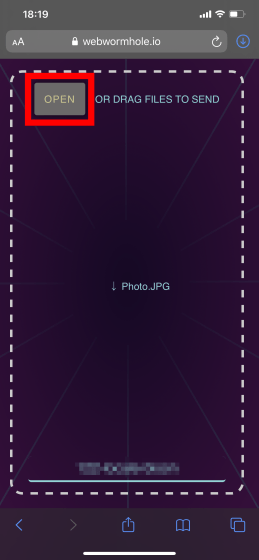
The standard OS file selection screen for smartphones is displayed. Tap 'Photo Library' to move to the screen for selecting images.
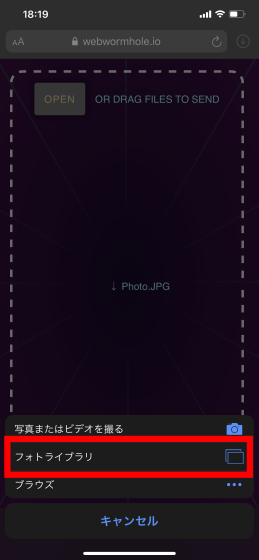
Select the image you want to send and tap 'Done'. You can select only one image at a time.
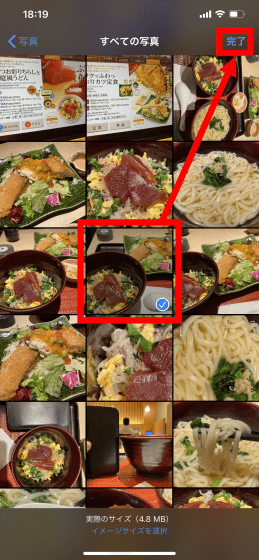
The selected image is sent ……
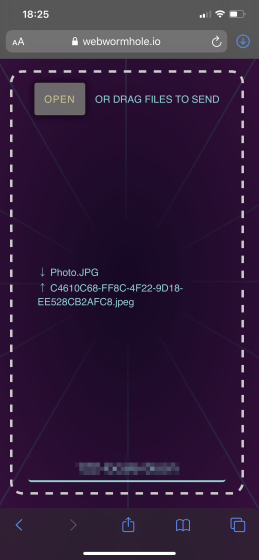
It arrived on the PC side and was automatically downloaded. Click the downloaded image file.
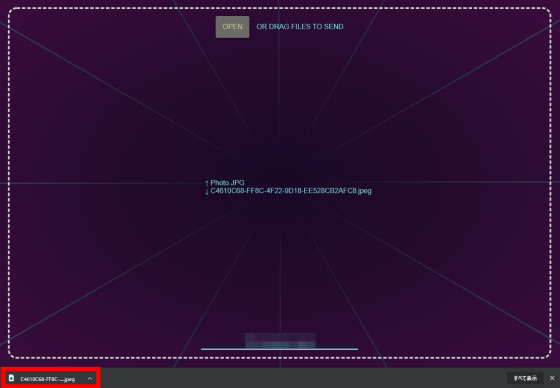
Images could be sent from the smartphone to the PC. Note that once the communication is cut off, such as by closing the browser, the P2P connection itself disappears and you cannot send or receive files.
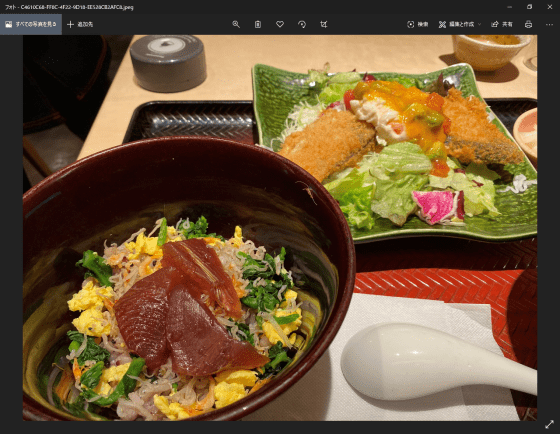
'WEB WORMHOLE' allows you to easily send and receive files using browsers such as Chrome and Firefox that run WebRTC, regardless of the type of terminal such as PC to PC, PC to smartphone, smartphone to smartphone, etc. The source code of 'WEB WORMHOLE' is available on GitHub.
Related Posts:
in Software, Web Service, Review, Posted by darkhorse_log