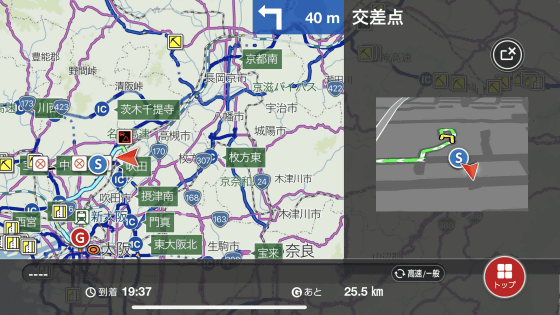I tried using the car sharing service 'Honda Every Go', which is a safe car sharing service when the monthly fee and initial cost are free

Car sharing is a pay-as-you-go service that has emerged as a way to use your car only when you need it, without paying high maintenance costs. Many car sharing services have appeared, but among them, the initial cost and monthly fee can be used completely free of charge, and the car sharing service 'Honda Every Go' that you can feel secure when you subscribe It was actually used by an editorial staff member who had to go to the warehouse to get the equipment.
For car rental and car sharing Honda Every Go
·table of contents
◆ Member registration
◆ Reservation
◆ Use
◆ Member registration
Go to the official EveryGo website and click 'New Registration'.
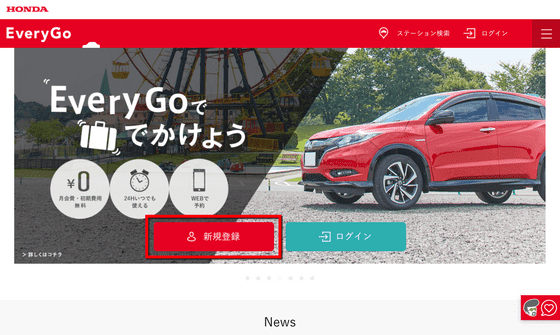
Since the terms of use are displayed, check 'I agree', enter your email address and click 'Register'.

You will receive the email immediately. Click the link in the email.
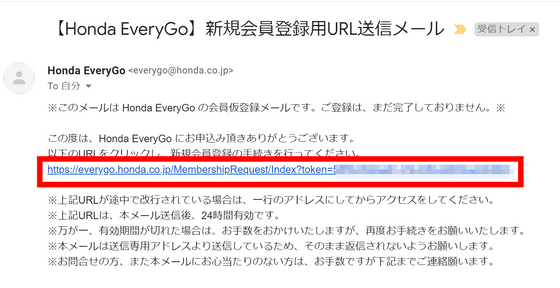
Enter information such as name and address ……

Finally, when you decide the password, click 'Enter license information'.

Take both sides of the license with a smartphone and upload it.
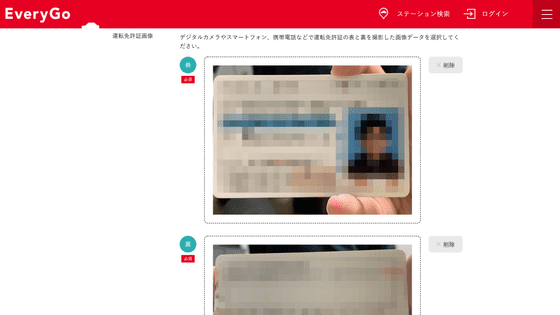
In addition, enter the details written on the license separately and click 'Enter credit card information'.

After registering the card information in the name of the person, click 'Confirm entry details'.

The contents entered so far are displayed in a list, so check the contents and click 'Send Member Information' if there are no mistakes.
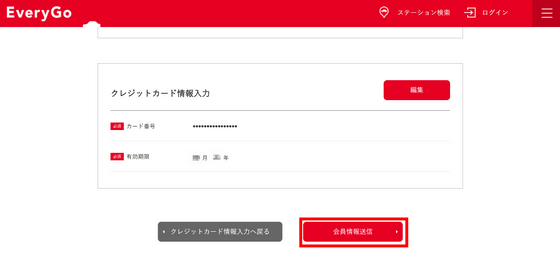
Then, SMS will be sent to the registered phone number.
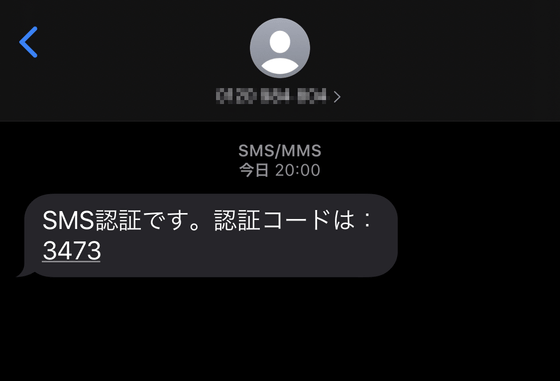
Enter this number and click 'Authenticate'.
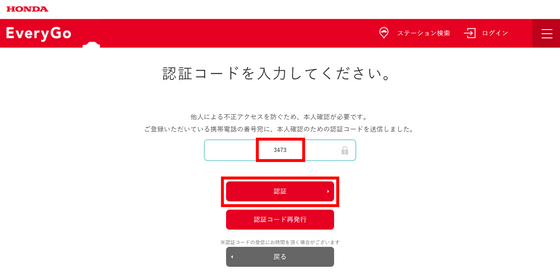
The temporary registration is now complete. It is not available immediately, and you have to wait for the examination for about one day.

The next day, I received an enrollment completion email.
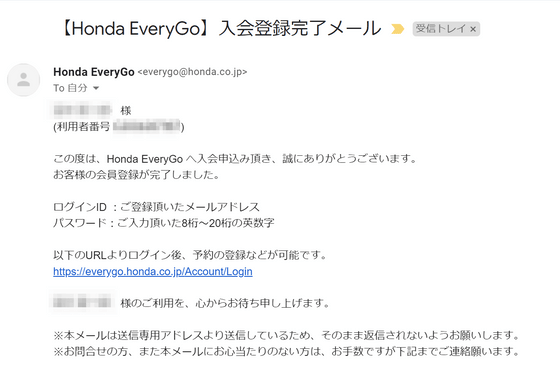
◆ Reservation
In addition to the reservation site that can be used after membership registration,
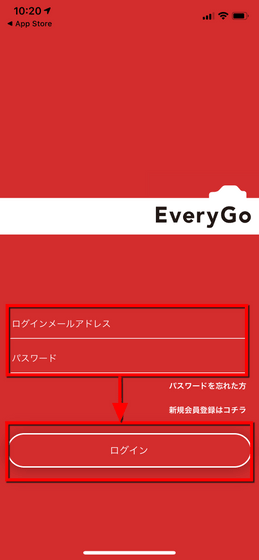
Since you are asked for permission to acquire location information to search for nearby stations, tap 'Allow while using App'.
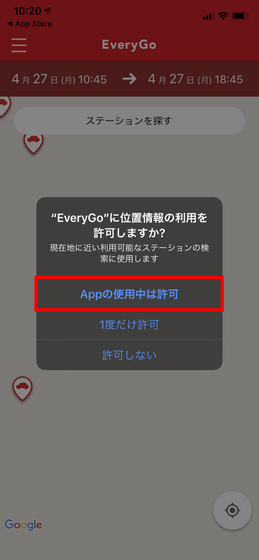
When the map opens, first tap the date and time field at the top ……

Enter how long you want to rent.
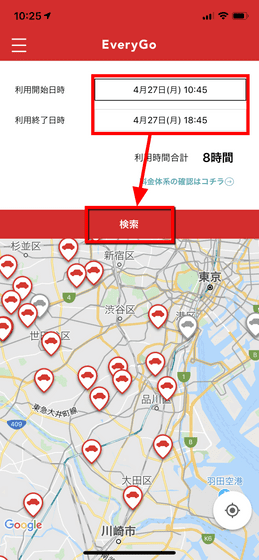
When you select a date and time, stations that are available at that time are displayed in red, and stations that are already reserved and not available are displayed in gray. When I tried to tap the red station, information such as car type and station name was displayed. If there is no problem with this car, tap 'Reserve'.
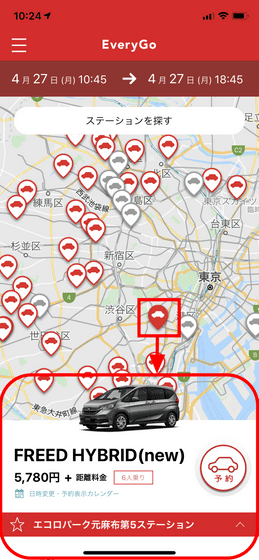
This time I decided to use 'N-BOX'. Information such as vehicle and usage time will be displayed, so check it.
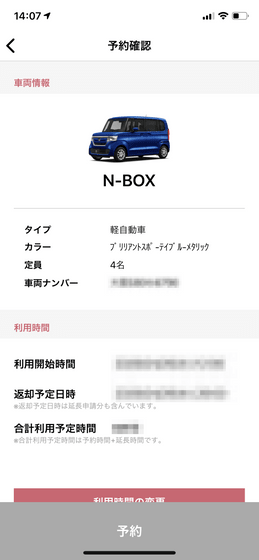
The usage fee is also listed on the way. In addition to this charge, there is a mileage charge of ¥ 17 per 1km.
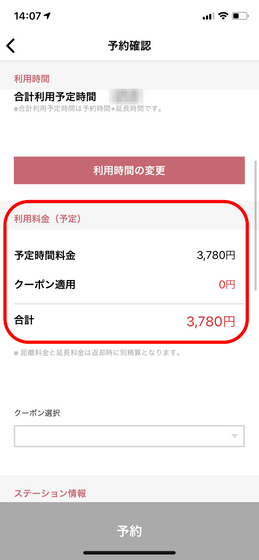
At the end, the contract content is described, so check and check 'I agree with the contract content', then tap 'Reserve'.
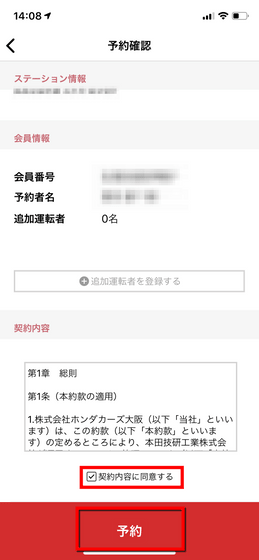
The confirmation screen will be displayed again, so tap 'OK' if there are no problems.
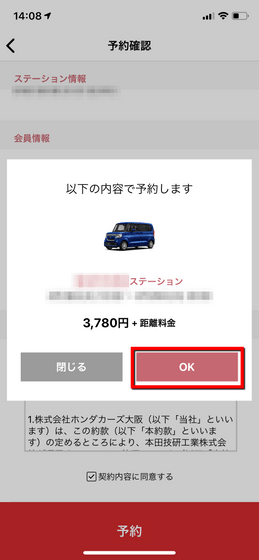
This completes the reservation. It is also possible to register in the calendar. Tap “To reservation list” ……

You can check what kind of content you booked.
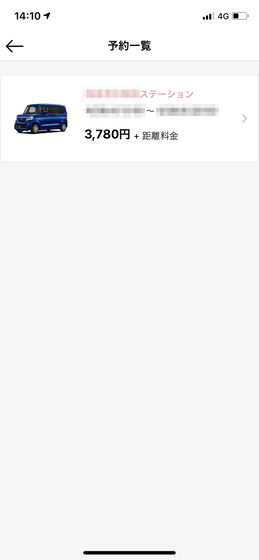
◆ Use
EveryGo's station looks like this.

First, go around the car and check if there are any scratches.

If everything looks okay, touch the license on the rear sensor to unlock it. Unlocking is possible 15 minutes before the start time of use. I want them to make adjustments and check before departure using these 15 minutes.

The car is equipped with 'Koro-koro', 'garbage bag', 'beginner's mark', 'wet tissue' and 'deodorant spray', and it works well when renting or returning.
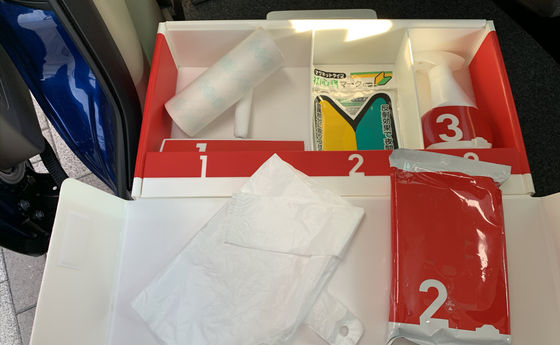
The car key was in the dashboard. Turn the key to 'lending' and pull it out, and keep it so that it will not be lost until the end of rental.

You must prepare your own ETC card, but ETC is also available.

Let's start when we are ready.

I want you to refuel when the remaining fuel is less than half. It is not obligatory to refuel before returning, but this time I have time to spare so I will refuel. The left or right side of the fuel filler port can be identified by the arrow on the mark in the center of the fuel gauge. This time there is an arrow on the left, so there is a fuel filler on the left side of the car body.

The gasoline fee is included in the rental fee, and you can pay with an onboard card at ENEOS or Idemitsu gas stations. The card was in the sun visor.

A type that opens when you press the filler opening of the N-BOX. There is no lever under the driver's seat.

It is clearly stated which gasoline should be put in the lid.

When you're back, park in the space where EveryGo was initially parked for EveryGo, put the key back in the keybox and put it in the 'return'.

Check that there are no lost items, such as smartphones and ETC cards, and touch the license with the sensor as in the case of renting to lock it. The return is now complete.

After a while, the confirmed charges will be listed on the 'Usage history' page of the application. This time, the basic charge for 8 hours and the distance charge were 5922 yen including tax.
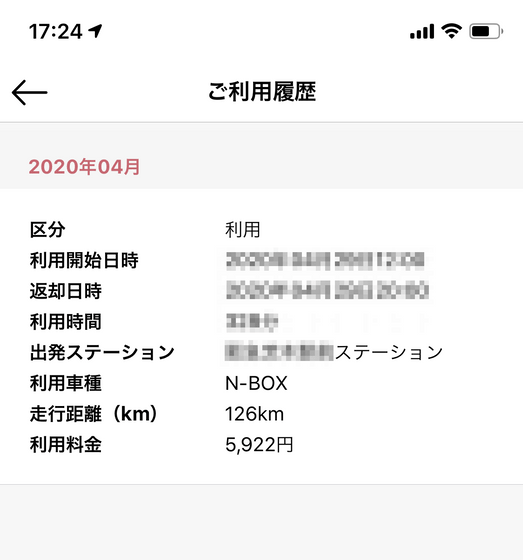
For detailed prices and available models, you can check on the 'Prices and models' page on the official website . In addition to the easy usage fee starting from 3780 yen in 8 hours, the monthly fee and the initial cost are completely unnecessary, so if you subscribe, you are safe even if you suddenly need a car It was a service that can be done.
Related Posts: