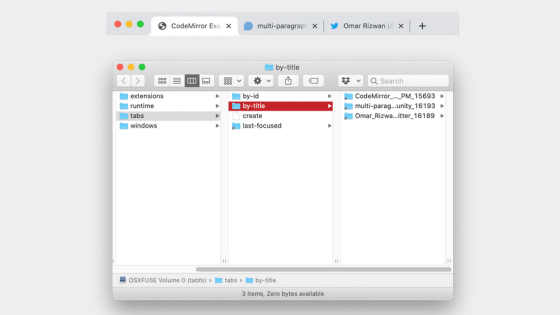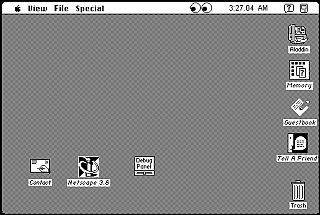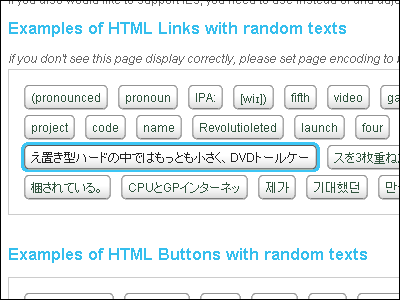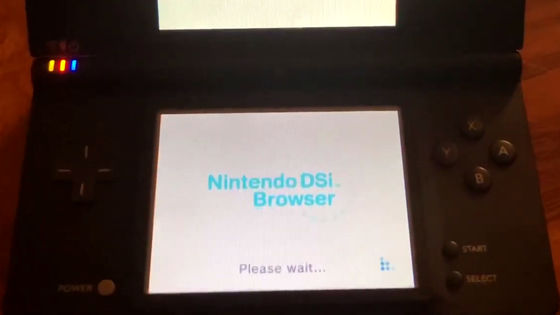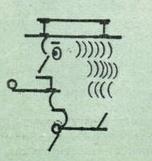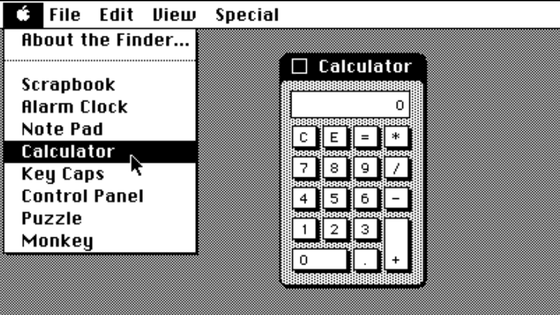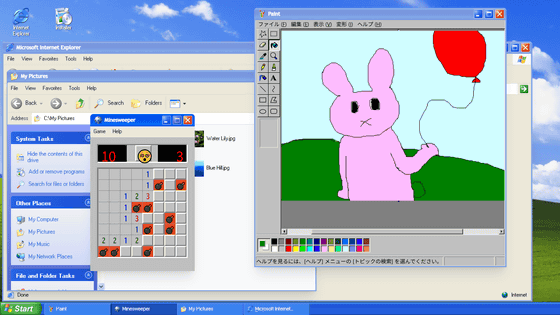CSS '98.css' that can apply Windows 98 design to website, fierce person who reproduces OS on the web
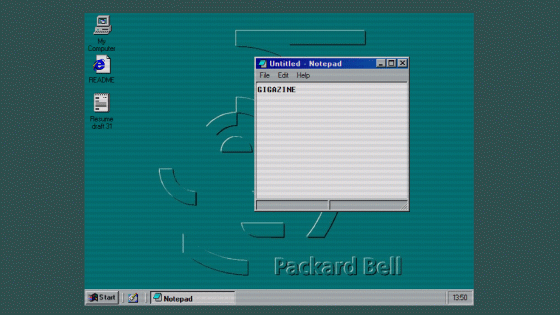
Engineer
98.css-A design system for building faithful recreations of old UIs
https://jdan.github.io/98.css/
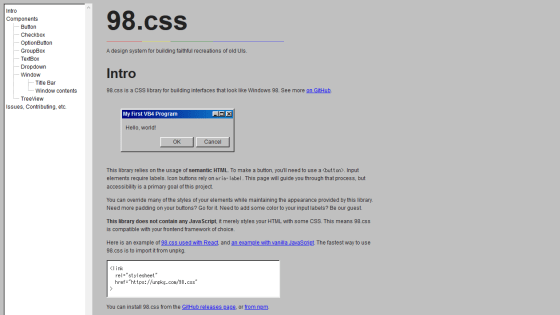
With 98.css, you can apply a Windows 98-like design to your website. The button design looks like this.
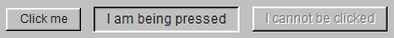
Check boxes ...
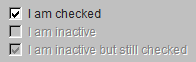
Radio button.
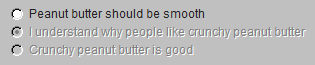
There is also a window element.
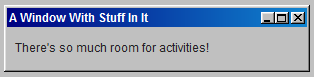
To use 98.css easily, import 98.css using the link tag of HTML. I will write the HTML which imported 98.css as a trial.
[code]98.css test Hello! How are you feeling today?
[/ code]
Displaying the described HTML on a web browser looks like this.
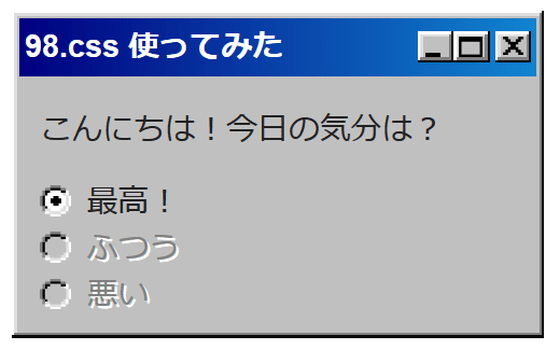
A code sample using
objective-chandrasekhar-t5t6h-CodeSandbox
https://codesandbox.io/s/objective-chandrasekhar-t5t6h?file=/src/index.js
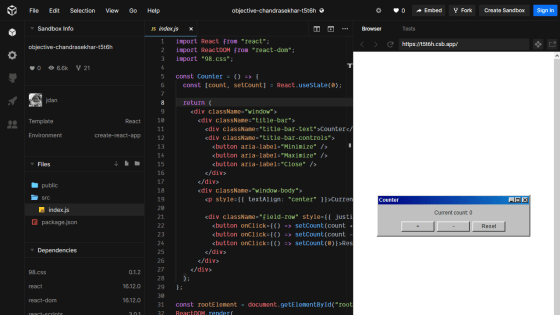
Frontend engineer
Windows 98-Packard Belle
https://packard-belle.netlify.app/
When you access the website, a display imitating the boot screen of BIOS appears. It seems to be faithfully reproducing the Packard Bell PC of that time.
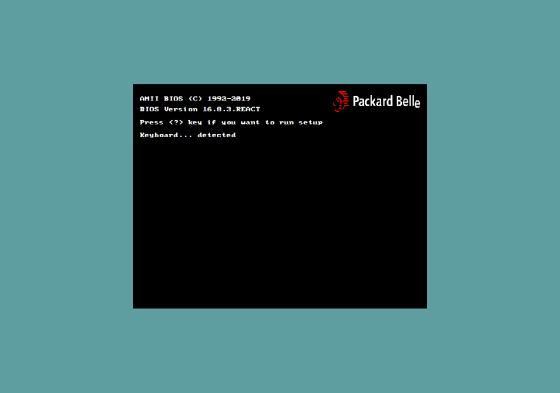
After a while, Windows 98 starts.
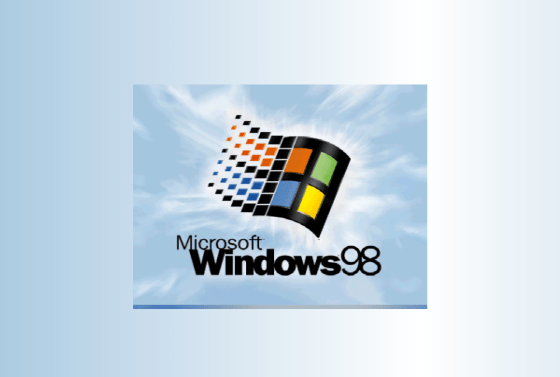
The desktop is displayed. Although it cannot be confirmed in the image, the flicker of the CRT screen is reproduced.

It is said that Windows 98 fonts are also used.
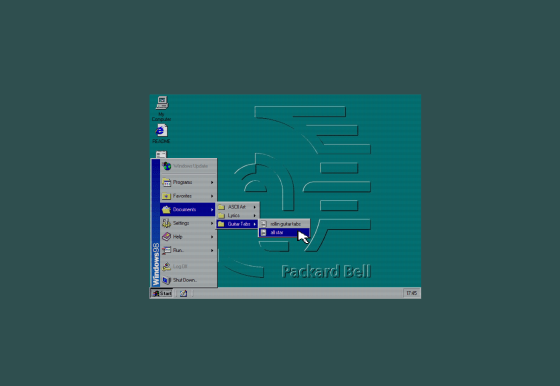
Compared with '
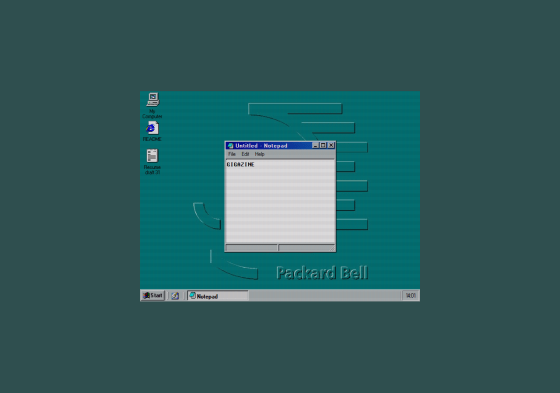
Related Posts:
in Software, Posted by darkhorse_log