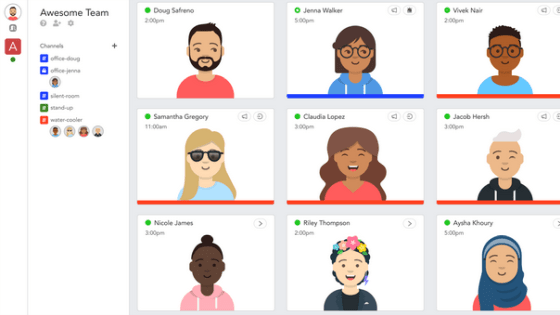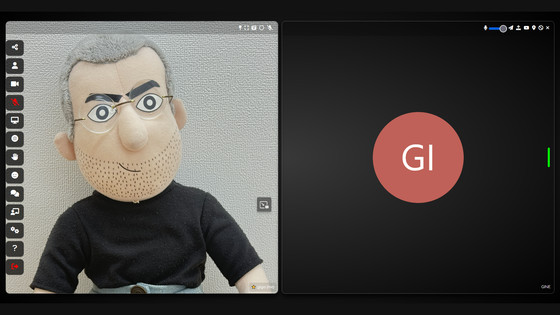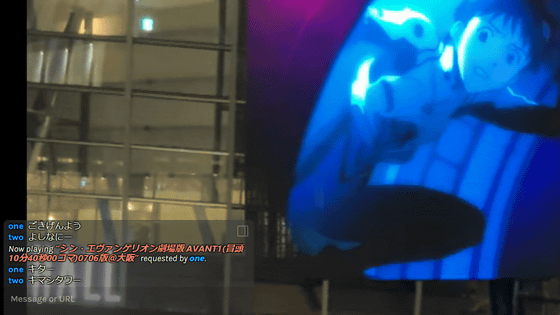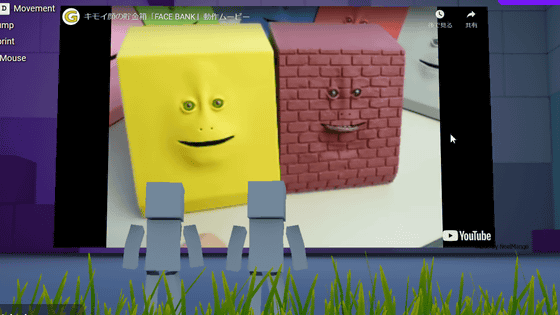I tried using 'co-train.space' that allows you to share YouTube training videos and exercise together & watch each other
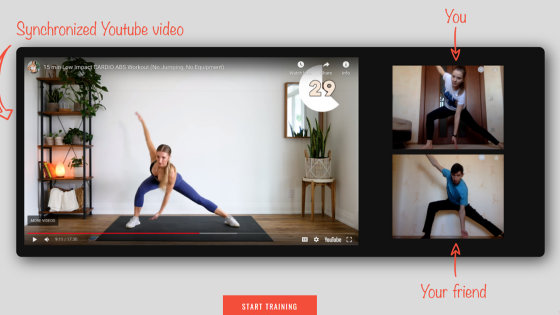
Many people should live in their own room as a countermeasure against the new type of coronavirus (COVID-19), but the problem of not going out for a long time is that the amount of exercise falls down. However, for those who can't get up easily, I recommend co-train.space, an online service that allows you to share YouTube training movies with other people and work out together. I want to manage my lack of exercise ...! So I actually tried using it.
co-train.space | Exercise together
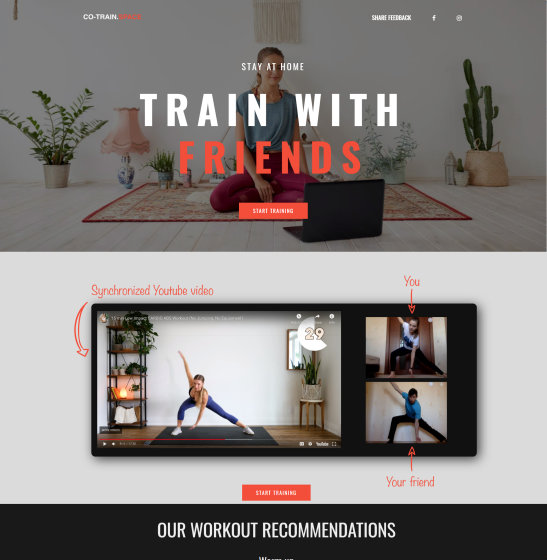
co-train.space is an online service where you can share movies uploaded to YouTube and exercise with people who are far away. Please note that browsers other than Google Chrome may not work well.
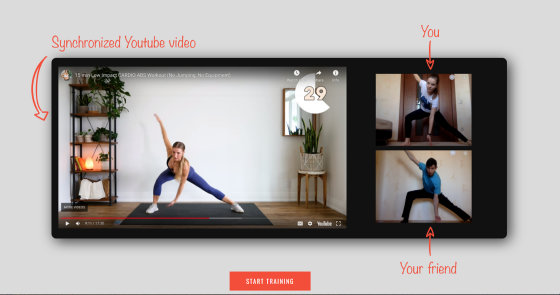
If you have decided which movie you want to share, click 'START TRAINING'.
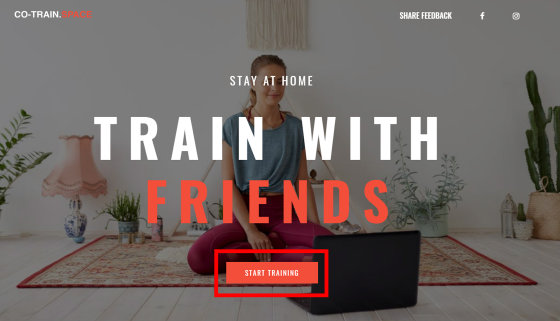
The message 'Enter link to Youtube video' will appear. Enter the URL in the text box and click 'START WORK OUT!'. This time, I will use
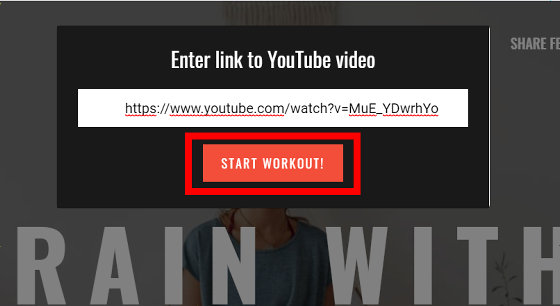
The following page opens, and you are asked for permission to use the camera and microphone, so click “Permit”.
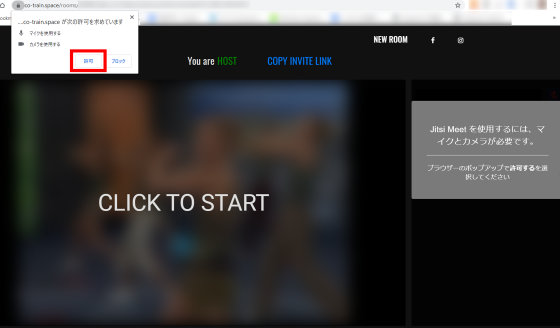
Then, in the upper right corner of the screen, the state of the room that my camera photographed was displayed.
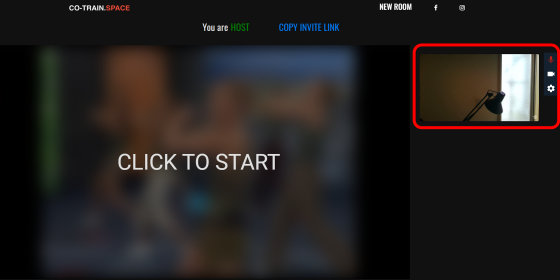
Then click 'COPY INVITE LINK'. This will copy the URL of the open page, so ...
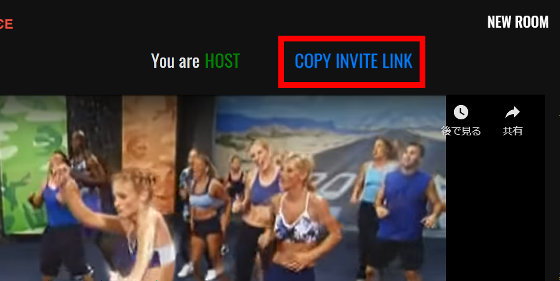
Send the URL to people who want to share the movie by email.
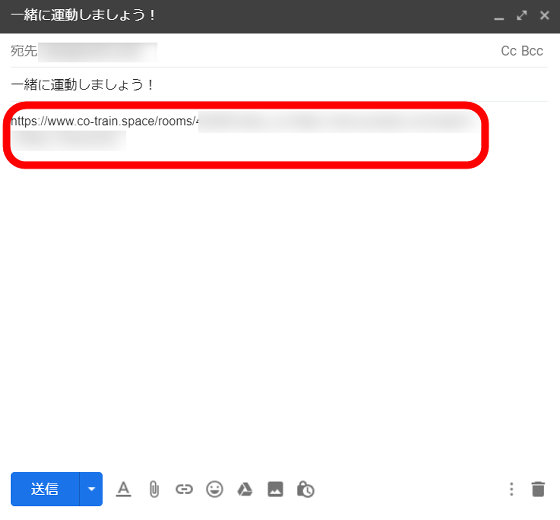
When the other person opens the URL, the state that you and the other person's camera have captured is displayed on the right side of the screen as shown below. To share the video, both people first press 'CLICK TO START'.
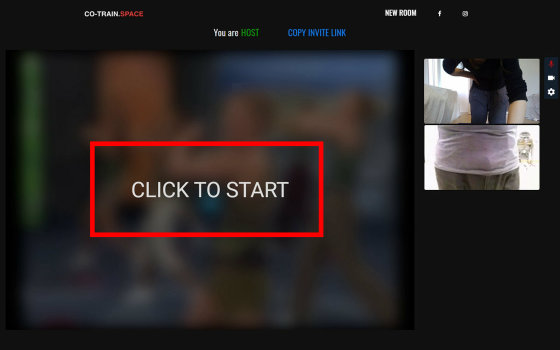
When the 'host' that created the page plays the movie, the invited 'guest' side also plays the movie. Even if the host plays it from the middle of the movie, the content is reflected on the other party's screen as it is, so it is good that it is properly synchronized without playing the movie with 'Isse no!'.
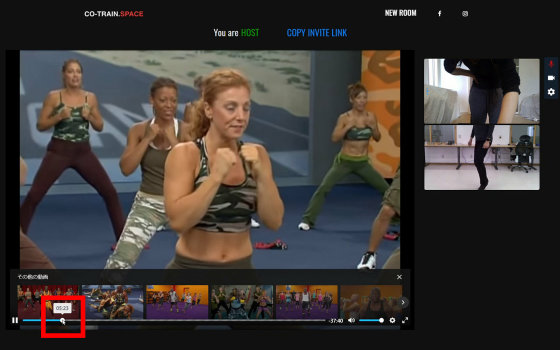
All you have to do is train.
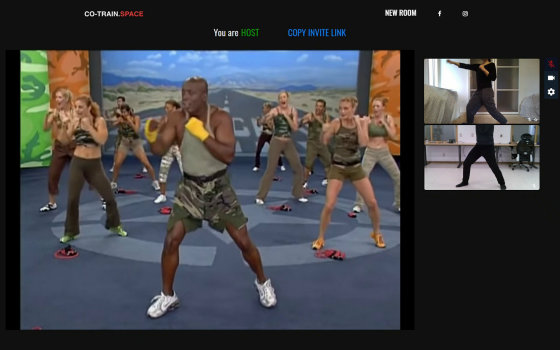
On the top page of co-train.space, sample movies divided into three categories, 'Warm up' (warm up), 'For beginners' (for beginners), and 'Full body workout' (full body exercise) are also released. It's OK, so you can try it first. Try clicking on one of the warm-up movies.
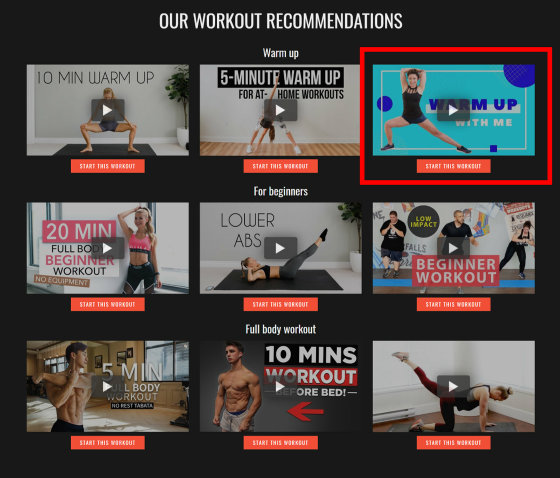
Usage is exactly the same as before. When I actually tried it, I could not understand the movement of training at first, so I was afraid ...
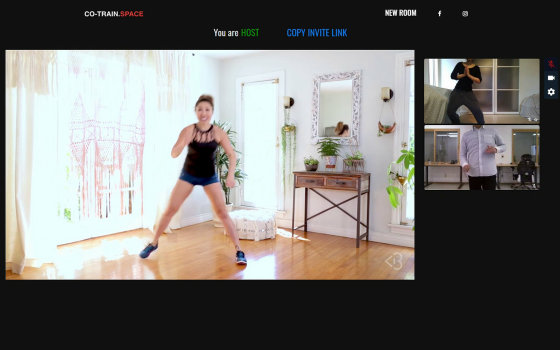
The movie and the movements of the two participants gradually became synchronized.
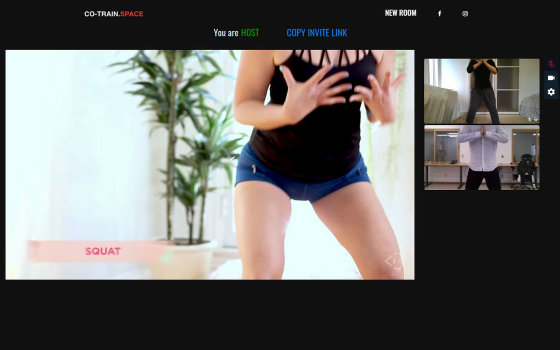
Each warm-up movie is about 5 minutes. It's warm up, so it's not so hard to feel, but your body feels warm.
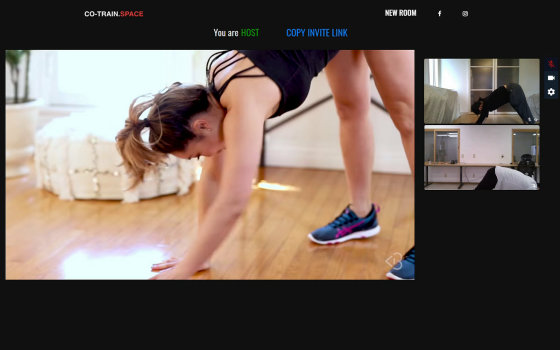
Since they share each other's images, the fact that they lose their attention as soon as they are skipped is an encouragement for us to work hard together.
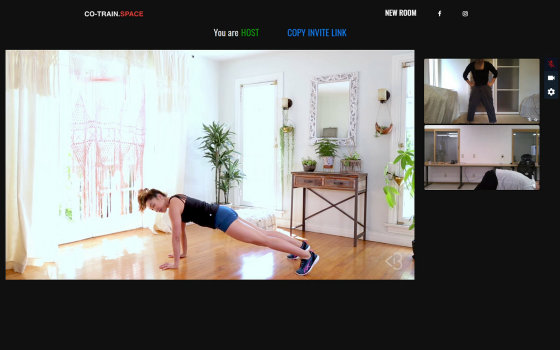
The voice of the participant will not reach the other party while the movie is being played. Although you can't encourage each other, you won't be asked to moan, so you can concentrate on your training.
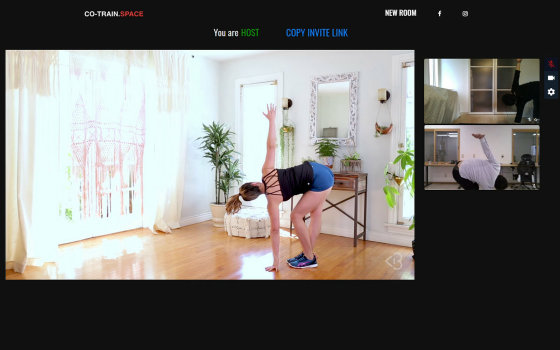
When I actually used it, I needed to move away from the camera to see the whole body of each other, so it is a little difficult that the contents of the person on the screen and the YouTube movie become small. I felt it would be good to train through a big screen or TV screen. Also, when I did both the movie released at co-train.space and Billy's boot camp, it is a training that can be done with the billy's boot camp facing forward, so it is easy to check the screen and further show the pose from various angles I understand that it is easy to understand because it will give me a fashionable trend. Although I have a feeling of 'I want to exercise ...' while staying at home, it is a useful tool that can be brought to someone who can not lift a heavy waist by himself, so try various YouTube movies I'm happy.
Related Posts:
in Video, Web Service, Review, Posted by darkhorse_log