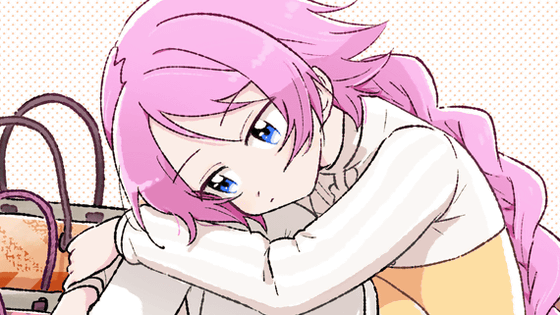Manga 'Madosho Exchange Diary' book has been released & new manga information & Adobe Indesign's painful making

An electronic comic has been released for the full-color manga ' Magazine Exchange Diary ' in which two girls with shadows in their hearts are connected as magical exchange diaries as 'sisters.' Not only the main part where you can fully read beautiful full color manga, but also setting materials pulled out from the work folder in charge of drawing, treasured materials such as character making, and wonderful illustrations received as `` support illustrations '' in one volume This is a comic, so if you've been chasing during the series, or if you haven't read it yet, please take this opportunity to enjoy the story of girls' love and hatred.
Magic Book Exchange Diary (GIGAZINE) | Iio Pepper, Sanninkyo, GIGAZINE | Fantasy | Kindle Store | Amazon

The previous work ' Princess and Gamer ' of the same original / drawing combination is also free for all Kindle Unlimited members. Please check together.
Princess and Gamer (GIGAZINE) | Iio Pepper, Sanjikyo, GIGAZINE | Manga | Kindle Store | Amazon
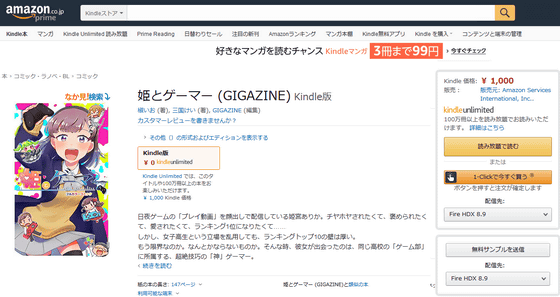
◆ Electronic Comics “Magical Book Exchange Diary”
The cover opened on the Kindle looks like this. The cover is drawn by Mr. Hashikami, who is in charge of drawing, and the `` elder sister '' Mel and the partner's demon beast Vojanoi, the `` sister '' Lu and his partner Ifritta are smiling warmly in the warmth of cheerfulness It is a good one. A total of 151 pages including the cover and imprint.
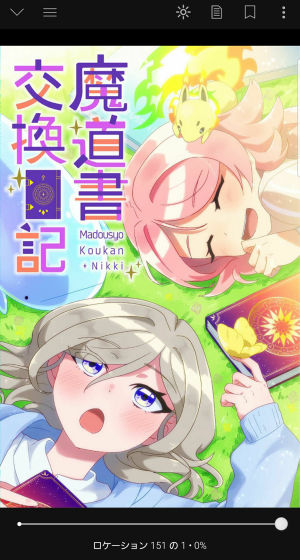
It is also possible to read with a spread by tilting the smartphone or tablet sideways as a specification of only comics that was not at the time of serialization. Perfect for those who want to read on a landscape screen ...

The making page is spread and easy to read. The design and making of all the characters that appeared are also treasured materials that are unique to comics.

In addition, the wonderful illustrations we received as 'Support Illustrations' this time are spread and large, so you can enjoy every corner.
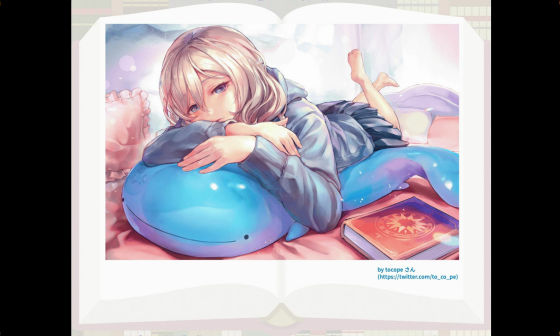
At the end of the book, there is also a book commemorative illustration from Mr.


◆ GIGAZINE manga new work information
Following the completed and comicized `` princess and gamer '' `` mage book exchange diary '' and the `` mage book exchange diary spin '' where the story is a good story, I got a little new information on GIGAZINE manga, so before the serialization started I will show you a flier.
A young office worker and a boss-like woman smiling while messing with a smartphone.
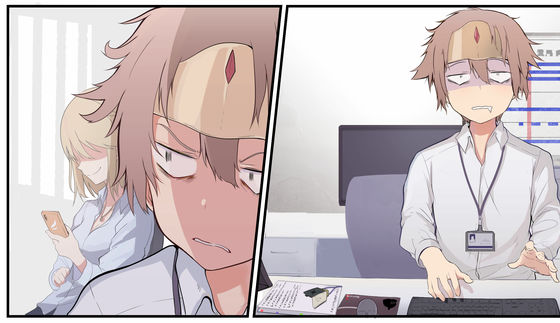
The hero seems to have started working for a game production company. He at the bottom was forced to do chores, and he was overwhelmed with more work than expected.

Do you smile to your wonderful boss? The scene.
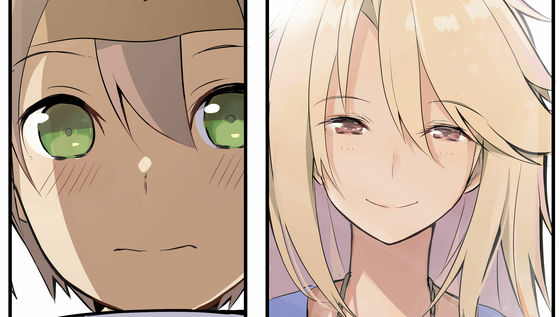
Familiar scenery and unfamiliar scenery.

A new full-color manga with unique characters will appear one after another, starting in March 2020. GIGAZINE Secret Club (GSC) members are also open to the public, so if you are interested, we look forward to your access here .

◆ Adobe Indesign Work Memo-Black Color-
GIGAZINE has released various types of e-books, so in the past, we have struggled in the past with failure to release due to language setting errors and searching for a display method that can fully enjoy the images . This time I ran into an annoying problem and came to a resolution, so I'll record it here. I would be grateful if you helped me with the same problem.
The first start was when a manga page was poured into Adobe Indesign . When I pasted a PSD file saved in Photoshop into Indesign, the overall color turned black. In the image below, the left is the original manga page, and the right is the one that was poured into Indesign. I tried variously, but I couldn't quite understand the cause, such as the fact that there was no problem with blackening depending on the data, or the color did not turn black when pasting after converting to JPEG instead of PSD.

As a bonus page, I was making the title logo created

Because the claim was too strong, the opacity was adjusted and changed to a transparent background. Then, like the image, the image that was displayed without any problem before adding the transparency effect to the background is now displayed darkened. As a result, it turned out that the cause was not due to the PSD format but to the 'transparency effect'.
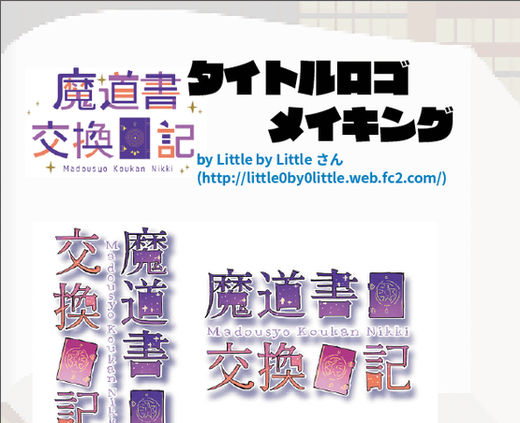
I found that setting the transparency effect was a problem, so I chose 'Set Transparency Blend Area' from 'Edit' in Indesign. The default was 'Use document CMYK area' for printing, so changed it to 'Use document RGB area'.

Then, the color of the image was displayed normally.

This is the same cause for the symptom that occurred in PSD, so in the same way for the manga page that was darkened, select 'Use RGB area of document' from 'Set transparent blend area'.
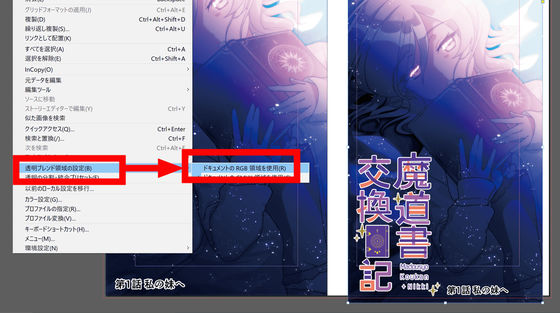
This solved the color problem. Although the manga page did not have a transparency effect on Indesign, it seems that the transparency effect was applied to Photoshop in the drawing work, and it worked. If you have trouble with the same symptoms, you may want to try this operation.
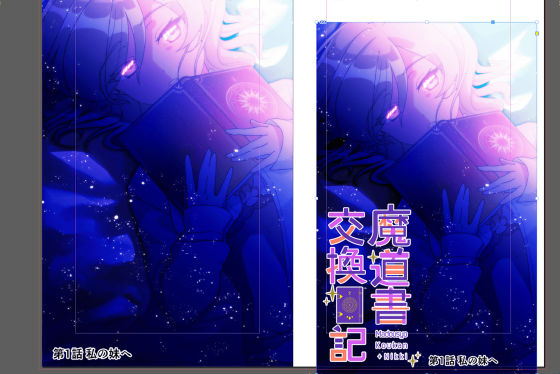
So also will deliver the information about the e-books the future, requests and 'want to know is this kind of information', If you have any tipster called 'funny display of here', here it is fortunate and get to asked to.
The full color comic 'Magical Book Exchange Diary' is on sale exclusively on Amazon's Kindle. If you're a Kindle Unlimited member, you can always download it for free, so be sure to take this opportunity to grab a connection and a goodbye story.
Magic Book Exchange Diary (GIGAZINE) | Iio Pepper, Sanninkyo, GIGAZINE | Fantasy | Kindle Store | Amazon

Please also check his previous work 'Princess and Gamer'.
Princess and Gamer (GIGAZINE) | Iio Pepper, Sanjikyo, GIGAZINE | Manga | Kindle Store | Amazon
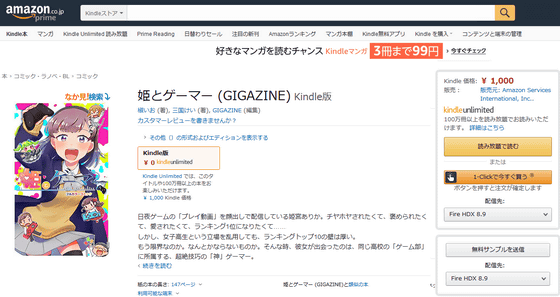
Related Posts: