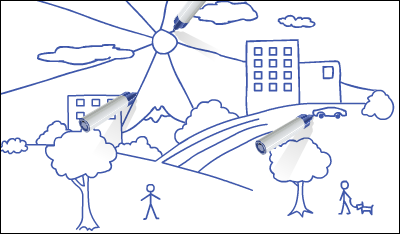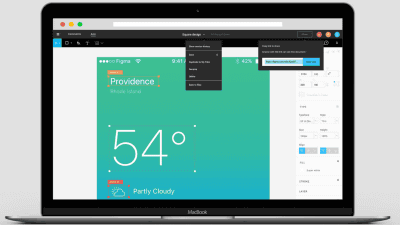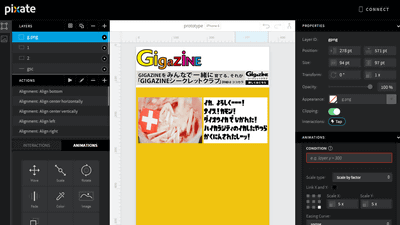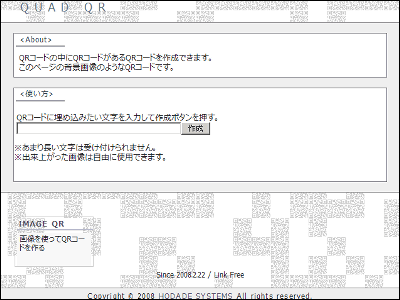I tried using `` EscherSketch '' that anyone can easily create beautiful and complicated patterns like magic circles for free
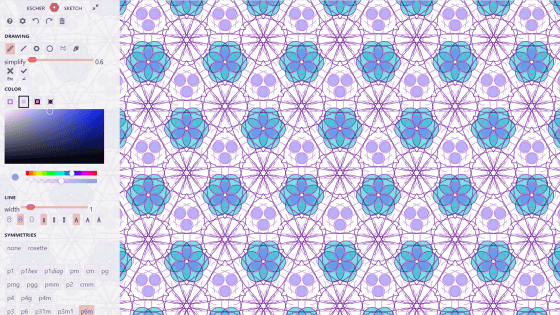
A tool ' EscherSketch ' that can draw surprisingly complex and beautiful patterns with simple movements just by moving the cursor randomly is released. Not only the pen tool but also shapes such as circles and stars, and pasteur can be used, and the color can be specified in detail, so it is a very comfortable and useful Internet service that completes works more than your ability.
EscherSketch
You can see how you are using EscherSketch from the following movie.
I tried using `` EscherSketch ''-YouTube
The operation screen of EscherSketch looks like the following, with a drawing tool on the left and a canvas on the right.

If you look at the drawing tools from above, you will find “Help”, “Settings”, “Undo”, “Redo”, and “Recycle Bin” directly under the logo, and below that, the “DRAWING” (drawing) tool.
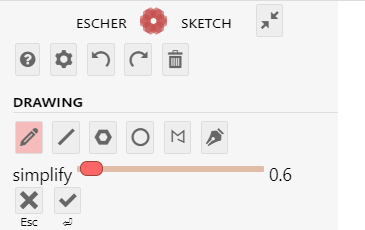
'COLOR' (color) under 'DRAWING'
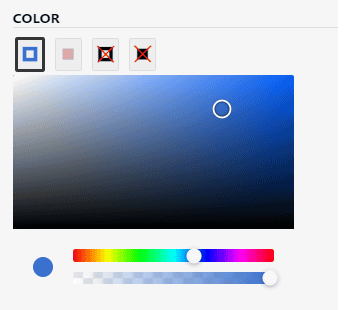
LINE
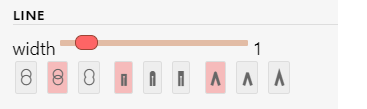
`` SYMMETRY ''
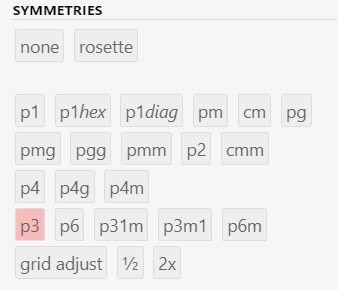
Finally, it is 'PRINT.SHARE.EXPORT' (print, share, export).
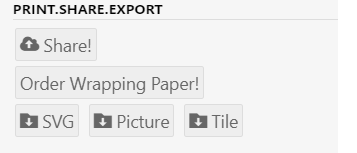
First, select the pen tool with 'SYMMETRY' set to 'rosette'. When I start drawing on canvas ...
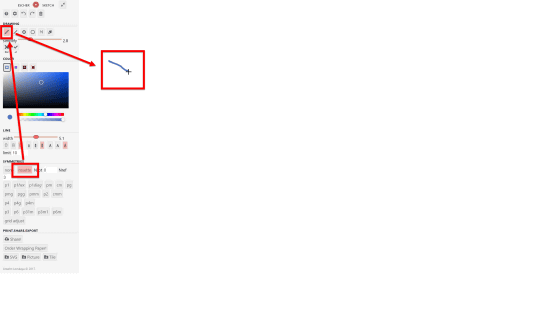
With such a feeling, lines are drawn from three directions symmetrically ...
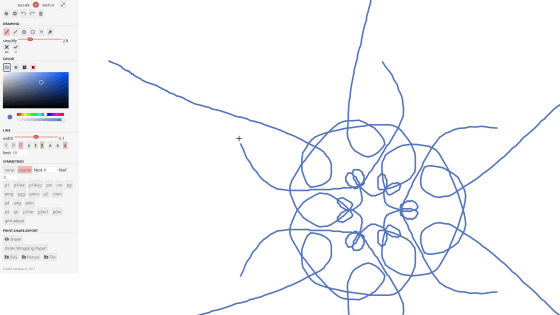
A pattern like a magic circle is completed in no time.
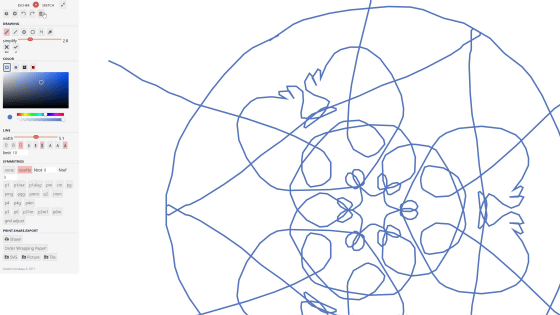
Setting the symmetry to 'none' makes it a simple drawing tool. Free drawing is possible using a pen.
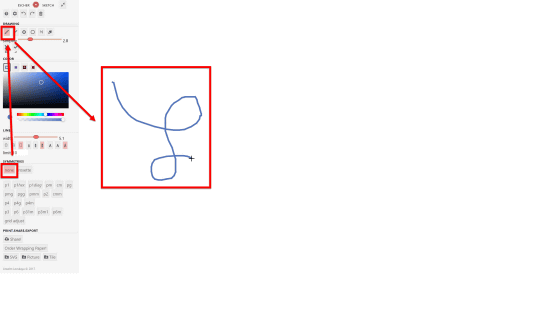
For a straight line tool ...
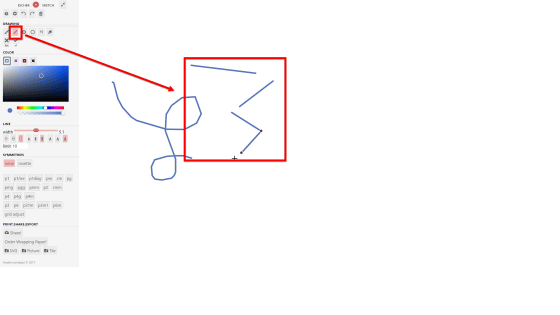
Star drawing tool.
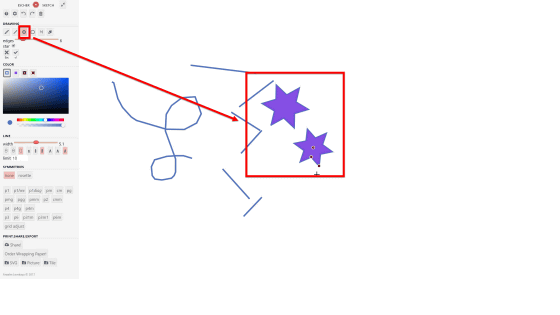
Stars can be reshaped by dragging their edges.
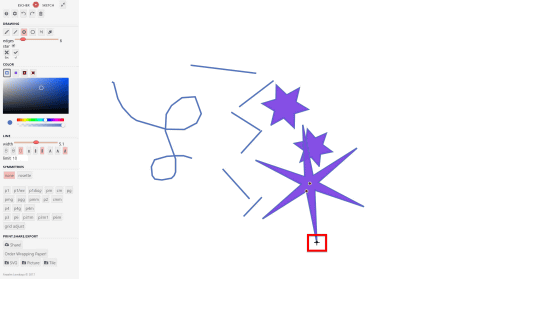
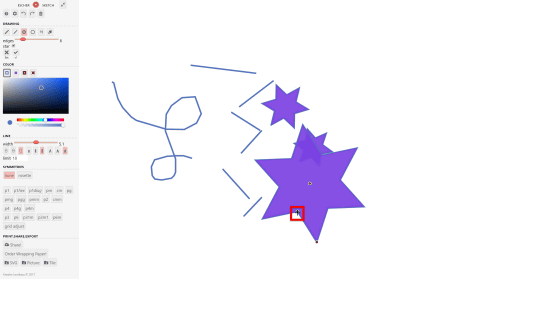
Circle tool.
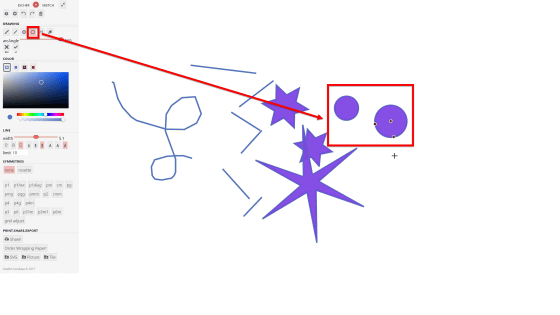
This can also be transformed into an ellipse by touching the edge of the circle.
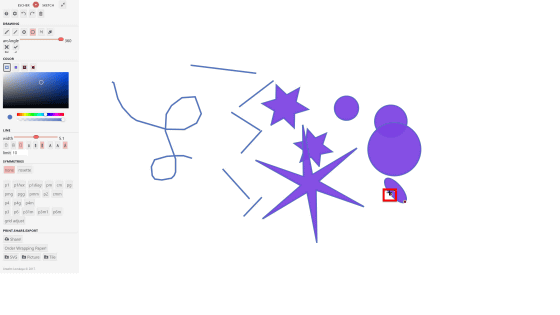
Polygon tool.
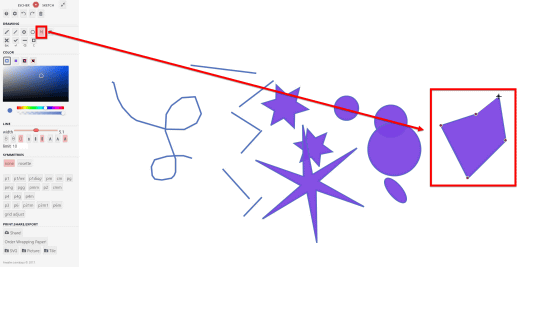
You can also draw a pass.
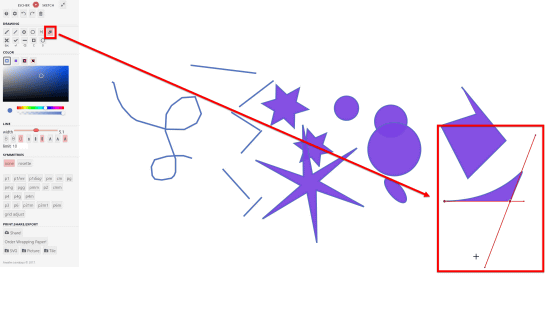
The path can be transformed into a circle with one click.
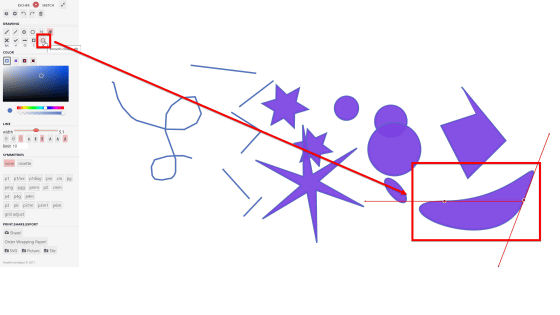
Like drawing a magic circle first with a pen, the shape made with a path also became radial when pressing the 'rosette' of 'Symmetry'. You can change the number of shapes to be arranged by typing the numbers in the text field.
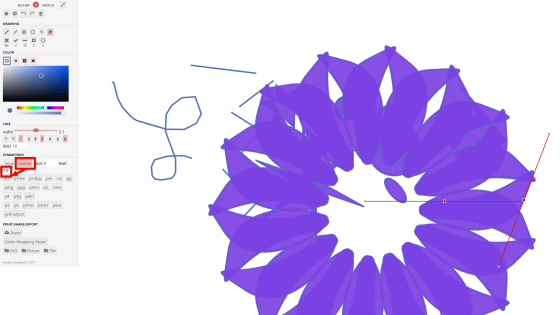
Similarly, when stars and circles are made radial, it looks like this.
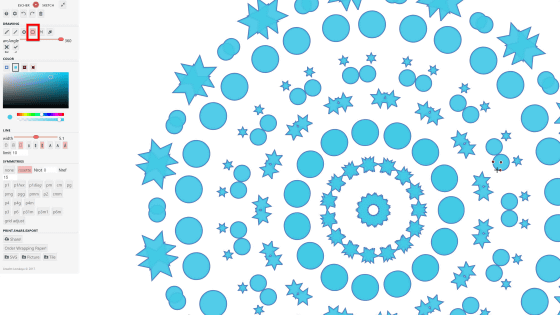
The thickness of the line can be changed from the 'LINE' slide.
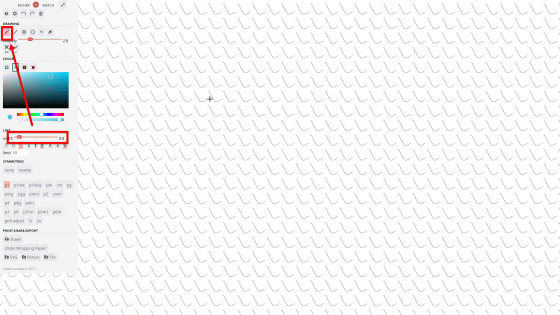
There are 17 types of symmetry menus, such as 'p1', 'pqhex', and 'p1diag'. These are patterns called '
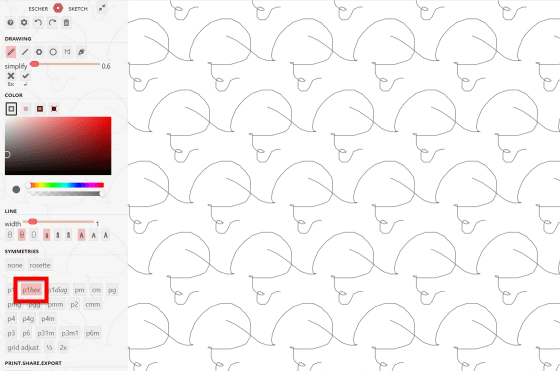
'Pmg', 'pgg', 'pmm', 'p2', and 'cmm' are patterns that include 180-degree rotation.
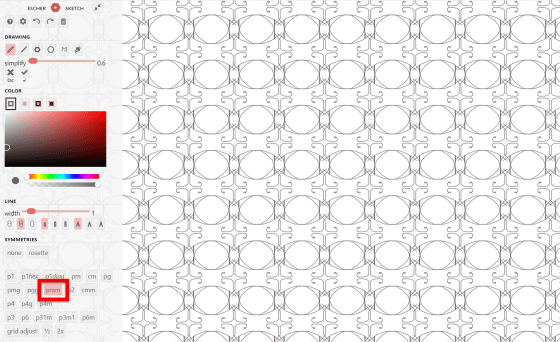
'P4', 'p4g', and 'p4m' are symmetry patterns that are mainly square.
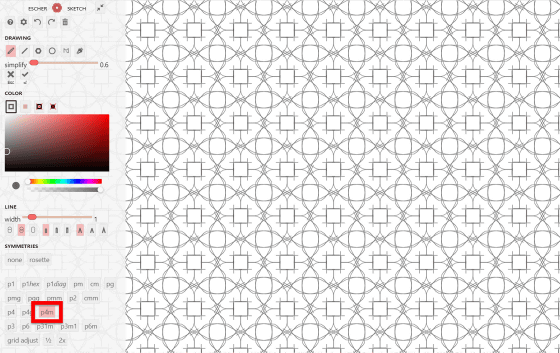
And 'p3', 'p6', 'p31m', 'p3m1' and 'p6m' are symmetrical patterns with hexagons as the main.
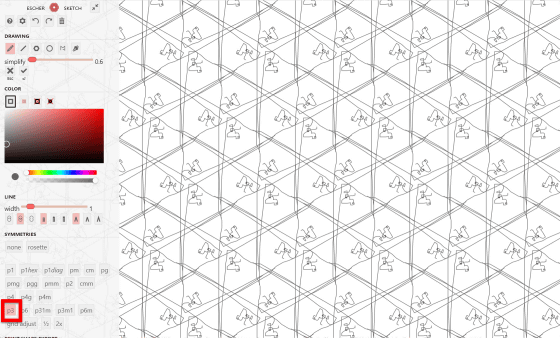
It is also possible to draw a guide line. When you press a symmetry button after drawing a line or shape with the drawing tool, it is amazing that a complicated pattern is completed in an instant.
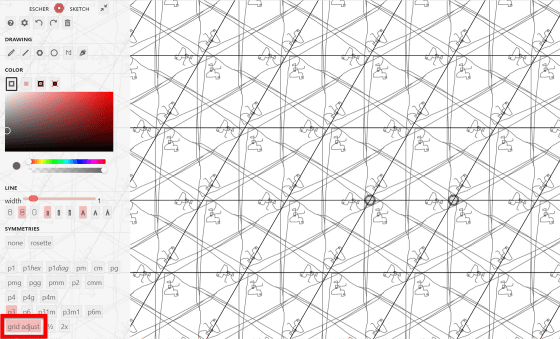
If it is a circle, it looks like the following.
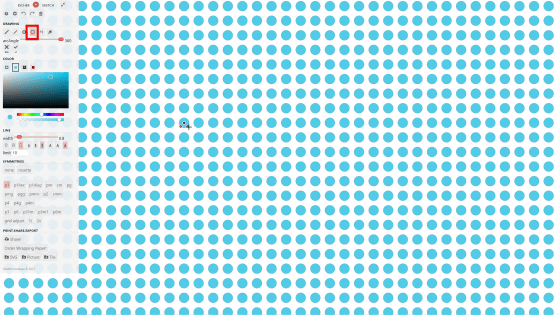
You can change the size of the circle by dragging the cursor, but at this time the circles overlap, creating a complex and beautiful pattern. Just by moving the cursor subtly, the fluttering pattern changes, so I wanted to see it forever like a kaleidoscope.
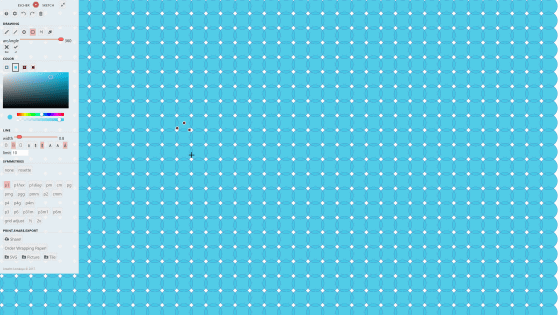
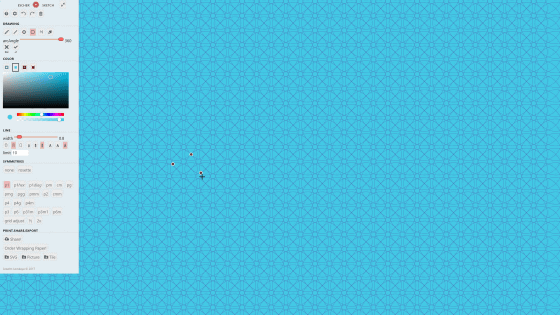
Line and fill color can be changed from 'COLOR'. The color picker allows you to select not only colors but also shades.
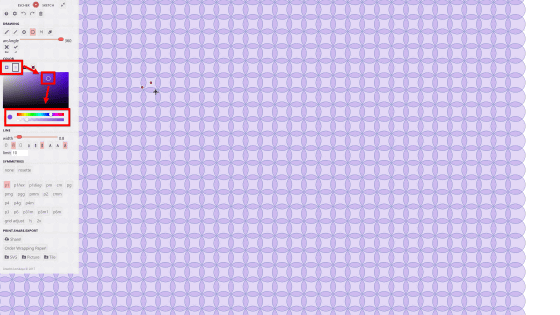
It's a bit confusing, but you can change the pen tip from under the slide to adjust the line thickness. When the pen tip is squared, it looks like the following.
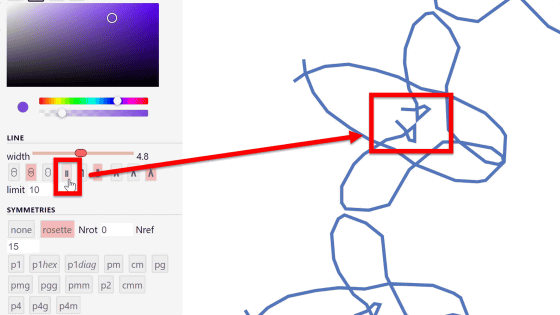
When it is rounded, it changes like this.
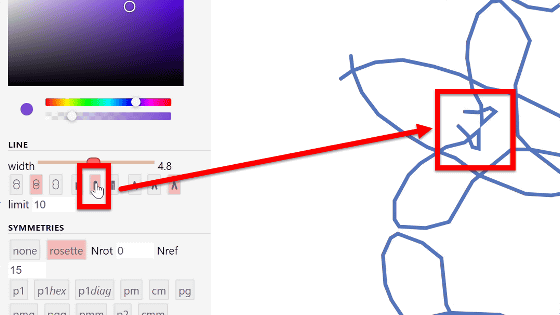
You can also adjust the sharpness of the edges.
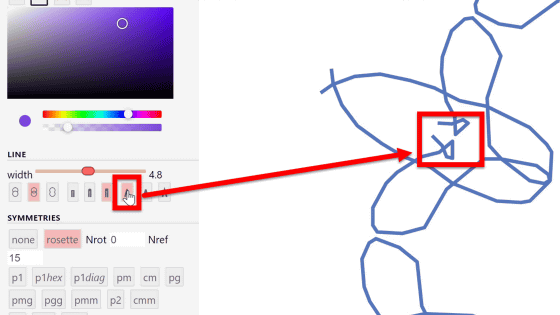
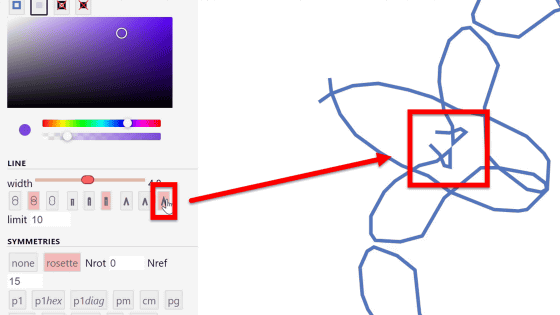
Even though I did not do complicated things, beautiful patterns were drawn and it was quite comfortable.
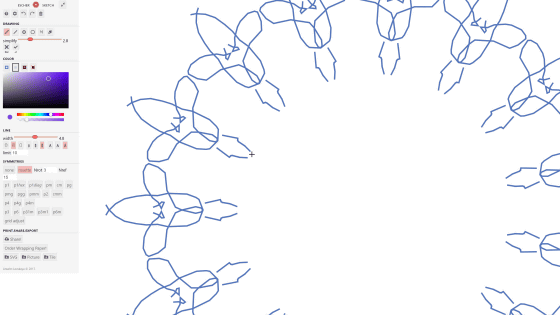
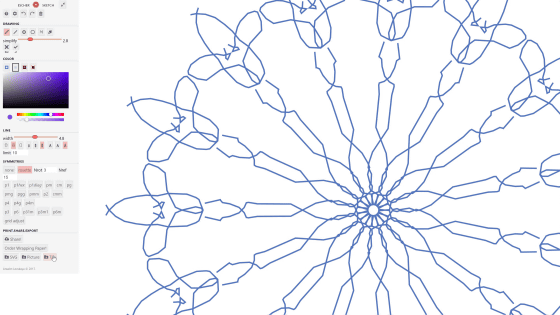
At the bottom of the drawing tool, in addition to the URL copy button, Facebook, Twitter, Pintarest share buttons are lined up.
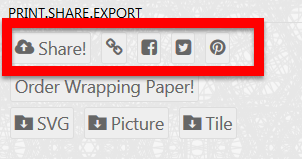
From 'Order Wrapping Paper!', It came to fly to the original goods production service
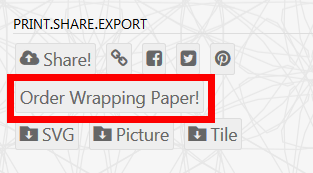
Of course, the data can be downloaded. You can get SVG format and PNG format files in the state of wallpaper, and you can also download 'Tile' (tiles) with only a part cut out.
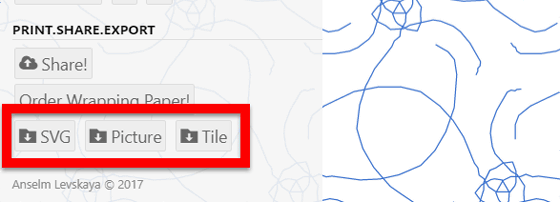
Related Posts:
in Video, Web Service, Review, Design, Posted by darkhorse_log