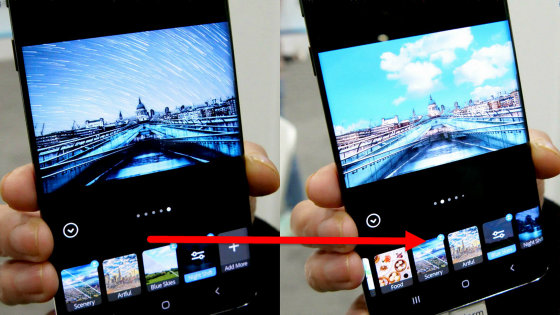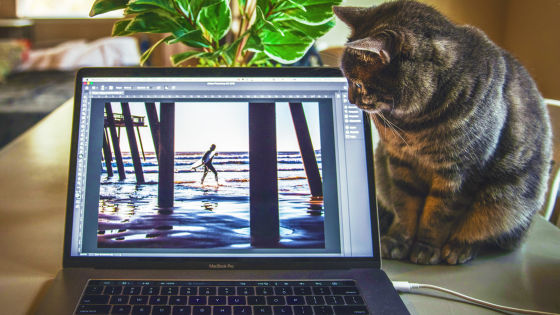Photoshop camera application `` Photoshop Camera '' can use self-made illustrations as lens filters, details are like this

With a focus on all “creators”, Adobe announced a new camera app “ Photoshop Camera ” on November 4, 2019, local time, allowing you to experience the effects of Photoshop in real time. Adobe's artificial intelligence “Adobe Sensei” instantly recognizes what the camera is shooting, presents recommendations, and provides image processing on the spot. In addition, it understands the characteristics of the subject, such as dynamic range and color tone, and automatically provides image adjustment.
It is the imaging of Adobe's AI “Adobe Sensei” that gives Photoshop great power. This power can be realized with the camera function of the smartphone.

This is Photoshop Camera

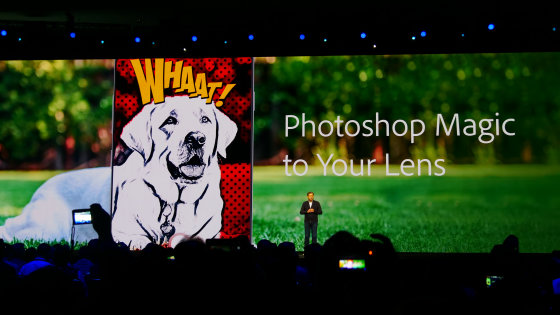
Photoshop Camera is an app written as “Psc” displayed in the lower right corner of the smartphone screen.

For example, I will process the following photos.

Lens change button at the bottom of the screen. Recognizing that the app is landscape, 'Tap here to see the landscape lens'.
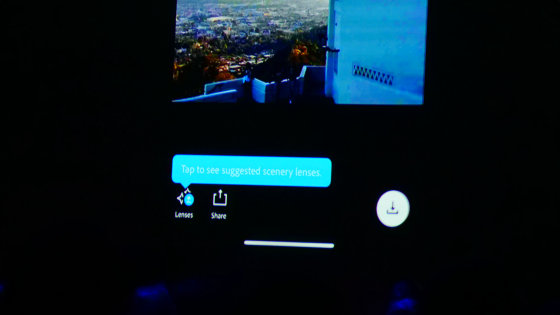
There is a processing button on the top.
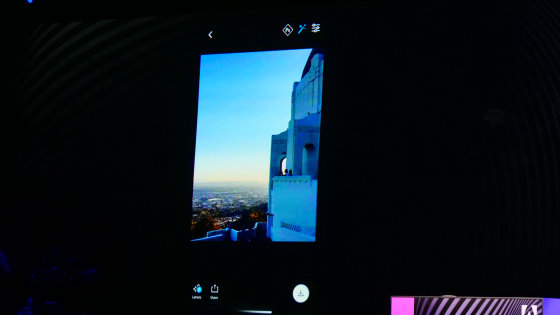
When you press the processing button, tools such as slider, layer, mask, and healing will appear.
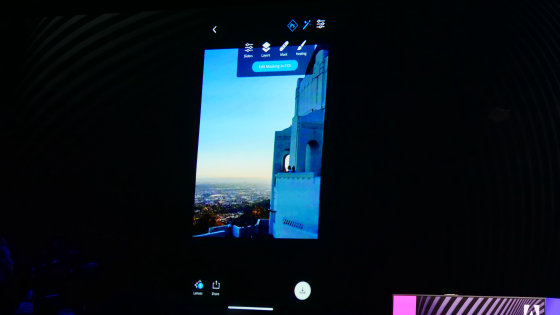
Various types of lenses appear at the bottom of the screen.
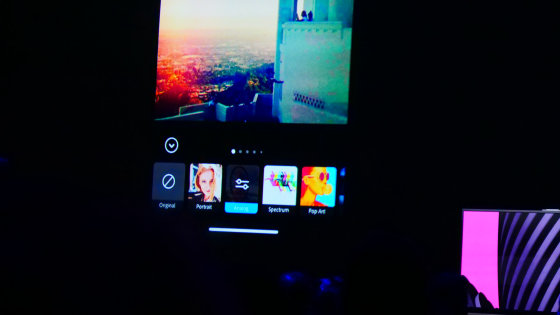
When you apply the lens, it looks like this.
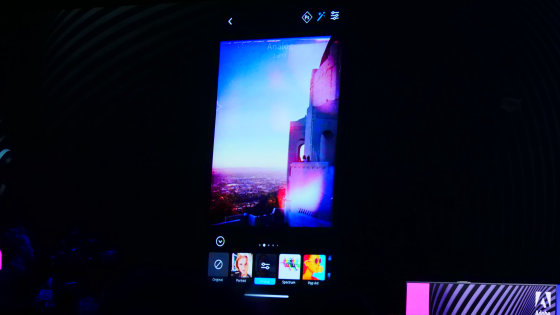
For people's photos, a different lens is recommended. Adobe Sensei's artificial intelligence instantly recognizes what you are shooting (person, landscape, selfie, food photo, etc.) and presents recommendations.
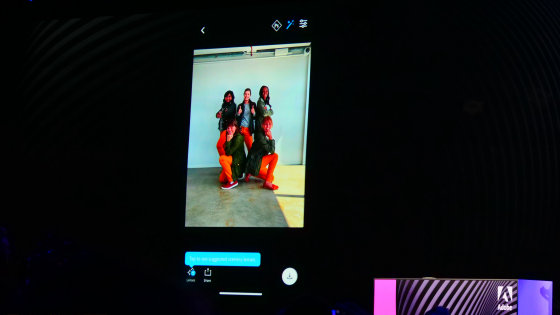
It recognizes the person and background, and applies the lens with the background off.
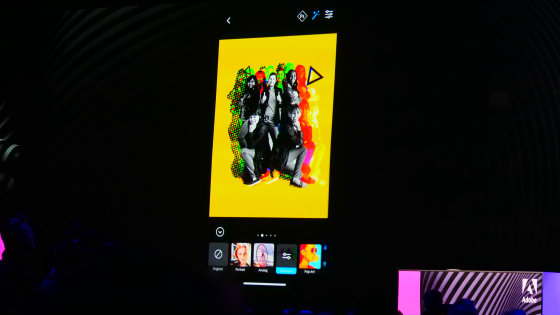
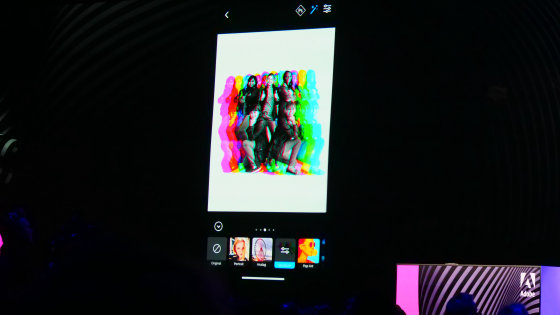
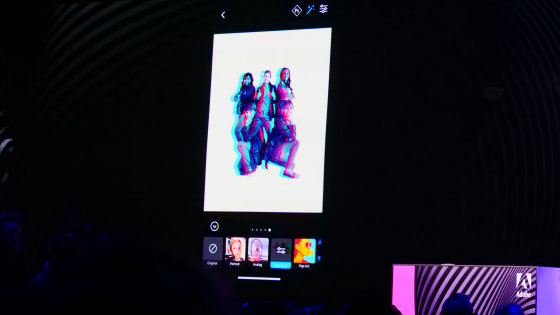

The size and orientation of characters can also be changed.
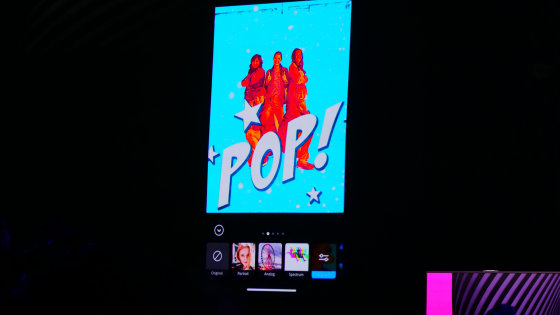
You can change the time of the scenery. The original photo is during the day, but ...

night sky
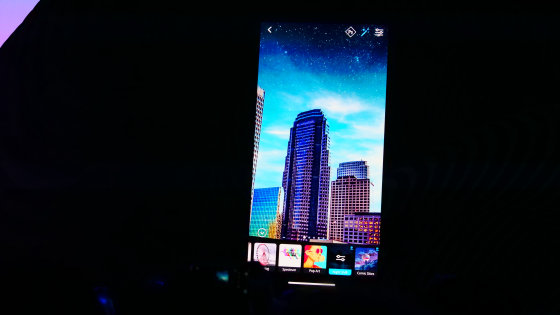
Moonlit night

You can change the size of the background moon by pinching in and out.


A completely different comic style
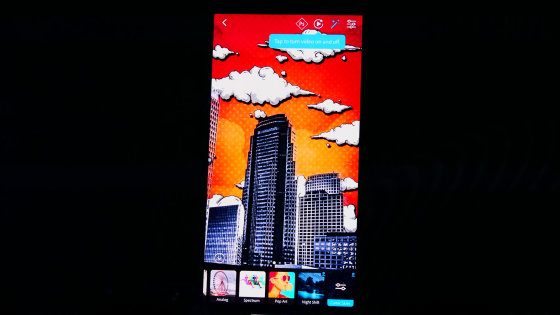
In addition, files created with Photoshop can be imported and used as lenses.
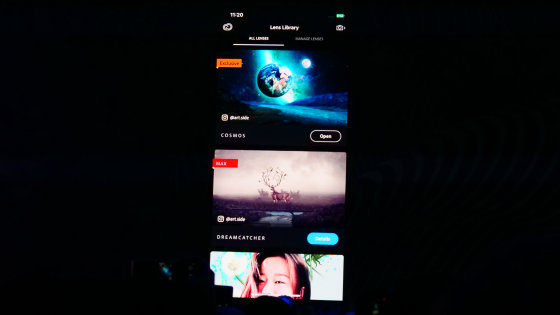
This is a Photoshop file to use as a lens. 'MAX' is written in the month.

Open this file as a lens in Photoshop Camera.

When applied as a lens to the first building photo, it looks like this. Not only does the background change, but the “moon” is recognized as a “light source” and you can see that the nuance of the entire image has changed. This is because the app understands the characteristics of the subject (dynamic range, color, scene type, face range, etc.).

Limited edition lenses such as limited edition lenses inspired by artist Billy Irish 's songs and music videos will also appear.
In addition, Photoshop Camera is a beta version at the time of article creation, you can participate in the beta version program by registering from the following page.
Photoshop Camera
http://photoshopcamera.com/
Related Posts: