Oculus Quest, a standalone VR device that can be used with no gaming PC and high-speed setup, is recommended for VR beginners

Oculus, a VR company under Facebook, has launched a standalone VR device ' Oculus Quest ' that can be played alone without connecting to a PC, on May 21, 2019 (Tuesday). Oculus Quest is equipped with Qualcomm's high-end SoC '
Oculus Quest
https://www.oculus.com/quest/
You can see how to play Oculus Quest by watching the following movie of playing tennis with Oculus Quest's exclusive title ' Scramble Scramble '. The ability to swing the racquet while making large movements to the left and right of the court is unique to Oculus Quest, a stand-alone VR device compatible with 6DoF that can detect the tilt and movement of front, rear, left, right, top and bottom.
Playing tennis with the title 'Sports Scramble' for Oculus Quest-YouTube
◆ Opening & appearance
◆ Setup
◆ New Oculus Touch Controller
◆ I actually played
◆ Impression
◆ Opening & body appearance
The package of Oculus Quest looks like this.

Oculus Quest comes in two types: internal storage 64GB and 128GB. We review 64GB this time.

When the inner box was opened, the headset and Touch controller were included.

Contents include Oculus Quest headset, 1 set of Touch controller, glass spacer, charging cable, AC adapter, reference guide, safety and warranty manual.

The headset looks like this. The Oculus Rift S , also released on May 21, 2019, is a type that connects to a PC, so the CPU and GPU for running games and applications depend on the PC. However, Oculus Quest is equipped with Snapdragon 835, so it can operate alone without being connected to a PC.

The size of the front part is width 193mm x thickness 222mm x height 105mm, and the place compared side by side with the


The weight of the headset body is 591 g by measurement.

'Oculus' was inscribed in the center of the front of the headset.
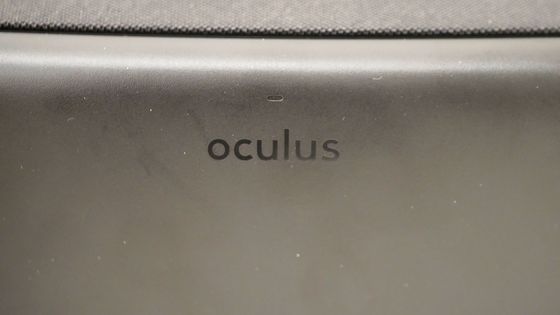
And the camera which becomes a sensor is attached to the four corners of the headset. The VR device used to capture the position of the VR device (tracking) using an external sensor or camera, but Oculus Quest adopts an 'inside out method' in which tracking is performed by the camera built into the headset doing.

The LED indicator and power button on the right side, 3.5mm audio output terminal.

The left side is USB Type-C connector, 3.5mm audio output terminal. There is an audio output terminal on both left and right, so you can plug in your earphones or headphones.

On the bottom of the display part, slide (left) and volume control button (right) to adjust the

The band that secures the headset can be adjusted steplessly with Velcro.


The inside of the display part looks like this. There is a sensor at the top of the

The face cushion is made by combining the cushion part covered with cloth and plastic parts, and it can be removed.

Both ends of the 3m charging cable are USB Type-C terminals. However, one side is L type.

The AC adapter has an input of 100 to 240V and 0.5A, and an output of 5V and 3A.

◆ New Oculus Touch Controller
Oculus

The straps fixed to the wrist are made of rubber.

Battery box to put one AA battery in the grip part. The cover is fixed by magnet like the old

The weight of one controller is 129 g including the battery.

The shape has changed dramatically compared to the old Touch controller.

The major change was the position of the annular sensor attached to the controller. The old Touch controller (left) jumps out of the back (outside) of the control panel, while the new Touch controller (right) pops out in front of (inside) the control panel.

You can see the difference when you look from the side.

The grip is slightly longer with the new Touch controller.

The old Touch controller has a strong feeling that it is tightly held in the hand, and it has a great feature of “natural comfort” that does not bother so much even if the finger is opened or closed in the VR content. On the other hand, the ring-shaped sensor covers the fingers that grip the grip, so if you try to change the way you hold it, such as 'shift and hold' or 'hold slightly diagonally,' your finger may be caught on the sensor.

On the other hand, the new Touch controller did not get in the way and the sensor was a bit lighter than the old one, so I felt it was easier to manage than the old Touch controller. Also, with the exception of the button and trigger, the entire surface is matted, so the slippery feel is almost gone. On the other hand, perhaps because the grip became longer, I had to be aware of “gripping” than the old model, and this is a place where tastes are likely to be divided by people. In addition, the grip has increased and the grip has increased, and the battery lid may have slipped several times if moving a little violently. The new Oculus Touch controller is light and clearly easier to handle, but it also has the impression that the ease of holding up is still on the old model.

It is an Oculus Store exclusive delivery title, and it is a state that tried moving various hands in order to confirm the movement of the Touch controller in '
Oculus Quest Touch Controller Reads Hand Movements-YouTube
◆ Setup
At first we attach headset. It looks like this from the front.

As stepless adjustment with Velcro is possible, we can fix to one's head well.

The editorial staff who usually wear glasses also wore the headset. It says, 'Your glasses may hit the lens inside the goggles a little,' but it does not seem that 'the part of the glasses is pressed down and hurts'.

The item that increases the space inside the goggles is a glass spacer so you can safely wear glasses. Remove the face cushion from the goggles and attach the glass spacer to the face cushion as follows.

A glass spacer adds a little to the depth of the face cushion, so the distance between the display and the eyes increases, making it difficult for the glasses to be pressed against the display lens. The editorial staff who actually attached and attached the glass spacer commented that 'it might have been easier if the glass spacer was attached'. Wearing the headset while wearing glasses did not make me particularly bothersome.

Wearing the headset and adjusting the band secures the goggles on the face. However, the nose part is made with a considerable margin, and no matter how much the band is tightened, a gap of about one finger can be made. It is a disappointing point, although outside lights may be out of view when watching a VR movie, though it does not bother me more than I thought with the dynamic VR content. Those who care about it are better to put a handkerchief or a towel.

The Touch controller holds the strap firmly through the wrist.

Press the power button on the right side of the main unit to start up. On the display, the 'pass-through function' displays the outside scene shot with the built-in sensor camera with a slightly rough monochrome image quality, and tracking calibration starts. First set the floor height. Basically, it will automatically recognize the floor in an open area, but if it is not recognized it can be set by lowering the controller to the floor level.

Continue setting the guardian (playable area). Use the Touch controller to draw a border on the floor and surround it to determine the guardian. The basic setup of Oculus is complete, and it takes about 5 minutes.

I could not capture the image of this pass-through function, so I took a
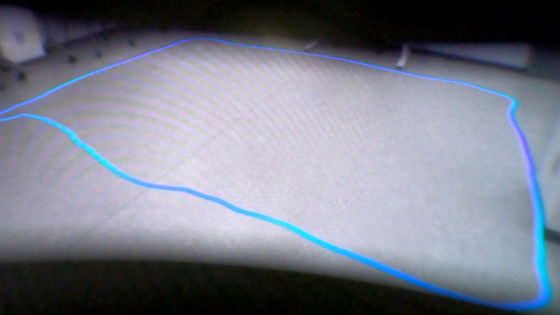
As the player approaches the guardian's border, lattice walls appear in the image as shown in the image below, and it is appealed that they are likely to be out of the playable area.
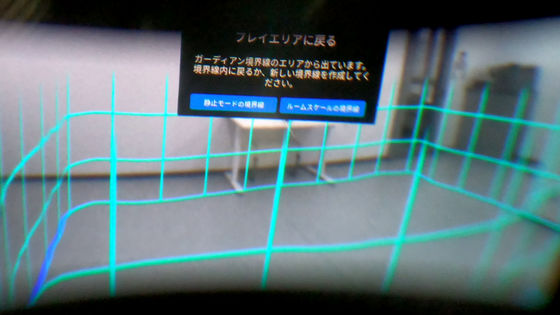
With conventional VR devices, sensor cameras were installed at the corners of rooms, long cables were pulled to secure flow lines, and calibration took time. On the other hand, you can play immediately after setting up at the detonation speed just by installing the headset and controller, turning on the power, and determining the floor height and guardian. Inside-out type standalone VR device It is the strength of

◆ I actually played
When you start Oculus Quest, a stylish room is projected.

The menu panel is displayed in the center of the front of the room ...
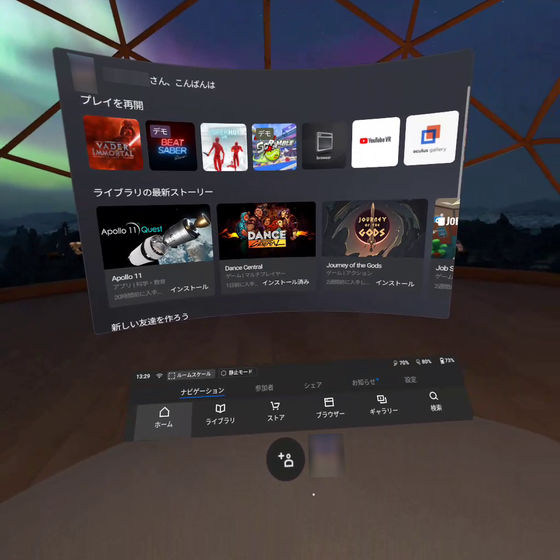
You can access the Oculus Store to launch games and apps, and buy games and apps.

The fact that you don't have to worry about sensor cameras and cables means that you can easily perform the violent movement that is limited by the type of VR device connected to PC. The following movie shows Oculus Quest playing a rhythm game '
I tried playing a rhythm game 'Beat Saber' that cuts down the flowing blocks with Oculus Quest with a light saber-YouTube
In 'Vader Immortal: Star Wars VR Series', it is possible to practice Lightsaber against multiple Marksman H training remotes . Shooting Blaster from Behind There are many scenes in a hurry to look back behind to react to the remote, but it was impressive to be able to react smoothly because the headset was not connected by a cable.
Training a lightsaber with the Oculus title 'Vader Immortal: Star Wars VR Series'-YouTube
The Lightsaber should not hold itself, but hold it firmly with one's hand. Oculus Quest's new Touch controller can sense thumb movement, index finger movement, middle finger, ring finger, and little finger movements, and when you grab a lightsaber and make it appear a blade, vibrations will come, so it is really just a lightsaber It feels like holding a hand.

Other than games, VR network service '

◆ Impression
A cable-based, sensorless, stand-alone VR device powered by Snapdragon 835, Oculus Quest can play popular VR games and watch VR movies without expensive gaming PCs. Even when actually playing, there were no occasions that caused a lack of performance, such as a game or app crashing or crashing. Unlike the standalone
In addition, Oculus Quest's OLED (Organic EL) display resolution is 2880 × 1600 pixels in both eyes, refresh rate is 72 Hz, and the image is very bright and beautiful. You can enjoy the high quality 360 degree VR movie of YouTube with one Oculus Quest. The editorial staff who have never experienced VR devices ever say that even though there are no walls or desks, the experience of being alone in the VR space is a fresh experience, which is high performance and expensive. Even VR beginners who do not have a gaming PC can assert that they can easily experience 'virtual reality'.

Oculus Quest has a built-in charge battery, and you can enjoy the game for about 2 hours on a continuous start on the specification table. When I played the game or watched the movie from the fully charged state, it was reduced to 9% in about 2 hours and 30 minutes. And it took about 2 hours to fully charge from the remaining 9%. As I was playing a VR game for a long time, I could not feel much too short, because I could lose my strength considerably. Also, even if the Oculus Quest headset body is 'slightly warm to the touch,' waste heat may not be a problem even after continuous activation.
However, the unevenness of the Fresnel lens that contributes to the compactness of the main unit is large, and it is a disappointing point that the stripe pattern appears to float slightly in the field of view. If you're addicted to play, you won't mind, but there is a part of the field of view where the imaging gets a little worse, and when you look at a bright, high-quality movie, you're worried that it's a dirty lens? There was also a problem. In addition, although the removable face cushion part is absolutely dirty after repeated use, I felt that it was sad that I could not easily wash it with the combination of plastic and cloth and sponge. Therefore, for those who are concerned, it is essential to use a hygiene mask for VR devices .
Oculus Quest is available for purchase from the official site of Oculus for the 64GB model at 49,800 yen after tax and for the 128GB model at 622,800 yen after tax. You can also buy at Amazon.co.jp, but at the time of writing, the 64GB model was dealt with at the market place for 61,500 yen including tax.
Amazon | 【Regular imports】 Oculus Quest (Oculus Quest)-64GB | Game

[Regular Imported Goods] Oculus Quest (Oculus Quest)-128GB | Game

Related Posts:







