Miniature gadget 'Showa Sumaat Television' review that can watch smartphone movies in a style with a sense of Showa

' The ・ Showa Series ' will appear from TAKARA TOMY ARTS on February 28, 2019. The Showa Series is a miniature gadget based on the early household appliances items, and the ' Showa Sumato Television ' to be reviewed this time is an item that reproduces Showa's retro TV using a smartphone. As I was able to borrow a real machine a little while ahead, I tried to reproduce the TV of Showa.
The Showa Series | Special Site | TAKARATOMY ARTS
You can see how the movie is viewed in black and white using Showa Smart TV from the following movie. Occasionally sandstorms come in and the television can not be watched, so it reproduces the earliest television.
You'll see something like watching a movie in monochrome mode on Showa Smart TV-YouTube
Showa Sumaat Television package looks like this. Along with the words 'Nostalgic memories come back', a TV with a sense of Showa is drawn.

Showa Sumaat Television has a smartphone attached and used as a monitor. Supported smartphones are iPhone 6 or later, Xperia series, Galaxy series, AQUOS series etc, but it seems that the operation has not been confirmed with iPhone SE or iPhone XR, so your smartphone is officially supported You may need to be careful if you do. The latest version list of compatible smartphones that have been confirmed to work can be checked on the
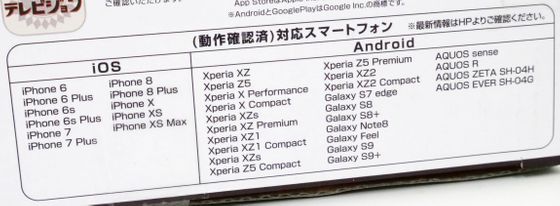
The package contained Showa Satat Television main unit, back panel, instruction manual, and so on.

Showa Sumaat Television is a plastic case about 1/5 scale TV case.

The size of the body is 16 cm wide × 17.3 cm high × 6.5 cm deep.

When you actually take it like this, you can see that it is about 1/5 scale.

An operation panel is attached to the front of the main unit. It seems that you can adjust the volume and brightness, etc., but only the dial can actually be operated, and you can switch the movie by twisting it.

When you open the lower front lid, it is an accessory case.

The side of the body has a hole for inserting a smartphone.

After attaching the smartphone to the main unit, it is difficult to operate the smartphone, so first, we will set up the application version Showa Smart TV on the smartphone. App version has been released iOS version · Android version.
'Showa Sumaat Television' on the App Store
Showa Smart TV-Apps on Google Play
https://play.google.com/store/apps/details?id=jp.co.takaratomyarts.showatv
It is iOS version to use this time. First of all, tap 'Get' ...
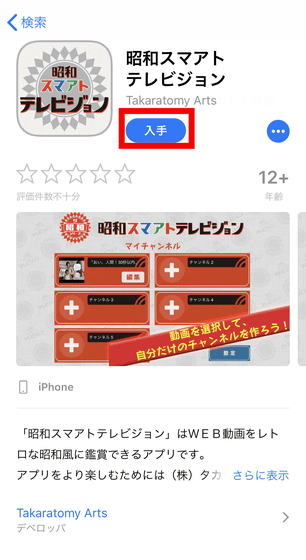
Tap 'Install'.
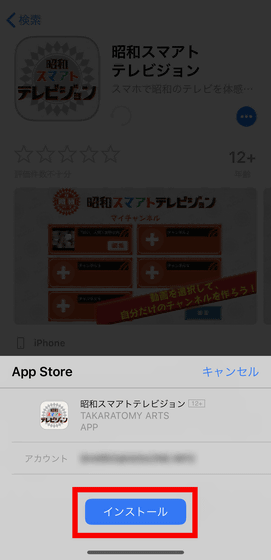
The installation is finished after a while, so tap 'Open' to start the application version Showa Smart TV.
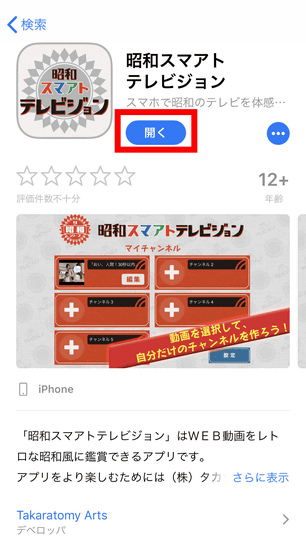
The tutorial starts at the beginning, so tap Next to read it.
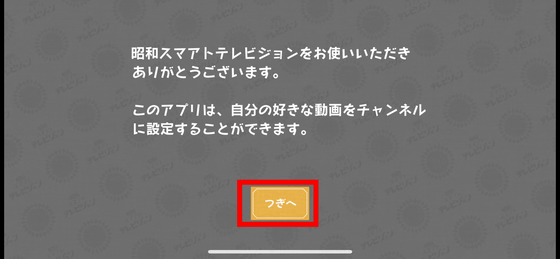
When the tutorial is over, the home screen is displayed. First, let's register a movie. Up to five movies can be registered with the application version Showa Satat Television. Tap channel 2.

Then it will be transferred to the Takara Tomy Arts

Enter 'GIGAZINE' in the search field and tap 'Search'.
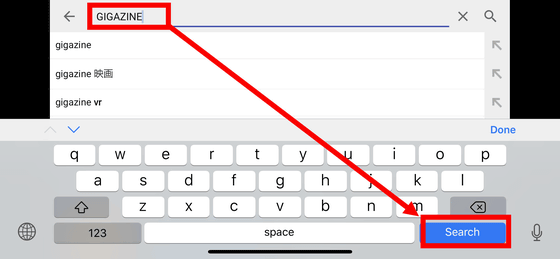
Select the GIGAZINE channel ...

Tap the movie you want to register.

The movie plays. Tap 'Register this movie' in the lower right.
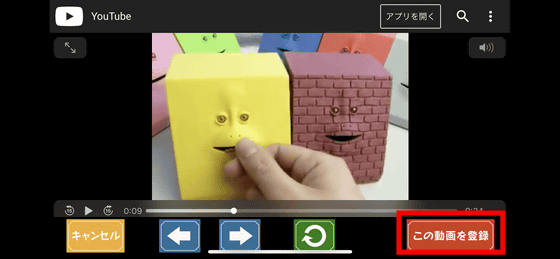
Then I was able to register the movie on the home screen. To insert it into Showa Smart TV, tap 'Settings'.

Tap 'Screen size adjustment'.
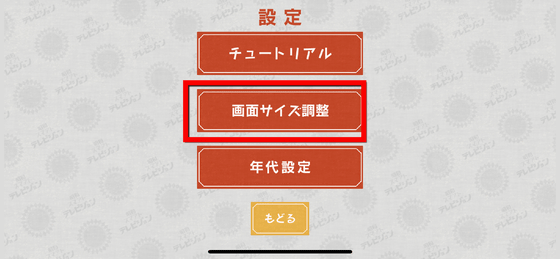
Since 'Please set the smartphone and touch the screen' is displayed, from here, we will set up the Showa Sumaat Television.
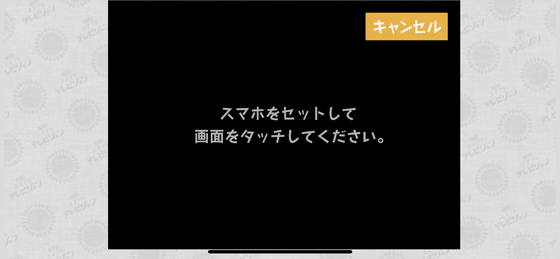
If you leave the main unit upright, the smartphone may fall off during work, so first, gently lower the main unit on the desk.

Push up the lower back protrusion ...

Open the back.

The inside of the body looks like this. At the center is a guide called a 'guide lever' that holds the smartphone in place.
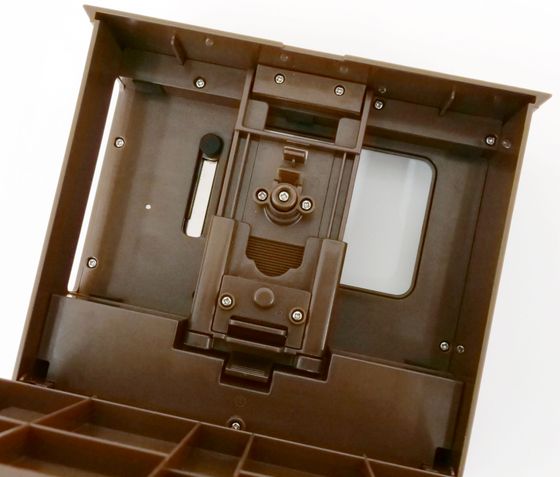
Push the knob on the bottom side of the guide lever ...

Lift the guide lever.

I used iPhone XS this time. With the LCD screen of the smartphone facing the front of the main unit, insert the smartphone from the side outlet. At this time, push the end of the smartphone into contact with the back wall.
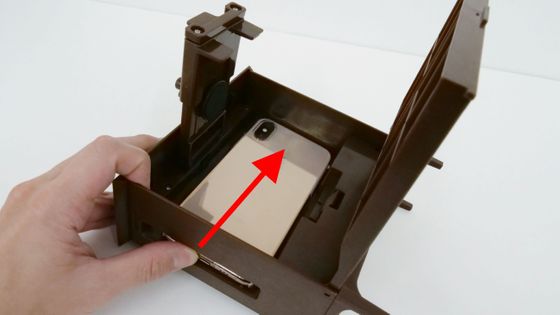
Close the guide lever.

While holding the knob with your finger, lift it to the top side of the main unit.

The smartphone is fixed firmly even if the main unit is returned to the vertical orientation.
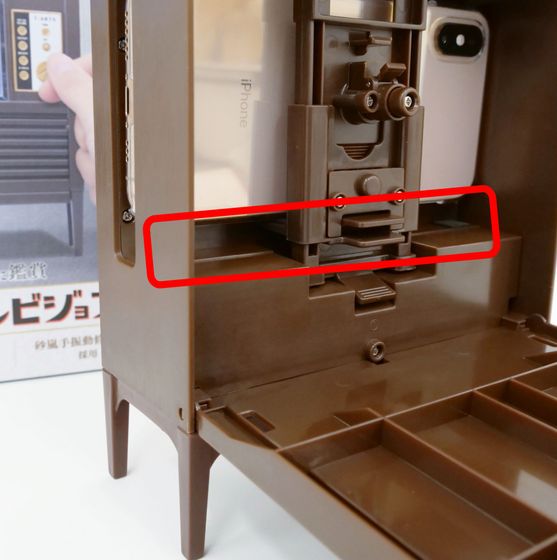
If there is a gap in front and back so that the smartphone rattles, press the projection of the guide lever to fix it.

Close the back ...
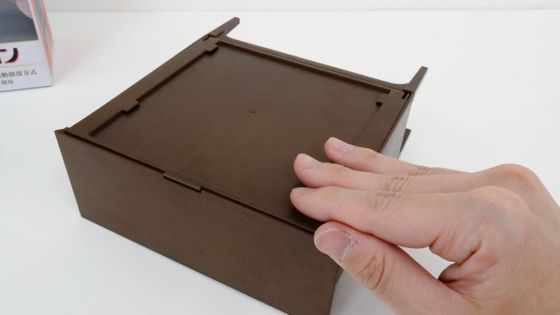
Insert the back board into the back of the main unit.

The back board has become a part made of paper that will finish the body in a retro feel. The setup of the unit is now complete.

We will set up the monitor for Showa Satto Television. Touch the TV screen.

Touch the center of the TV to adjust the screen position.

Drag the smartphone's LCD so that the displayed aim matches the top, bottom, left, and right of the TV, and touch 'Done at this position.'

A confirmation will be displayed, so touch “Yes” to complete the setting.

Let's actually see the movie. In the case of iPhone X, the home screen is dislocated in this way, but the registered movie is touched.

The home screen is dimmed and 'Please set the smartphone to the main unit and touch the screen.' Is displayed. Touch the TV to play the movie. Also, if you turn the golden dial during playback, the registered movie is switched.
You can check the way you are using Showa TV in the following movie.
In the Showa Sumaat Television, the screen is occasionally disturbed by default, ' Sandstorm ' appears, and it reproduces the analog TV. Sandstorm will return to the original if you hit the top surface gently and gently.

In addition, Showa Smart TV can switch four playback modes: 1950s (monochrome), 1960s (colors), 1980s (colors), and terrestrial digital. You can see how the movie plays in each playback mode in the following movie.
In the movie, the playback mode is switched in the order of 'ground wave digital', '1980's (color)', '1960's (color)' and '1950's (monochrome)'. The monochrome mode reproduces the original picture quality of the television broadcast, and you can feel as if you are watching the material video that 'The television of the beginning was like this ......'.

It takes time and effort to take out and set the smartphone one by one in order to switch the volume, but it may be an inconvenience only in retro Showa. The sandstorms, which enter regularly, have been a good product to bring back memories of old times and to evoke memories of old television.
'Showa Smart Television' has been sold from February 28, 2019 at a retail price quote of 3,980 yen. Amazon.co.jp was available for purchase for 3380 yen including tax.

・ Continuing

Related Posts:






