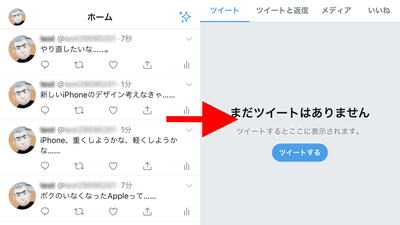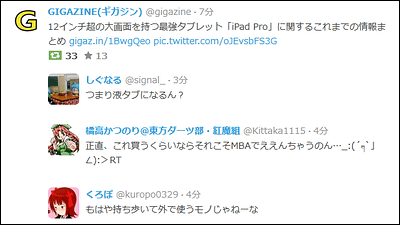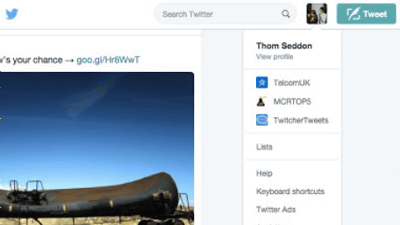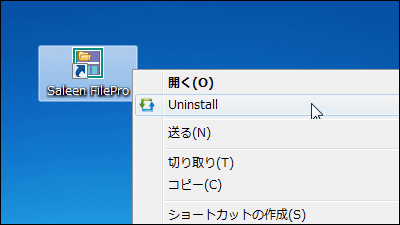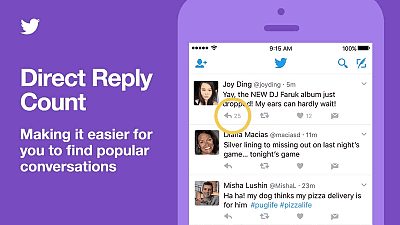'Tokimeki Unfollow' review which continues to organize Twitter followers on a 'Tokimeki' basis with more frequent methods
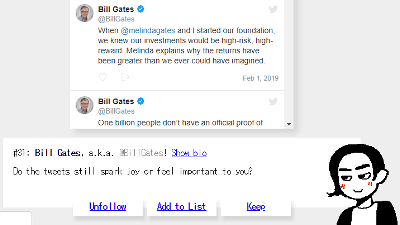
"Konumi method" to discard what you do not feel "Tokimeki" is a popular fire because it was broadcasted by Netflix , and it is popular all over the country, but in the meantime, " Tokimeki Unfollow " which tried to organize Twitter followers was developed.
Tokimeki Unfollow
https://tokimeki-unfollow.glitch.me
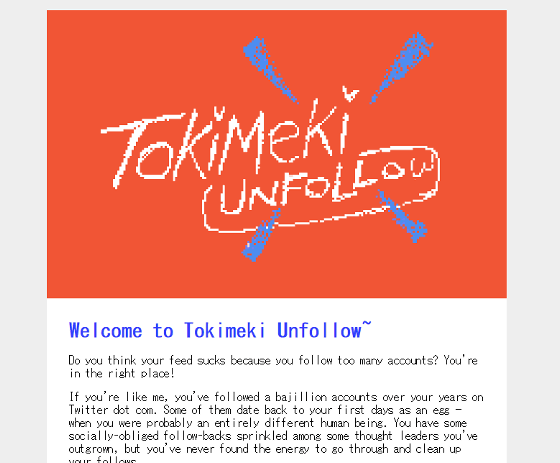
When you access the above URL, click "Login with Twitter".
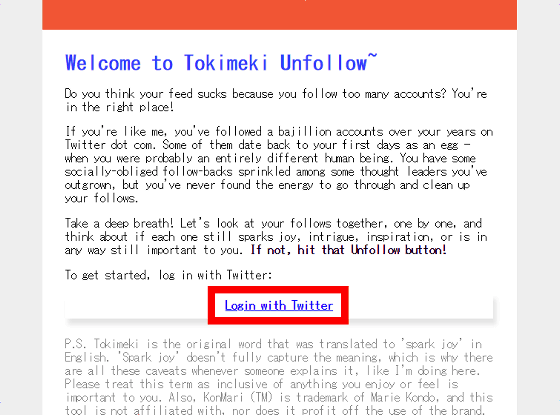
Enter the account and password you wish to organize as follow-up method and click "Login".

Click "Authenticate cooperative application".
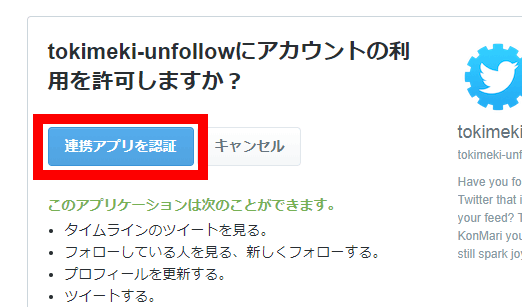
Click "Start".
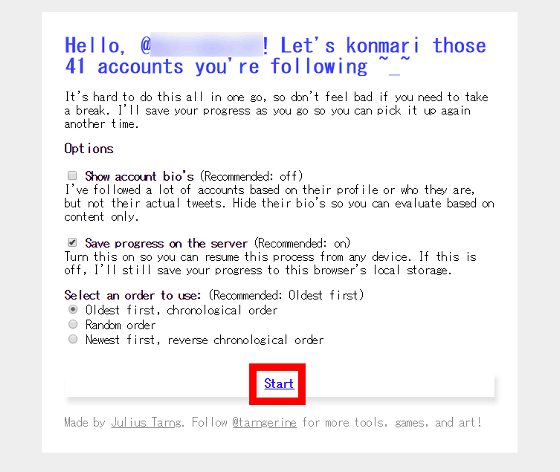
Then the post of the account you follow is displayed on the screen and you are asked "This tweet is still a crush for you?" There are three choices, "Unfollow", "Add to List", "Keep", if you have a crush, you can choose Keep.
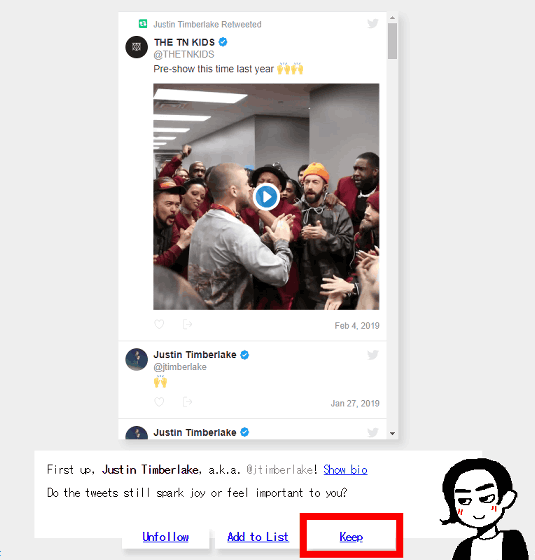
Following will continue with " Justin Timberlake 's Tweet is important to you that you are important to you." Click "Next" ...
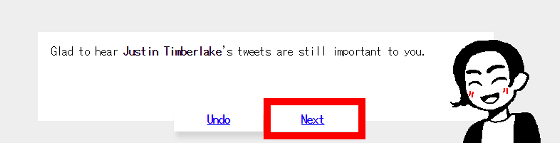
To the following follow-up account. Since you can read self-introduction sentences of each follow-up account from "Show bio", you can confirm the user without going to Twitter thought "Who the hell is this?
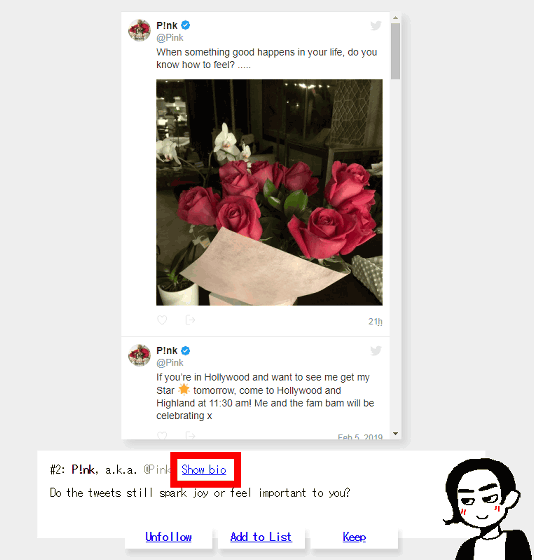
However, self-introduction sentences may not be very useful. Click "Unfollow" ......
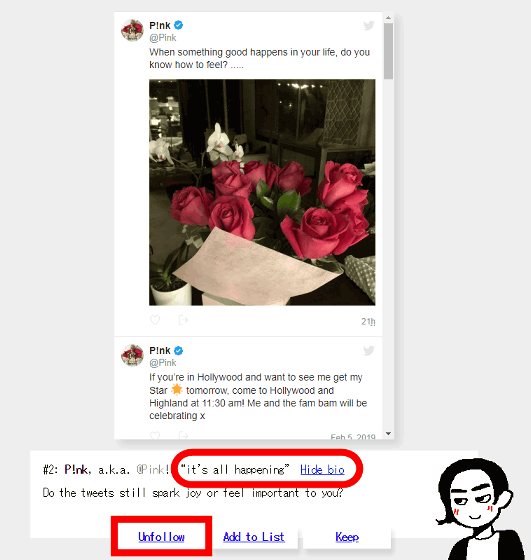
"Thank you for letting us thank you for all tweets of P! Nk you enjoyed so far", thankfully click "Next".
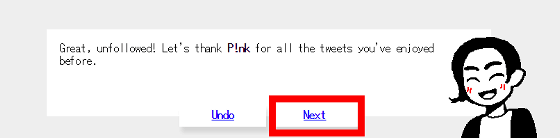
If you can not decide whether you should remove follow or omit ... ..., click "Add to List".
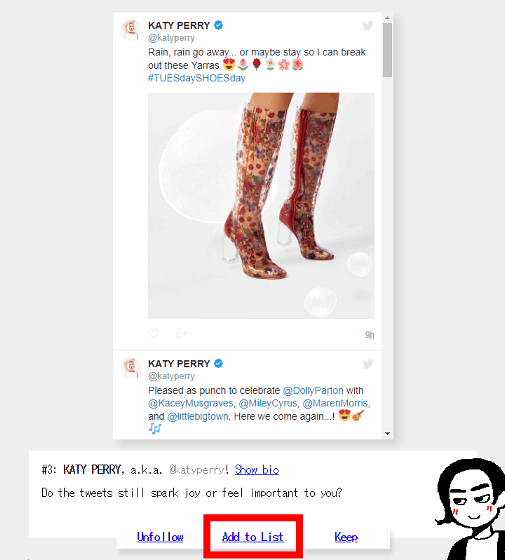
Since you are prompted to set the list name, enter a name arbitrarily and click "Create List".
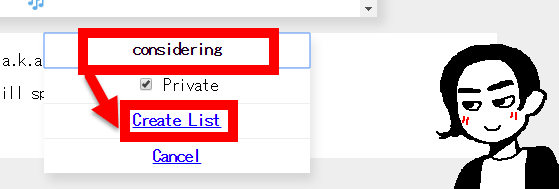
I mistakenly made two lists "considering (thinking)", but you can not delete it from this screen. Select the list to add account ... ...
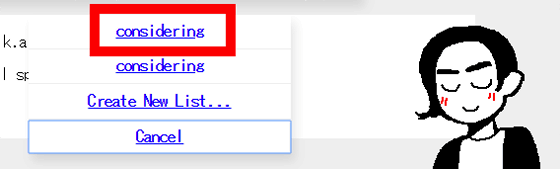
I returned to the original screen. Even if you choose either Unfollow or Keep, it will not change as it is added to the list so you can unfollow later or follow along later. Since you need to make one of the choices, click "Unfollow" for the time being.

It is difficult to organize at once when there are many accounts that follow. In this regard, it is convenient to be able to resume Tokimeki Unfollow even if you quit on the way. At the time we started organizing, we had followed 41 accounts ... ...

37 I closed the browser and restarted it once I left the account. After resuming, the following screen will be displayed, so click "Start".
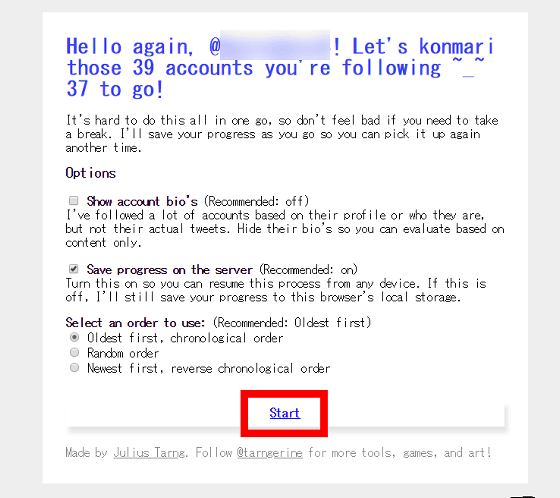
Further clicking "Start" ...
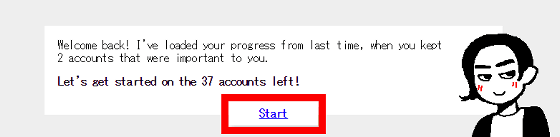
Follow-up arrangement started again. As you go step by step, ...
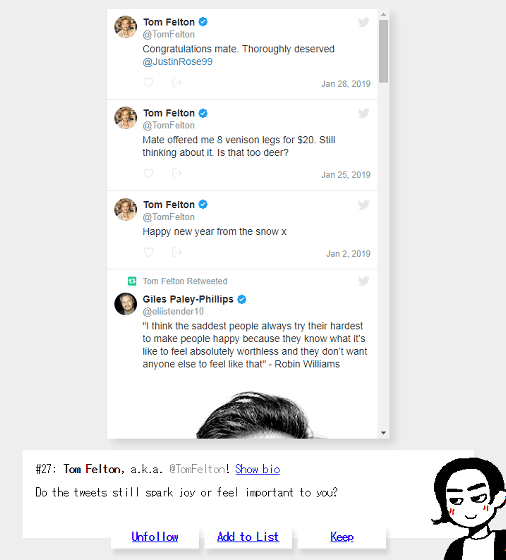
Finally "Tokimeki Complete!" The following screen will be displayed.
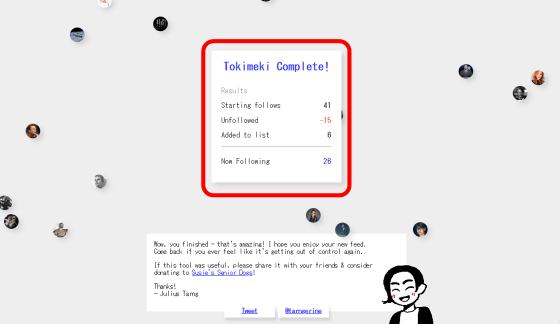
After checking the Twitter account, it surely decreased the number of followers.
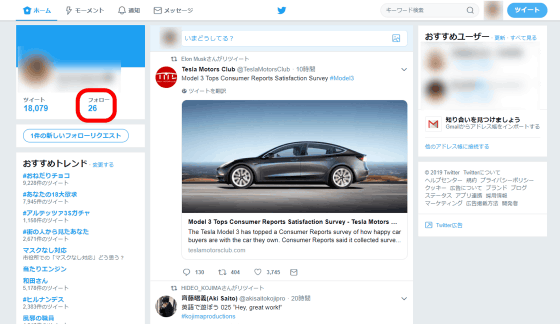
Select "List" from the menu ......
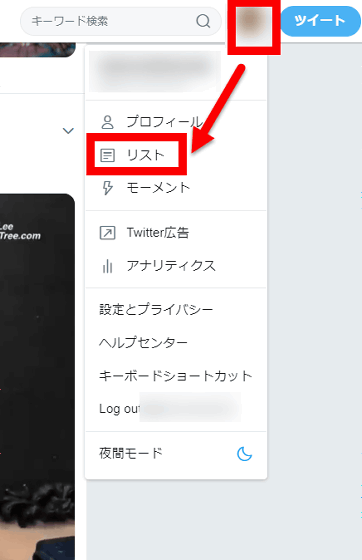
Since the list created by Tokimeki Unfollow is displayed, it is selected.
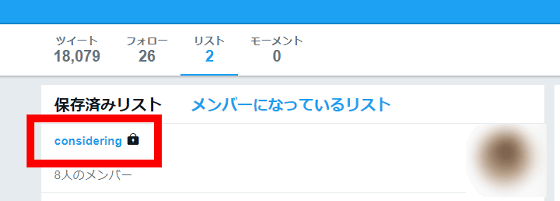
With such a feeling, "Post thinking later" and the post of the account added to the list was displayed.
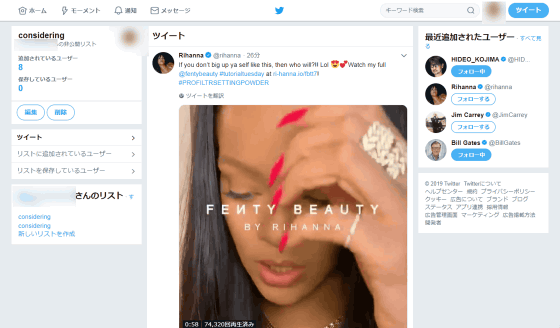
Related Posts:
in Review, Web Service, Posted by darkhorse_log