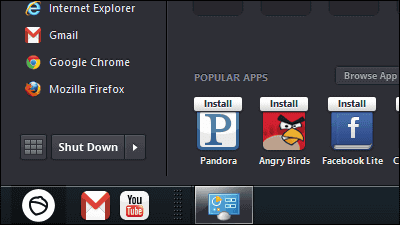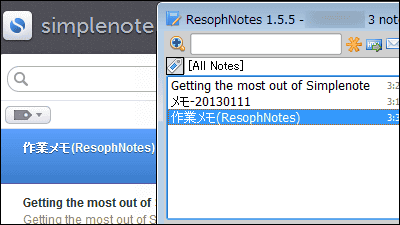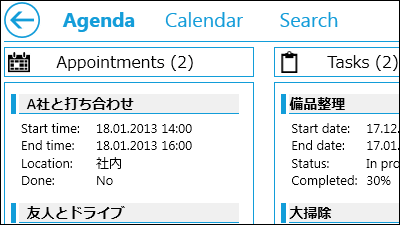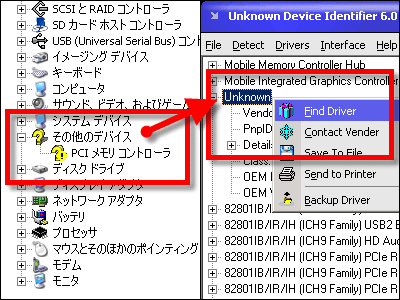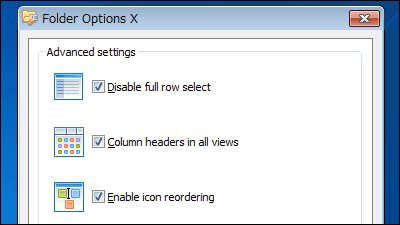"Menu Uninstaller Lite" free software which can delete programs by right-clicking the shortcut icon
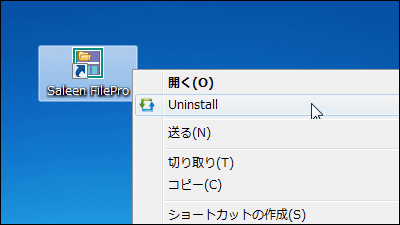
Bothering to open the control panel without uninstalling the program, you can easily uninstall the program from the right-click menu of the shortcut icon on the desktop "Menu Uninstaller Lite"is. It can be started with Windows XP · Vista · 7.
For downloading, installing, operating method from the following.
Menu Uninstaller Lite - LeizerSoft
https://sites.google.com/site/leizersoftware/home
Click "DOWNLOAD" in the middle of the above site.
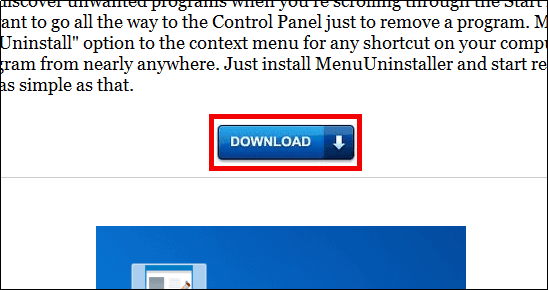
Download the downloaded ZIP fileExplzhExtract it with "MenuUninstallerLite.exe".
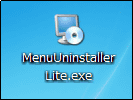
Click "Next"
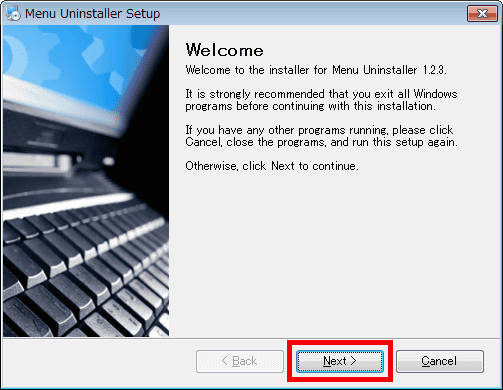
Click "Next"
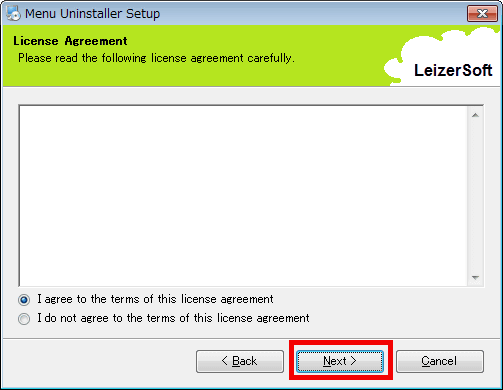
Enter "First", "Last", "Email", select "Japan", then click "Next". If you do not want to receive update notification mails, let's uncheck "Stay up to date! Get updates and news via email".
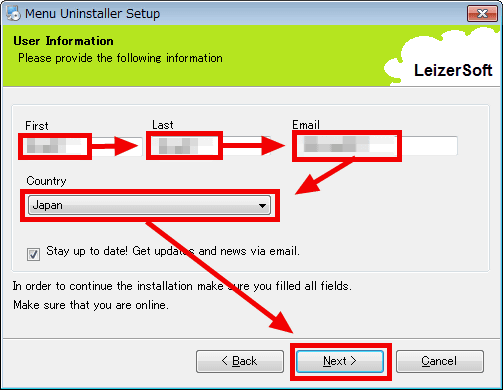
Click "Next"
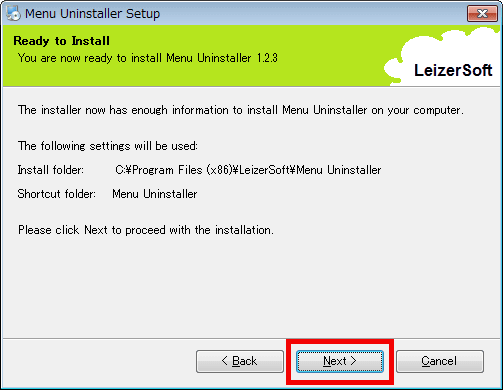
Click "Finish" to complete the installation.
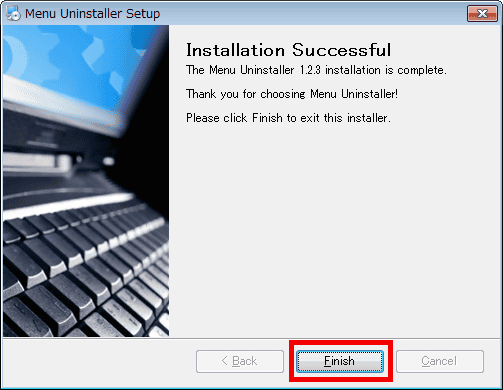
To do this, right-click the shortcut icon of the program you want to uninstall and click "Uninstall".
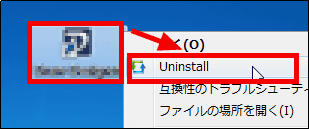
Click "YES".
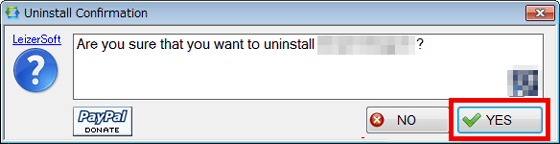
Click "Yes".
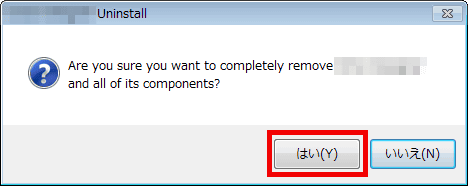
Click "OK" to complete uninstallation.
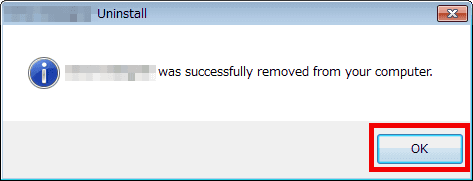
In fact, when I tried it, depending on the program, I could not successfully uninstall it.
Related Posts: