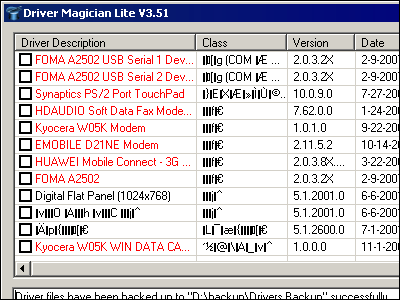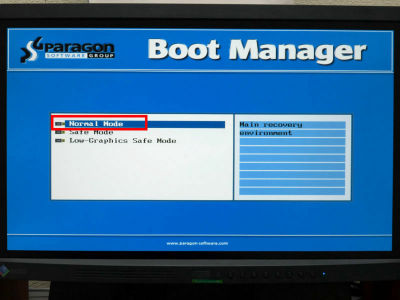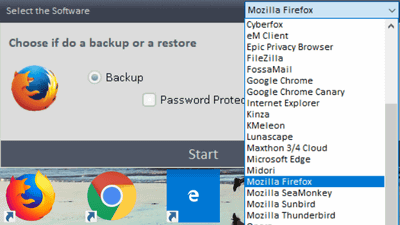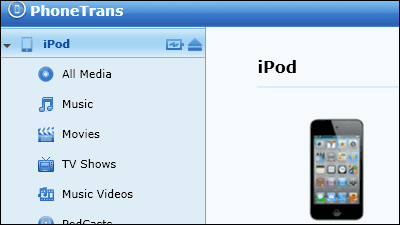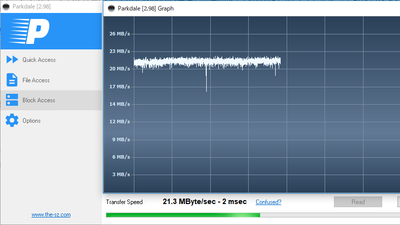'RecoveRx' which can restore deleted files from external HDD · USB memory · SD card for free

by energepic.com
Some people may have regretted that after delegating external HDDs and SD cards, "I tried to delete that file, I did not delete it." Free software that can restore files from such external HDD, USB memory, SD card etc " RecoveRx " is provided by Taiwan based semiconductor company Transcend free of charge.
RecoveRx - Support & Download
https://www.transcend-info.com/Support/Software-4/
◆ Installation
To install RecoveRx, click "Download" on the left side of the official page .
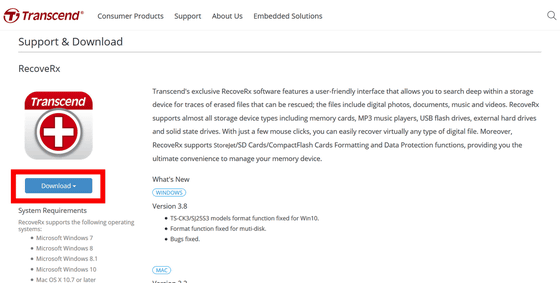
Since you can select Windows version and macOS version, click the one that suits your device. This time, click "Windows".
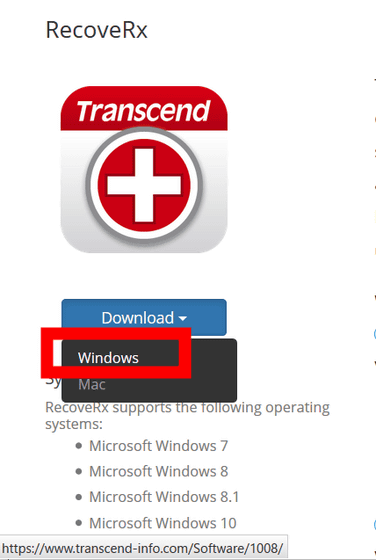
Click "Save file".
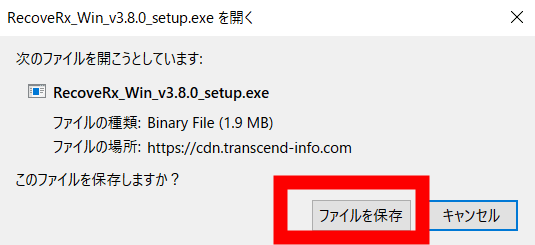
Launch the downloaded installer and click "execute".
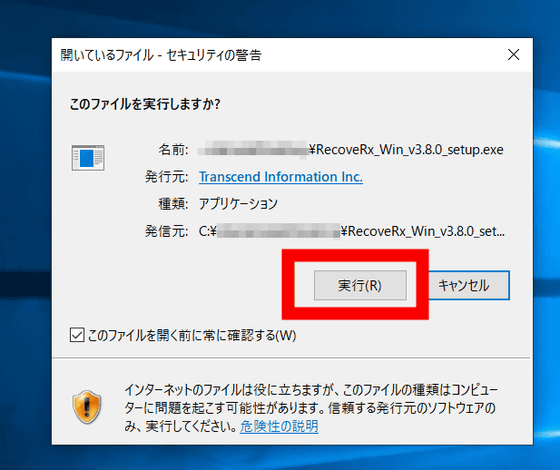
Select the language to use during installation and click "OK".

Close all other applications and click "Next".

Please read the license agreement and check "I agree" and click "Next".

Click "Next".

Select whether or not to place the icon on the desktop and click "Next".

Click "Install".

Click "Finish" when setup is completed.

◆ Restore files <br> microSD card is prepared for file restoration verification this time. Opening a folder named "Something" ... ...

There are four folders "Movie" "Music" "Photo" "Text". And, in "Music" ......

Multiple MP3 files were saved. I delete all this music file.

When files are deleted on the PC, they are sent to the Recycle Bin , so you can cancel them even if you erase them accidentally. However, since this system does not apply to removable media such as microSD card and USB drive, you can not retrieve the deleted file unless the original data is saved in another device.

Start installing "RecoveRx" there.

Then, the media storage device connected to the PC is displayed. Since this time I want to restore the MP3 file deleted from the microSD card earlier, click on the microSD card item.

Since the microSD card written "No Name" is displayed, please select it and click "Next".

To restore the file, you need to select the type of file you want to restore. In the default state, all the extensions of the image file are checked, but if you uncheck the file format that has no purpose to restore, the time it takes to restore will be reduced.

Click "Other files" to restore MP3 files.

Select the MP3 file and click "Next".

The restoration work will start. For a while, "elapsed time" and "estimated remaining time" are not displayed, but ...

After waiting a few minutes, the elapsed time and estimated remaining time are displayed.

Estimated remaining time is a guide only, so it decreases at a stroke and sometimes increases. What I can do at this stage is just to wait with praying that files can be restored.

Sometimes at the next moment when I thought "I'm about to finish in a little while ..."

Estimated residual time increases at a stretch and sometimes sighs, but it is no use complaining.

When the restoration work is completed, "Recovery result: ◯ file found" is displayed, and the restored file is saved in the specified folder. Click "Exit" to close RecoveRx.

Locate the specified folder and open it.

Since the folder is stored, try opening it ...

The MP3 file deleted from microSD card was restored earlier. Although the file name has changed from the original name, you can see the contents by opening the file. After that you can copy the file to the microSD card and restoration is completed.

RecoveRx is a free software that can restore files with just a few clicks, sometimes developed by Transcend, the leading removable media industry, and can be used with confidence. Although it is recommended to use for transcend storage devices such as microSD card, MP3 player, USB memory, external HDD, SSD, etc., I tried it with SD card which is not made by Transcend, it was able to restore it fully. If you want to restore a file that has been erased from the storage device by all means, you may want to try it.
Related Posts: