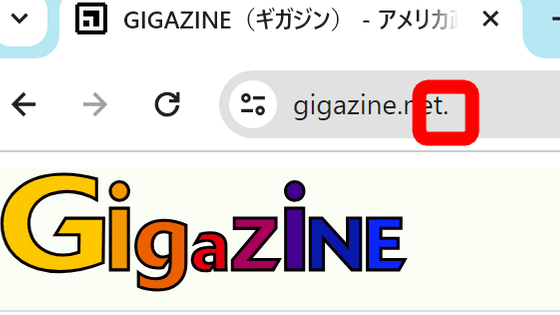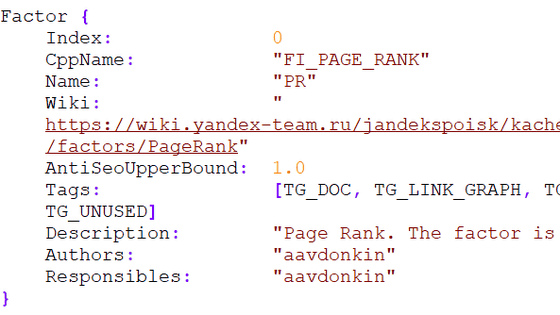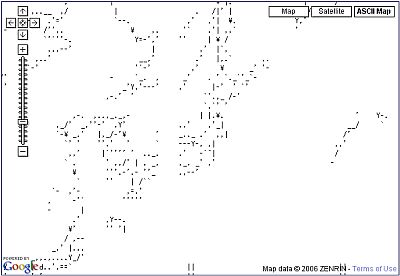What is a 'search operator' that dramatically improves efficiency when used with search words on Google?
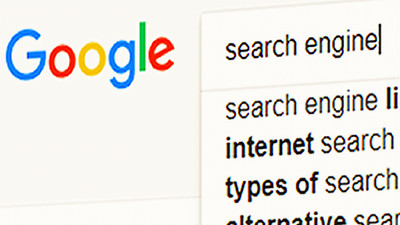
by Descrier
As of December 2018, Google holds 92.25% of the search engine's share, and anyone can admit that it is the world's largest search engine. There are character strings and symbols called " search operators " that are convenient to use when searching something on such Google. Remembering the search operator will help you something because the search efficiency will dramatically increase.
Google Search Operators: The Complete List (42 Advanced Operators)
https://ahrefs.com/blog/google-advanced-search-operators/#find-odd-files
◆ "~~"
By enclosing multiple words with double quotes you can force an exact match search. For example, searching with "" Steve Jobs "" rather than searching with " Steve Jobs " makes it possible to see more accurate and clear search results.
◆ OR, AND
By inputting "A OR B", results related to A or B are displayed, and results related to both A and B are displayed by inputting "A AND B". However, Google searches by AND search by default, so there is no scenario of using AND and it is convenient because it can be combined with other operators.
◆ in
By entering "A in B", unit conversion such as currency, length, weight, temperature etc. will be displayed in search results. For example, to investigate "How much would it cost to be 500 yen for Japanese Yen" enter " 500USD in JPY ".
◆ define:
Google has a built-in dictionary that allows you to display the meaning of words and words at the top of search results. For example, if you enter "define: life", the meaning of the word "life" is displayed as follows.
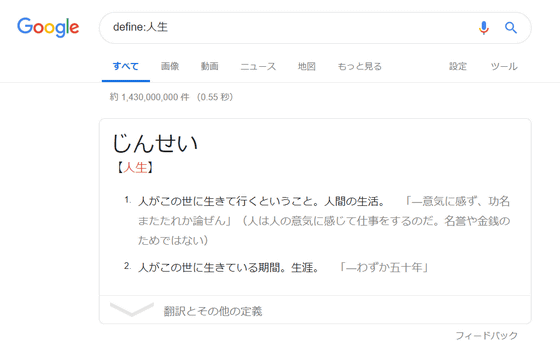
◆ cache:
When entering in the search field together with the website URL such as " cache: apple.com ", the latest cache version will be displayed.
◆ filetype:
Only links of a specific file format such as PDF and TXT are displayed in search results.
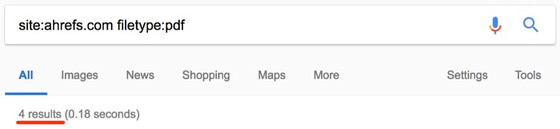
◆ site:
Only pages of a specific website are displayed in the search result. This makes it possible to quickly find information from complex hierarchical web pages. Also, if you search by specifying a subdomain such as "site: example.com/blog", you can find a page with index errors that actually appears in Google search results but does not exist. You can make it useful for search engine optimization of your site.
◆ related:
You can find sites related to specific domains.
◆ source:
By using "source:" in Google News Search, you can search related articles of a specific news site. For example, if you want to search "articles about GIGAZINE about Apple", you can enter " Apple source: GIGAZINE ".
◆ info:
It can be used to examine detailed information about the site, and the regular page is displayed in the search result.
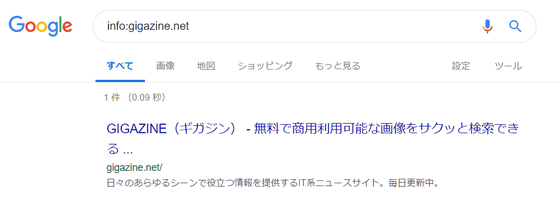
◆ intitle:, allintitle:
"Intitle:" is an operator that can search pages that contain specific words in the page title. "Allintitle:" is used to search pages containing all words in the title. For example, when searching " intitle: apple ", only pages containing "apple" in the title are searched for " allintitle: apple iphone ", only pages containing both "apple" and "iphone" as titles are displayed in the search result I will.
◆ inurl:, allinurl:
As in " inurl: apple ", you can search pages that contain specific words in the URL. Also, if you use "allinurl:", only pages containing all the words specified in the URL will be displayed in the search results. For example, using " allinurl: apple iphone " results in a page containing "apple" and "iphone" in the URL.
There is a case that the HTTP site is warned " not protected " by a web browser such as Chrome, and even if your site is displayed in search results, access may not be obtained. By searching "site: example.com - inurl: https" it is possible to find out how much HTTP pages not protected by your domain will be hooked on search results.
◆ intext:, allintext:
As in " intext: apple ", "intext:" is a command to search pages that contain specific words in the body text. Also, like " allintext: apple iphone ", "allintext:" is a command to search pages that contain all the words specified in the text.
The text of the blog is reprinted on the net and there is a possibility that access will flow to a different site even if we collect useful information. Therefore, it is important to keep track of where and how much content your content is copied. In such a case, searching using "intext:" or "intitle:" makes it easier to find.
◆ inanchor:, allinanchor:
It is said that making the keywords of the site anchor text is very important among search engine optimization (SEO). By using "inanchor:" "allinanchor:" you can find pages linked to specific anchor texts.
◆ AROUND (n)
"AROUND" is an operator that searches by specifying the number of words in which two keywords exist. For example, entering " apple AROUND (4) iphone " will search pages that contain phrases up to 4 words including "apple" and "iphone".
◆ weather:
You can display the weather of a specific place.
◆ stocks:
You can display stock price information for a specific company.
◆ map:
By entering it with a specific place name and address such as "map: Shibuya-ku, Tokyo", you can narrow down the search result to only the map service.
◆ movie:
A search operator for finding information about a specific movie, the search result is narrowed down to the link of movie data site, criticism site, movie related news site.
◆ -
Exclude certain terms and phrases. For example, if you search for " jobs - apple", search results related to apple are excluded from the search results of "jobs" and displayed.
◆ ◆ *
"I want to check the meaning of the proverb that the dog also hits the stick", but I can not retrieve after "dog walks", "I can not retrieve at all", etc. Even when I want to search, the keywords are not clear there is. "*" Is an operator called "wildcard operator", and you can search by placing "*" in an unimaginable part, such as "When walking with a dog * ".
◆ ()
You can group multiple words and search operators to control how the search is performed. For example, if you search for " (ipad OR iphone) apple ", the search results of "ipad AND apple" or "iphone AND apple" will be displayed.
◆ ◆ |
A search operator having the same meaning as OR, OR searching is possible by sandwiching between "keyword" and " apple | iphone ".
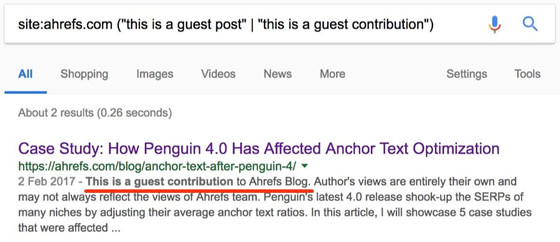
◆ +
It is the same as "~~", and by entering " apple + iphone ", exact match search will be performed.
◆ _
It works as a wildcard operator like " apple CEO _jobs " in search using autocomplete .
◆ $
You can search prices by prefixing numbers.
◆ Numeric .. Numeric - A search operator that can define a range of numbers. For example, "300. 400" means "300 to 400".
◆ daterange:
For example, "hogehoge daterange: 2018-01-01..2019-01-01", you can specify the range by the date for search results. In addition, it was said that the oldest possible date within the date specification range is January 1, 1990.
Related Posts:
in Web Service, Posted by log1i_yk