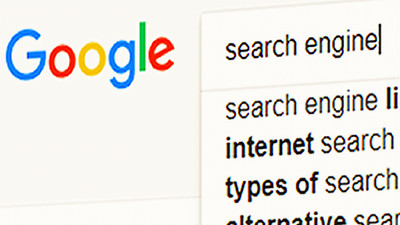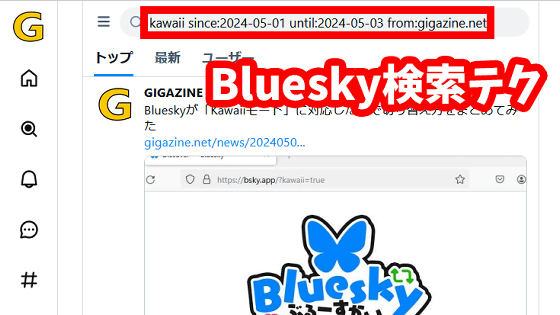Google search hidden 27 features that you know and useful

ByGlobal Panorama
Google search, which is used around the world to say "Google as a search engine"Can break the blockHidden keywords and functions are also known to have been added Kosori. Thirty-five features that make it convenient for you to make transcendence convenient by knowing it with such Google search, and adding a few keywords have been summarized by Digital Trends, and it was confirmed that 27 functions can be used in Japanese It was.
The 35 Best Google Search Tips and Tricks | Digital Trends
http://www.digitaltrends.com/computing/the-35-best-google-search-tips-and-tricks/
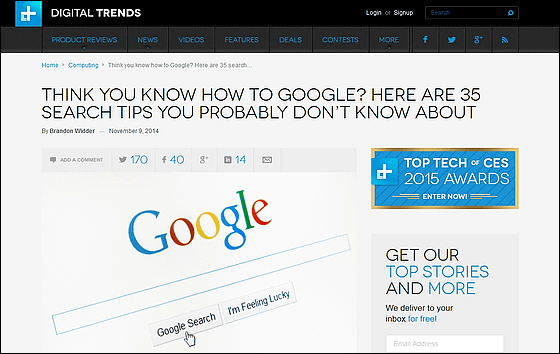
Punctuation in search, symbols, operators - Web search help
https://support.google.com/websearch/answer/2466433?hl=ja
◆ 01: Exact match search of entered words · phrases
""GIGAZINE""Word that you want to search by exact match like"""Just surround it. It is OK even if you search with "space like" "GIGAZINE Twitter" ".
◆ 02: Exclusion of words and websites that you do not want displayed in search results
"Anime-YouTube ", before the keyword or website name you want to exclude"-(Halfwidth Hyphen) ", the page of the specified website will not be displayed in the search result.
◆ 03: Search Google+ pages and blood types
"+GIGAZINE "before the word"+Turn on "Google+ page search," A+/ B+/ O+/ AB+Blood type search with.
◆ 04: Find a social tag
"@As in "GIGAZINE", before the user name you want to search "@You can search by priority from social tags such as Twitter if you attach.
◆ 05: Search by price
"Panasonic$400 "after the product name followed by"$If you enter "Price", products with that price will be displayed.
◆ 06: Search by words that may be wrong
An ambiguous word "GIGAZINE*GIGAZON*"like"*(Half-width asterisk) ", you can display search results that considers unclear phrases.
◆ 07: Search by specifying a range such as price or unit
"Shoes 25.27 "between the number and the number".By inserting ", it is possible to search numerical values from the entered numerical value.
◆ 08: Find a popular hashtag
"#GIGAZINE ", you can search for a hashtag of the topic that is popular by searching like a normal hashtag input.
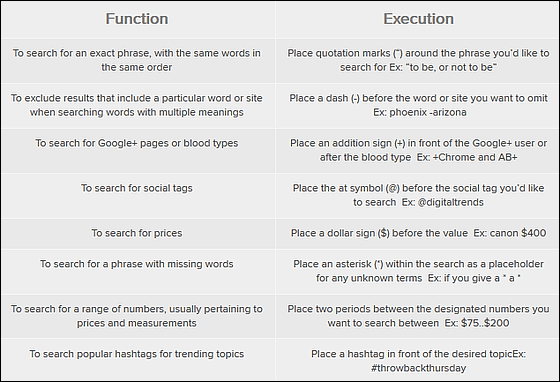
◆ 09: Retrieve search results with specific site or domain name
"sleepSite:Gigazine.net "or" Olympic GamesSite:You can extract the page with specific keywords by putting the URL of the website or the domain name after "site:" like ". Gov".
◆ 10: Search pages linked to specific pages
"Link:Gigazine.net ","Link:You can search pages linked to the page entered after ".
◆ 11: Search of websites similar to URLs
"Related:Gigazine.net ", a similar website will be displayed. In the case of GIGAZINE, other news websites were displayed all at once.
◆ 12: Display page containing only one of multiple keywords
"OR(Upper case) "is" Figure 1980OR2000 "and so on, you can find figures for 1980 or 2000 only.
◆ 13: Acquire information on URL
"Info:After entering the URL of the site after searching, it displays the cache of that page and similar page etc ..
◆ 14: Display page contents when Google last crawled the site
"Cache:After entering the URL of the site after searching, you can see the latest page when Googlebot etc. crawled the site last.
◆ 15: Search by extension
"FunnyFiletype:As "gif", you can search images by extension with "keyword filetype: extension" you want to search. You can not search with Japanese keywords, but you can do the same with Japanese by choosing the extension option of Google Image Search.
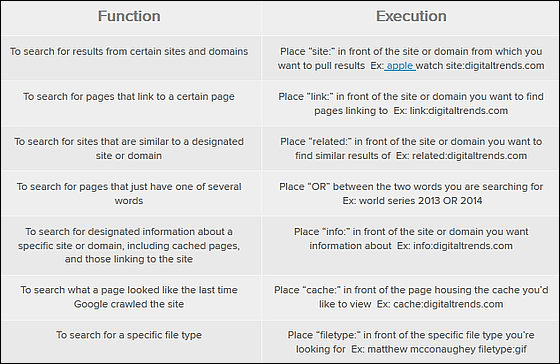
◆ 16: Search by voice
Voice search is possible not only on smartphones and tablets, but also on PCs by clicking the microphone mark from Chrome's search bar.
◆ 17: Search for specific images
Google image searchBy pasting the image URL by clicking the camera icon from the camera, you can display a specific image.
◆ 18: Examine the weather in a specific area
"Weather Shibuya"Or"Weather 151 - 0064"You can check the weather forecast immediately by entering the city name and zip code with a space after" weather "like.
◆ 19: Determine the sunrise or sunset time of a specific area
"Sunrise in Paris"Sunset London", Sunrise or sunset time of the city name or zip code area will be displayed.
◆ 20: Check the time in a specific area
"Time Vancouver"The current time of the city name you entered is displayed when you search by wind, so it is convenient when looking up overseas time lag.
◆ 21: Check flight flight status
If you want to check the situation of a plane on which a friend or family is riding,JL 0192If you enter flight name such as "OK."
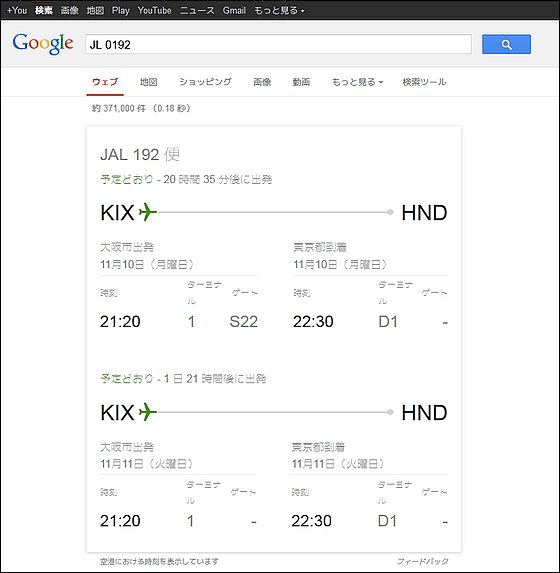
◆ 22: Stock quote search
When entering the stock code into the search bar, the stock quotation of the company can be displayed immediately.
◆ 23: Package tracking
By simply searching for tracking number 12 digits without hyphens, you can immediately check the transportation status of Kuroneko Yamato, Sagawa Express, Japan Post.
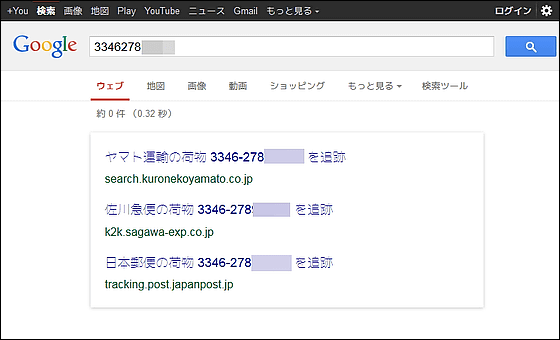
◆ 24: Using a calculator
"187 × 221 ÷ 54 =If you enter mathematical formulas such as "Calculator displayed answer in search result will be displayed. You can also use the calculator directly by clicking it.
◆ 25: Conversion of currency and numerical values
It is something that can be used to convert two kinds of currencies such as "$ 10 = €" by the current rate and display it. Further, simply "$ 382"If you type in foreign currency only in Japanese, you can automatically display yen conversion. "1 km =" can be converted into meters, "1 foot"1 square centimeter"1 gallonIt corresponds also to the conversion of the unit such as.
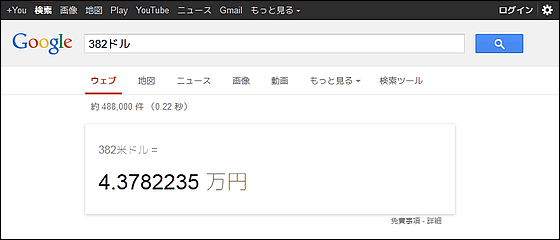
◆ 26: Search movies on screen
"Movie Kichijoji"The screening schedule of the movie theater near the area name is displayed. Since you can also check Google Maps in the vicinity, it is convenient when you say "I want to see something in a movie".

◆ 27: Examine the performance of the sports team
"Hanshin TigersSimply entering the name of the baseball team or the name of the football team, such as "You can see the results of the most recent match at a glance.
Other useful functions such as calling the meaning of the dictionary to the search result with "define: English word", setting an alarm with "set timer for", displaying the IP address immediately with "ip address" Although it was there, I could not check it even if I tried it on the desktop version of Chrome. As specification changes and it may become suddenly usable, it may be even more convenient if you try one day casually.
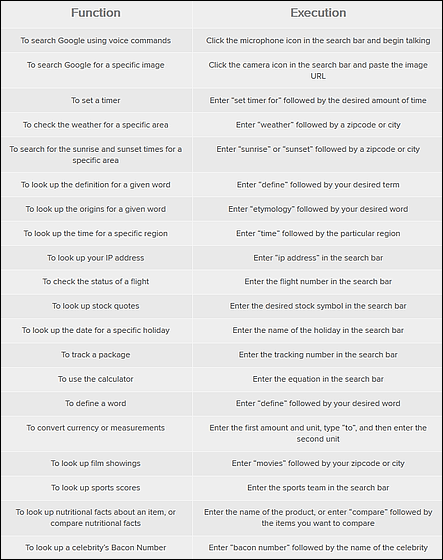
Related Posts:
in Note, Web Service, Posted by darkhorse_log