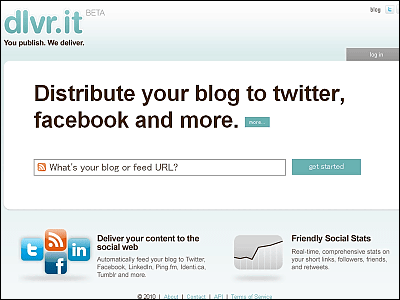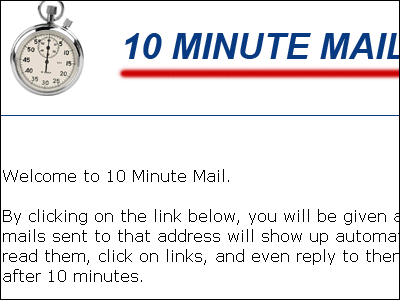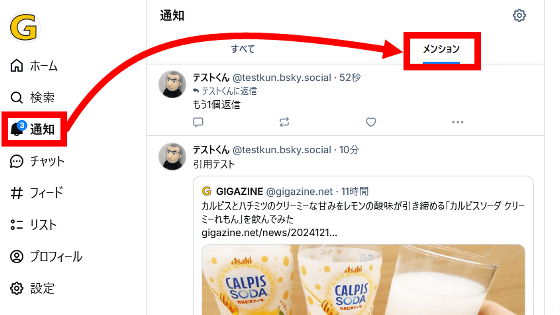A collection of useful search techniques that can be used with Bluesky, such as 'exact match search', 'date and time specified search', and 'searching posts by specific users'
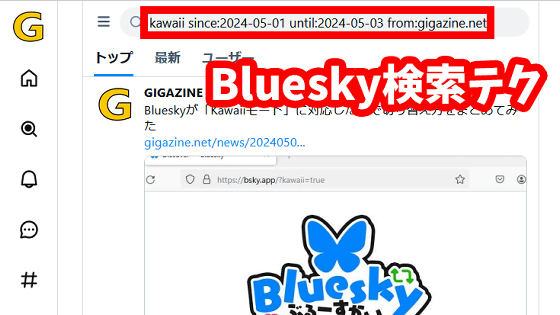
Bluesky has a search function
Tips and Tricks for Bluesky Search - Bluesky
https://bsky.social/about/blog/05-31-2024-search
◆Exact match search
By searching for a phrase by enclosing it in quotation marks, such as 'How to use Bluesky' or 'It's nice weather today', you can search for only posts that contain an exact match of the phrase.
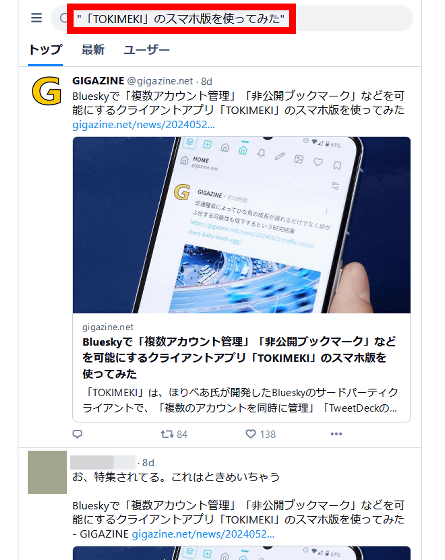
◆ Search for posts with hashtags
By searching for a hashtag starting with '#', such as '#bluesky', you can find posts that contain the hashtag.
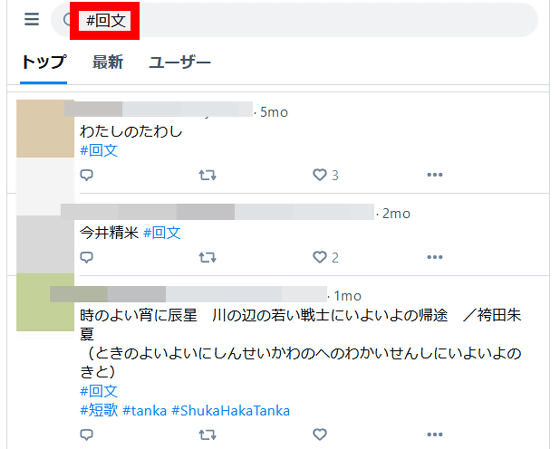
◆ Search for posts by a specific user
If you enter a handle name followed by 'from:', you can search only for posts by that user. For example, searching 'from:jay.bsky.team' will search only for posts by Jay Graeber, CEO of Bluesky.
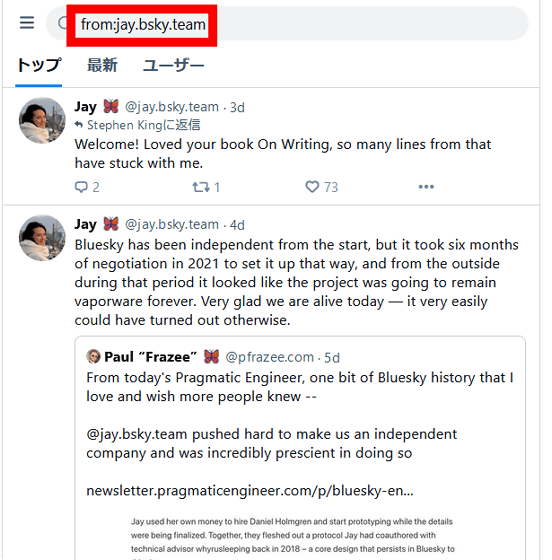
If you want to search for posts in which a specific user mentioned something, just enter 'from:handle name' followed by a space and then the search term. For example, if you search for 'from:jay.bsky.team gigazine', you can search for posts in which CEO Graybar mentioned GIGAZINE.
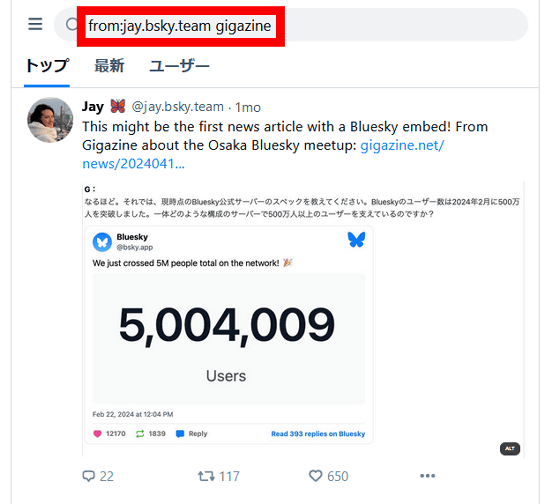
◆ Search for mentions of specific users
You can search for posts that mention a specific user by typing their handle name followed by '@.' For example, if you want to search for posts that mention CEO Graeber, just search for '@jay.bsky.team.' You can also get the same results by typing 'to:' or 'mentions:' followed by a username, such as 'to:jay.bsky.team' or 'mentions:jay.bsky.team.'
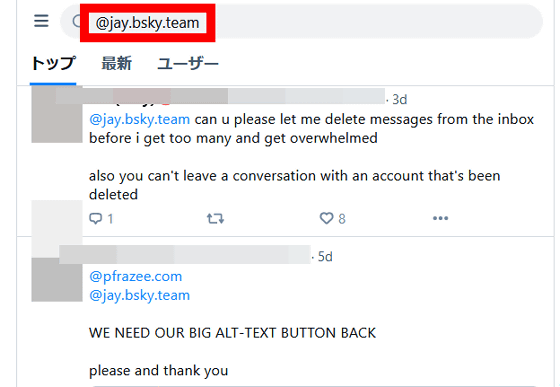
◆ Search your posts
When you are logged in to Bluesky, you can search for 'from:me' to find your own posts.
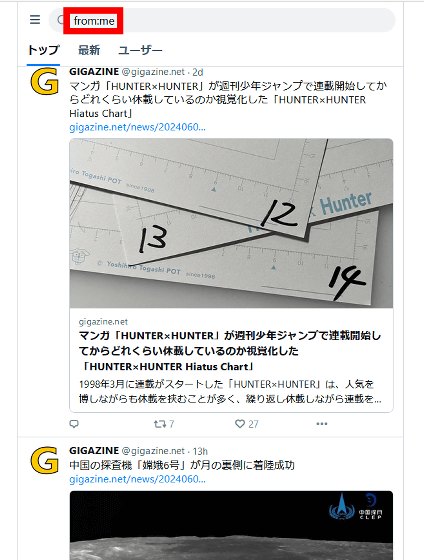
◆ Search for self-references
When you are logged in to Bluesky, you can search for 'mentions:me' to find posts that mention you.
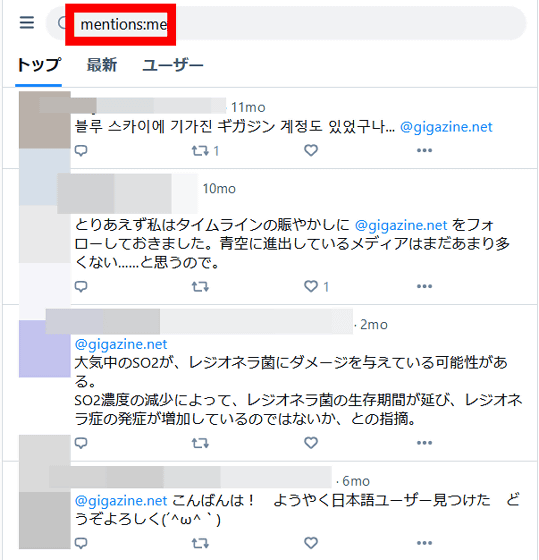
◆ Search for posts containing a specific website
Enter 'domain:' followed by a website domain to search for posts that contain the URL of a page on that website.
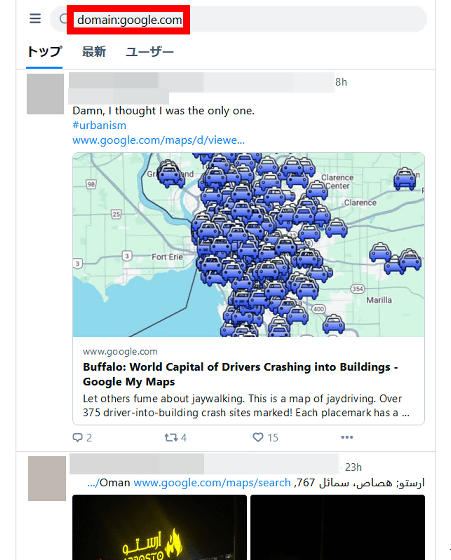
◆ Date and time specified search
If you enter a date in the format 'YYYY-MM-DD' followed by 'since:', you can search for posts only from that date onwards. For example, if you want to search for posts containing the word 'charger' from May 1, 2024 onwards, just enter 'charger since:2024-05-01'. However, at the time of writing the article, the Coordinated Universal Time is applied without taking into account the user's current location.
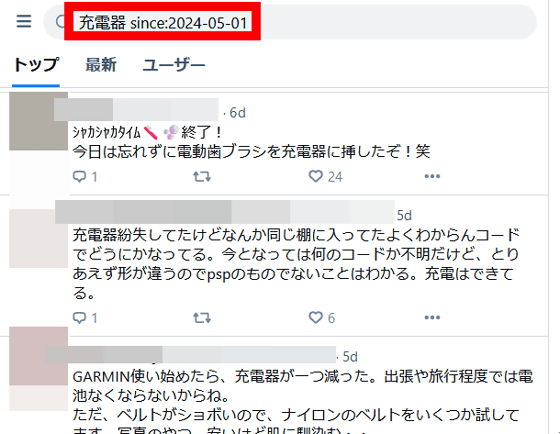
Enter 'until:' followed by a date to search for posts before that date.
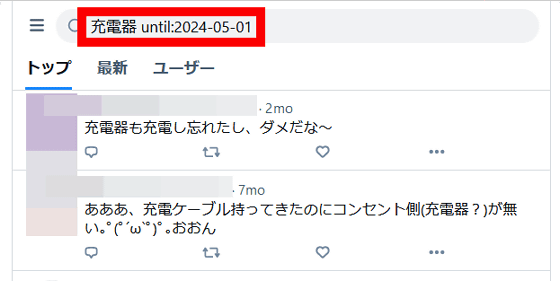
Furthermore, you can combine 'since:' and 'until:' to search for posts from a certain date to a certain date.
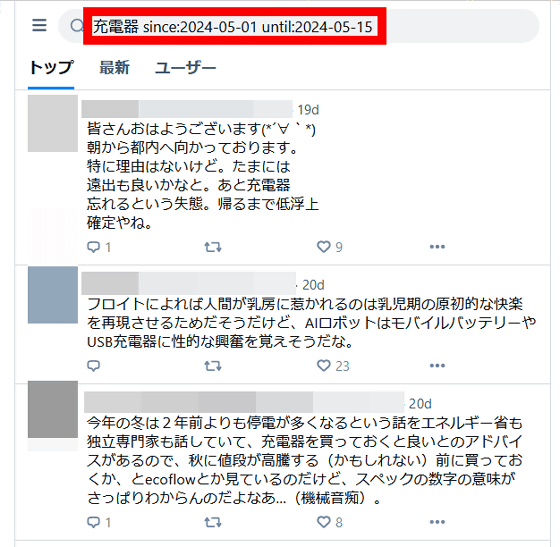
You can also specify the time in the format 'YYYY-MM-DDTHH:MM:SSZ'. For example, if you want to search for posts containing 'charger' after 16:10:45 on May 1, 2024, just search for 'charger since:2024-05-01T16:10:45Z'.
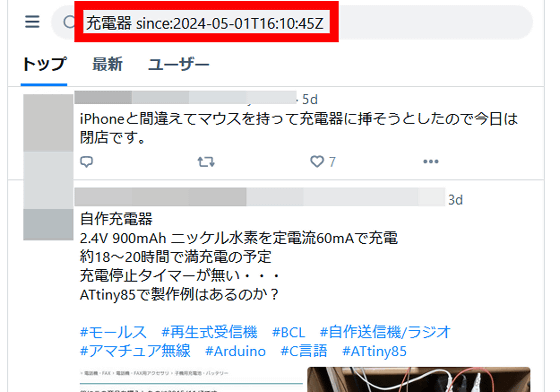
Related Posts:
in Review, Web Application, Posted by log1o_hf