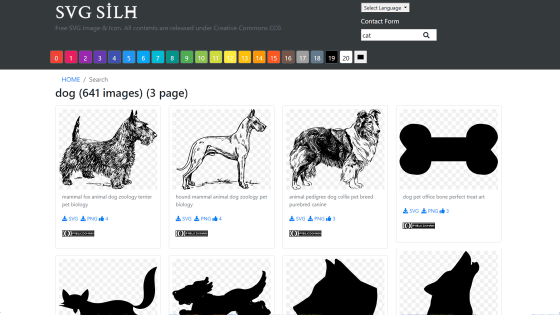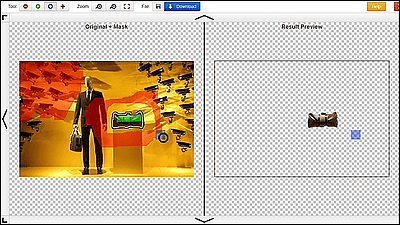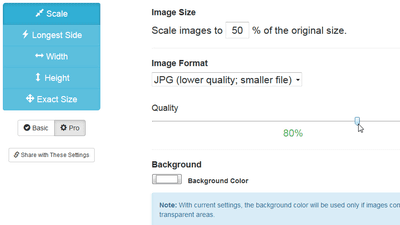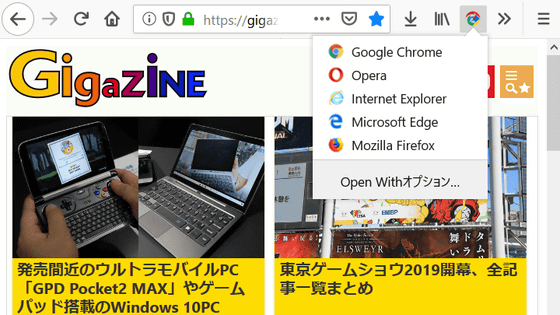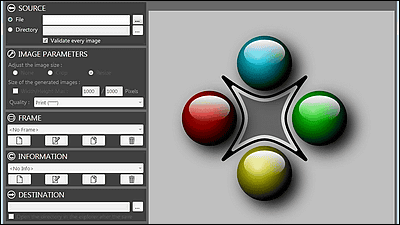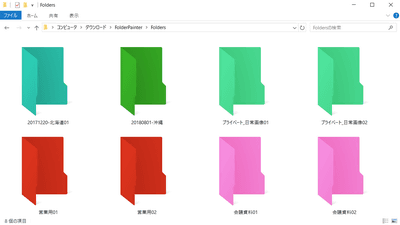Chrome extension 'transparent image creation with object recognition cutout' that can clip object from web image for free and create transparent PNG

It is pretty daunting to manually perform the task of cutting out only a specific object from the image. By using Google Chrome's extended function " Create Transparent Image with Object Identification Crop ", you can automatically extract only the object from image files and web page images and output a transparent PNG file.
Transparent image creation with object recognition cutout - Chrome Web Store
https://chrome.google.com/webstore/detail/auto-background-remover-b/kpkaocloobmfnkbfjenchjopkcochdgj
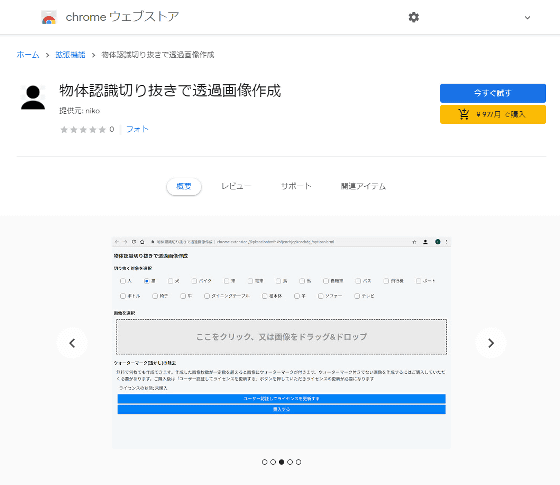
Open the page "Create transparent image with object recognition cutout" using the browser "Google Chrome" and click "Try it now".
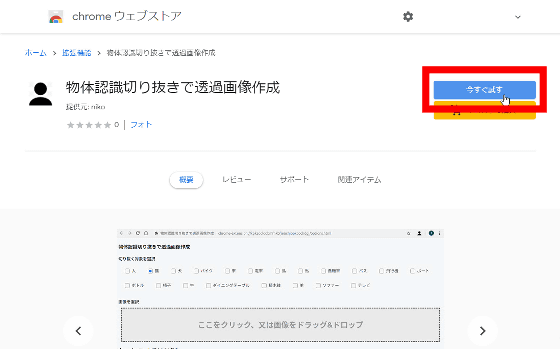
A popup will be displayed, so click on "Add extension".
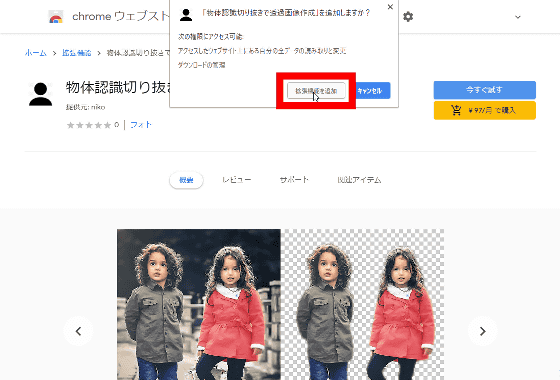
As the downloading of files exceeding 100 MB starts, installation work will be done and wait for a while.
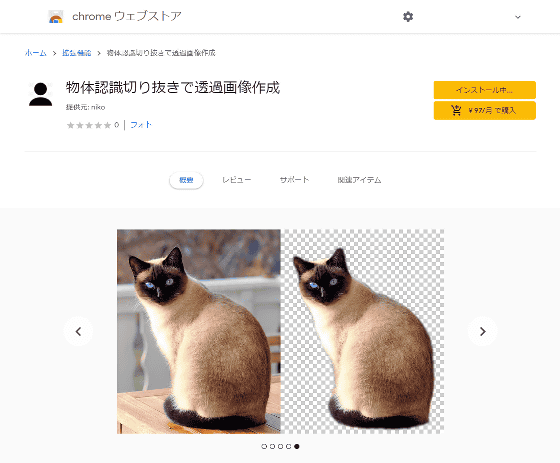
Object recognition Once the Chrome extension for transparency creation is installed with crop, an icon is created on the tab. Click on the icon ......
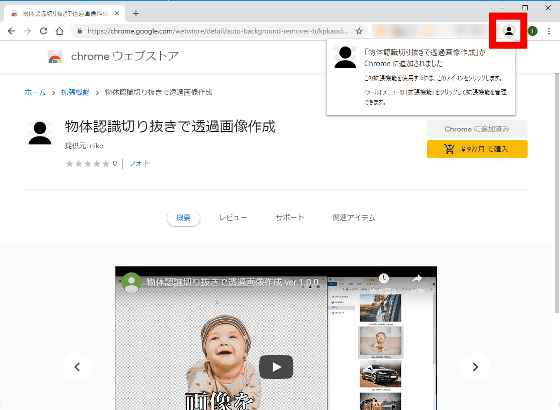
Object recognition cutout opens the transparent image creation page in a new tab. To create "Transparent image with object recognition cutout", select the image you want to clip such as "People" "Cats" "Car" "Train" and drag and drop the image file you want to clip into the gray frame OK . It creates a transparent PNG file that cuts out only objects.
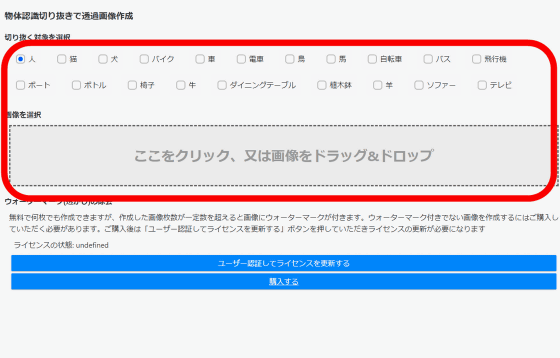
First of all, in order to test "people", I will try using the image of the following Red Bull Air Race Race Queen .

Dragging and dropping the image file into the gray frame ......
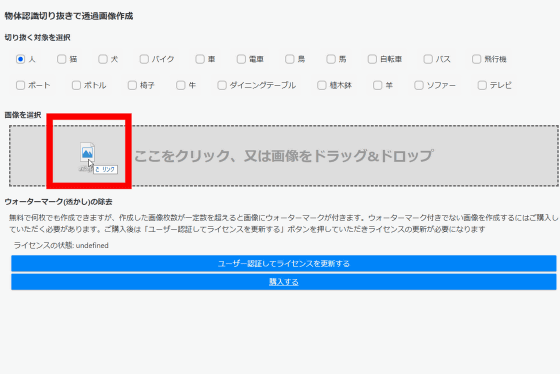
Processing begins. In addition, since "Creating a transparent image with object recognition cutout" supports GPU support, images can be processed with little time when discrete GPUs are used.
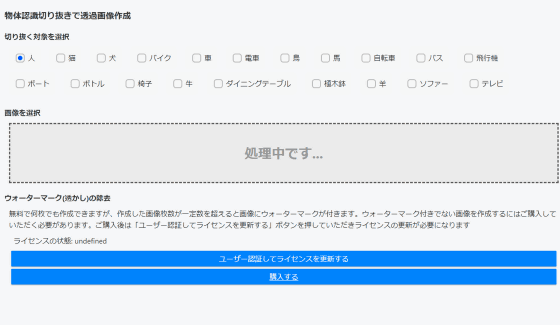
After a while, the clipped image on the new tab was displayed. I successfully cut out only people. Of course it is also possible to save the created transparent PNG file.

Next I will try "cat". I use the image of the cat in Qingdao below.

Check "Cats" and drag and drop images.
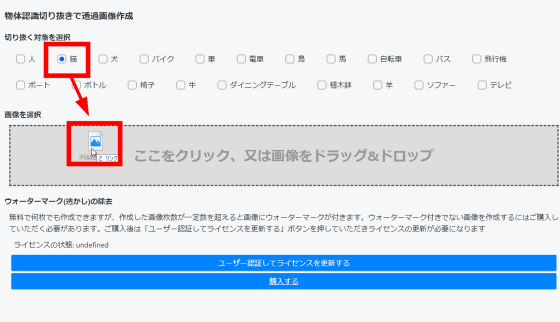
I could cut out like this. It seems that cats who were behind were also recognized and cut out.

In "Creating a transparent image with object recognition cutout", you can create a transparent PNG file by not only processing the image file but also specifying the image of the web page.
Right click on the image of Hondajet's official page and click on "Create transparent image with object recognition cutout" → "further display" → "airplane" ... ...

I could only cut out an airplane.

Try on the image of the Toyota's new Supra official page ......

I could cut out without the letters on the car body.
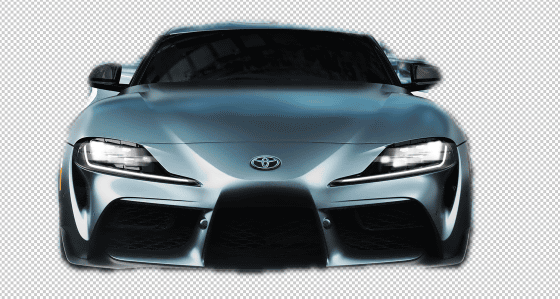
Try on the image of Amazon's product page ......
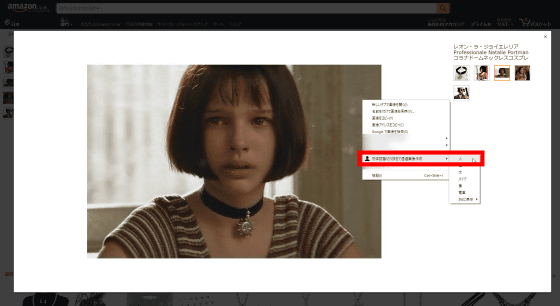
With such a feeling it was possible to successfully cut out only people.

If you try with images taken of people in the background ... ....
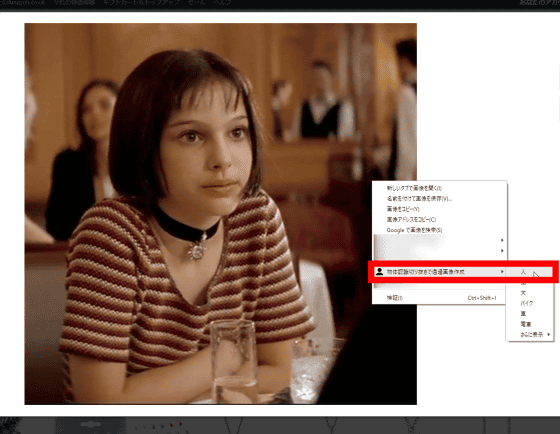
Due to too high image detection accuracy, people in back also cut out.

"Creating a transparent image with object recognition cutout" can create images free of charge, but watermarks are added if it exceeds a certain number. With a paying plan of ¥ 97 per month, you can create a large amount of images without a watermark.
Transparent image creation with object recognition cutout - Chrome Web Store
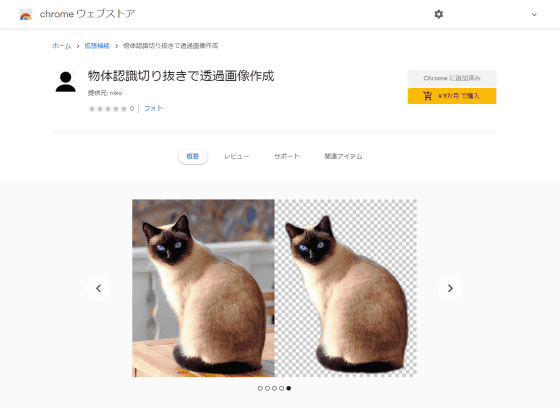
Related Posts: