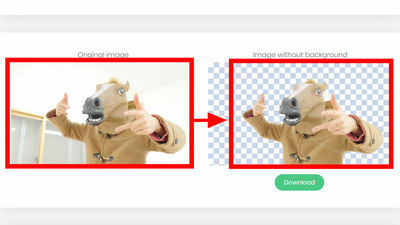"ClippingMagic" that anyone can easily erase the background from images easily for free
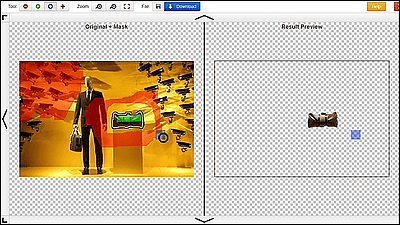
Upload the image by dragging and dropping it, green that you want to keep in front, reverse background, so if you want to erase what you want to erase roughly in red and specify it, it automatically discriminates and erases those in the background Of "ClippingMagic"is.
Easily Remove Image Backgrounds Online - ClippingMagic
http://clippingmagic.com/
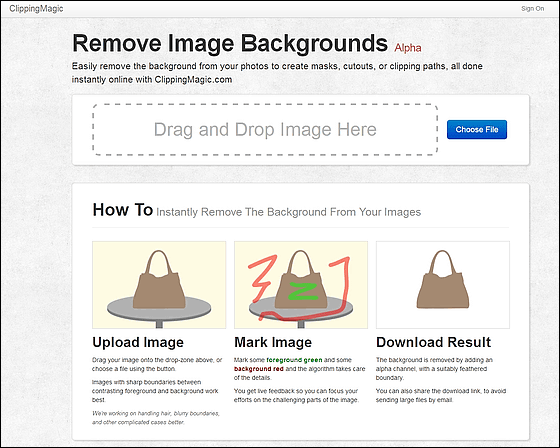
In this time I will try to leave only the bags that are on the right side, using the images below.

ByLaverrue
First, drag and drop the image onto the page and upload it
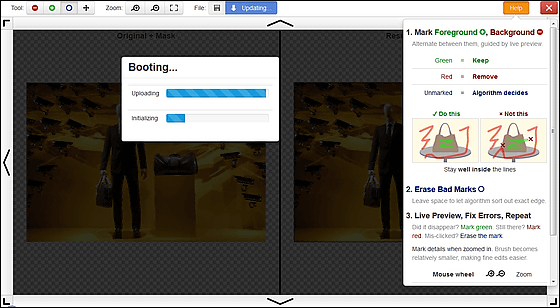
So this is the case, choose green from the top left, slide through what you want to keep
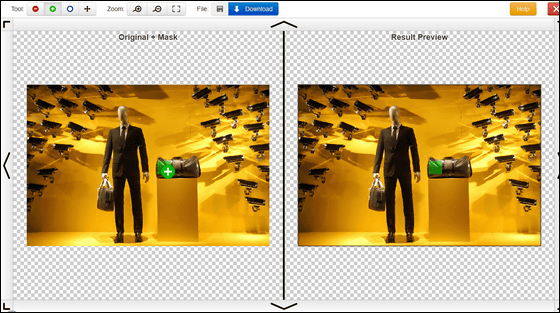
Furthermore, if you want to erase what you want to erase as red, the yellow line will automatically move in real time and start to automatically detect the boundary line. In this case, when you apply the surveillance camera in the background, the surveillance cameras in other places automatically disappear at once, and it seems that you can see how quickly the disappeared on the right preview screen.

If you paint the surroundings of what you want to leave in red, it will inevitably disappear what you want to leave but if you try to trace the overflowed part in the end with the outline in the end, It became clearly distinguishable, only the bag left. From uploading to here, only about 1 minute.

By downloading the transparent PNG file automatically by clicking "Download Result" on the following screen which is displayed after clicking the "Download" button at the end, it is possible.

The following result. The left image is the original image and the right is clipped.

According to the author, this web application is still in alpha version, it is strengthening the algorithm, it is provided free during the alpha version, if you register as a user for the moment, you will be withdrawn from the alpha version It will be available for free even after doing it.
Related Posts:
in Web Service, Review, Pick Up, Posted by darkhorse