The size of household appliances and furniture can be displayed in the room in the room and it can actually check the size Transforming convenient 'look at AR' review
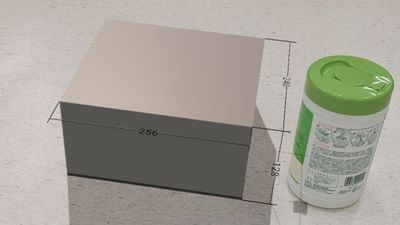
While considering purchasing furniture and home appliances, some people have experienced wandering the room with a major saying, "What kind of feeling would it be if you actually put it in the room?" The application for Android " Watch at AR " is an AR (augmented reality) application newly developed by "Ken Kawamoto" who made " AR Sensor ", simply by selecting a dimension such as "128 x 145 x 285 (mm)" , It is a tool that allows you to check the size by putting a real object in the room through the camera of the smartphone, moving it freely or turning it. Since it seemed to be useful for purchasing things, I actually used it.
When I am investigating devices and appliances, "128 x 145 x 285 (mm)" is better, so I made an application that can display AR with 2 clicks from browser and so on. Simply select the character string "Share"] Just select "Watch with AR". Very convenient. https://t.co/E9TJMxitpj pic.twitter.com/ZHA8E3a1Hy
- Ken Kawamoto (gulli's side) (@kenkawakenkenke) January 13, 2019
What kind of thing can you do with it? It is from the following movie. You can check the state that the refrigerator of the full size is placed in the room with 2 taps from the page showing the size of the refrigerator, and it is moving or spinning.
I tried installing a virtual refrigerator at "Look at AR" - YouTube
View on AR - Google Play app
https://play.google.com/store/apps/details?id=com.ken.seeinar

First, access the above URL and tap "Install". Since the application uses " ARCore " technology, it means that it will not work unless it is a compatible terminal . This time install it on Google Pixel 3 .

When installation is completed tap "Open".
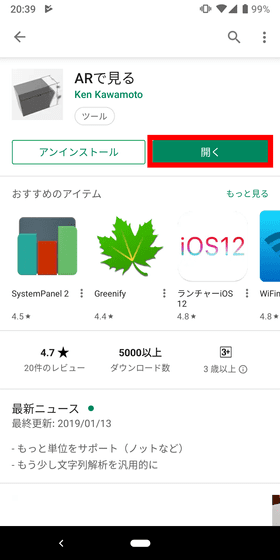
Tap "Allow".
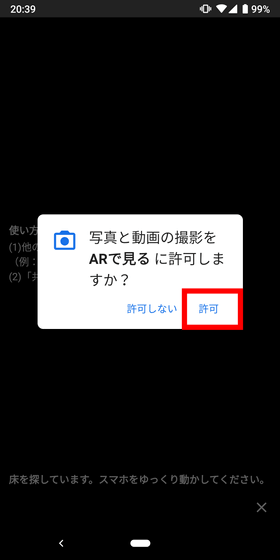
Tap "Close".

First of all, I tried with a refrigerator "VEGETA GR-G62FXV" with the real thing at hand. Open a homepage whose dimensions are described with a handheld browser such as Google Chrome or Firefox ......
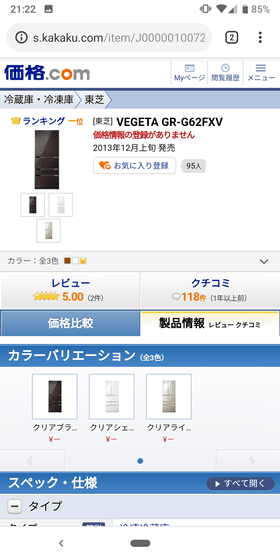
When you select a dimension, tap "Share" in the menu that is displayed.
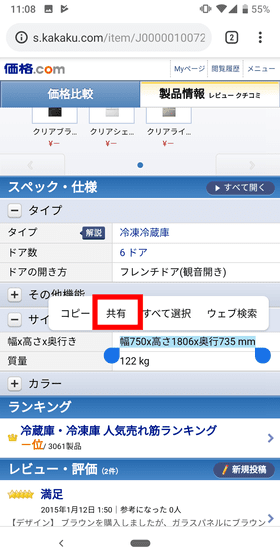
When you tap "Watch at AR", the application will automatically read the data of the selected dimension.
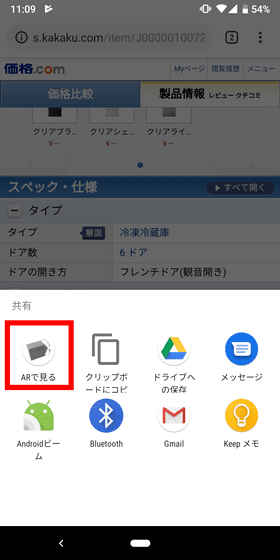
When you switch to the screen "Look at AR", move the smartphone slowly back and forth and right and left while reflecting the floor so that the application can recognize the floor.
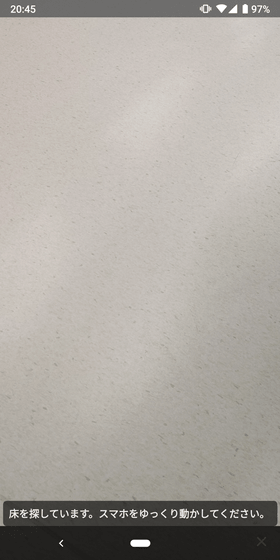
When recognition is completed, a rectangular parallelepiped appears. It can be confirmed that it is almost exactly the same size as the actual refrigerator next to it.
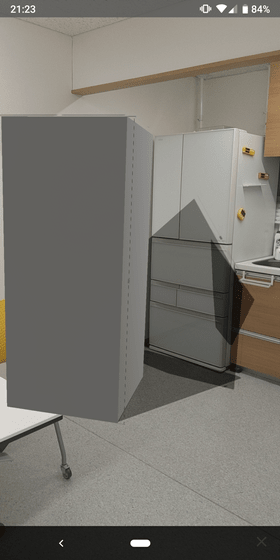
You can move the cube by swiping the bottom of the cube, so you can place it in the room of your choice and check its size. It is also possible to rotate with two fingers.

Like the page of Amazon.co.jp's " iRobot Rumba 880 " ......

It corresponds even when there is no dimension only width and height.
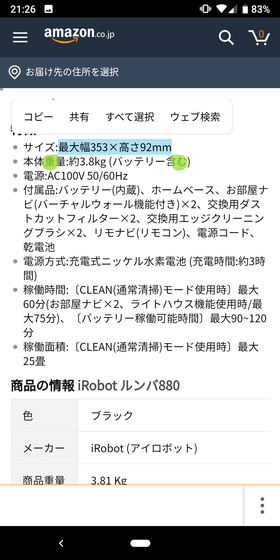
Because you can grasp accurately the diameter and height ......
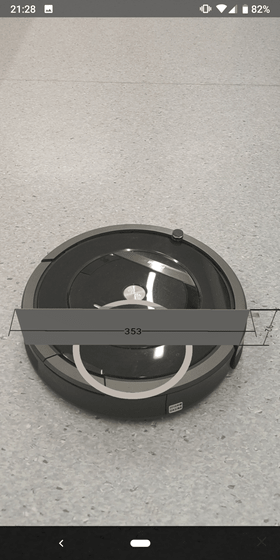
It is possible to check whether you can enter under the shelf.

As with the following movies, there is also a function to reproduce the speed of things in AR.
Reproduce the cheetah's full speed and walking speed of the snail with "see by AR" - YouTube
When you enter the speed data of the cheetah ... ....

A spherical object grazed vision at a tremendous speed.
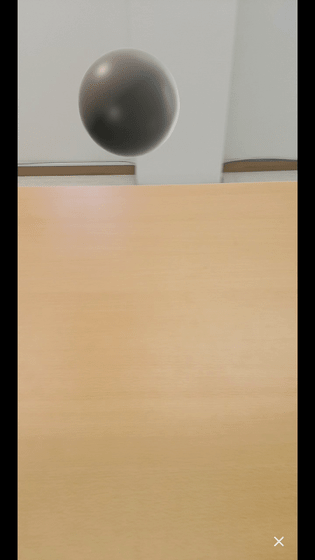
When I tried the same operation with the snail, I saw the situation going slowly on the desk.
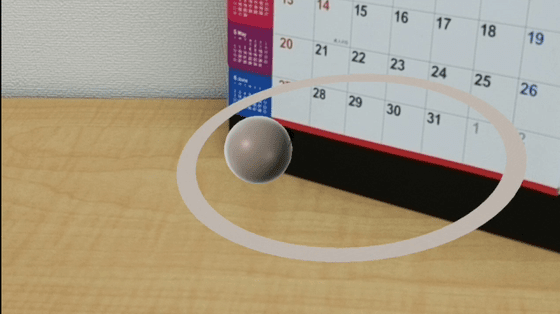
"View in AR" is a useful tool that can create objects of the same size as real objects by simply selecting dimensions on the screen of the smartphone, grasp size and determine layout while projecting to the room with AR. Meanwhile, since the home page of furniture and appliances that I wanted to check the size was not necessarily written in such a format that it could be read by the application, I felt it would be more convenient if there was a method of manually entering the dimensions It was.
Related Posts:







