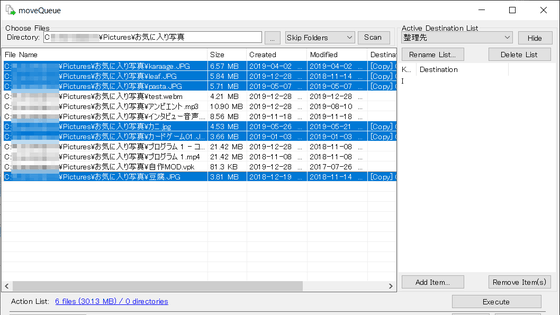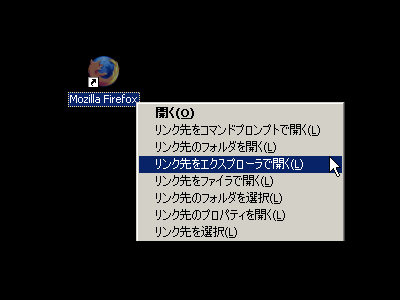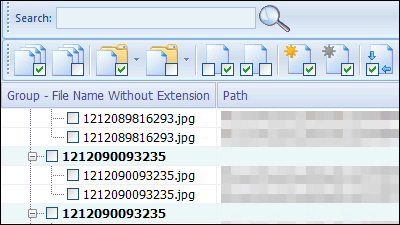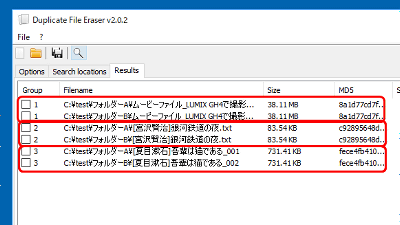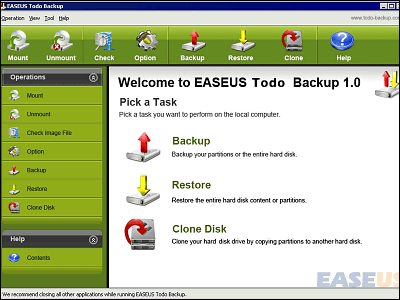'FolderMove' which allows you to easily move the installed software folder for free
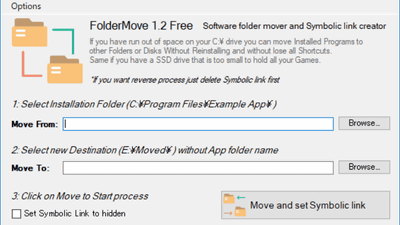
Installing new software not only creates a folder containing the program, but also records the software location and information in the registry . Therefore, if you want to change the folder location after installation, you need to uninstall the software once and then reinstall it in the correct location. " FolderMove " is software that can change the location of the installation folder with one button without having to do troublesome operation, it can be used free of charge and no installation required.
FolderMove - Symbolic Link
https://foldermove.com/
If you click "Download" at the bottom of the page, you can download FolderMove.exe with a capacity of 502 KB.
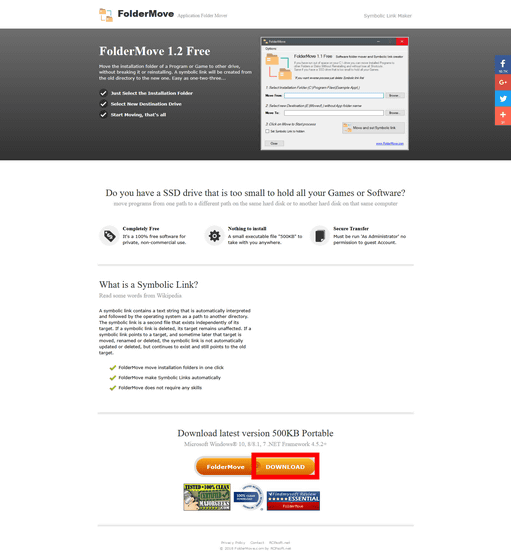
Right-click on the downloaded FolderMove.exe and select "Run as administrator".
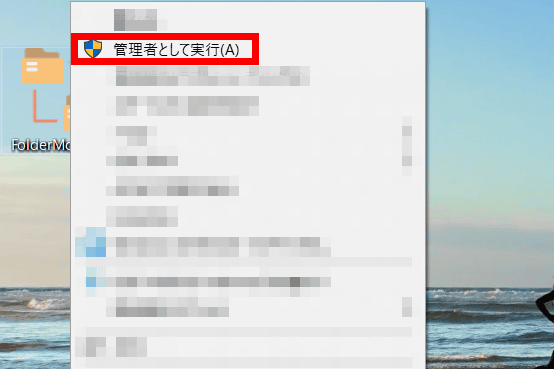
When FolderMove starts, it looks like this.
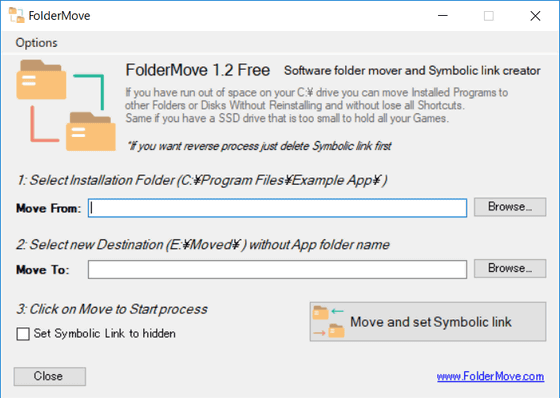
Click "Browse" above, select the installation folder you want to move, and click "OK". This time we will move " Hekasoft Backup & Restore " in "C: \ Program Files".
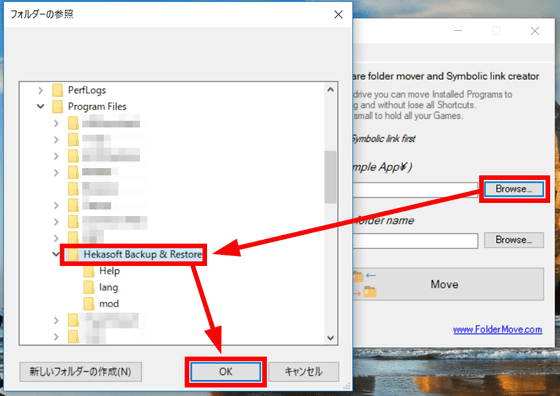
Click Browse below and specify the destination of the installation folder. For this time, select "C: \ Program Files (x86)" as the destination and click "OK".
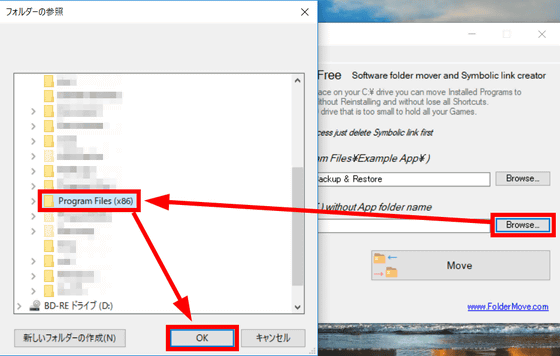
After specifying the folder and destination to move, click "Move" in the lower right.
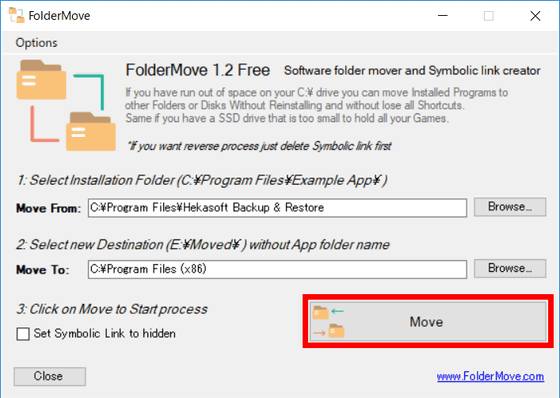
It will be successful if you see the message "Done! Check now". Click "OK".
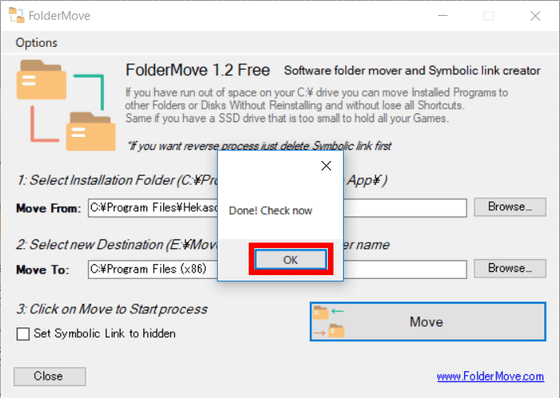
When actually checking C: \ Program Files (x86), found the folder of "Hekasoft Backup & Restore".
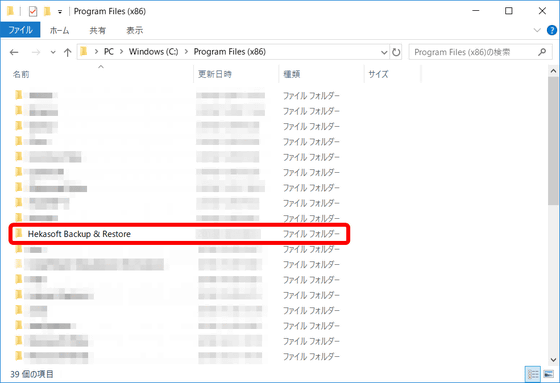
Successful launch of software from the destination.
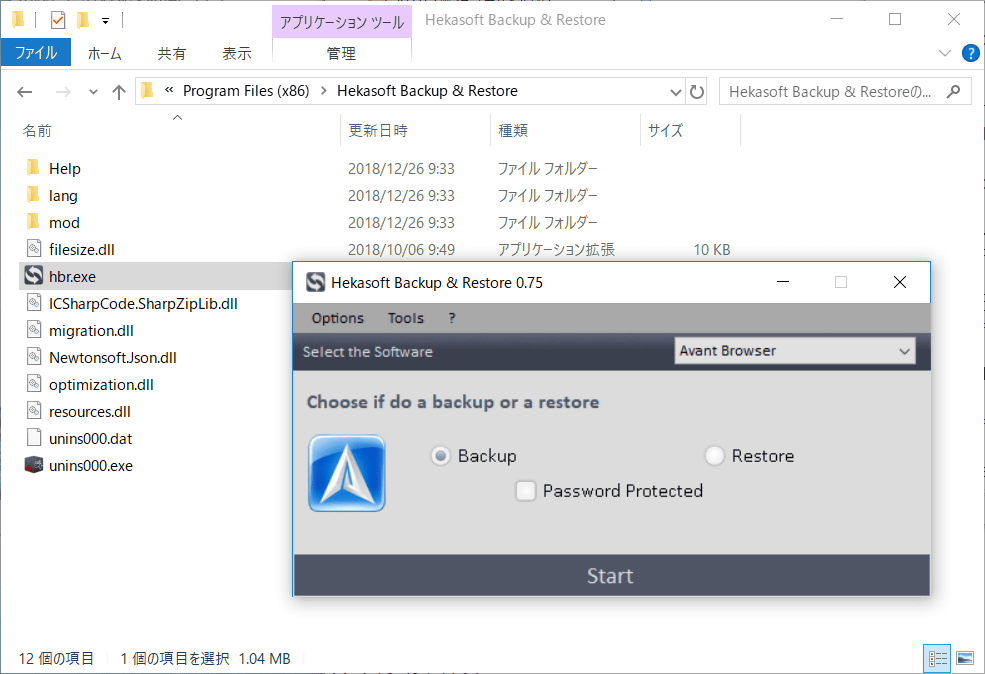
When checking C: \ Program Files which was originally installed, a shortcut of "Hekasoft Backup & Restore" folder was generated.
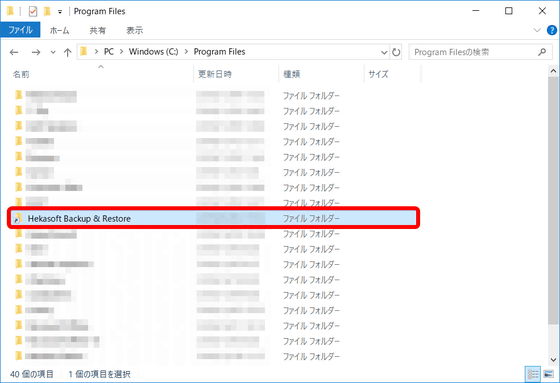
"FolderMove" is a free and easy to change installation folder, it is useful for organizing the contents of HDD and SSD.
Related Posts: