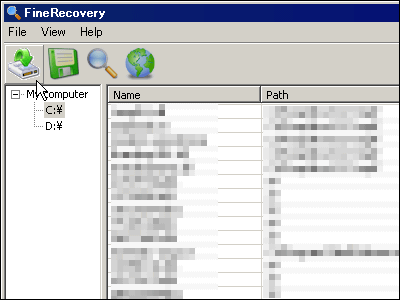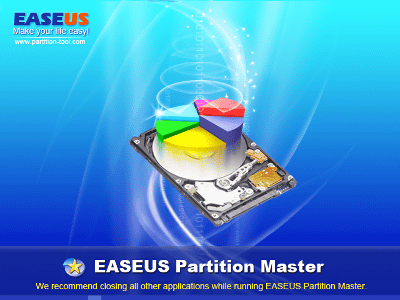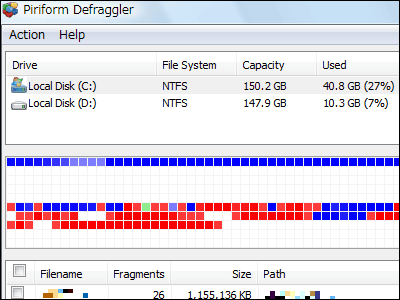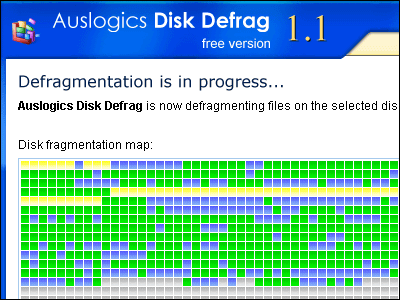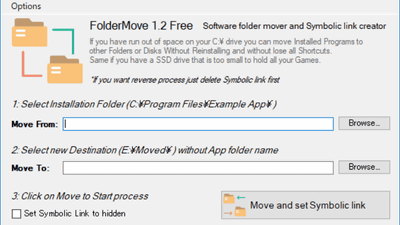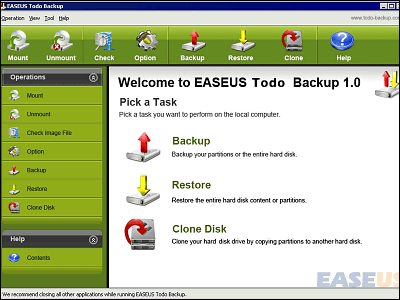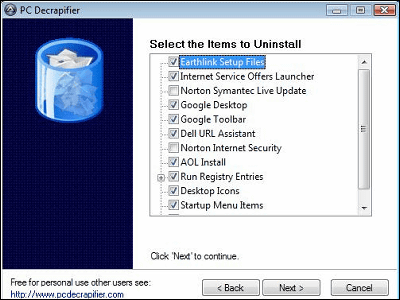High-function free software that can defragment at pinpoint "Power Defragmenter"
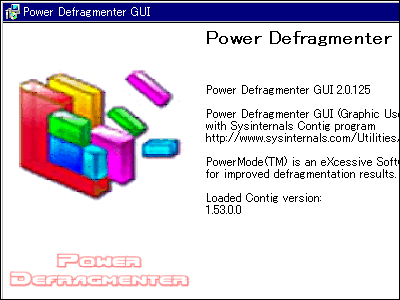
Sisinternals' Contig.exe defragmentation engine is used to make powerful and fast defragmentation possible without awesome free software. Since Sysinternals is currently being bought by Microsoft, it can safely be determined that the reliability of this defragmentation engine is quite high.
Also, the feature of this defragmenter software was that it was impossible unless it was a fee-based defragmenter software, where you can use functions such as "defragment only folders" and "defragment only files". This makes it possible to reduce strange jams when opening folders with large numbers of files or when there are as many folders as there are folders.
So, the actual usage is as follows.
First, download "Contig" which is the main body from the following site. This is software to operate on the command line.
Contig v1.53
Next, download "Power Defragmenter GUI 2.0.125" from the following site. This makes it possible to operate the above Contig on an intuitive screen.
EXcessive Software
In this way put Power Defragmenter GUI.exe and Contig.exe in the same folder. Then run Power Defragmenter GUI.exe.
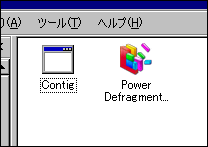
Click "Next"
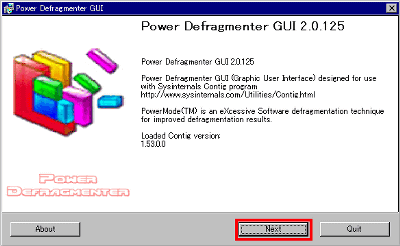
There are four choices. They have the following meanings.
Defragment file: Defragment the file. Select up to four.
Defragment folder: Defragment the folder. Up to 4 locations can be selected.
Defragment disk: Defragment files and folders. So-called normal defragmentation. Select by drive unit.
PowerMode (TM) Disk Defragmentation: The so-called 2 pass defragmentation. After defragmenting once again defragment the insufficient places again.
For this time, select "PowerMode (TM) Disk Defragmentation" and click "Next"
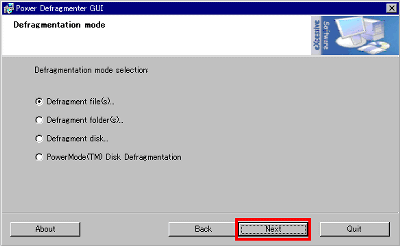
Select the drive and click "Defragment"
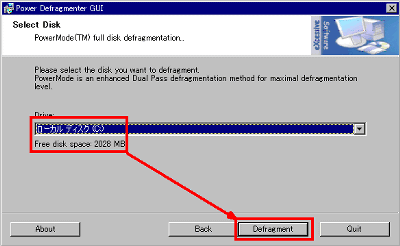
Click "Agree"
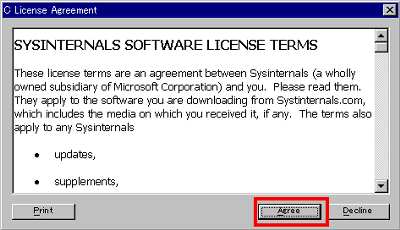
A command prompt opens and the file list is scanned at high speed. Let's wait for a while until the rest is over.
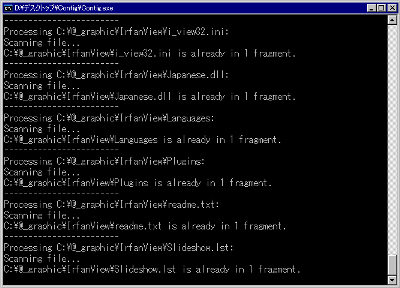
When finished, this kind of window opens, so click "OK"
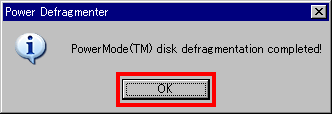
Since I return to the original screen, click "Quit" to finish
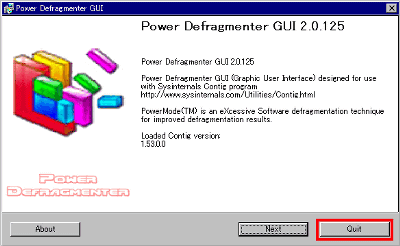
As for the reason of this software, do not rearrange the file without clearance from the beginning, only sort the place where fragmentation occurs. That's why it's so fast. It is quite unique that it is possible to defragment only that file, especially by specifying a huge file. It is possible to defragment a file which seems to be fragmenting obviously by pinpoint.
Related Posts: