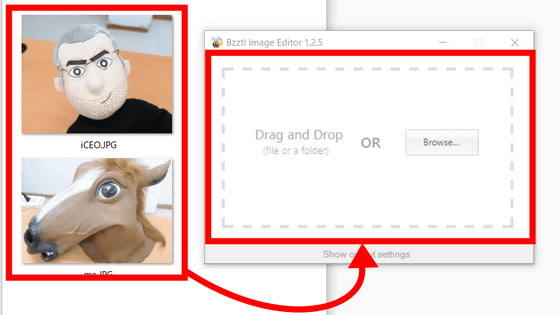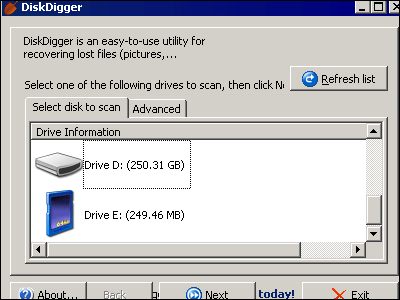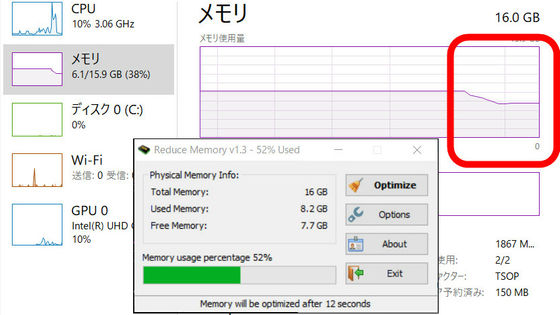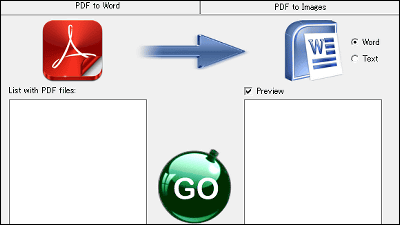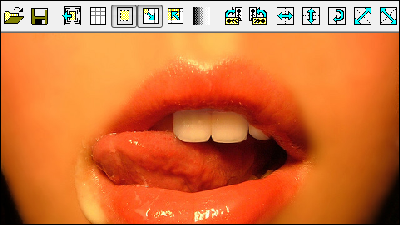Compressing only the size while using the folder for free as a free tried using 'CompactGUI' unnecessary for installation
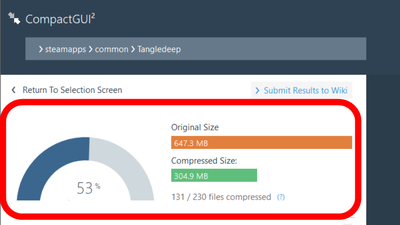
" CompactGUI " is a tool that makes it easy to use "Compact.exe" of the folder compression function that is standard in Windows 10. CompactGUI compressed folders are smaller in size, but you can use the same data as you would for regular folders.
GitHub - ImminentFate / CompactGUI: Visual Interface for the Windows 10 Compact Function
https://github.com/ImminentFate/CompactGUI/
Go to GitHub Releases and click "CompactGUI.exe" to start downloading. Also, CompactGUI is only compatible with Windows 10.
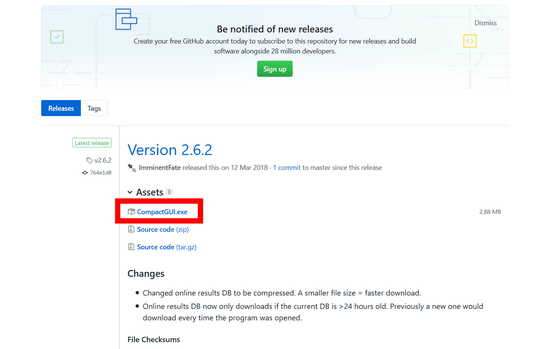
Double-click the downloaded "CompactGUI.exe" to start it.
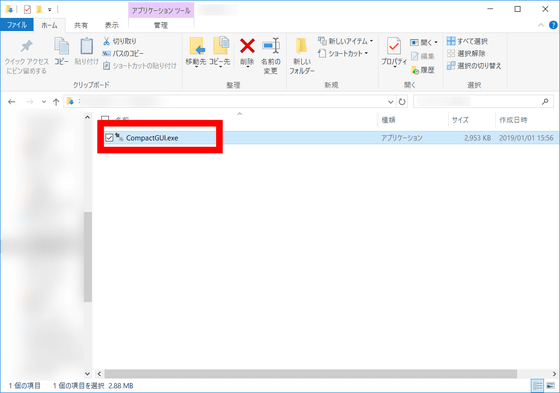
CompactGUI does not require installation, it can be started up and used as it is. Click "Select Target Folder" in the middle.
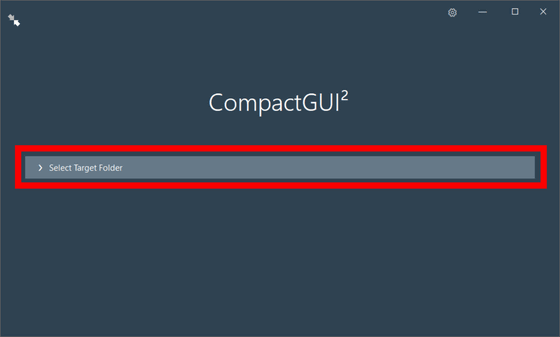
Then the folder selection screen is displayed. Select the folder you want to compress and click "Select Folder" in the lower right.
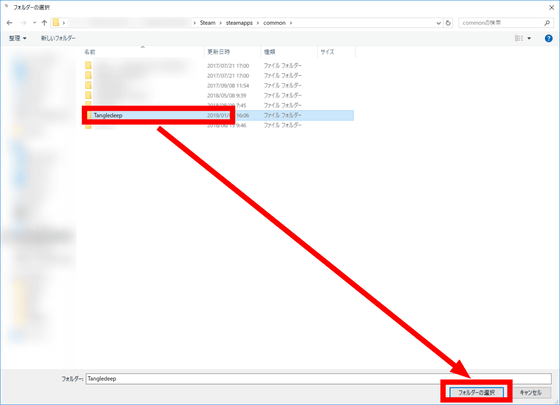
Select the folder compression method. "Select Compression Algorithm" allows you to select four compression algorithms. The compression algorithm is "XPRESS 4K", "XPRESS 8K", "XPRESS 16K", "LZX" from the top, and the compression algorithm is higher as the compression algorithm is lower. The higher the compression ratio is, the smaller the folder size is, but "LZX" with the highest compression ratio is deprecated for games and programs, so select "XPRESS 16K". "Select Additional Arguments" includes "Compress Subfolders" which compresses folders included in folders to be compressed, "Force Action on Files" to compress overwrite even if compressed folders are included, hidden files and system files "Process Hidden and System Files" to compress, and "Shutdown PC on Finish" to shut down the PC after compression. In this time, only "Compress Subfolders" is checked, select "Compress Folder" and start folder compression.
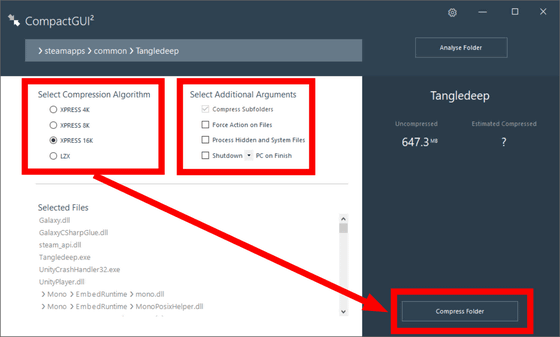
When I compressed the folder of " Tangledeep ", the folder size of 643.7 MB was compressed to 304.9 MB.
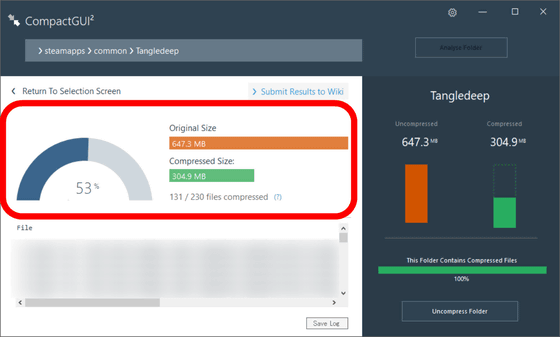
When I tried Tangledeep, I can play normally regardless of folder compression. According to the official page , even if CompactGUI compressed folders in Adobe Photoshop, there is little change in startup time and CPU usage rate.

I thought that "This is the strongest tool ...?", It seems that CompactGUI also has weak points. Files with extensions such as ".gif" ".jpg" ".bmp" ".mp4" ".mp3" ".zip" ". Docs" can not be compressed much in CompactGUI, so they will not be compressed by default It is. If you also want to compress the files with the above extension, uncheck the "Skip Files that are Poorly Compressed" checkbox and restart CompactGUI.
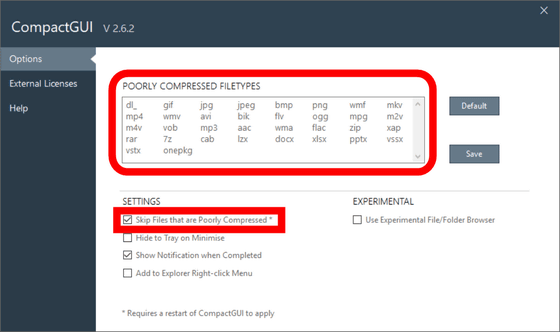
I tried compressing the folder (1.4 GB) collected only JPEG images, but the capacity after compression was 1.3 GB, which did not lead to a reduction in size so much.
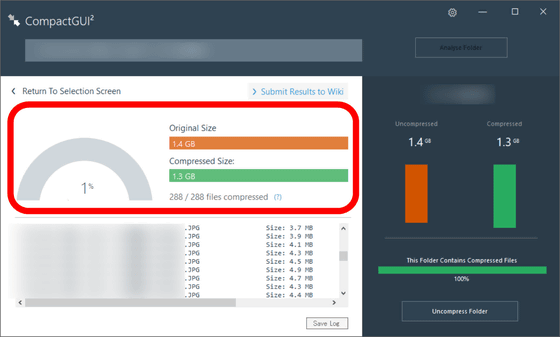
Related Posts: