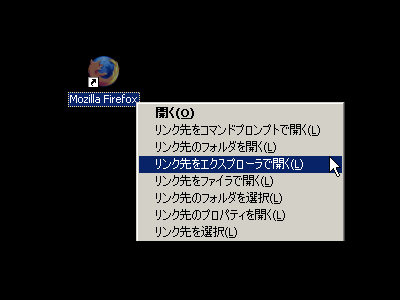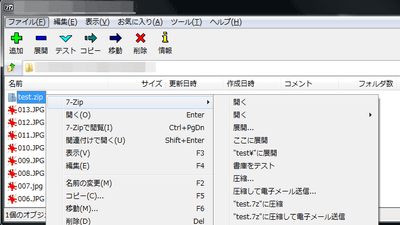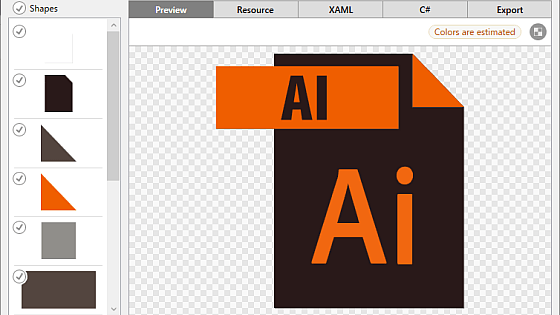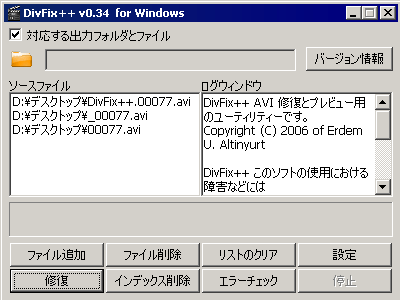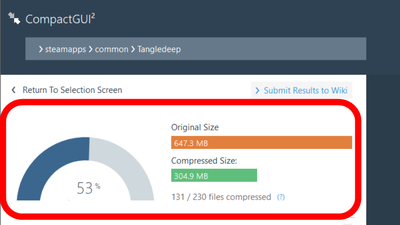Free software "Archive Converter" that converts compressed files such as LZH, ZIP, and RAR to another compression format
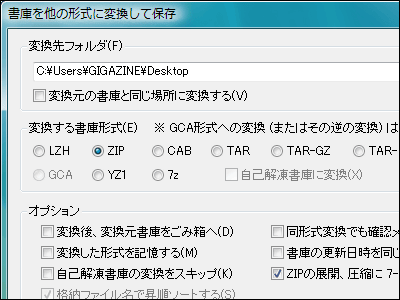
LZH format is effectively deprecatedIt is this free software which is most suitable for those who are suffering from worrying about how to convert LZH files in their own large quantity to ZIP files etc.Archive Converter"is.High-performance compression / decompression software "Explzh"It is possible to convert compressed files under the "Send" menu or the designated folders at once.
Corresponding compression formats are LZH, ZIP, CAB, TAR (GZ / BZ 2), ARJ, RAR, BZA (GZA), GCA, YZ 1, ACE, 7 z, and conversion to self- Is possible.
Details are as below.
Archive Converter
Archive Conversion Tool Archive Converter Ver.0.31 Download
Supported OS is Windows 98 to Windows 7, not 64-bit edition. First of allLook at this page and download ExplzhLet's execute "Automatic updating of archiver DLL".
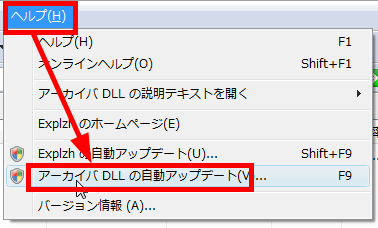
Click "OK"
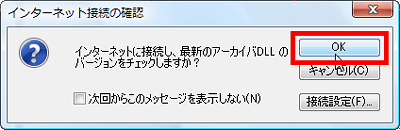
Click "Download"

This will automatically install various DLLs

Next on Archive Converterdownload pageDownload the installer from and start it.

Click "Yes" to complete installation

Right-click on the compressed file you want to convert and select "Save and convert archive" from "Send"

Click the "Browse" button, select where you want to save the converted file, select the converted format from the "Library format to convert", and click "OK" at the end to complete. This time I tried converting LZH format to ZIP format. Also, even if you select multiple files, it works without problems, so it is possible to process a large number of files.

In addition, clicking the "Compression setting" button allows you to set the compression ratio in this way, so if you just want to make a file size to this machine anyway, maximizing the compression ratio is great.

Related Posts: