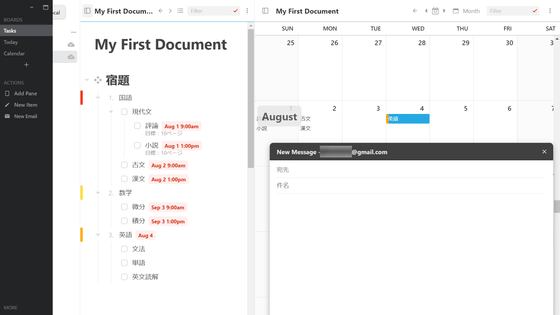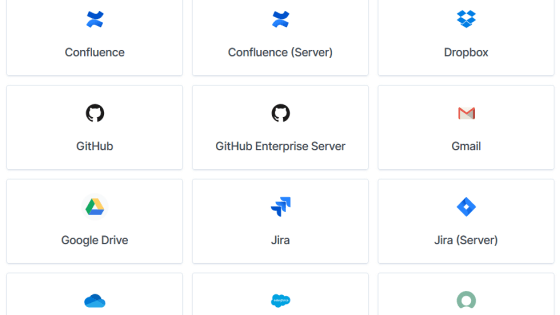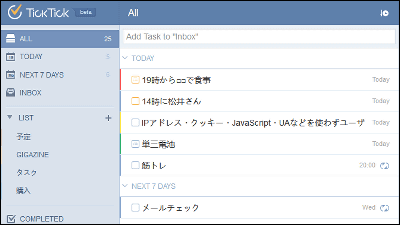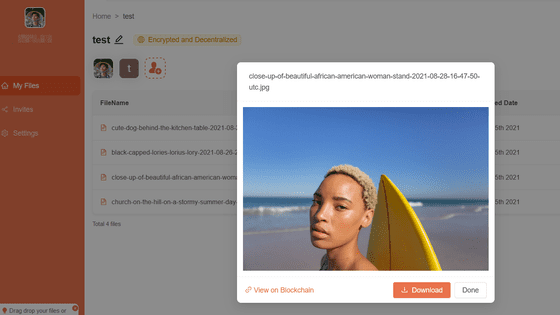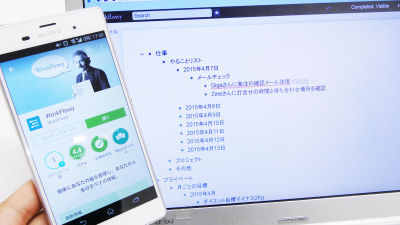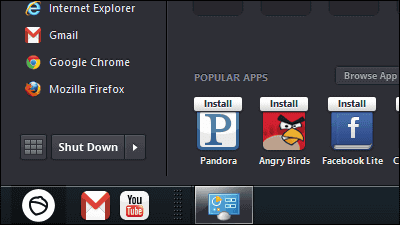I tried using 'Shift' which can manage multiple mail accounts and manage various mail services at once
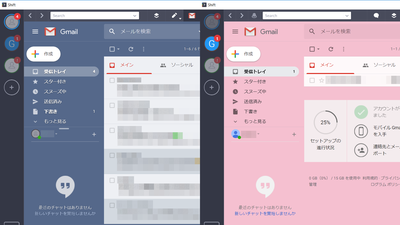
" Shift " makes it easy to use multiple e-mail accounts easily, it is possible to distinguish between a company's e-mail address and a private e-mail address, and it is possible to manage Google calendar, Trello etc. with each account, so actually I tried it.
Shift - The Best Desktop Email Client for Gmail and Outlook.com
https://tryshift.com/
After accessing the official page , click "DOWNLOAD NOW" and download Shift.
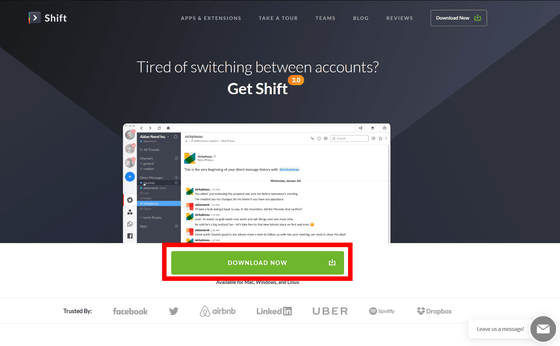
Double-click the downloaded "shift-windows.exe" file and select "execute" to start the software. Shift will be launched as it is when you start "shift-windows.exe", which seemingly does not appear to the installer, but it is installed in the position of "C: \ Users \ admin \ AppData \ Local \ Shift" You can boot from the desktop shortcut.
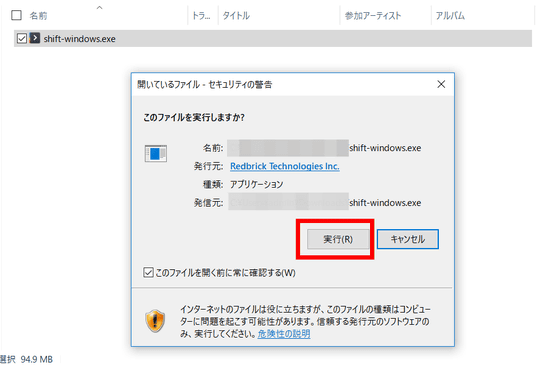
This window will be displayed when you start up. Click "Create Account" to create an account.
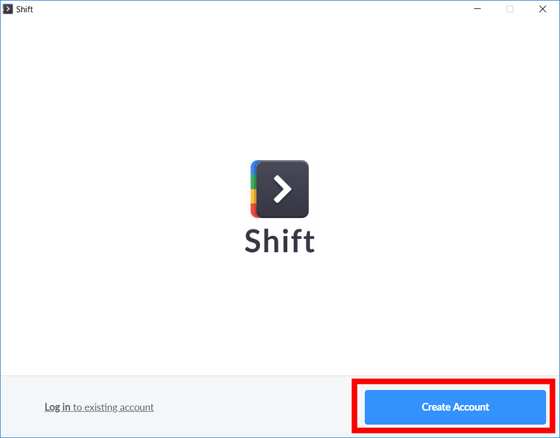
Enter the email address of the main account you use with Shift and click "ADD". In Shift, accounts such as Gmail, Outlook, Office 365 mail etc can be used, but this time we will register with Gmail's email address.
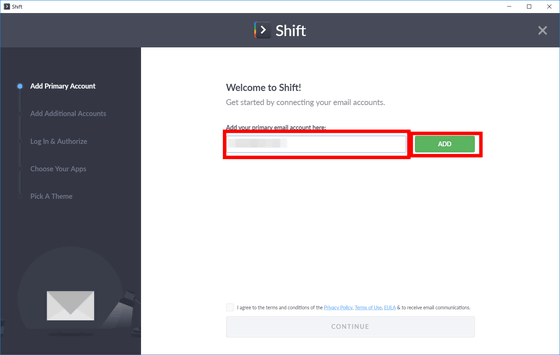
Since you are prompted for the password of the entered mail address, enter the password and click "Next".
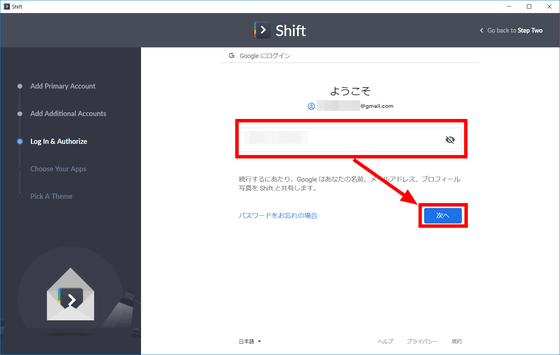
Enter the second e-mail address for multiple management with Shift, check the consent of the lower privacy policy, click "CONTINUE".
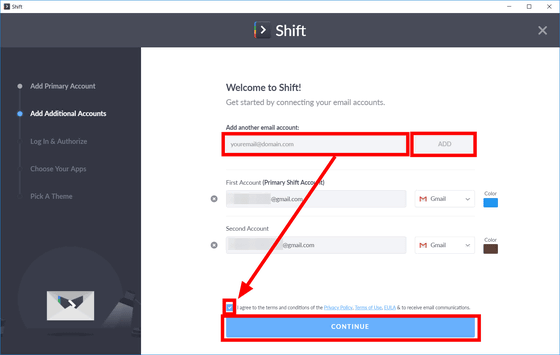
As Shift requests access to your Google Account, click "Allow".
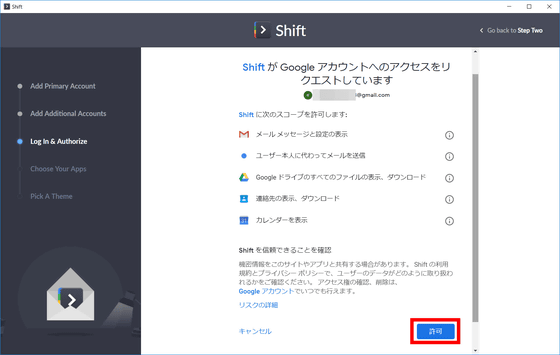
Shift initial setting is complete when you select either "Dark Theme" where the edge of Shift's window becomes dark gray or "Light Theme" which becomes light gray and click "START USING SHIFT".
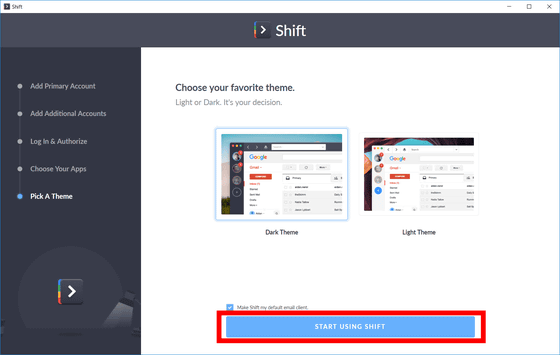
In the main window, icons are arranged on the top and the left, and the mailer is displayed inside it. You can switch mail accounts to use from the sidebar on the left. Actually clicking on another mail account icon ......
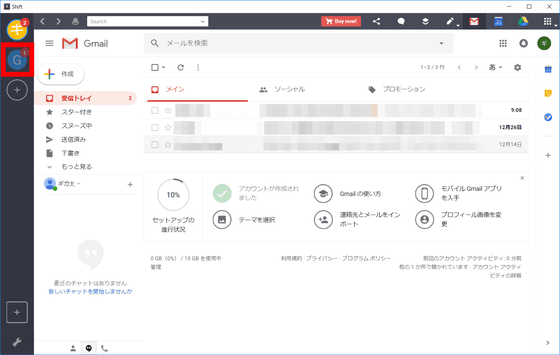
Easily switched mail account and accessed mailbox.
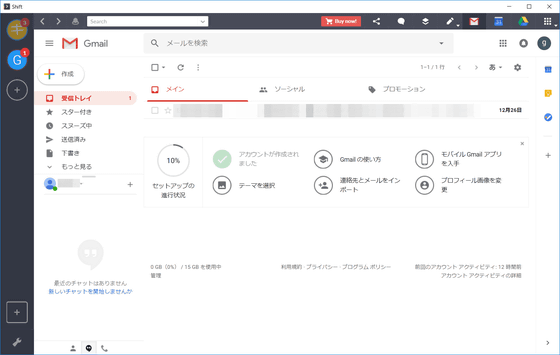
You can add an email address by clicking on the + icon in the circle on the left sidebar ......
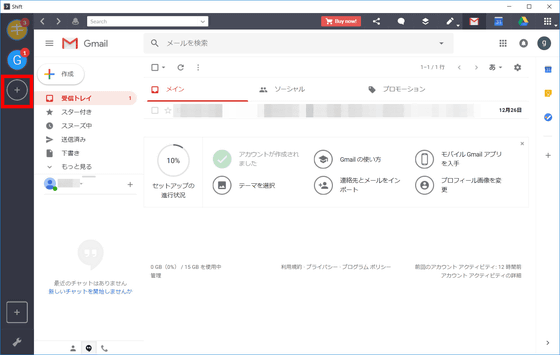
For Shift, it is necessary to register the "Pro" course ($ 29.99 / about 3331 yen per year) or "Adcanced" course (99.99 dollars / about 110,177 yen / year) for management of the third or more e-mail accounts.
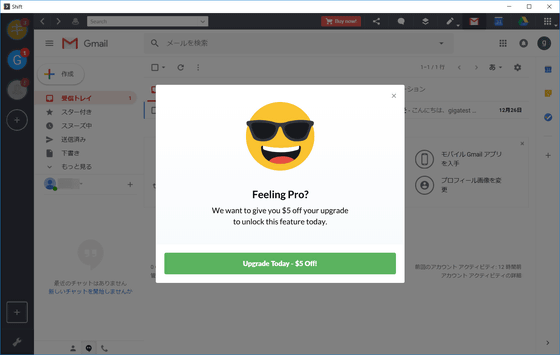
In addition to Gmail, you can also select Google Calendar and Google Drive displayed on the top toolbar for Google.
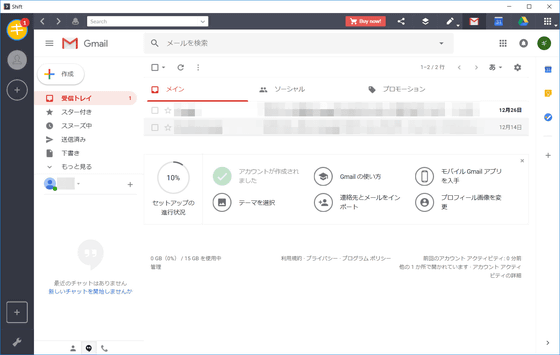
You can use Google Calendar like this with Google Calendar like this.
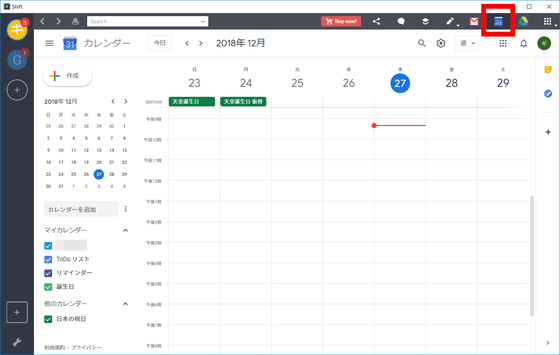
Easy access to Google Drive.
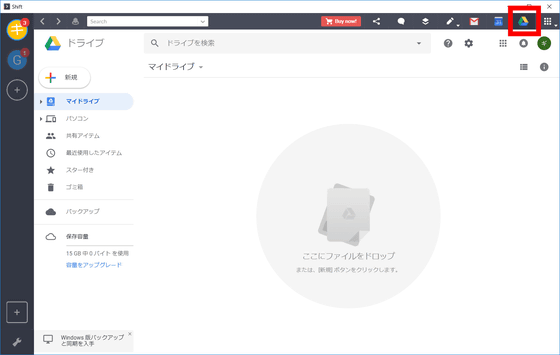
In addition to accessing various Google services such as YouTube, Google Docs, Google Analytics and Google Adsense, you need to register for "Pro" course or "Adcanced" course to use Google services from Shift .
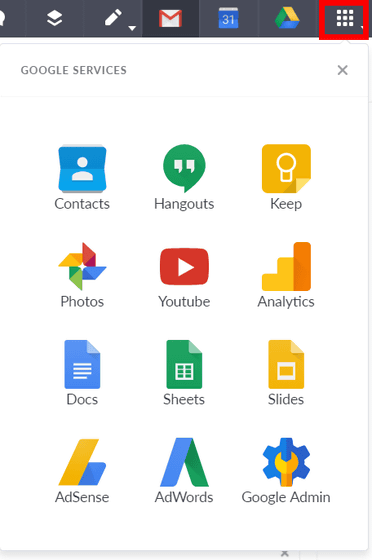
Click on the icon with + in the lower left rectangle to open the "APPS" setting. "APPS" can utilize various services that can be used in conjunction with a Google Account. It is a service only for "Pro" course.
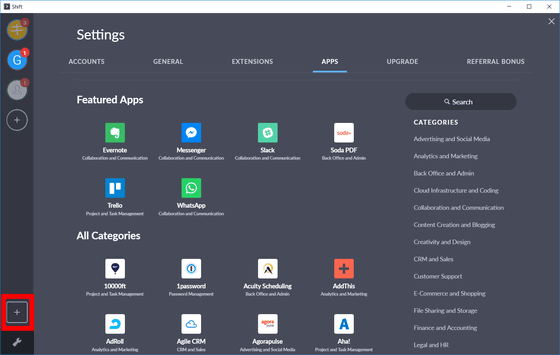
Shift is free to manage up to 2 Google accounts · Outlook account · Office 365 accounts. The "Pro" course ($ 29.99 / year) allows you to manage unlimited accounts and access to various Google services like YouTube, Google Photos, Google Analytics etc. The "Advanced" course ($ 99.99 / year) allows you to use Chrome extensions and connect with external applications such as Slack and Trello.
Related Posts: