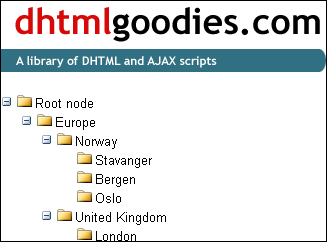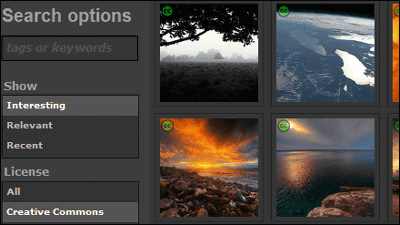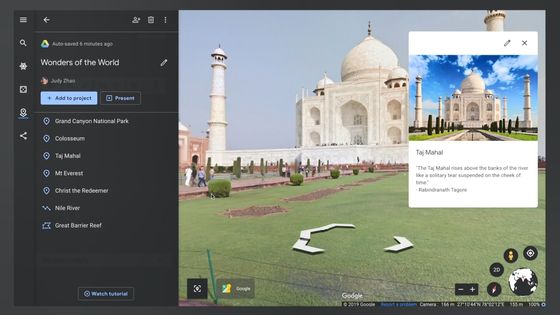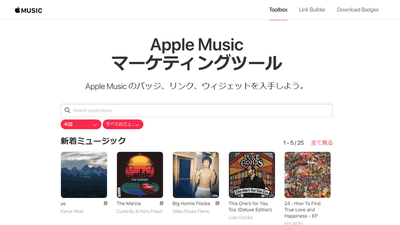Image search service 'Savee' that allows you to store and share pictures that came free of charge

" Savee " is a service that allows you to browse, search and save inspired images. It is possible to select pinned images or favorite pictures with images flowing to the feed or uploaded to other websites and save them in your own stream. Of course, you can also upload pictures taken and created by yourself, if you save up to 1000 sheets, you can use it free of charge.
Savee
https://savee.it/
The top screen looks something like this. You can register service by clicking "Join" displayed in the upper right.
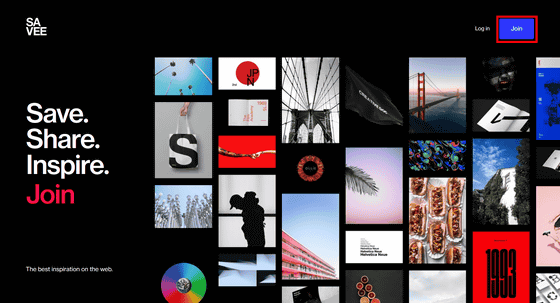
After entering name, e-mail address, user name, password, click "Join".
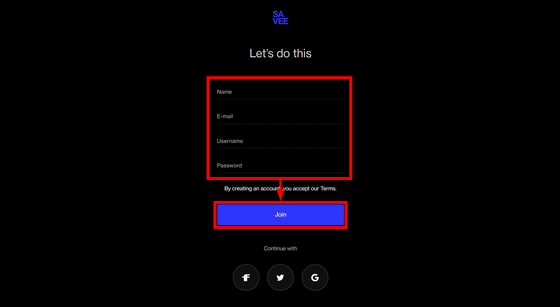
The login screen looks something like this. Images uploaded to savee are arranged side by side in a tile pattern.
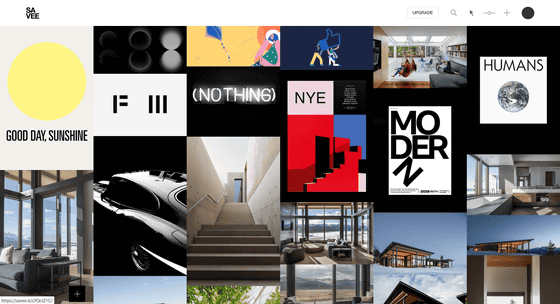
By clicking on the magnifying glass icon in the upper right, it is possible to search for images. Click the "Search new inspiration" column and enter the word you want to search.
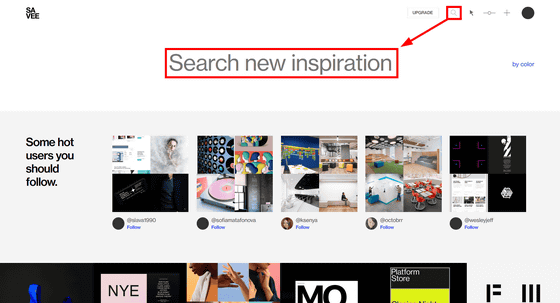
For example, the following is a screen searched by fire. Pictures you like can be saved in your own stream. Simply click the arrow icon in the upper right, click on the favorite image and click "SAVE" displayed in the lower right. Multiple images can be selected, and you can select them all at once by dragging and dropping.
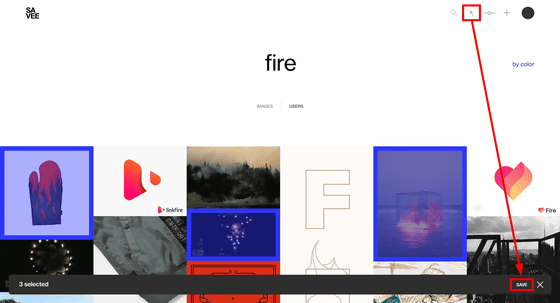
You can see your stream by clicking on your icon in the top right and selecting "Your Stuff".
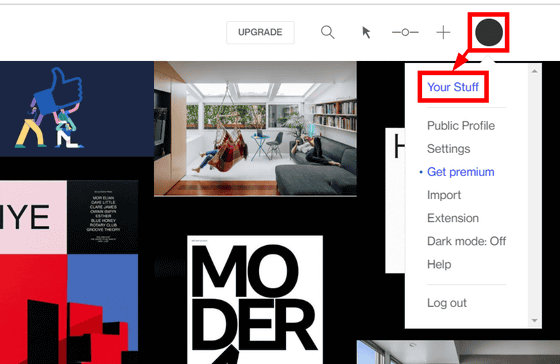
Images saved in the stream are displayed side by side.
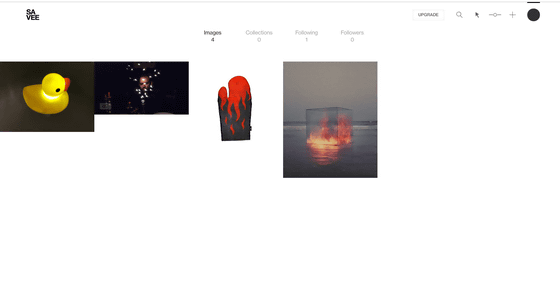
Click on the slide bar icon in the upper right ... ....
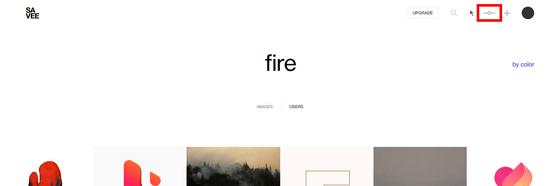
Two slide bars appeared at the top of the page. "Size" can adjust the size of the image, "Padding" can adjust the image interval.
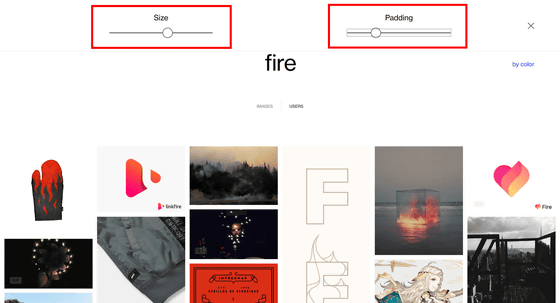
To upload an image, click the "+" icon in the upper right.
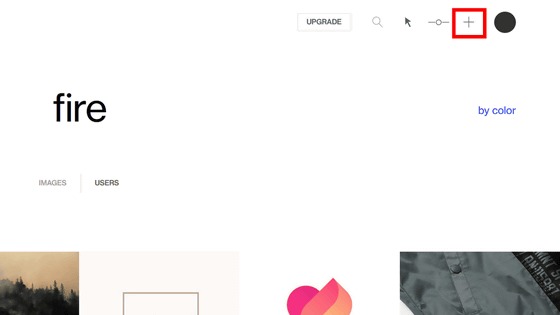
By selecting "Select from device", you can upload images from the terminal you are using. You can also import from Pinterest · Instagram · Tumblr.
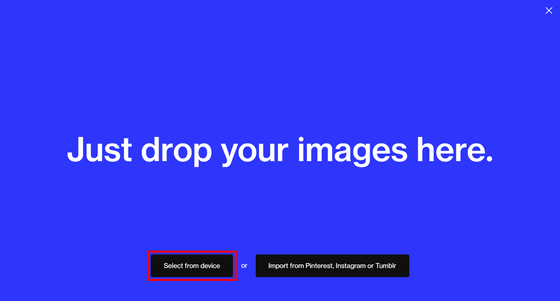
The uploaded image is saved in your stream. Savee can save images up to 1000 sheets for free, but you can save images unlimitedly with a paid version available from $ 4 a month (about 450 yen), save private images, create folders, and drop boxes with Dropbox It will be possible to collaborate.
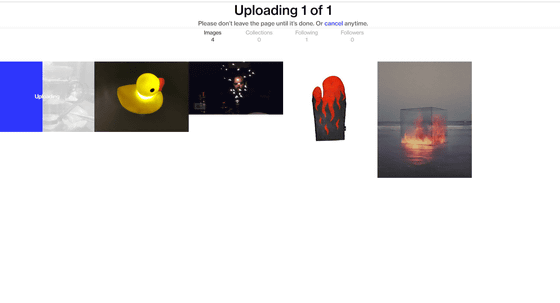
Savee has extensions for Chrome and Safari . Click on the icon in the upper right and select "Expantion".
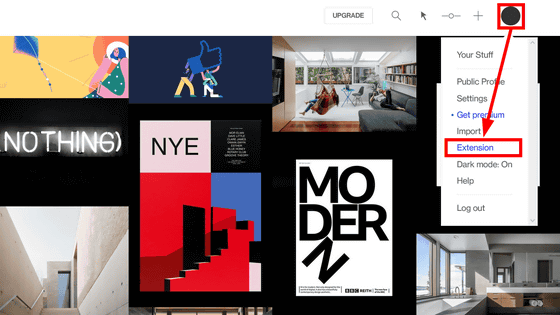
This time we will use the extension for Chrome. Click "Chrome Extension" on the left.
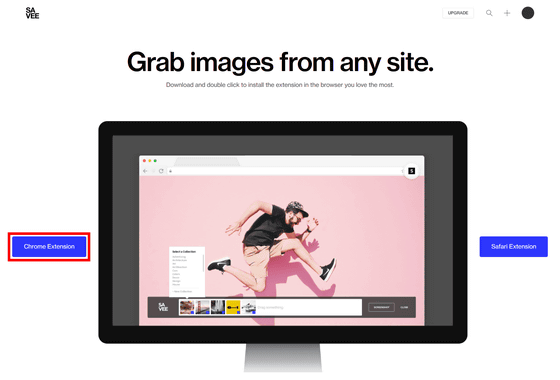
As Savee's extension page is displayed, click "Add to Chrome".
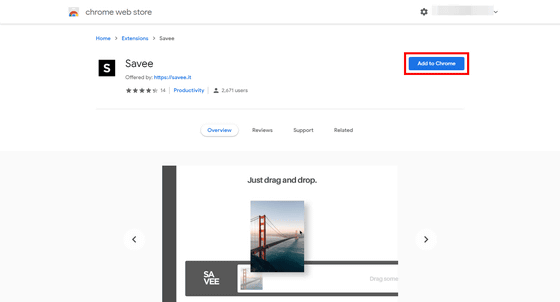
A popup to confirm the addition of the extended function is displayed, so click "Add extended function".
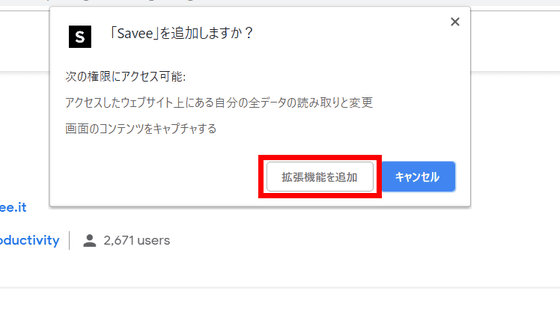
With the extended function, you can save the image on the web to Savee by right clicking. For example, pudding mousse to see the article in the right-click the photo that I thought "Do's a delicious cake", and then click the "Savee" which is in the menu.
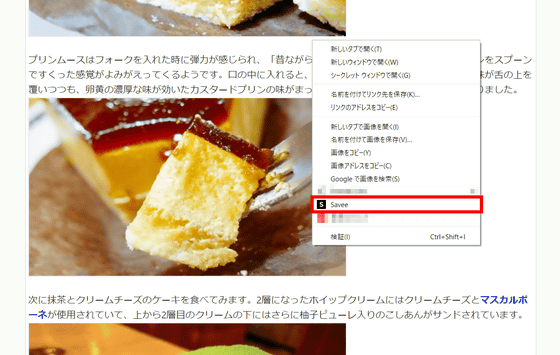
The Savee menu will be displayed at the bottom of the browser. Savee's extended function menu can be displayed with Alt + S, and screen shots can be saved.

When I actually checked my stream, the image of Primousse was surely saved.
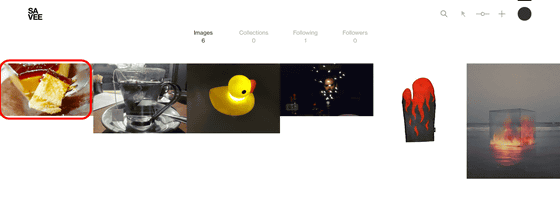
Related Posts:
in Review, Web Service, Design, Posted by log1i_yk