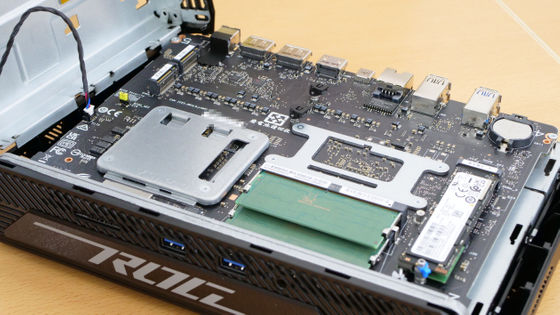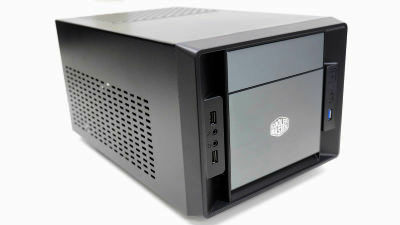10 Gbps compatible network card 'ASUS 10 G Network Adapter PCI - Ex 4 Card XG - C100 C' Review
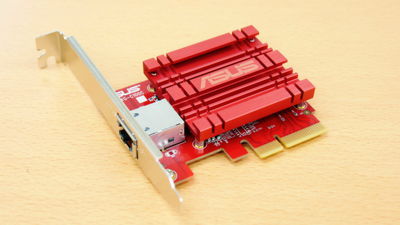
Even today's PCs and high-end models, there are not many on-board compatible with 10GBASE-T . ASUS " 10G network adapter PCI - Ex4 card XG - C100C " is a network card that can be installed in a general network environment called PCI Express slot and LAN port, but is compatible with explosive speed 10 Gbps communication, so actually editing I incorporated it in the PC of the section and tried using it.
XG - C100C | Wi - Fi | ASUS Japan
https://www.asus.com/jp/Networking/XG-C100C/
◆ opening / exterior review
The appearance of the XG-C100C outer box looks like this.
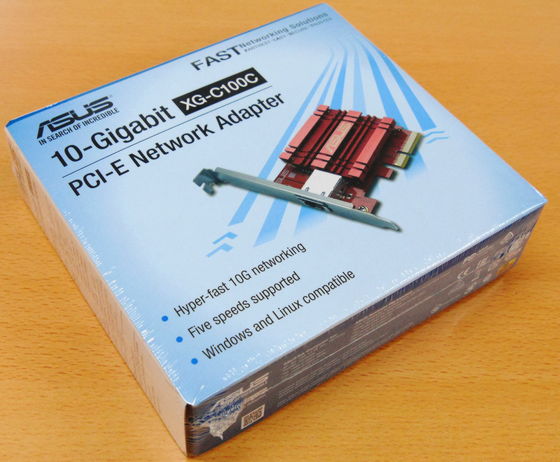
This is where we opened it. In addition to the network card body (center front), there are also a bracket for low profile PCI (right back), a guarantee written in English (center back), a CD for driver installation (left back), a start guide for the instruction manual (left hand Before), the product written guarantee in Japanese notation (right front) was included.

The network card body is characterized by a red heat sink.
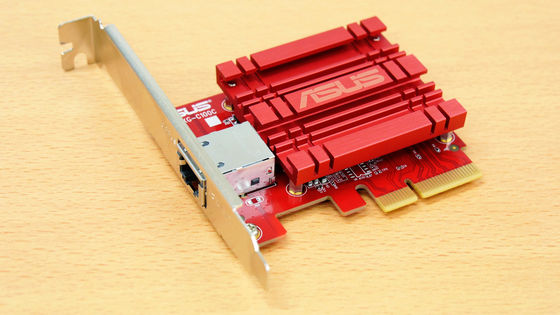
Compare the size of the main body and the iPhone 8 Plus side by side and this is like this. Because it is compact, it can be said that it does not take up space inside the PC case and it is hard to interfere.

The back side looks like this. The PCIe slot standard used is x4.

One interface is a LAN port ( RJ - 45 ).
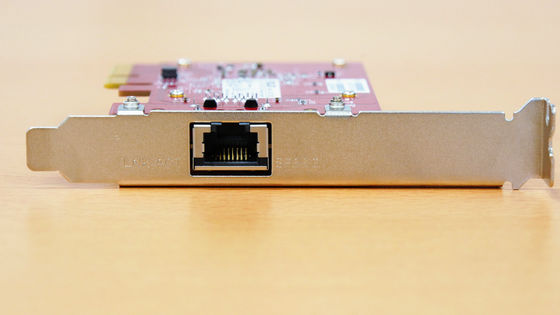
◆ Add network cards - This is the PC that incorporates the network card. The case is Antec 'P180'.

First shut down and turn off the power switch and disconnect the power cable.

Remove the screw on the side of the side panel by hand ......

Also remove the lower screw.

I removed the side panel. The motherboard is ASUS 'X99 - A II'.

It is OK if the PCIe slot is x4 or more. This time, I will try using the fourth slot from the top that is just free and still supports PCI Express 3.0 .
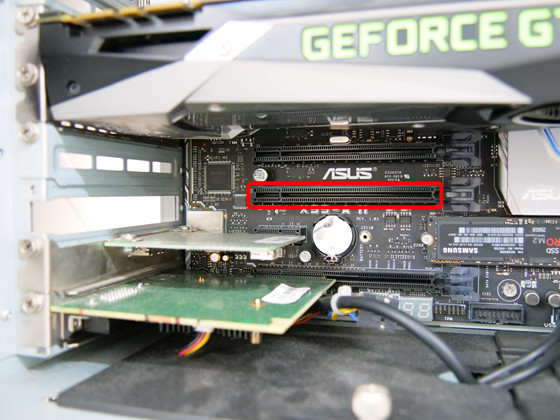
Remove the bracket screw with screwdriver ......
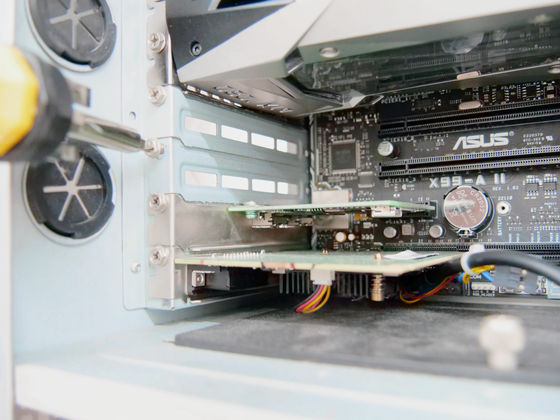
Insert the network card into the slot.
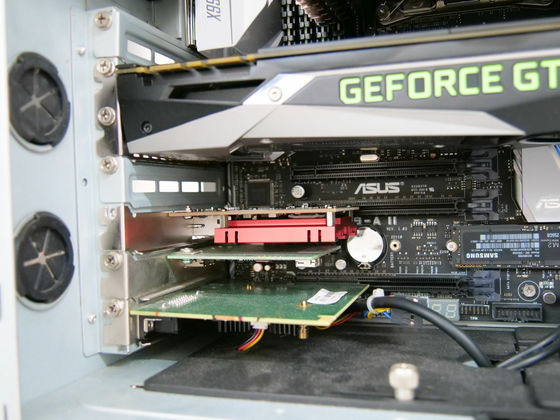
After fixing with screws and returning the side panel, the expansion work is completed.

◆ Installing Device Driver - Install the device driver from the supplied CD. If you use a PC without a CD drive, you can download it from the official ASUS website .
Click "Install ASUS LAN card utility / driver".
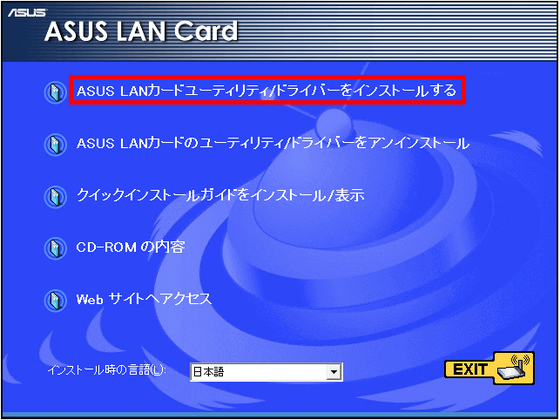
Click "Next".
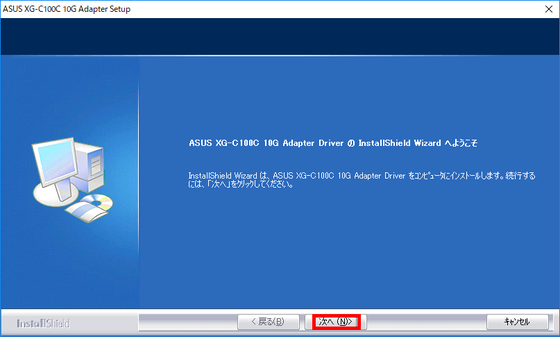
Click "Next".
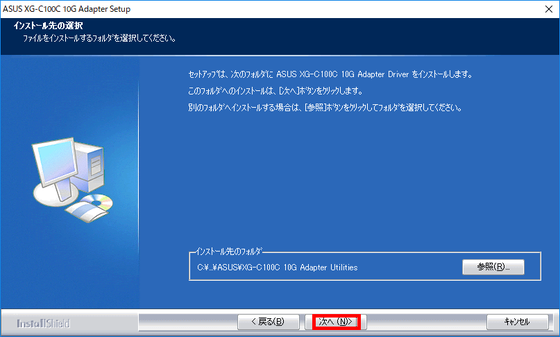
Click "Next".
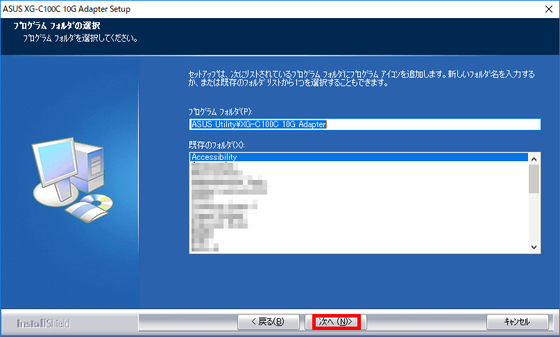
Click "Finish".
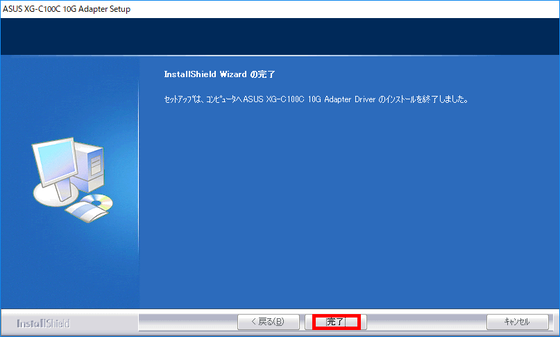
◆ Check operation
I checked the device manager, it was recognized properly.
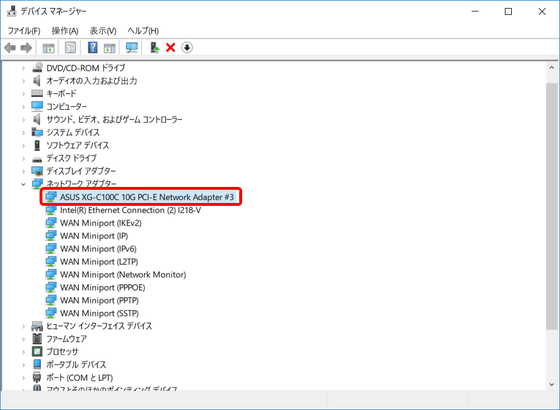
Since XG - C100C also supports other than 10 Gbps, it is now easy to introduce it even if you do not draw a 10 Gbps net line yet but want to draw it in the future.
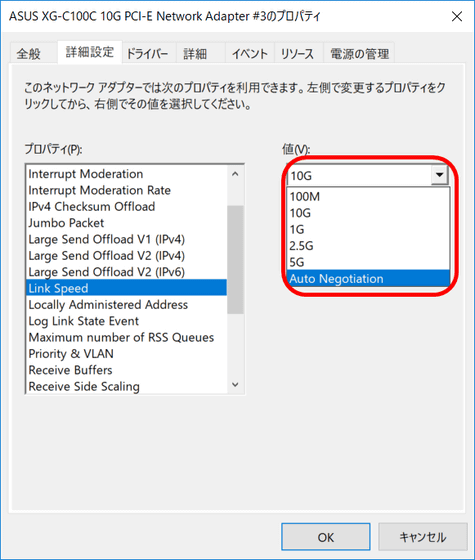
The network card and desktop PC used this time was used in the review of the network adapter before. The response to the explosion speed of 10 Gbps is a success. People who are not resistant to parts replacement or expansion of PCs can choose the XG - C100C, and you can introduce the 10GBASE - T environment to the PC at a lower cost.
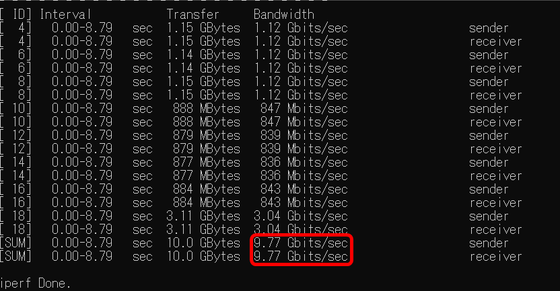
"ASUS 10G network adapter PCI - Ex4 card XG - C100C" can be purchased at Amazon.co.jp, and the price is 11,553 yen (tax included).
Amazon | ASUS 10G network adapter PCI-Ex4 card XG-C100C | ASUSTek | network card mail order

Related Posts: