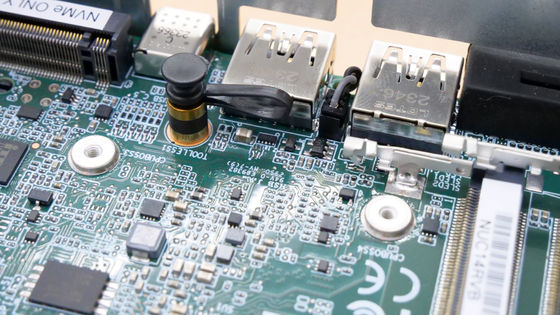A review of the ultra-compact gaming PC 'ASUS ROG NUC' packed with ASUS's high-performance GPU and Intel Core Ultra processor
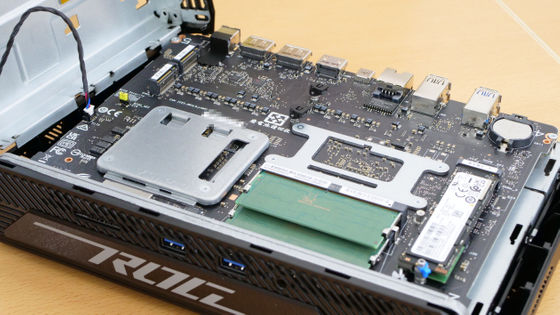
The small PC ' ASUS ROG NUC ' released by ASUS in July 2024 is equipped with the '
ROG NUC | Gaming desktops | ROG - Republic of Gamers | ROG Japan
https://rog.asus.com/jp/desktops/mini-pc/rog-nuc/
So, this time we will disassemble the 'ASUS ROG NUC' and check the inside. For the appearance of the 'ASUS ROG NUC', please refer to the previous article below.
Review of the ultra-compact gaming PC 'ASUS ROG NUC', a look at the appearance of a high-performance GPU and Intel Core Ultra processor packed into a case weighing just 2.6 kg - GIGAZINE

First, open the case. Slide the Quick System Button on the back to the right until you hear a click.
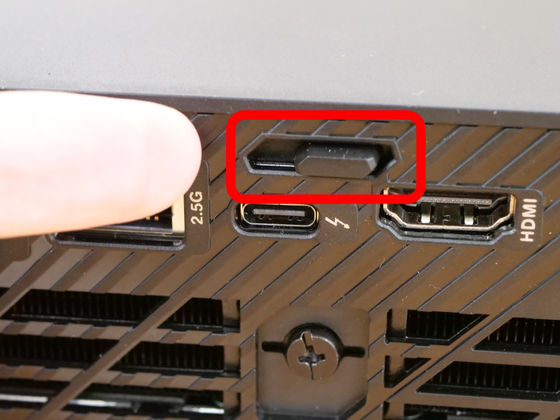
Pull the top plate from front to back.

A metal plate covering the circuit board appeared.

To disassemble further, loosen the screw on the back.
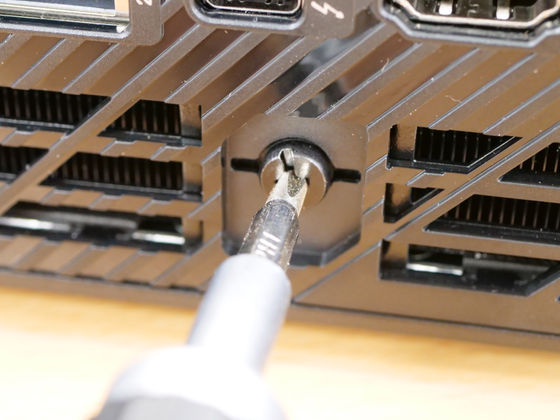
Push the whole thing from front to back.
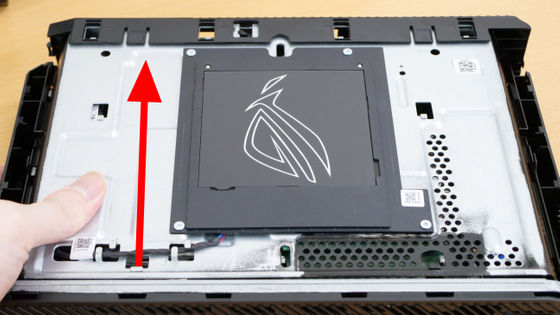
We opened it up, being careful not to snap the stretched cables, to reveal the memory, SSD, and circuit board.
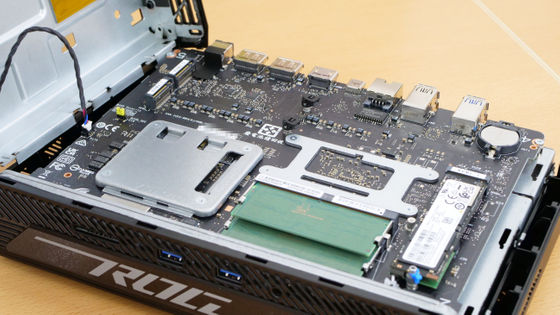
The surface of the board looks like this. The terminals, such as the USB port, are now exposed.
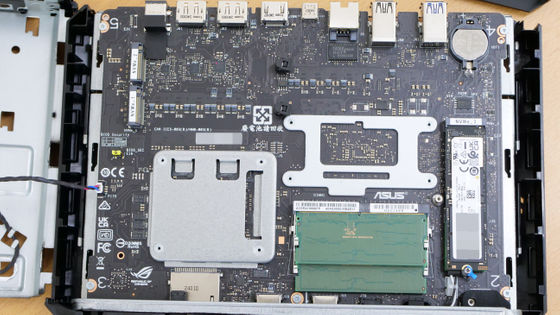
The default memory configuration is two Samsung

The SSD is secured in place with screws, so you'll need to use a screwdriver to remove it.
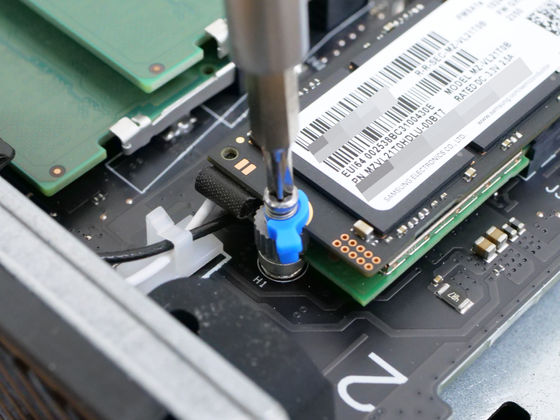
When I removed the SSD and checked it, I found that it was a 1TB SSD '

The board also has two free NVMe slots, so you can add additional storage using M.2 SSDs.
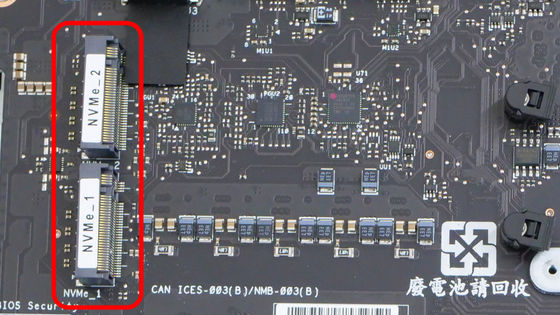
Under the SSD was the Wi-Fi 6E compatible network card '

Further disassembly involves removing the five screws that secure the motherboard.

Remove the front panel.

When I applied some pressure from below, the board lifted up.
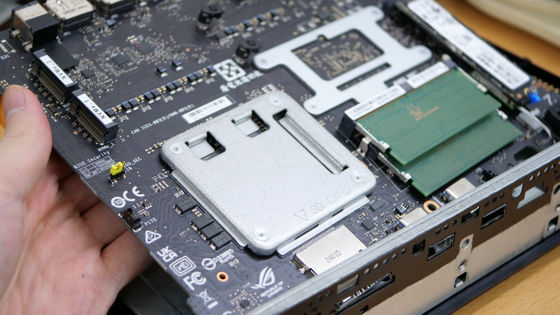
Flip the board over and check.
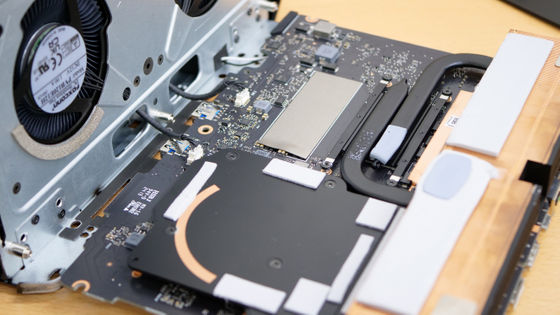
The back of the board looks like this. The CPU and GPU are hidden by a large heat sink and cannot be seen from the outside.
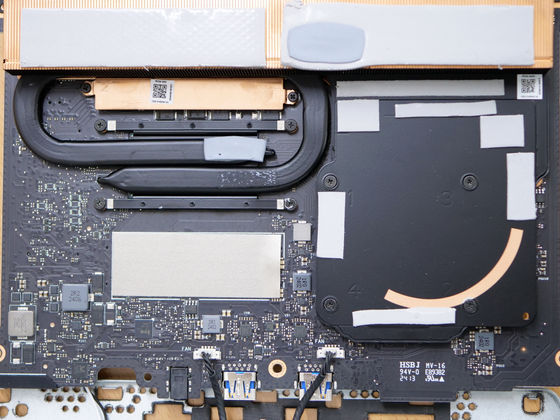
Two Foxconn
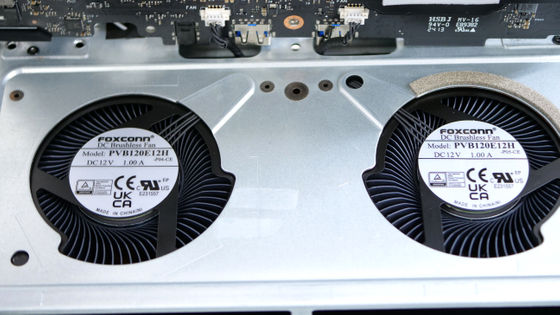
In the next article, we will be benchmarking the ASUS ROG NUC.
The ASUS ROG NUC we rented this time can be purchased from the ASUS official website. The price is $2,199 (about 355,600 yen).
ROG NUC
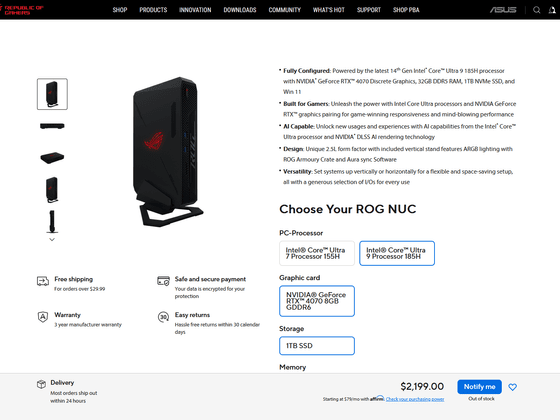

Related Posts: