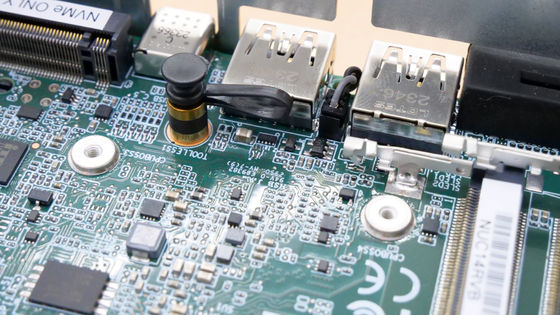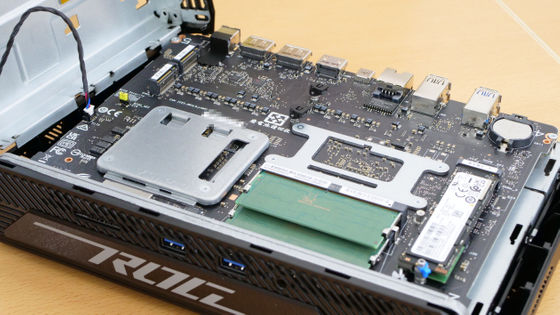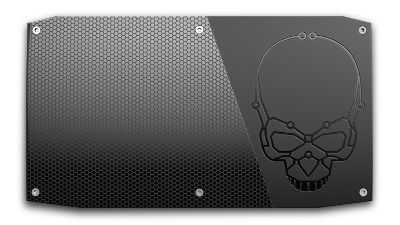A review comparing the appearance of the small PCs 'ASUS NUC 14 Pro' and 'ASUS NUC 14 Pro +' packed with Intel Core Ultra processors in a palm-sized body

The small PCs 'ASUS NUC 14 Pro' and 'ASUS NUC 14 Pro +' announced by ASUS in May 2024 are equipped with the '
ASUS NUC 14 Pro | NUCs | ASUS Japan
https://www.asus.com/jp/displays-desktops/nucs/nuc-mini-pcs/asus-nuc-14-pro/
ASUS NUC 14 Pro Plus | NUCs | ASUS Japan
https://www.asus.com/jp/displays-desktops/nucs/nuc-mini-pcs/asus-nuc-14-pro-plus/
◆ASUS NUC 14 Pro
The outer box of the ASUS NUC 14 Pro looks like this.

Inside were the ASUS NUC 14 Pro itself, as well as parts and screws for installing the VESA mount, instruction manual, power adapter, and power cable.

The ASUS NUC 14 Pro looks like this.

On the front are a USB 3.2 Gen 2x2 Type-C port, two USB 3.2 Gen 2 Type-A ports, and a power button.

The left side has a vent and a security slot for a Kensington lock.

On the back, from the left, there is a DC power socket, a Thunderbolt 4 port, an HDMI 2.1 port, a 2.5G Ethernet connector, a USB 3.2 Gen 2 Type-A port, a USB 2.0 Type-A port, a Thunderbolt 4 port, and an HDMI 2.1 port.

The right side only has a vent.

Various certification marks are printed on the back.

The ASUS NUC 14 Pro measures 117mm x 112mm x 54mm.

The actual weight is 622g.

◆ASUS NUC 14 Pro+
The ASUS NUC 14 Pro+ arrived in a package like this.
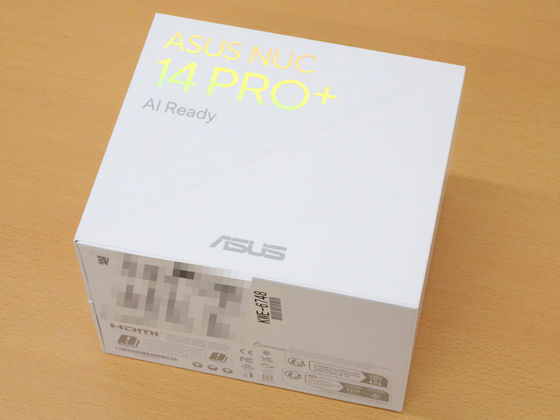
Inside, like the ASUS NUC 14 Pro, in addition to the ASUS NUC 14 Pro + main unit, there was a power adapter, a power cable, screws and parts for installing the VESA mount, and an instruction manual.

The ASUS NUC 14 Pro+ looks like this.

The ports on the front are a USB 3.2 Gen 2x2 Type-C port, two USB 3.2 Gen 2 Type-A ports, and a power button.

There are only ventilation holes on the left and right sides.

On the back, there is a security slot for a Kensington lock, as well as a DC power socket, a Thunderbolt 4 connector, an HDMI 2.1 connector, a 2.5G Ethernet connector, a USB 3.2 Gen 2 Type-A port, a USB 2.0 Type-A port, a Thunderbolt 4 connector, and an HDMI 2.1 connector.

The back side has ventilation holes and various certification marks.
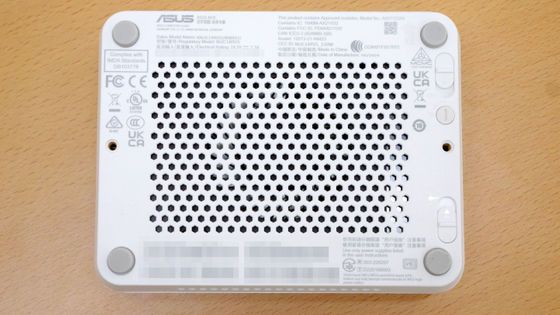
The size is 114mm x 112mm x 41mm.

The actual weight was 619g.

◆Appearance comparison between ASUS NUC 14 Pro and ASUS NUC 14 Pro+
Here's a side-by-side look at the ASUS NUC 14 Pro (left) and ASUS NUC 14 Pro+ (right). The ASUS NUC 14 Pro is narrower in width, while the ASUS NUC 14 Pro+ is thinner. The ASUS NUC 14 Pro has a plastic case, while the ASUS NUC 14 Pro+ has an aluminum case.

The ports on the front are the same on both machines.

The ASUS NUC 14 Pro has a security slot for a Kensington lock on the left side.

The ports on the back are the same on both machines, but the ASUS NUC 14 Pro+ has a security slot for a Kensington lock on the back.

The right side only has a vent.

The ASUS NUC 14 Pro+ is the only one that has ventilation holes on the back.

The ASUS NUC 14 Pro and ASUS NUC 14 Pro+ also have different power adapters. Below is an image comparing the power adapter of the ASUS NUC 14 Pro (left) and the power adapter of the ASUS NUC 14 Pro+ (right).
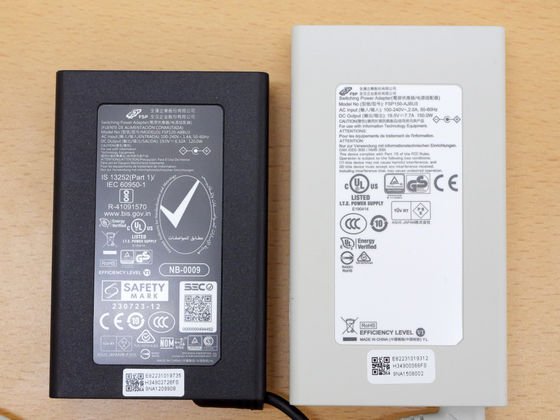
The power adapter for ASUS NUC 14 Pro has an input of 100-240V~, 1.4A, and an output of 19.5V=6.32A, 120W. The power adapter for ASUS NUC 14 Pro+ has an input of 100-240V~, 2.0A, and an output of 19.5V=7.7A, 150W.

In the next article, we plan to introduce the steps for disassembling the ASUS NUC 14 Pro and ASUS NUC 14 Pro+ and the parts installed inside, so please stay tuned.
The ASUS NUC 14 Pro that I rented this time can be purchased from the ASUS official website. The price is 169,272 yen including tax.
ASUS Store - ASUS NUC 14 Pro Kit Tall NUC14RVHI7
https://jp.store.asus.com/store/asusjp/ja_JP/pd/productID.5885281500/varProductID.5885281500/categoryID.4889374300

The ASUS NUC 14 Pro+ is available for purchase for 211,165 yen including tax.
ASUS Store - NUC 14 Pro+ NUC14RVSU9


Related Posts: