Roland's Voice and Transformer 'VT-4' review that can be easily created from a voice of a beautiful girl to a robot voice

Voice and Transformer " VT - 4 " that enables various voice changes from Roland known as manufacturer of electronic musical instruments and equipment such as synthesizer etc from Kerokero Voice to vocoder appeared on October 19, 2018. Everyone has equipment that can easily apply voice effects, especially from the vicinity of Virtual YouTuber neighborhood. I was wondering exactly how to change the voice, so I actually touched it.
Roland - VT - 4 | Voice Transformer
https://www.roland.com/jp/products/vt-4/
◆ Appearance · Contents
The outer box of VT - 4 looks like this.

When opening the box, Roland's electronic musical instrument brand " AIRA " logo was decorated in the inner pig.

Besides the VT - 4 main body, there were a description, a product warranty card, a warning note, a user registration card, a leaflet.

The VT - 4 body looks like this.

The size of the main body is 174 mm × 133 mm. The following images are arranged with iPhone X with long side 143.6 mm.

The thickness is 58 mm. On the front is a PHONES terminal compatible with 3.5 mm stereo headphones, a MIC IN terminal for 3.5 mm microphone compatible with plug-in power, a LINE OUT switch for switching output stereo and monaural, phantom power on / off The PHANTOM switch that switches the setting is placed.

There were Roland and the VT - 4 logo on the back, a power switch, a USB terminal, a MIDI IN terminal, a MIC IN terminal corresponding to the condenser microphone of the XLR jack, and a LINE OUT terminal of the stereo.

When I measured the weight, it was 549 g with 4 AA batteries built in. It's not too big, not too heavy, so you can easily carry around.

There is a VOLUME knob for volume adjustment, a MIC SENS knob to adjust the input sensitivity of the microphone, and a PEAK indicator that lights up when the input level is too high in the upper right of the panel.

In the upper left is a KEY knob that allows you to easily adjust the pitch (pitch).

In the center is the VOCODER button which can use the vocoder function, HARMONY button which adds harmony to the voice. The AUTO PITCH knob that adjusts the pitch correction level is arranged. AUTOPITCH works like an autotune that automatically matches the correct pitch.

The VT - 4 has four sliders. The two sliders on the left are a PITCH slider that can change the pitch of the voice up and down one octave and a FORMANT slider that allows you to adjust the formant of the voice.

On the right side is a BALANCE slider that adjusts the balance between ordinary voice and effected voice, and a REVERB slider that adjusts the reverb of the voice.

The back of the VT - 4 looks like this. There is a battery box in the center, and sponge feet are affixed to the four corners.

Batteries used are four AA batteries. Moreover, it can operate with USB pass power supply even without inserting a battery.

I'll try using VT - 4 at once. First connect the microphone ......

Connect speakers and headphones to the PHONES jack.

Turn on the power switch on the back OK.

No complicated wiring is necessary, and if you have a VT-4 · microphone · speaker, you can enjoy the voice effect on the spot.

Since VT - 4 also functions as an audio interface, it is possible to output the effected sound to a PC via a USB connection for recording.
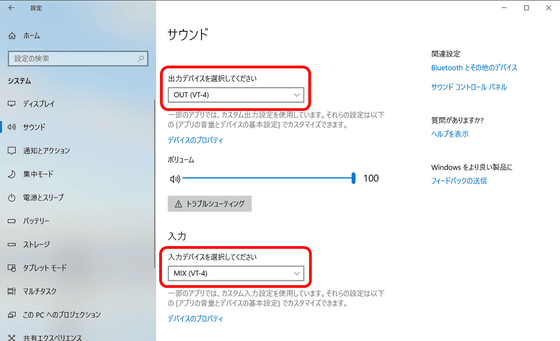
◆ Actually trying out Firstly I tried to talk to the microphone properly. Like the following movie, while adjusting the PITCH slider and FORMANT slider, I feel like searching for my favorite voice color.
I tried the voice changer function of Roland VT - 4. - YouTube
In addition to manual adjustment, you can also use the registered effect settings from the beginning by pressing the four MEMORY buttons arranged in the center. Also, it is possible to register up to 8 settings tuned by yourself to the MEMORY button.

Since you can instantly switch the voice effect with a single button, you can use it even in real time live. The following movie shows how you actually switch the button and apply a voice effect.
Switch effect with Roland VT-4's scene / memory button - YouTube
By pressing the ROBOT button, you can convert it to a robot voice without pitch inflection.

The following movie is where we actually apply the effects of robot voice.
I tried applying a robot voice effect with Roland VT - 4 - YouTube
Can you convert the voice of a male editing member to a voice like a girl?
While I was tinkering with VT-4 variously, I noticed that "the original voice quality also greatly influences to give a more natural pretty voice," and helped the male editing staff nearby as well I got an audition called "Find the voice quality that can be converted to the most girlish voice" on the spot.

Even a male editorial staff with a high voice from everyday, there are people who do not look much like a female voice even if you apply effects, and some people nod around with "It is certainly a voice of a girl". Voice quality and vocalization are important, not everyone will become a beautiful girl voice if raising the pitch. It seems that it is necessary not only for VT - 4 but also for human voices to tune. You can listen to the songs of the editorial staff selected as a result of the strict audition with the following movie.
I converted the voice of a male editing member in a girls way with Roland VT - 4 - YouTube
◆ I connected the MIDI keyboard and tried using the vocoder function
Because the VT - 4 has a MIDI IN terminal, you can also use it as a vocoder by sending note information from MIDI input devices such as a MIDI keyboard.

If you connect the MIDI keyboard to the MIDI IN terminal on the back, OK.

With the MIDI keyboard connected, press the center left VOCODER button, VT - 4 will function as a vocoder.

You can understand how the vocoder feels if you look at the following movie.
I connected a Roland VT-4 to a MIDI keyboard and tried it as a vocoder - YouTube
◆ Conclusion <br> Actually using VT - 4, it was pretty ant to tweak the pitch and formant with the slider and to intuitively create a voice that is not your own. There are many knobs, switches, buttons in all of the music equipment, and it is often the case that beginners say "I do not have any idea what role they are doing", but the VT - 4 is very simple to understand Because it is easy, even beginners who are not accustomed to instruments can use with confidence.
Also, since VT-4 itself becomes an audio interface, it can be used not only for VTuber distribution but also for games and working voice chat. Since it operates not only with the USB pass power supply but also with batteries, it can be carried as a single unit, so it can be expected to be useful in outdoor live and improvised truck making.
The recommended retail price of Roland VT - 4 is 25,520 yen including tax. At the time of article creation, Amazon.co.jp handled it only at the marketplace and was sold for 80,000 yen.
Related Posts:







