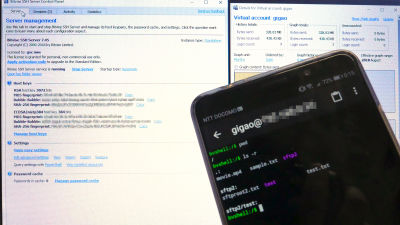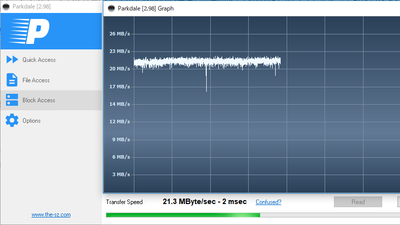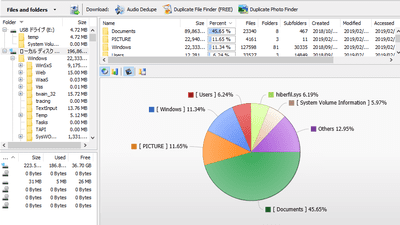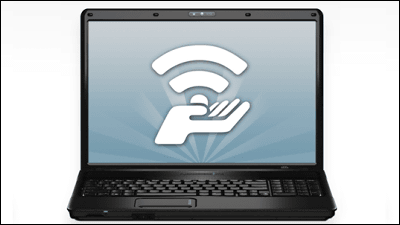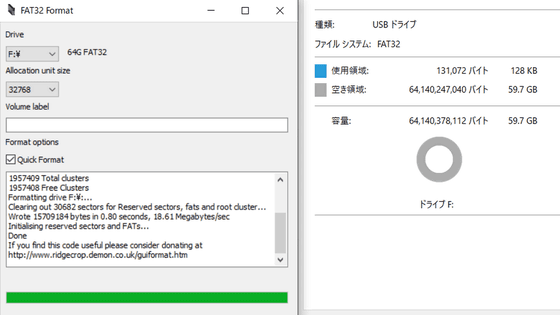'LAN Speed Test' which can measure the speed of LAN for free and 'LST Server' which can measure the fastest speed irrespective of cache and disk speed Review
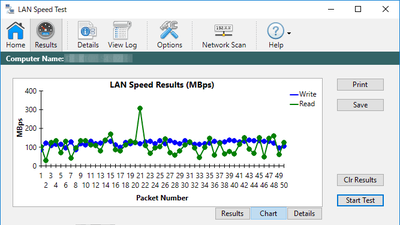
Even if you actually transfer the file to monitor the local network speed and monitor it with a task manager etc., it is affected by the caching function Windows has and I do not know the original speed. " LAN Speed Test " and " LST Server " are the ones that measure the actual throughput of the LAN and can measure the fastest speed not affected by cache and disk speed.
Totusoft | LAN Speed Test
https://totusoft.com/lanspeed
Totusoft | LST Server
https://totusoft.com/lanspeedserver
◆ Download & Install <br> First of all, download the file from the distribution page of "LAN Speed Test". Click "Download Now".
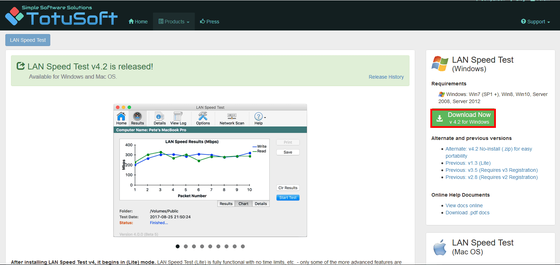
Click "Save file".
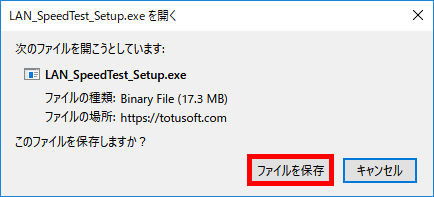
Open the downloaded "LST_Server_Setup.exe".
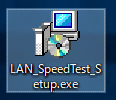
Click "Execute".
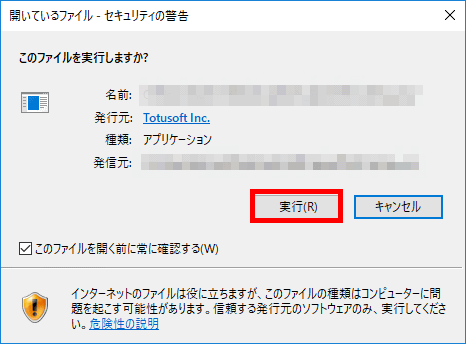
Click "Next".
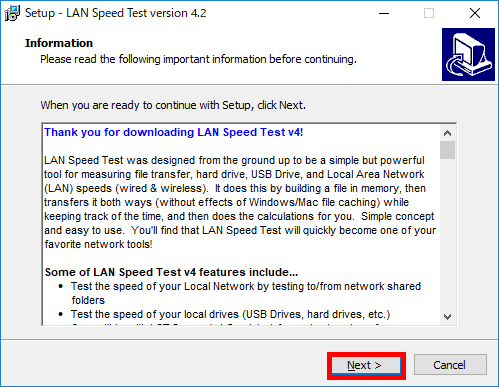
Click "Next".
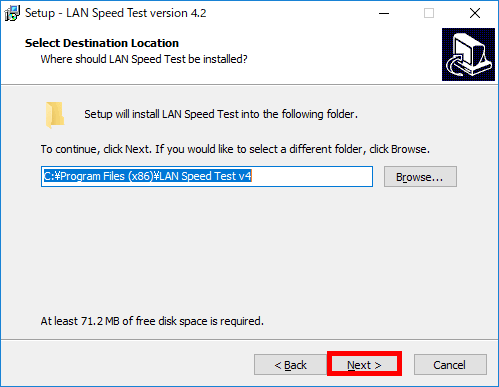
If you do not want to place shortcuts on the desktop, uncheck and click "Next".
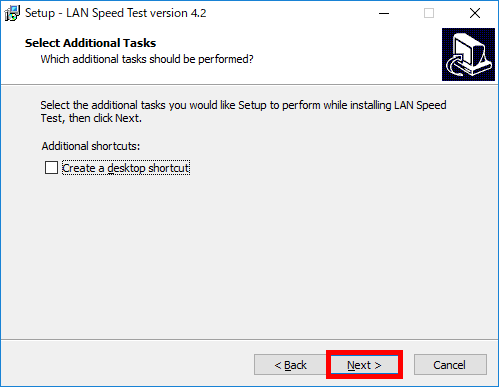
Click "Install".
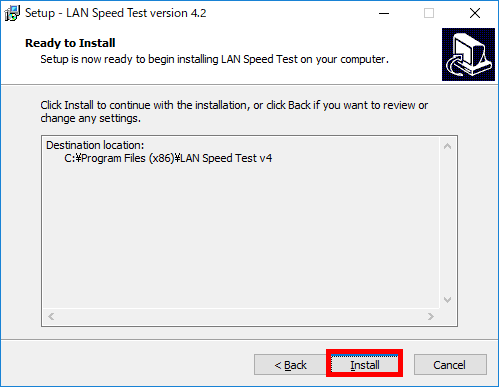
Click "Finish" to complete the installation.
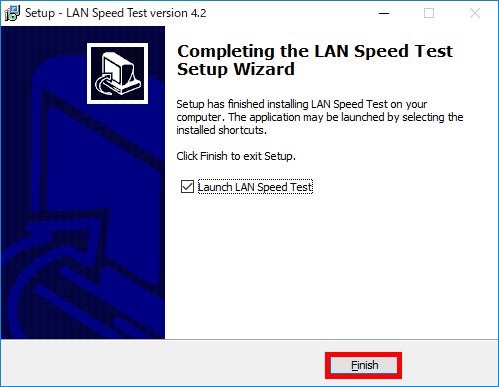
◆ Try using the free version (Lite mode) <br> When you start up, the screen to enter the serial key appears. "Lite" mode restricted to some functions can be used for free, just click "Close".
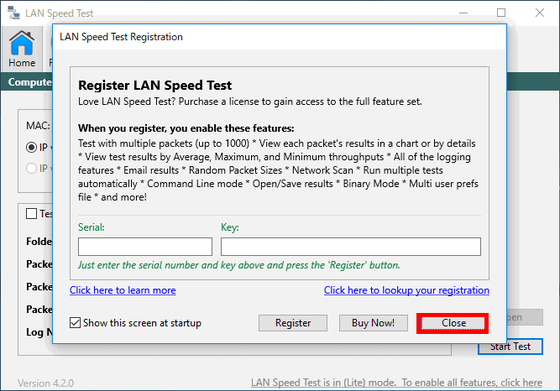
The home screen looks something like this. First, measure the access speed of the network shared folder. Click the reference button to the right of the folder column.
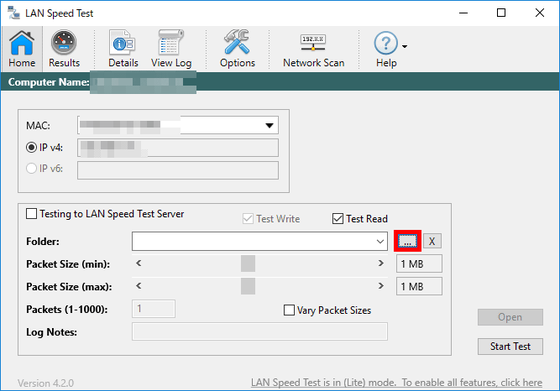
Select the shared folder you created in advance and click "select".
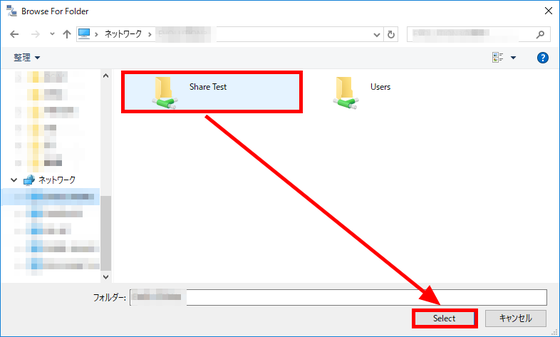
Click "Start Test".
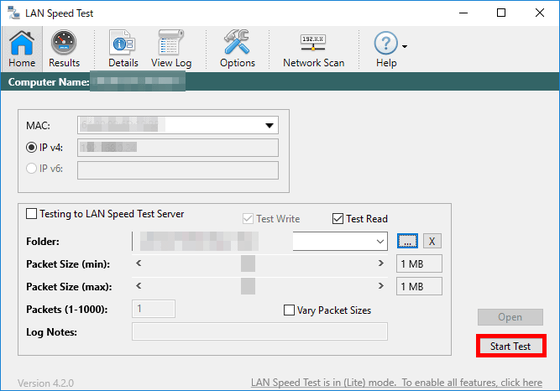
Measurement ended in a few seconds. The result is like this. "Writing (Upload)" is 165.36 Mbps, "Reading (Download)" is 190.70 Mbps. This indicates that you can upload (write) to the shared folder at a rate of 165 megabits per second, and the download (read) speed from the shared folder is 190 Mbits per second.
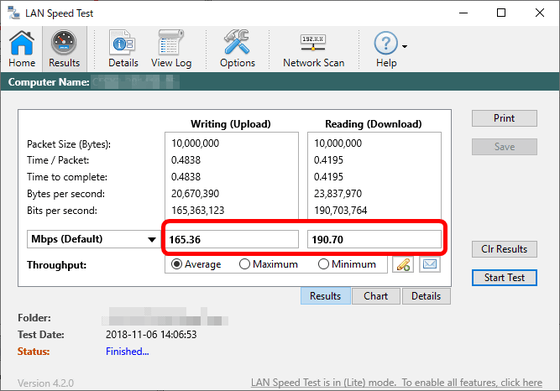
If it is difficult to understand at Mbps, it is also possible to switch the unit to MBps (megabytes per second) etc. In the example above, the upload is 20.67 MB per second and the download is 23.84 MB per second. In addition, although the notation change of this unit was introduced as a function of the paid version in the distribution page, it was also available in the Lite mode.
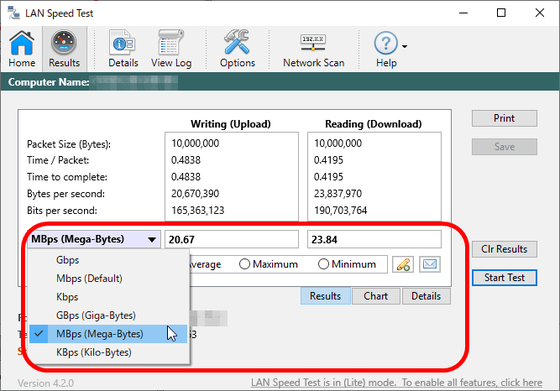
Next, let's test the function of testing the speed of the local drive. Here, try the speed of the SD card inserted in the SD card slot (D drive). I used the " SanDisk Extreme Pro SD UHS-II Card " with maximum reading speed and maximum writing speed of 300 MB / s and 260 MB / s respectively. Click "Start Test".
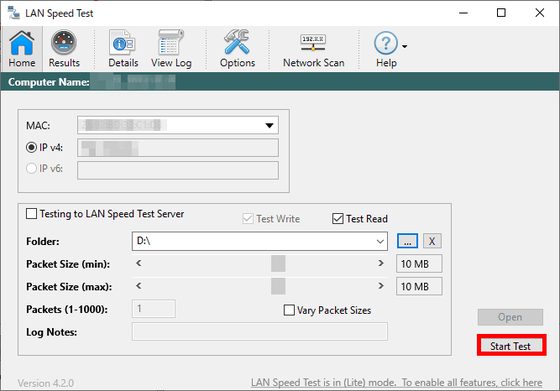
The result was a writing speed of 96.06 Mbps and a reading speed of 709.99 Mbps.
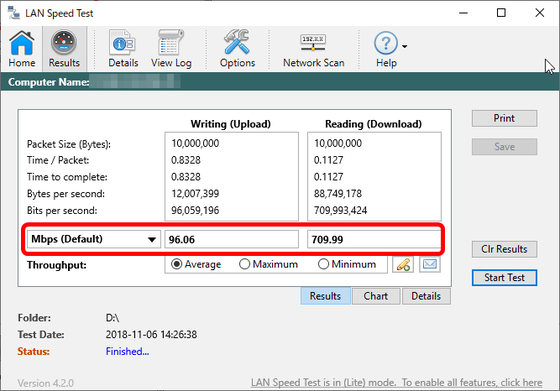
Switching this to MB per second results in reading at 88.75 MB per second and reading at 12.01 MB per second.
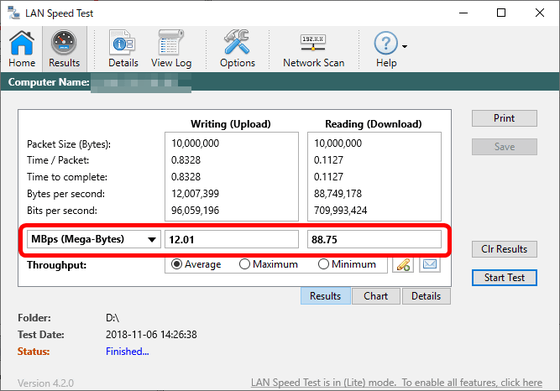
◆ Try using the paid version <br> I have touched it in the free Lite mode so far, but I actually tried what it would be like if it were a paid version. By clicking on the character string "LAN Speed Test is in (Lite) mode" at the lower right of the main screen, you will be transferred to the serial key input screen, so enter the license key purchased separately for $ 10 (about 1130 yen) Click Register.
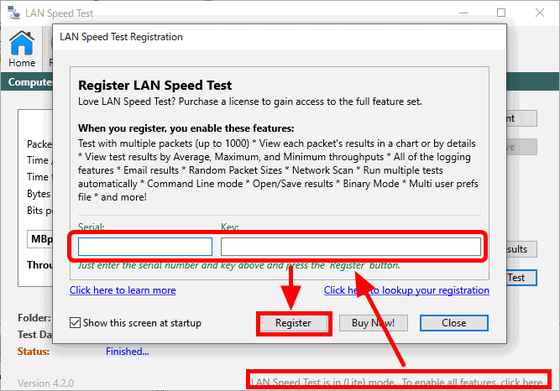
The paid version home screen looks like this. Although there is no particular change in appearance, input can be made in the "Packets (1-1000)" column which could not be changed in Lite mode. By doing this, it is now possible to send and receive packets multiple times and give an average value.
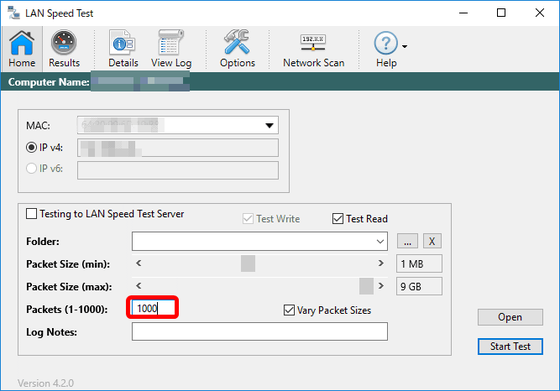
So, let's re-test the shared folder with 10 "Packets". Specify the shared folder in the same way as before and click "Start Test".
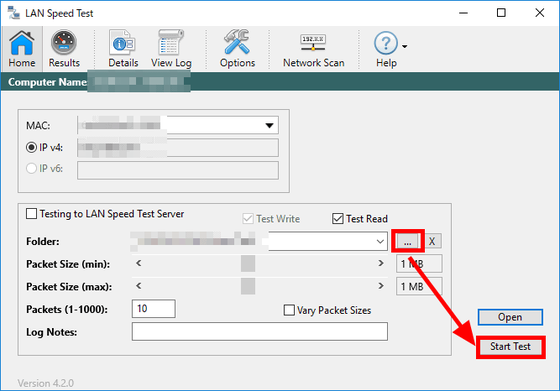
The results are as follows.
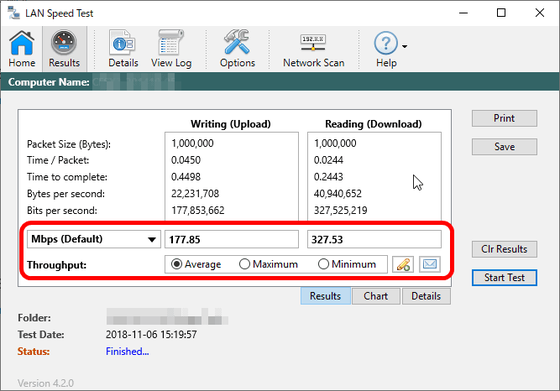
Since I tried 10 times, not only the average value but also the maximum value ... ...
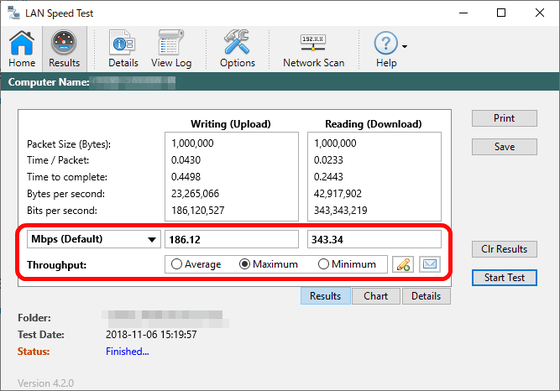
You also know the minimum value.
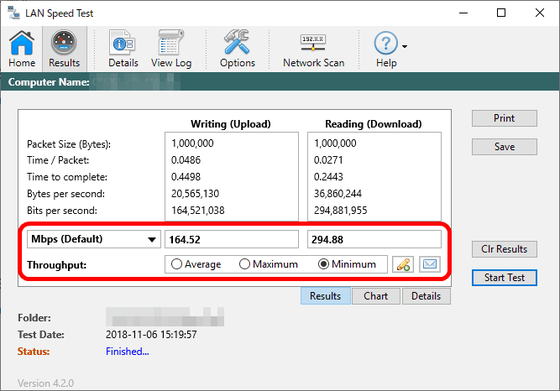
The most different thing is to see a bar chart when you press the "chart" button. Also, pressing "Save" ... ...
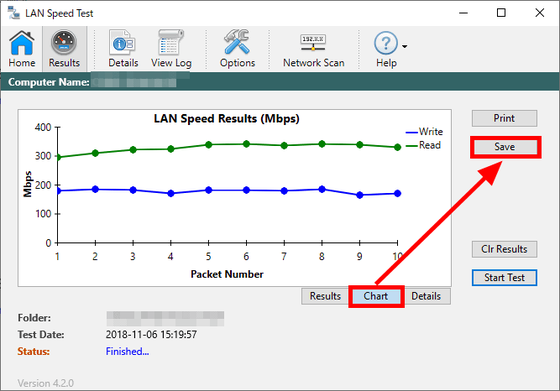
Test results can be saved anywhere. The storage format is csv.
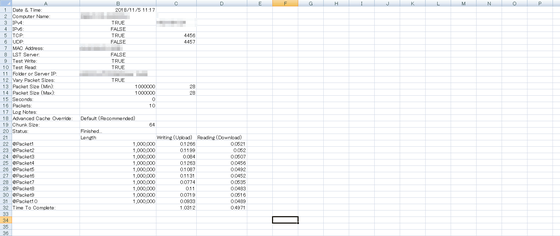
Even in Lite mode, the log of the test result is saved in "C: \ Users \ (user name) \ AppData \ Roaming \ Totusoft \ LAN_SpeedTest", but the storage location can not be specified.
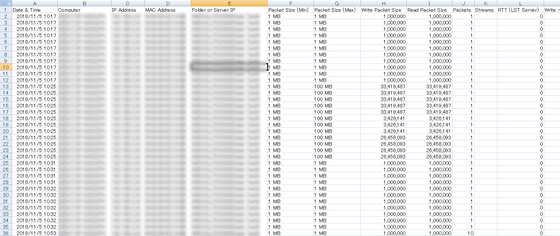
◆ "LST Server" that can measure more accurate data
Next, combine "LST Server" to measure more accurate network speed. "LST Server" is paid software that extends the function of LAN Speed Test. The price is 6 dollars (about 680 yen). Because the LAN Speed Test writes the test file to the hard disk, it is influenced by the Windows caching function, and it also depends on the transfer speed of the disk. LST Server writes test files to memory, so more accurate data can be obtained. First, download the file from "LST Server" distribution page. Click "Download Now".
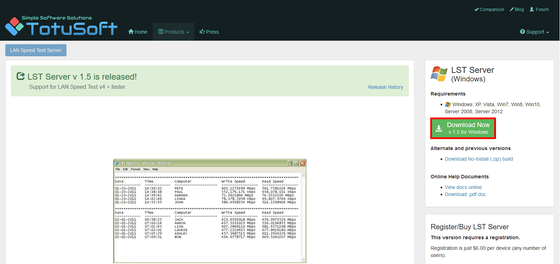
Open the downloaded "LST_Server_Setup.exe".
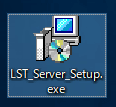
Click "Execute".
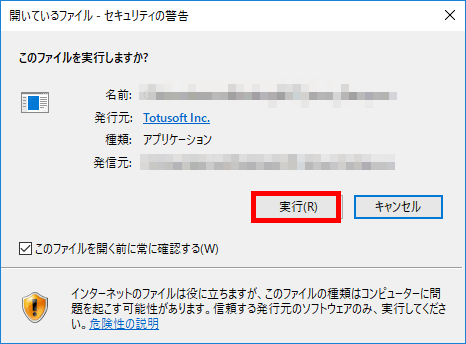
Click "Next".
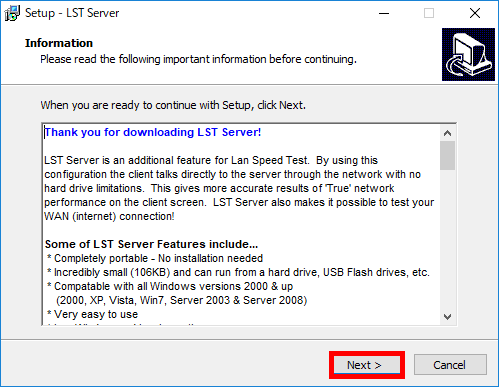
Click "Next".
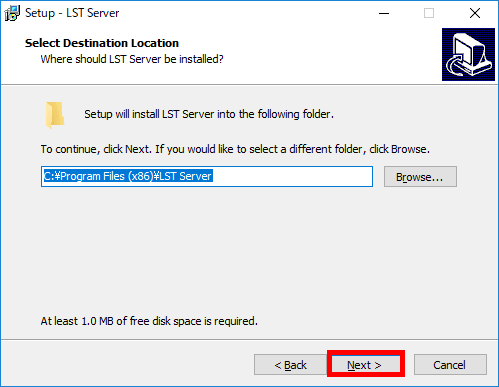
Click "Next".
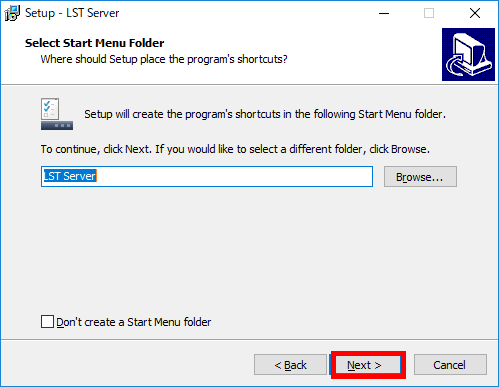
Click "Next".
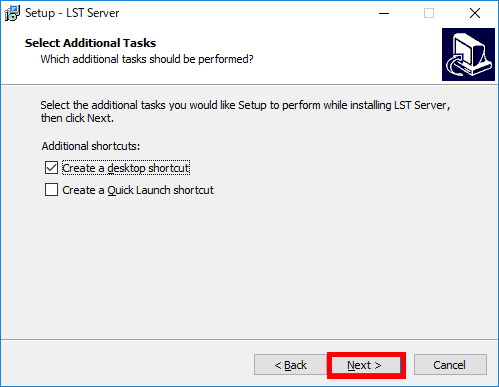
When you start up, the following screen will be displayed. LST Server can not be used unless you purchase a license.
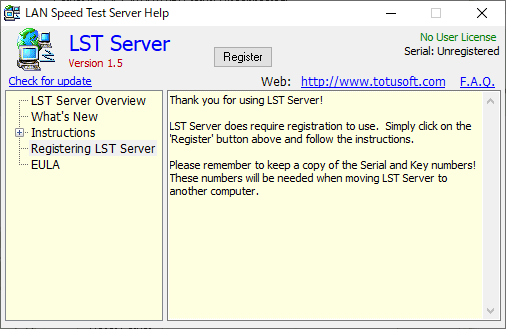
This is the screen registered.
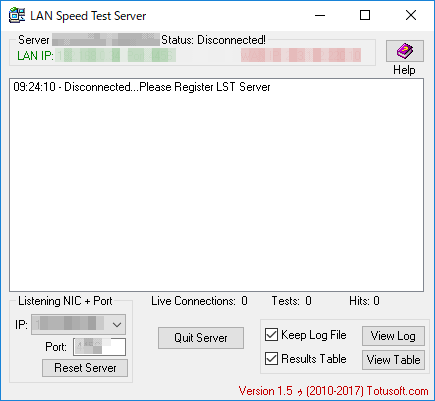
Check LAN Speed Test "Testing to LAN Speed Test Server", enter the IP address and port displayed on the LST Serve and click "Start Test".
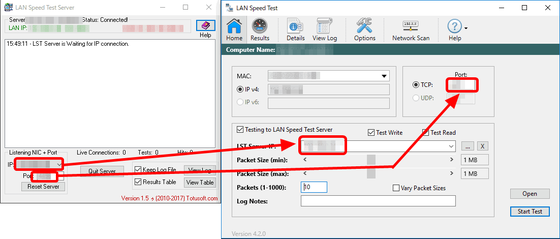
The result came out. A record of access is also displayed on LST Serve.
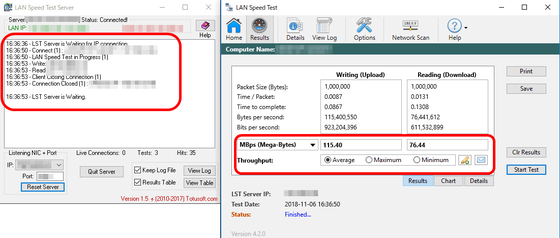
Paid version of LAN Speed Test and LST Server have a charge plan such as 5 people · 10 people · unlimited number of people.
Related Posts: