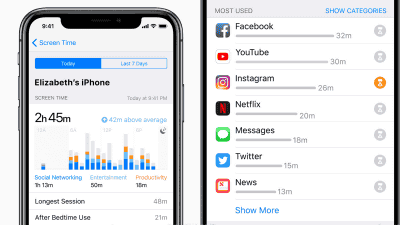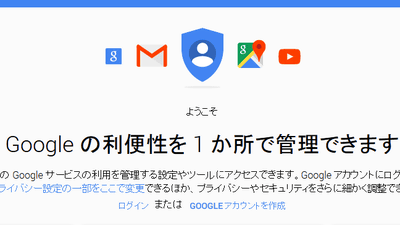'Digital Wellbeing' function release that prevents excessive viewing of YouTube and protects user's health

In addition to not only a lot of interesting movies being released to YouTube of video streaming service, it may happen that you overlook too much with the exquisite "recommendation" function using AI. As the number of users that "You can not sleep at night ... because of YouTube ..." increases, it is a serious situation for the service provider Google to become harmful to health, and as a tool to protect the health of users " Digital Wellbeing "has been released.
Official YouTube Blog: Tools to Take Charge of Your Digital Wellbeing
https://youtube.googleblog.com/2018/08/tools-to-take-charge-of-your-digital.html
Protecting the health of users is one of the most important issues that popular content is working on recently, and it was also taken up largely in Google I / O 2018 . The "Digital Wellbeing" function for health protection was finally added to YouTube of overwhelming popular movie content.
Digital Wellbeing function can be set in YouTube's " Account menu ".
Tap "viewing time" in the account menu.

· Viewing time (statistical information)
YouTube's watch history must be on for viewing time display. If it is not on, tap "Turn on".
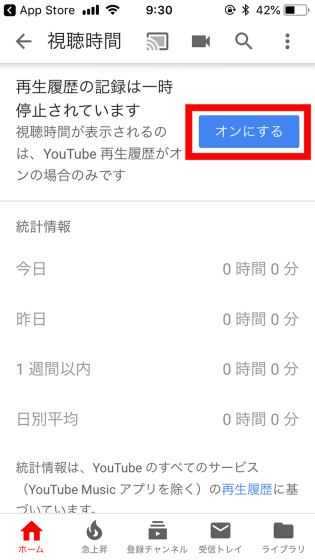
Tap "Enable".
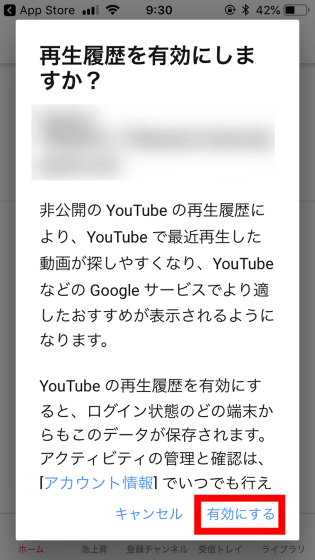
With this, the statistical information is updated and you can grasp how much YouTube is spending time because each viewing time of "today", "yesterday", "within one week" and "average by day" is displayed It will be like.
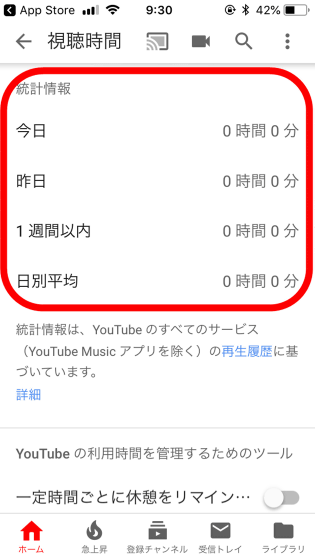
· Reminder - When you scroll down the screen, new functions such as "Reminder" and "Digest Delivery" will appear. Tap "Remind me to break every certain time" ... ...
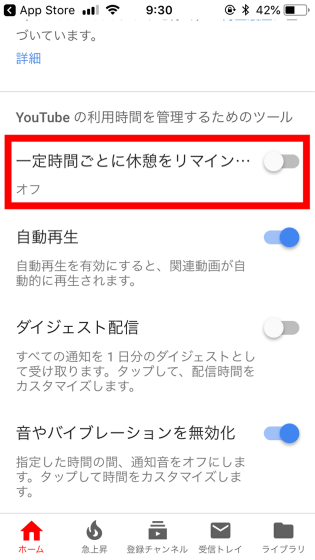
You can specify the frequency of the reminder at the specified time.
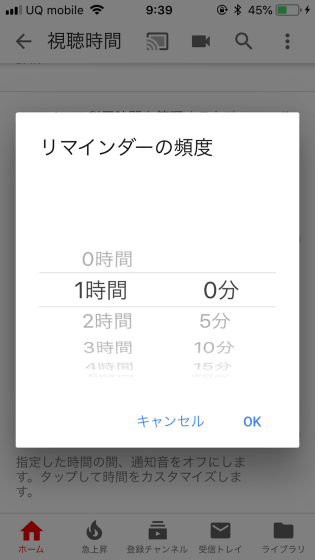
If you specify a reminder, you will get a warning indication after the set time has elapsed.
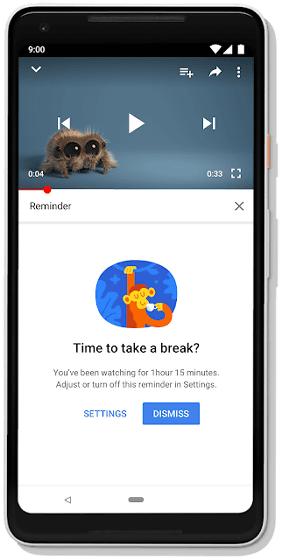
· Digest delivery
If there are a lot of YouTube channel subscriptions, frequent notifications of new movies will interfere with the work or cause you to stay up late. Therefore, it is the "digest delivery" function to collect all notifications at a specified time and distribute them all at once. Tap "digest delivery" ......
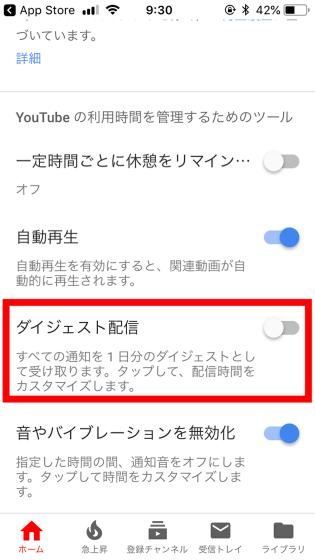
You can specify "delivery time" when you will be notified.
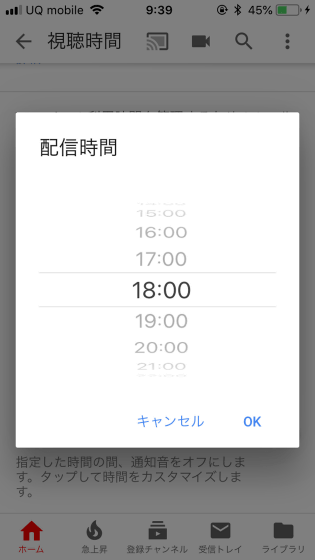
· Disable sound and vibration
An effective way to defeat YouTube's temptation is to completely disable sounds and vibrations. Tap 'Disable sound or vibration' ...
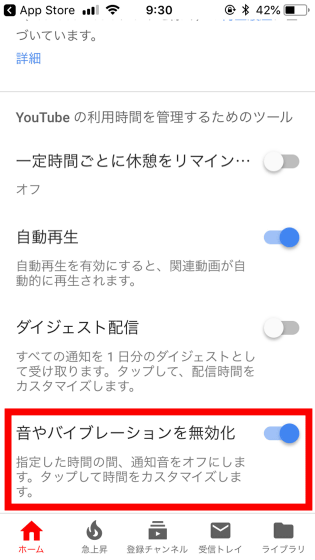
As a so-called "rest mode", you can specify the time to disable YouTube's sound and vibe function and you will be able to keep you at rest.

YouTube's "Digital Wellbeing" feature is already available for both Android and iOS apps.
Related Posts: