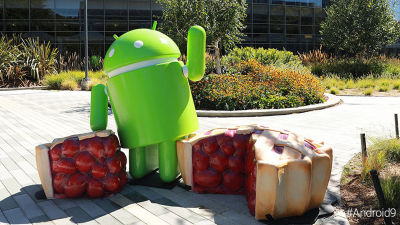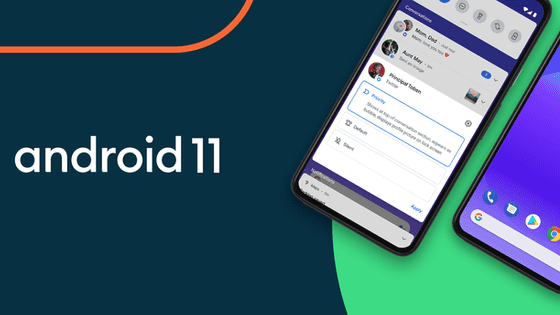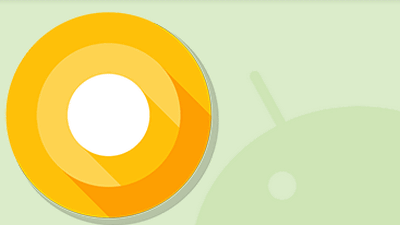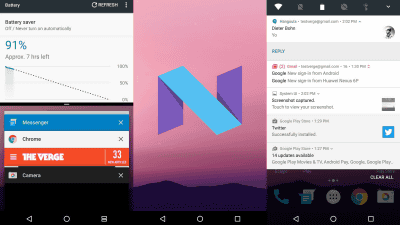Next-generation OS "Android P" public beta version that makes smart smart at AI has appeared, a summary of new functions

Google will be on the developer event "Google I / O 2018" and the next Android OS "Android P"Public beta version of it has been released. Android P uses full AI to make smartphones and other mobile terminals smarter and simpler. A number of new features announced are as follows.
Android P: Packed with smarts and simpler than ever
https://www.blog.google/products/android/android-p/
◆ Forecasting user behavior by AI
The biggest evolution on Android P is brought about by fully utilizing AI.
Adaptive Battery
I defeated Go champion "Alpha GoAlphabet's artificial intelligence research department known for developing "Deep Mind"The function" Adaptive Battery "that greatly improves the possession of the battery that it developed in cooperation was introduced. Adaptive Battery predicts the user's next action by prioritizing commonly-used applications and services by machine learning. Reduce battery consumption by keeping applications and services in the background in advance and suppressing the CPU usage rate at startup. Furthermore, understanding the method of adjusting the brightness of the display according to the ambient brightness with higher accuracy with machine learning, and adjusting the brightness "Adaptive BrightnessAlso introduced.
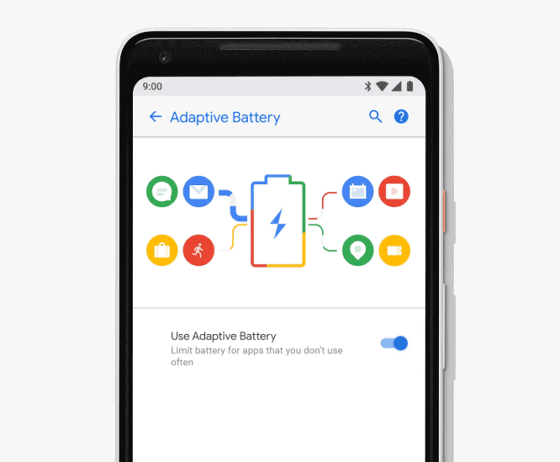
· App Actions
Android P adopts "App Actions" function that predicts user's behavior and navigates optimum for the "next action" across the platform. For example, as soon as you insert headphones into your Android smartphone, you suggest a playlist of the music streaming application Spotify immediately, and applications and services will automatically start up in anticipation of what will be done next from the user's usual action . Actions are used in all aspects of Android, including launcher, text prediction selection screen, Play Store, Google search application, Google Assistant.
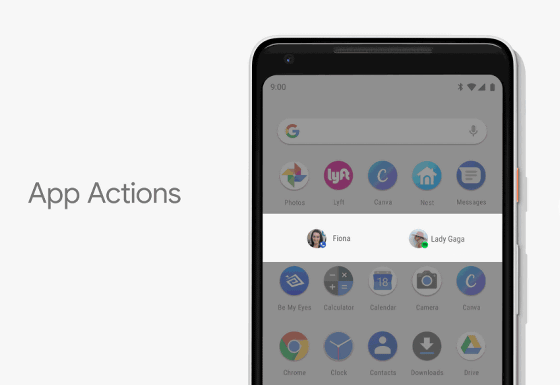
· Slices
Reading user behavior with AI Android P adopts a prefetching function called "Slices". For example, if you search for "lyft" in Google search, you can access information such as fee forecast and time in the dispatch service Lyft from cards pop up displayed as Slices.
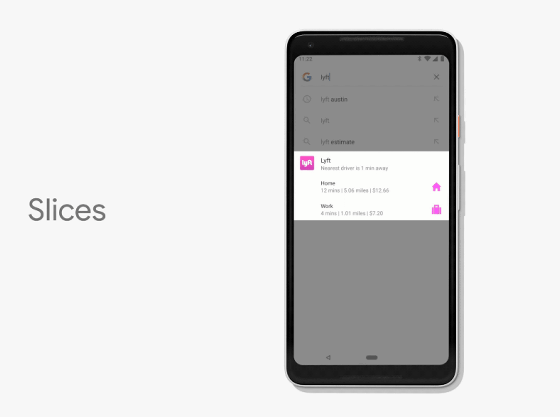
◆ New System Navigation
In Android P, the UI of navigation based on the conventional "back" "home (drawer)" "history (list)" button has been changed drastically. To this change, since the touch operation to the upper part of the screen becomes difficult as the screen of the smartphone is enlarged, it is said that there is an aim to collect functions on the bottom part of the screen to improve operability.
In the new navigation, two kinds of buttons "return" and "slider" are arranged at the bottom of the screen.
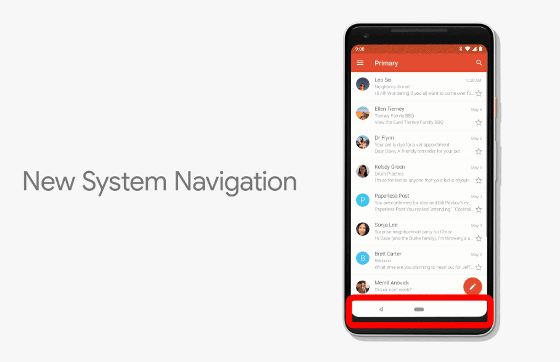
By "swiping" upwards you can use "slider" to list applications, or use it as a "drawer" button to raise and display the application list.

In addition, the cards of the listed apps can be switched to left and right by the "slider" appearing at the bottom of the screen. You can select an application without touching the card directly.

Besides this, detailed UI changes such as new screenshots, simpler volume control, easily manageable notifications, etc., are taking place.
◆ digital wellbeing
Google added Android P a function to control "digital wellbeing" in order to prevent health damage due to overuse of smartphone.
·Dashboard
Dashboard supports usage improvement by displaying usage of Android terminal by usage time of application, number of cancellation of lock screen, number of notification etc.

· App Timer
Also, App Timer to limit the usage time of the application is added to prevent overuse.

· Do not Disturb
"Do not Disturb" mode for shutting out calls and notifications has been added. If you turn the screen down, you can switch to "Do not Disturb" and turn off notifications.

VergeAccording to it, the application that shuts out the notification can be set finely.

· Wind Down
The function to prevent health damage due to overuse of mobile terminals has been added, such as encouraging the use of the terminal by using "Wind Down" + Do not Disturb in which the screen turns black and white when placed in the dark at night.

About Android P beta terminal, Verge has published a hands-on review. Although it is difficult to check the quality of Android P correctly just by touching it for 1 or 2 hours, I am impressed that "It is the most ambitious and seems to be a big change on Android OS history."
Exclusive: Android Pis Google's most ambitious update in years - The Verge
https://www.theverge.com/2018/5/8/17327302/android-p-update-new-features-changes-video-google-io-2018
Android P hands-on: Google's most ambitious update - YouTube
Action support by AI and major navigation The "Android P" which was supposed to change UI has already been released in beta. In addition to the traditional Google Pixel terminal, a public beta is offered for Sony Xperia XZ 2, Xiaomi Mi Mix 2 S, Nokia 7 Plus, Oppo R 15 Pro, One Plus 6, Essential PH - 1.
Android beta program
https://www.google.com/android/beta
Android: Open to the future - YouTube
Related Posts:
in Video, Software, Smartphone, Posted by darkhorse_log