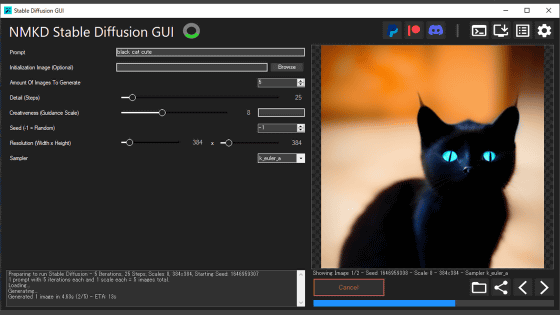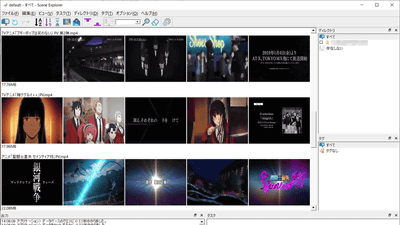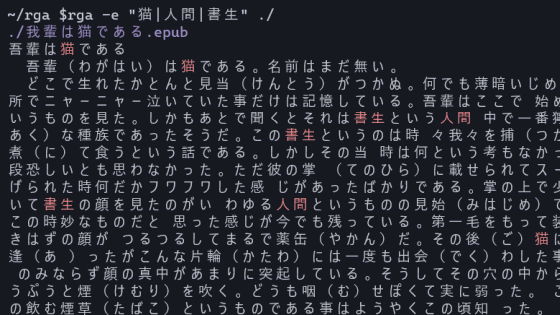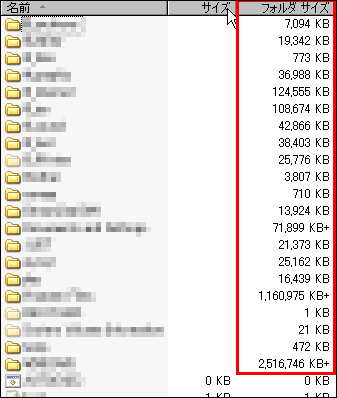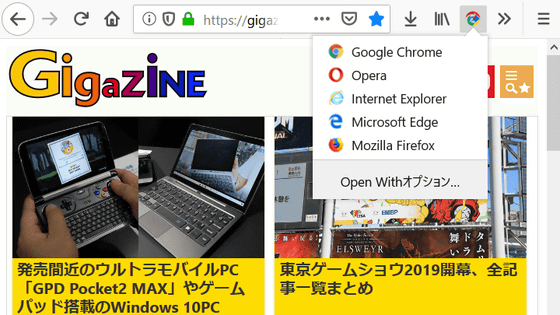'Video Hub App' review that allows you to easily manage large numbers of movies using multiple images
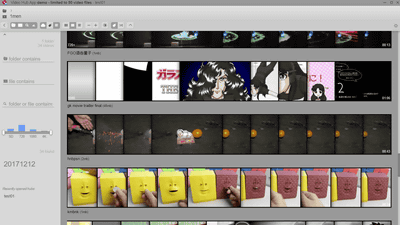
If you store a large number of movie files on your PC or tablet, it may be difficult to find the movie you want. " Video Hub App " is an application that makes it easy to manage such a large number of movie files and instantly find out the desired movie using visuals. I actually tried using the actual whether I can easily manage a large number of movie files easily in an easy way.
Video Hub App - Browse, search, organize, and preview your videos
https://videohubapp.com/
If many movie files are saved in the folder, if you do not put in an easy-to-understand file name, you may not reach the object unless you play the contents one by one and check the contents.
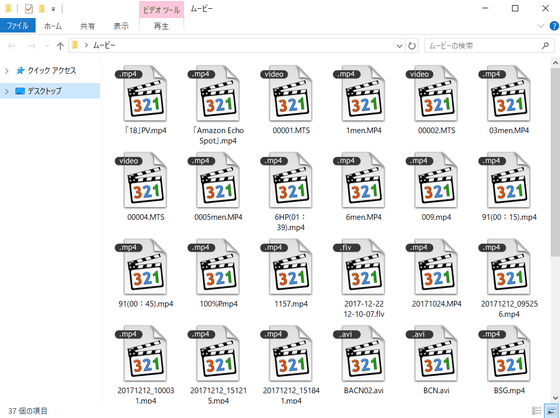
Even if it is set to display thumbnails, it may be difficult to understand if the characteristic parts do not become thumbnails.
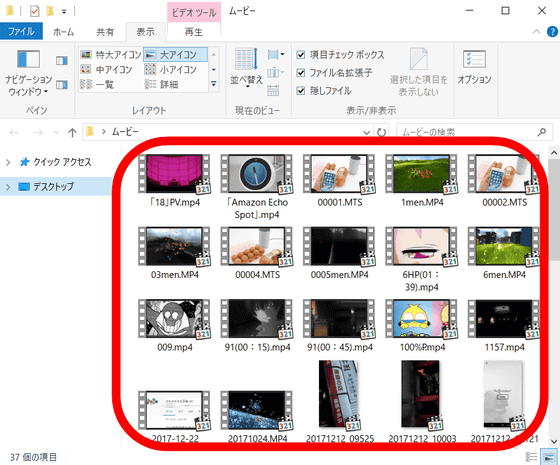
The application for those who want to easily manage such a large number of movie files is Video Hub App.
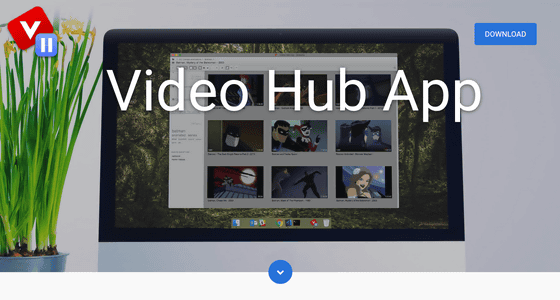
Video Hub App works on Windows, Mac and Linux. Click "DOWNLOAD" from official website ......
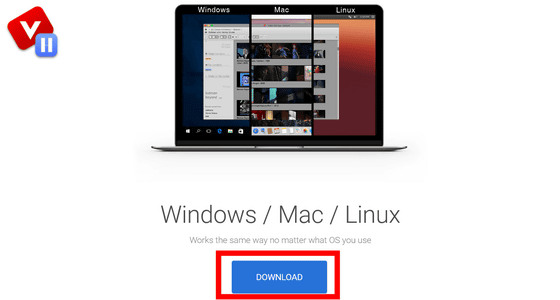
The download page opens. Up to 50 movie files can be managed with the free version, and unlimited movie files can be managed with a pay version of 3 dollars 50 cents (about 390 yen). This time I will try out the function of Video Hub App in free version. Click the free version "Demo" button.
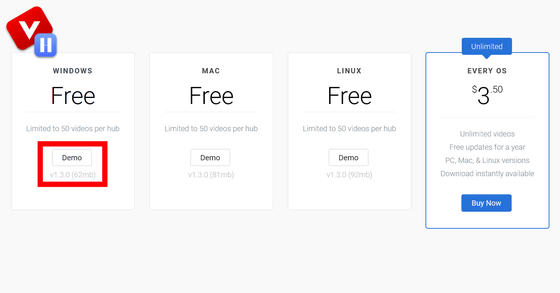
Click "Save file".
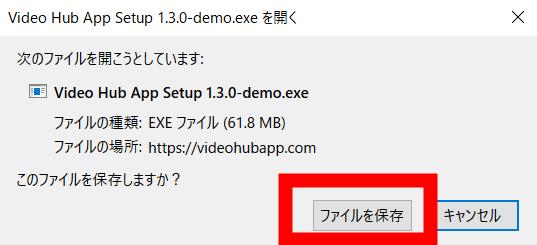
When you start the downloaded installer ... ....
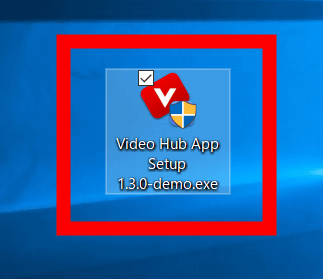
Setup will begin.
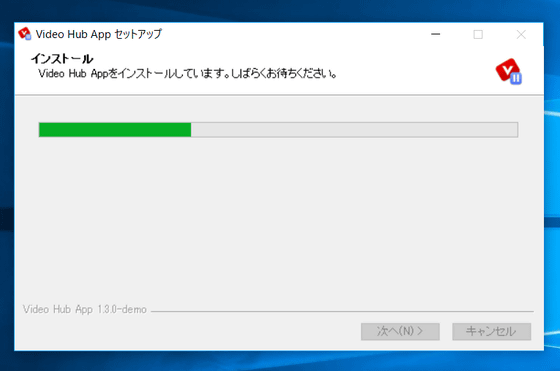
When installation is completed, click "Finish" and open Video Hub App.
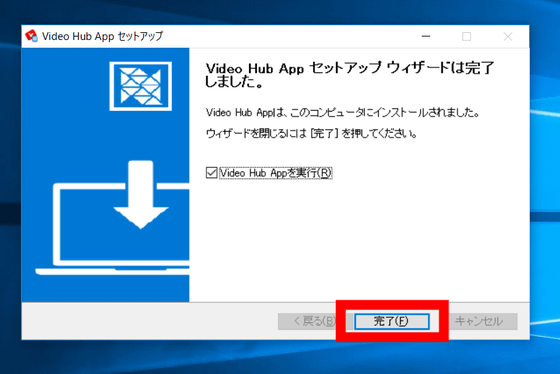
The starting screen looks something like this.
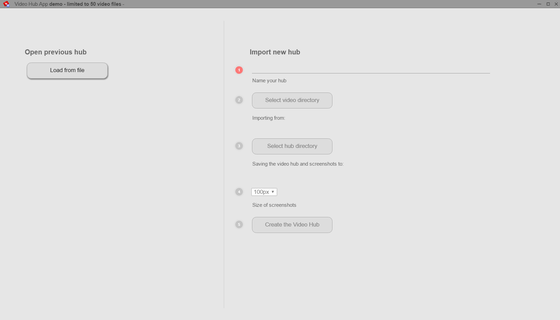
First, enter the name of the hub you want to manage.
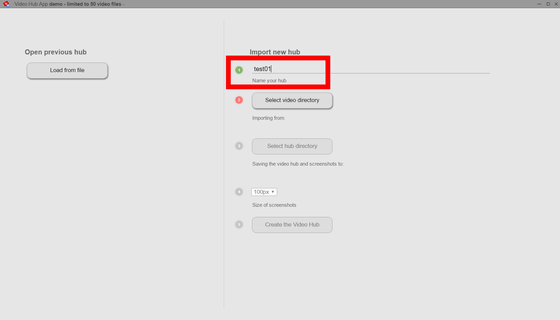
Next, select the movie folder you want to manage. Click "Select video directory".
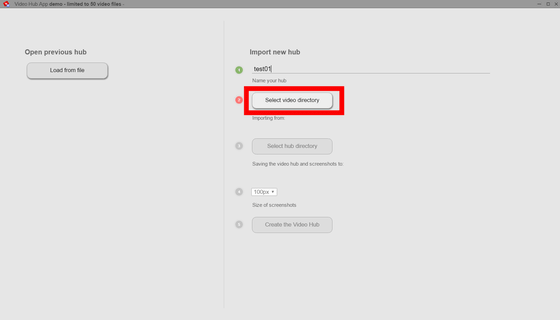
Select the folder you want to manage and click "Select Folder".
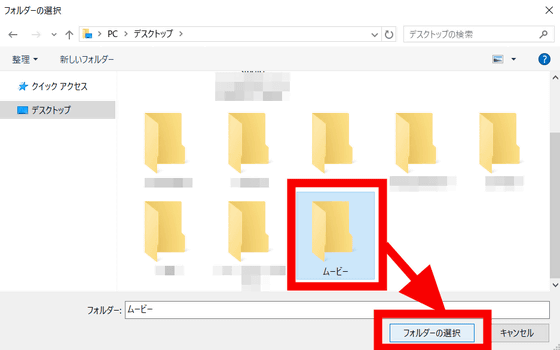
Next, select the size of the image to be displayed on the management screen. By default it is 100 pixels, but ....
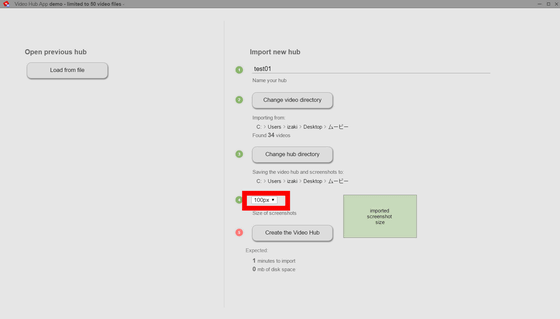
It is possible to choose from multiple sizes such as 50 pixels · 75 pixels · 100 pixels · 150 pixels · 200 pixels · 250 pixels · 300 pixels. You can see how big a screenshot actually appears on the management screen by looking at the square on the right.
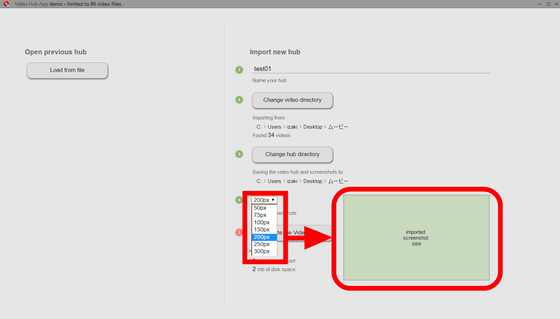
When you finish basic setting click "Creat the Video Hub".
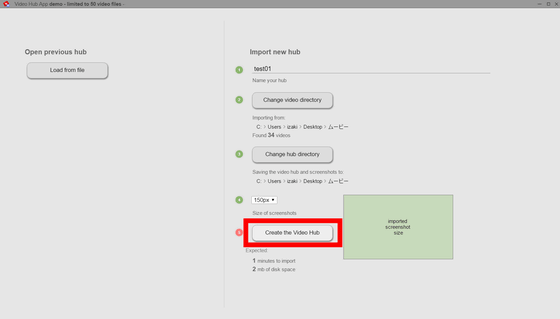
Waiting time will occur for a while because Video Hub App extracts screen shots for management. This time it took about 2 minutes to manage 34 movies, total of 5 GB movie files with Video Hub App. File format of the movie that can be managed by Video Hub App is Avi · Divx · Flv · Hevc · M4a · M4v · Mkv · Mov · Mp2 · Mp4 · Mpe · Ogg · Rm · Vob · Webm · Wmv has become.
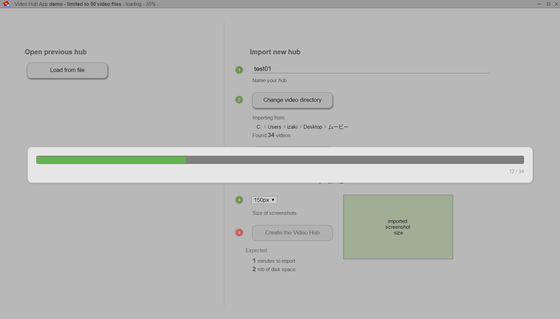
The management screen after thumbnail creation is completed is like this.
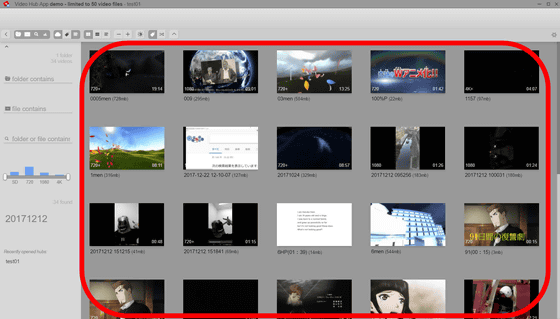
Image resolution (such as "1080") and playback time are displayed on the thumbnail, and the file name and file size are displayed below the thumbnail.
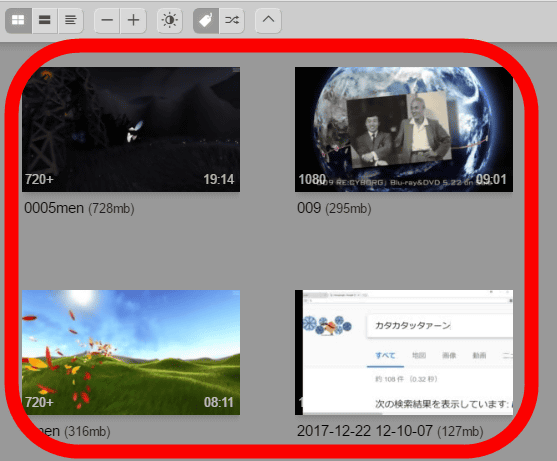
Move the cursor on the displayed thumbnail to switch thumbnails. This is because Video Hub App extracts ten thumbnails from the inside for one movie, even if you do not know the content at first thumbnail, move it with the cursor and check other thumbnails You can grasp the contents as you can.
I tried switching thumbnails with "Video Hub App"
If you are concerned about the content, click on the thumbnail ......
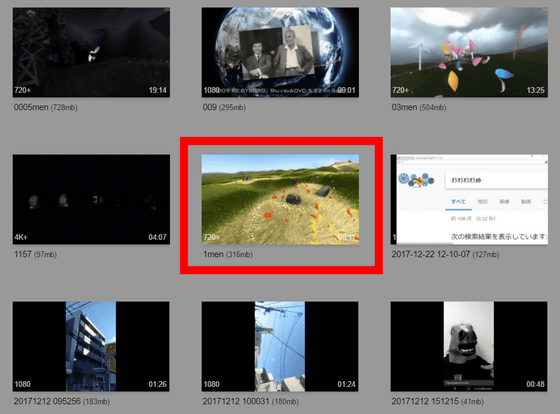
Movie playback by the movie playback software set on the PC starts.
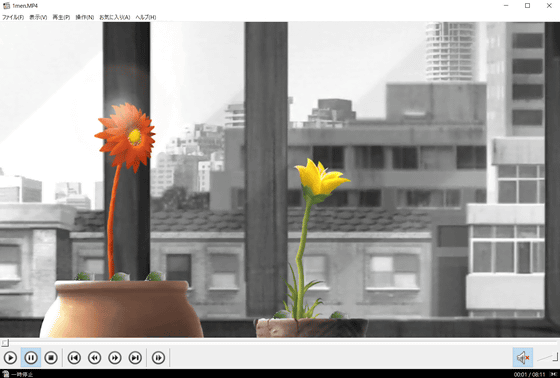
If you know the desired file name, type the file name in the search bar on the right ... ...
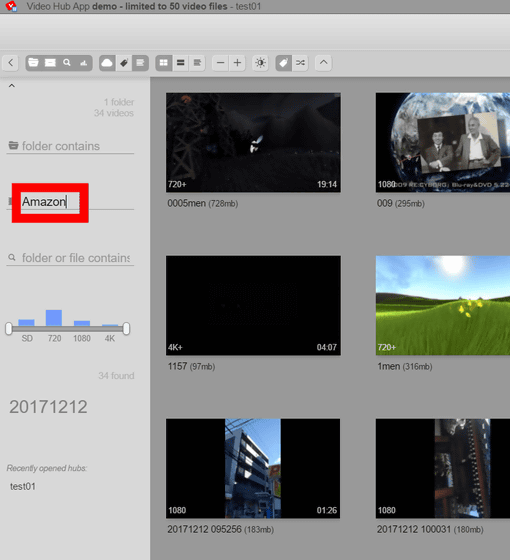
It is also possible to search movie files with the corresponding file name.
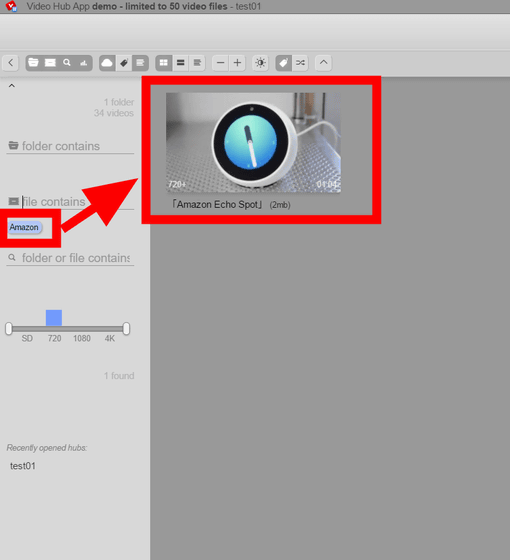
If you click the "+" button at the top of the screen ... ...
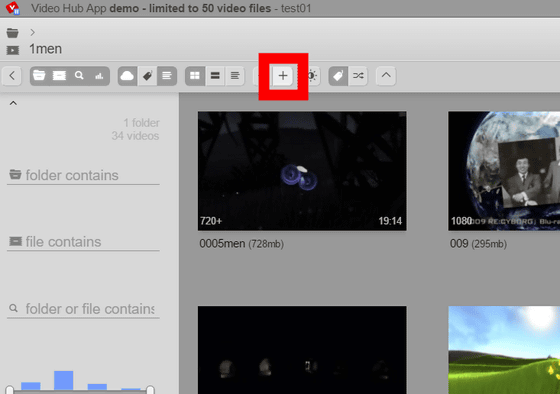
It is possible to enlarge the thumbnail. Click "-" to reduce the thumbnail.
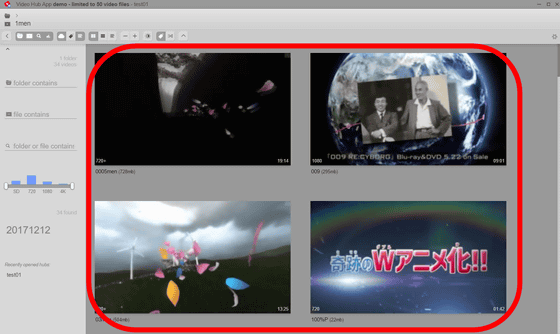
When you click on the icon of the top two squares next to each other ... ...
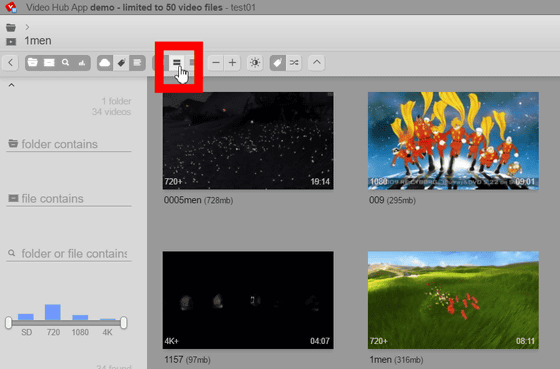
The thumbnail of the movie has been switched to the display format in which all the thumbnails are arranged in a horizontal row. With Video Hub App, you can change the display format as you wish and manage the movies visually.
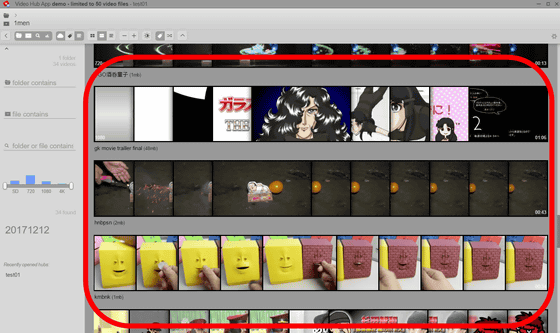
This is a movie that actually manages movie files with Video Hub App.
"Video Hub App" review that can easily manage movie files visually
If you are a person who saves a lot of movie files, the restriction of "50 pieces" in the free version may be a little tough, but usability is quite good, so if you can not manage with just the file name Worth considering introduction is ant.
Related Posts: