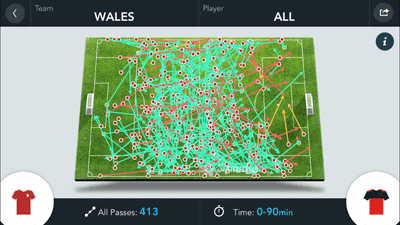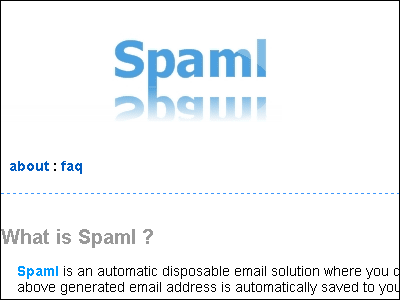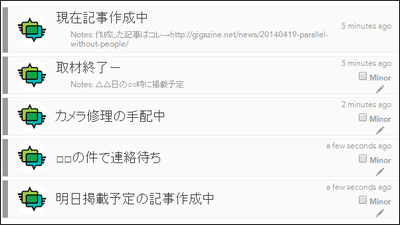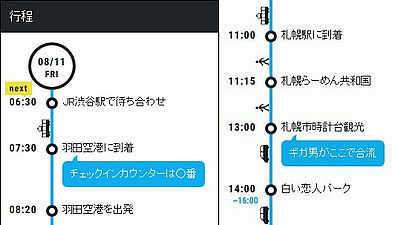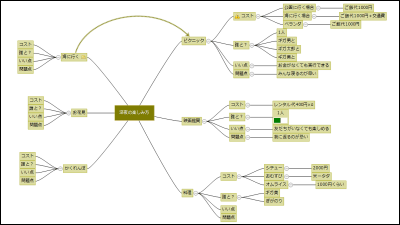'TOURNAMENT' in which you can make a tournament table with easy operation
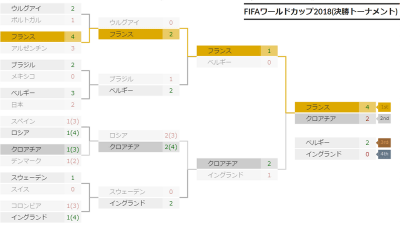
There are times when it is necessary to create a tournament table, such as opening a game event or a meeting between friends. " THE TOURNAMENT " can make a tournament table with easy operation and can enter score. Actually, I tried using what it feels like.
Tournament table list | THE TOURNAMENT
https://the-tournament.jp/
Access the above URL and click "Create Tournament Table" to create a tournament table.
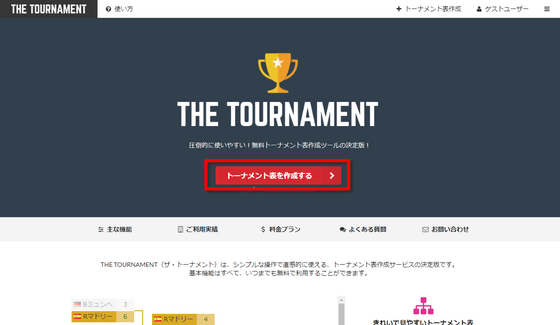
Here we will create a tournament chart of the football international convention " FIFA Club World Cup 2017 " with seeds and few participating teams. Enter "FIFA Club World Cup 2017" in the tournament name and click "participant".
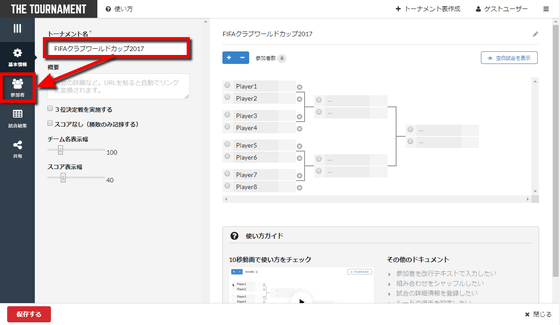
The red frame part is the text input form, and the entered line is registered as the team name. As it becomes possible to enter team name as a delimiter as a delimiter, enter the team name that participated in "FIFA Club World Cup 2017" one line at a time. Then the tournament table using the team name you entered was displayed on the right side of the screen. In this way, it will be only "Gremio" set as seed so we will make seeds by incorporating an empty opponent in the tournament table
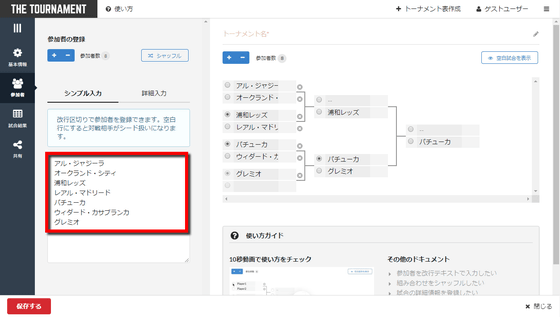
Click the "+" button on the tournament table once.

The number of teams was added to 8, and the tournament table of 16 teams totaled.
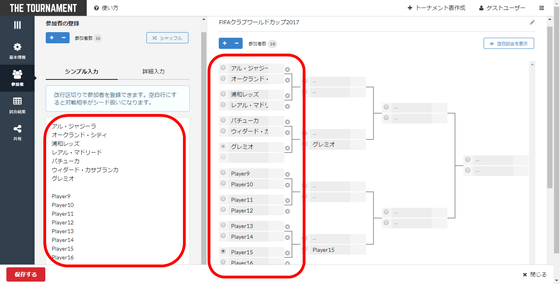
In order to set the seed it is necessary to make a team with "no opponent" to be automatically promoted to the next round. So Urawa Reds is a start from the second round, so we will change the order of the team table so that we will fight against the team "Player 9" which does not exist in the first match. Here we cut out the line of "Player 9" and paste it under Urawa Reds. With this, the opponent of Urawa Reds' first battle becomes "Player 9" and you can change to seed later by deleting this team from the tournament table.
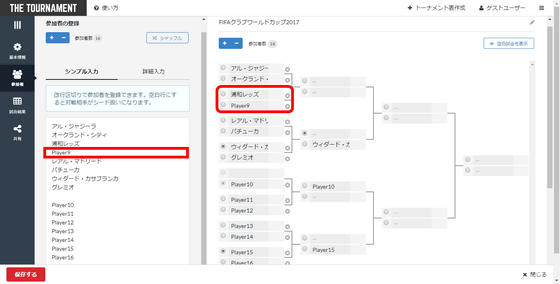
And since Real Madrid will participate in the tournament from the semifinals, we will change the line to fight against teams that do not exist in the first match and the second match. I cut out three lines of "Player 10" "Player 11" "Player 12" and pasted it under "Real Madrid". With this, Real Madrid can make the first game and the second game without an opponent.
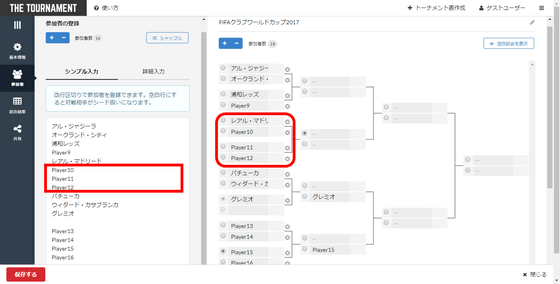
Likewise, "Pachuca" "Widard Casablanca" starts the second round, "Gremio" will start the semi-finals so replace the combination in the same way as before.
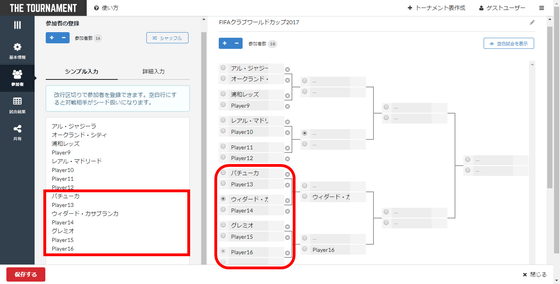
When the change of the team name is completed, click the "×" button to the right of the team name "Player **" in the right side tournament table.
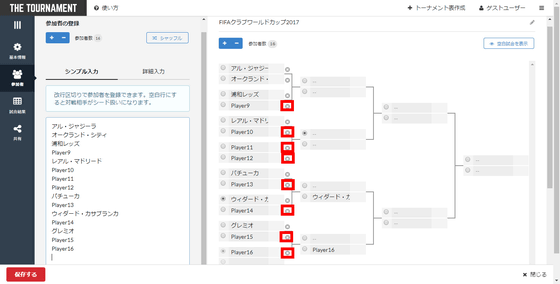
This completes the tournament table of "FIFA Club World Cup 2017" where the seed exists.
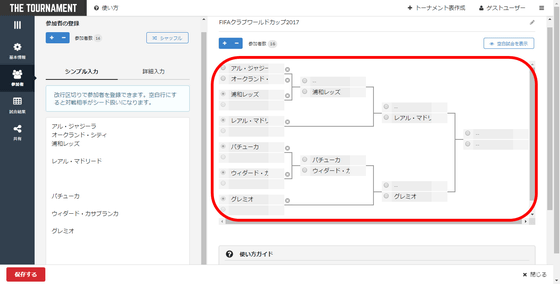
Next, we will reflect details of the competition. First, click on "Basic information", click "Execute 3rd place decided battle", and put a check.
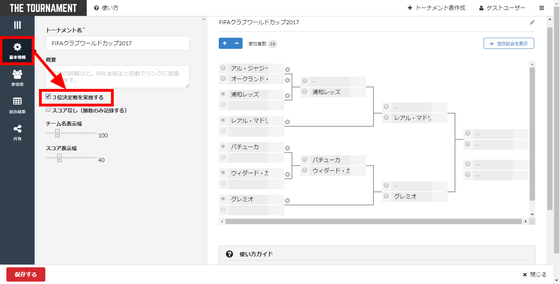
Then, click "participant" and "detailed input", click on the gear icon of "Al Jazeera".
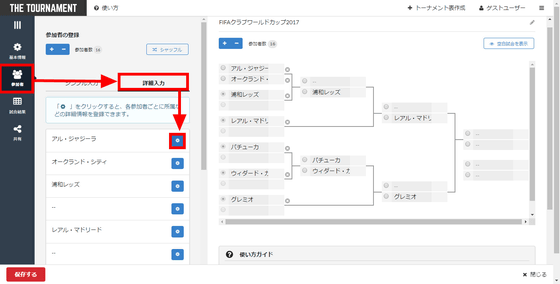
The "Edit participant information" screen is displayed.

Enter "United Arab Emirates" in "Affiliation etc." and click "Select national flag".
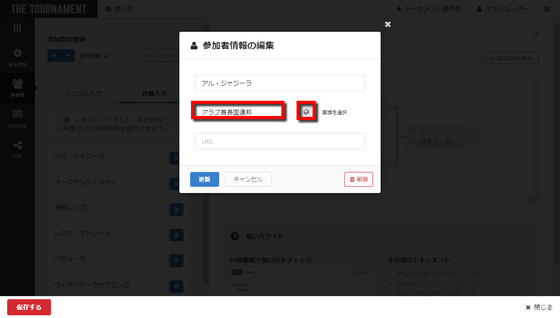
Click the "flag of United Arab Emirates".

Click "Update".

This will reflect the national flag in the team name of "Al Jazeera".
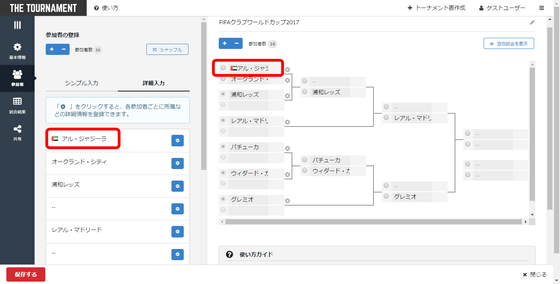
In the same way, other teams entered the country name and national flag, and reflected the flag on all the team names in the tournament table.
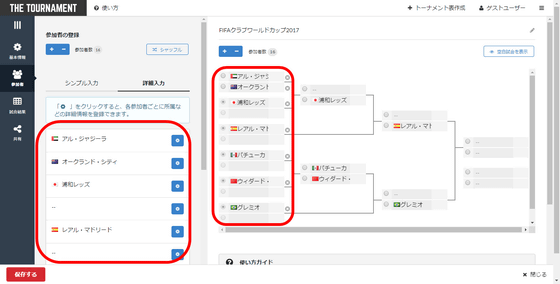
Next, in order to make the tournament table easier to view, click "Three Line" in the upper left to hide the setting screen and enter the match result. For each match in the tournament table, the team with the radio button active is the winning team, and the box on the right side of the team name shows the score. Al Jazira won the FIFA Club World Cup 2017 'Al Jazzera vs Auckland City' in the first game in 1-0. So click on the radio button to the left of Al Jazeera and enter "1" as the score on the right side. In the same way, enter "0" in the box to the right of "Auckland City".
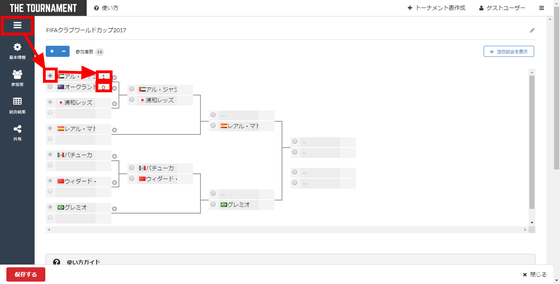
Then, after entering the scores of all the games in the same way, the tournament table of the FIFA Club World Cup 2017 is completed. The winning team of the tournament was gold, the second winning team was displayed in silver. In addition, the created tournament table can be saved. So click "Save" at the bottom left.
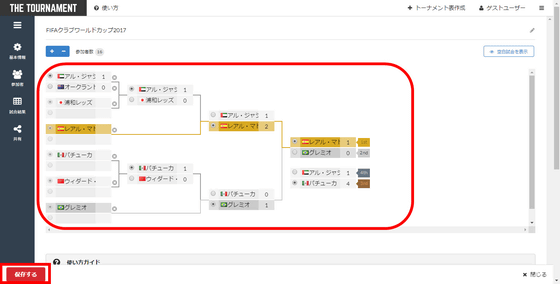
And clicking on "Share" and "Public URL" ......
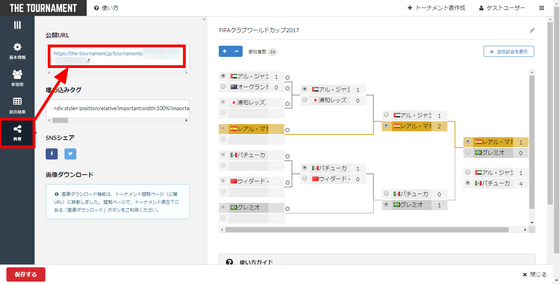
You can share it on Facebook, Twitter, or download the tournament table you created as an image.
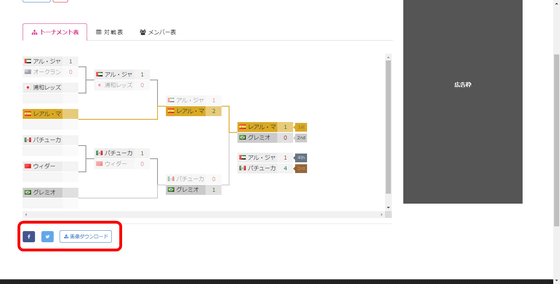
Although THE TOURNAMENT can basically be used for free, there are also pay plans. In the free plan, it is possible to create a tournament table in which up to 128 teams participate. In the STANDARD plan of 5000 yen per event, it becomes possible to create a tournament table of up to 1024 participating tournaments, and the advertisement will be hidden. Also, in the individual PRO estimate PRO plan, the number of participating teams becomes unlimited, and it is possible to make various customizations such as the ability to display face photos of athletes as well.
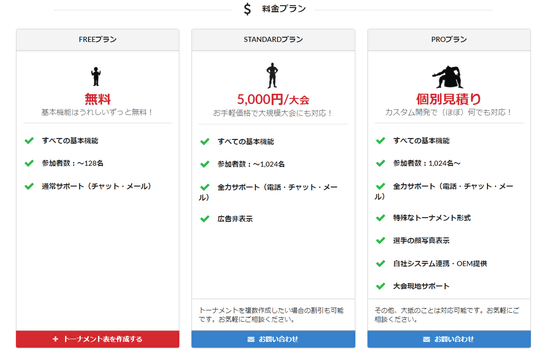
Indeed, there are limited examples of hosting large-scale competitions to use paid plans, and it was a service that you can use for free at no charge for tournament competitions like doing it individually.
Related Posts:
in Web Service, Review, Posted by darkhorse_log