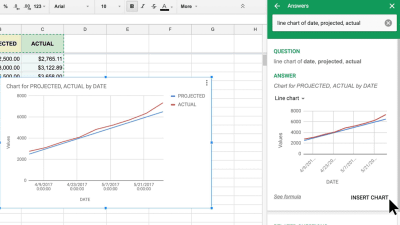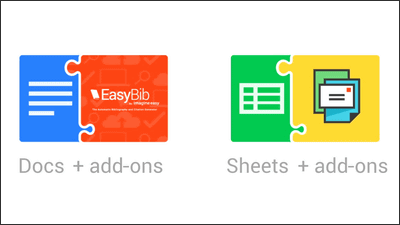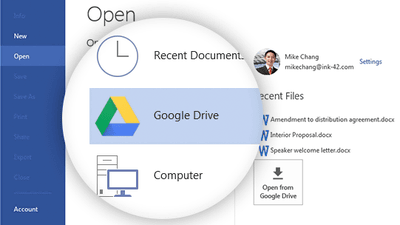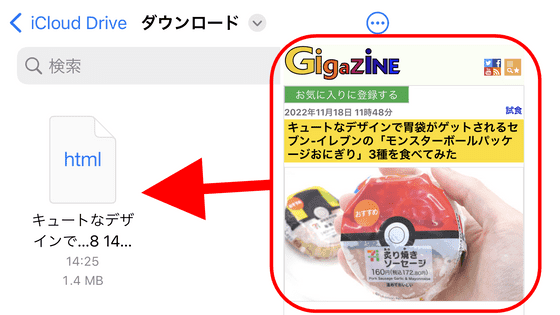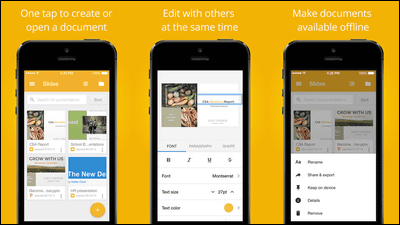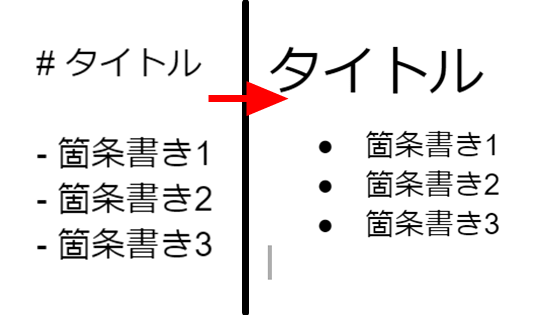Google spreadsheets finally support macros
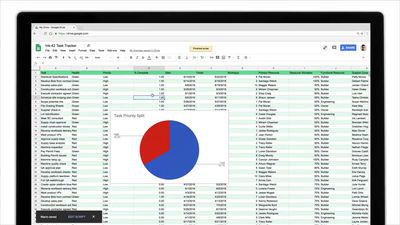
Spreadsheet software first born in the worldVisiCalc40 years since its appearance,Microsoft ExcelYaNumbersThere are various kinds of software such as, but if you have even a Google account, you can use it free without installing special software "Google Spreadsheet"is. You can record new simple repeat work etc on the Google spreadsheet and execute it with one button "macroFunction is installed.
Think macro: record actions in Google Sheets to skip repetitive work
https://www.blog.google/products/g-suite/think-macro-record-actions-google-sheets-skip-repetitive-work/
Spreadsheet software has been active in various fields of business such as earnings analysis and inventory management from appearance to present. Offering "Google spreadsheet" which is one such spreadsheet software, Google has been doing various efforts to improve the function for many years and finally implements the "macro" function to automate simple repeating work did.
As an example of utilization, it is mentioned to create charts of the same format from plural quarterly data, etc. It is said that the time it takes several hours by manual operation of the same procedure can be greatly shortened by the appearance of macro function. Also, even if you do not enter code for macros, there is also a function to record work procedures, so there is an advantage that everyone can use it easily.
You can check how you actually use the macro function implemented in Google spreadsheet in the following movie.
Record macros in Sheets, skip mundane tasks - YouTube
This is Google Spreadsheet.
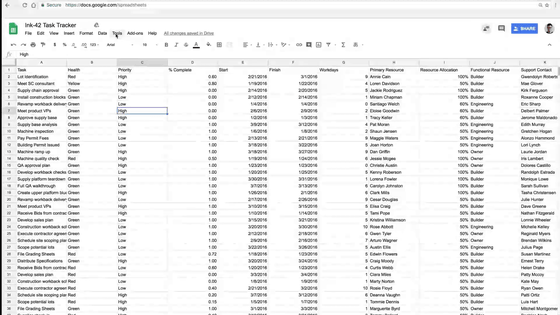
Click on "Tools" -> "Macros (macro)" -> "Record macro".
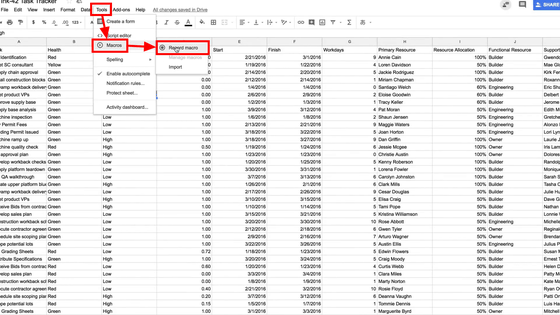
If a red record mark appears at the bottom of the screen, it means that the operation is recorded.
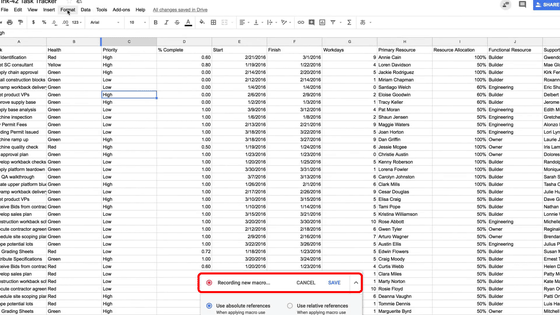
Any recording operation is OK, for example click "Format" → "Alternating Colors".
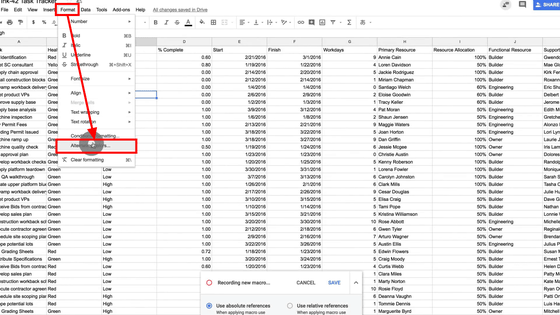
If you choose the formatting style you like, you can color the spreadsheet more easily. When coloring is completed click "Done (completion)".

Furthermore, when selecting an appropriate column and clicking "Insert" → "Chart" ... ...

A graph has been created.

To record the two actions such as coloring spreadsheet and creating a graph so far as macros, click "SAVE (Save)" at the bottom of the screen.

After assigning a name to the macro click "SAVE (save)".

The recorded macro can be used at any time from "Tools" → "Macros (Macro)".

Complex motion can be reproduced with one button

Google spreadsheet Macro Recording feature works automaticallyGoogle Apps ScriptIt will convert to. So, when updating a macro, people who do not have scripts need to rewrite the macro from scratch, but edit the script directly. You can also create your own Apps Script function and import it as a new macro.
In addition, a new chart type is added to the Google spreadsheet, and a chart which can keep the document and slide data up-to-date even if the file is movedHow to embedThere are also appearances. In addition, Google's engineering team utilizes the power of artificial intelligence (AI) for Google spreadsheets,A smarter pivot tableIs implemented.
At the time of article creation, the macro function has not yet appeared on the Japanese version of Google spreadsheet, but as Japanese help page is already prepared, it seems that it will be available soon.
Automate tasks with Google Spreadsheet - Personal computer - Document editor Help

Related Posts:
in Video, Web Service, Web Application, Posted by logu_ii