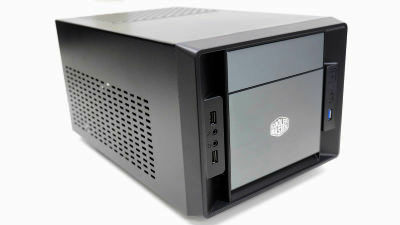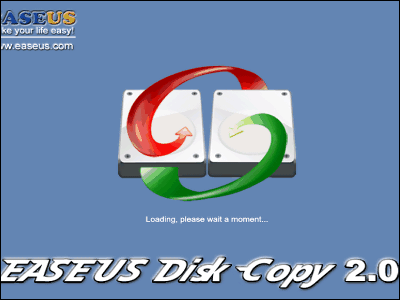I actually tried playing PC with PC simulation game "PC Building Simulator" which can assemble my own PC in PC

A simulation game that can build a self-made PC by assembling parts in virtual space on PC "PC Bulding Simulator"Appeared on Tuesday, March 27, 2018. Thanks to the cooperation of many PC parts makers, I tried playing this game where many real PC parts also appear, centering on "career mode" which carries out repair work.
Home - PC Building Simulator
https://www.pcbuildingsim.com/
10% off with Steam: PC Building Simulator
http://store.steampowered.com/app/621060/PC_Building_Simulator/
You can see how the PC Building Simulator is played by looking at the official trailer movie below.
PC Building Simulator Launch Trailer - YouTube
When you start PC Building Simulator, it looks like this. In mode you can do career repair work by one person, career mode, "How to Builder a PC" mode to learn the basics of homebrew PC, and you can combine as many favorite parts as you like "Free Build Three modes are prepared. Click New Game this time to play Career Mode.

Immediately after the start, the player is standing in a room to be a workshop to assemble the PC. When you move the mouse, the viewpoint changes, you can move forward and backward with W · S on the keyboard, and left and right move with A · D. When semi-transparent chair and desk are done repair and experience value gained, level will be able to go up and be used.

You can check the monitor by pointing the cursor to the PC immediately to the right of the entrance of the room and clicking.

When I click on the email software, my uncle sent me an email saying, "Although I started a PC repair company, it did not go well, but perhaps I can do well if you do it." Checking also the mail of the work that arrived at the same time, "PC's operation is too late, I'd like you to do a virus check."
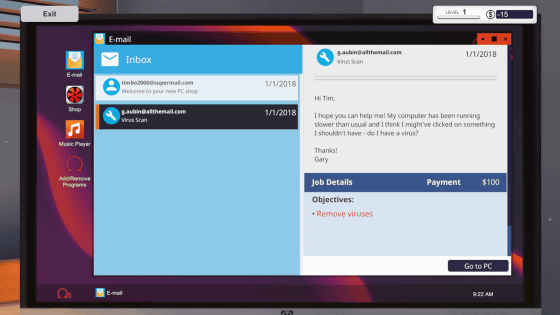
In the corridor, there was a PC that seemed to be sent by customers. Hold the cursor and right click to hold it.

Just place the PC on the desk in the room.

First of all, you need to connect the monitor's HDMI cable and power cable to the PC. To connect the cable click "CABLE" below, select the terminal of the cable you want to connect, then select the plug.

After connecting all the cables, prepare a USB drive for installing virus scan software this time. By clicking "INSTALL" below you can retrieve tools and various parts.

As the inventory is displayed, click "USB Drive".

Plug the USB drive into the USB on the back.

Press ESC to leave the PC. Place the cursor displayed at the center on the PC and press P on the keyboard to start the PC.

operating system(OS) is not a real thing such as Windows and Linux, it is a fictitious OS called Omega OS. Click "Add / Remove Programs" in the upper left corner, and double-click "Virus Scanner".

Virus scanning software installed ......

Click "Yes" because you are asked "Do you want to restart now?" I feel the fineness of my own PC simulation game in the part that I am asked to restart every time I install the application.

After rebooting the PC ......

As the Virus Scanner icon is displayed on the top right corner, double click on it to start up and click "Start Scanning".

Virus scan finished in a few seconds. I found 395 infected files, please do not panic and click "Clean Files".

The infected file is deleted. With this, this PC can also be returned to the customer without problems.

When repair is finished, first hold the PC with the right click and place it on the corridor.


When repairing / customizing the PC as requested by the customer, the button "Collect" appears at the lower right of the business request mail. Clicking this button will clear up the job and get the reward.

In the carrier mode, since the work request mail arrives quickly, it is a flow of correcting PCs and customizing them each time to earn money each time. Because rent and utility expenses are drawn cautiously every month, caution is necessary as bankruptcy will occur if you work slowly.

While thinking about the schedule, I have to undertake and do the job more and more so as not to go bankrupt.

The content of the job is various, For example, the PC of the following image was sent with a request to "PC that exceeds recommended specification of game" The Sailing Simulator "."

The customer's PC saying "PC's condition is not good" is CPUgreaseIt was dry, so we had to remove the CPU cooler and repaint it.

The following image is a PC that we kept from the customer saying "I want the memory to be added". I can see the contents through the side panel of the PC case, but as I had a bad feeling pretty, I decided to open the case and see inside.

Remove the screws and open the side panels ......


It was covered with dust up to the CPU cooler, graphic board, motherboard, and it turned white.

You can clean it by selecting air duster from the inventory and clicking and holding the dust covered part for a long time.

I completely cleaned up all the dust, so it's time to exchange memory. Since it is a self-made PC simulation game, if you do not release it by clicking on the fixing claw, the part that you can not remove the memory is reproduced firmly.

Remove the memory and remove the nail.

From the inventory "Memory", select 8 GB of memory

If you insert 8 GB memory into the memory slot OK. This time we replaced it from 4 GB memory to 8 GB memory, but of course there is also a way to purchase 4 GB memory and add 2 GB of memory to 8 GB. As long as the parts are not replaced, you can use it for other customers or use it on your own PC.

After exchanging memory, we will also perform 3D benchmark as requested by customers. Used in the game "3D Mark"Is a real benchmarking software.


When the score of the benchmark is displayed, the mission is completed. Shut down the PC, put it in the corridor, send an e-mail of completion of duty to customers OK. As you do the request, the number of jobs requiring abstract requests and cumbersome tasks will increase.

Parts necessary for repair and customization can be purchased from the application "SHOP".

The parts that are lining are not only those of fiction. Looking at the column of "Grafics Cards" for example, "MSI GeForce GTX 1050 Ti GAMING 4 G"Real parts manufacturer's parts are also lined up.

That should be that, this PC Building Simulator, Arctic andCooler Master·GIGABYTE·MSIReal PC makers co-sponsors such as. In addition, though it is not listed in the following image, a semiconductor maker also known as CPU brand "Ryzen" and GPU brand "Radeon"AMDWe are also participating in the sponsorship maker.

In 'Free Build' mode, PC case · power supply · motherboard · graphic board · HDD / SDD ·RAMIt is designed to be able to select and combine all freely, it is now possible to change the color of the LEDs that are mounted on the case or motherboard. Optical drives and other expansion boards are not yet implemented, so it can not be said to be perfect, but ignoring points that beginners are likely to accidentally mistake, such as CPU sockets and size standards and power supply capacity, For those who would like to try out hand-made PCs in earnest because they are not going to be assembled, you can expect to actually use it as a pre-purchase simulation, depending on future updates.

Thanks to polite tutorials and "How to Build a PC" mode, "PC Bulding Simulator" is attractive for people who have never done their own PCs even if they PCs are assembled virtually with a sense of puzzle. In the career mode, I felt a little unbalanced feeling that "This work can be paid a little more", but I felt a bit of a balance, but I thought about the content of the request, manage the possession money, scheduled the PC and repaired the PC The content to go is simple, but it has a charm that makes playing long.
"PC Bulding Simulator" is an early access version as of March 2018, so what you can do in the game is still limited,In the future, we plan to add works unique to home-made PC such as water cooling type and overclocking, there are plans to correspond to Japanese... apparently ...
"PC Bulding Simulator" is handled by Steam and it is available at 2050 yen including tax, but at the time of article creation, as early access version delivery commemoration, up to April 4, 2018 (Wed), tax included 1845 yen It is possible to get with.
10% off with Steam: PC Building Simulator

Related Posts: