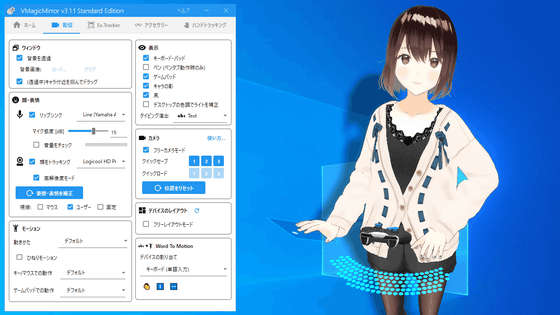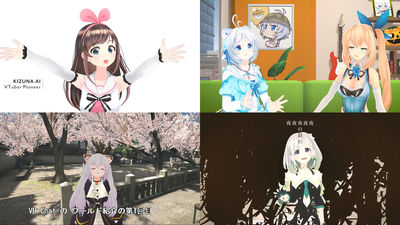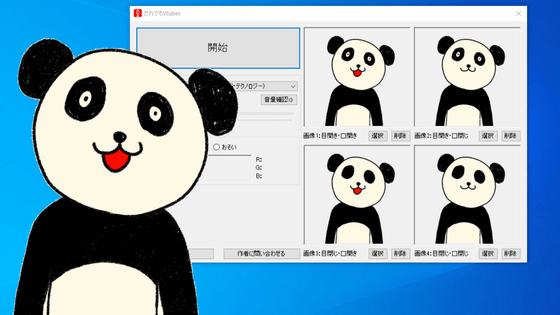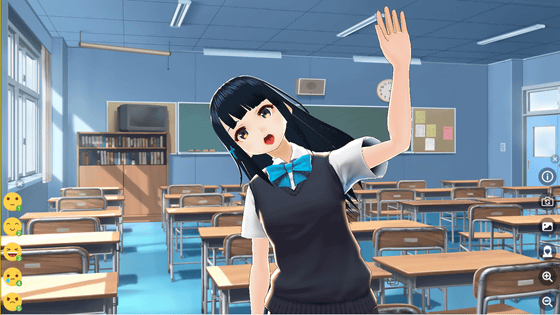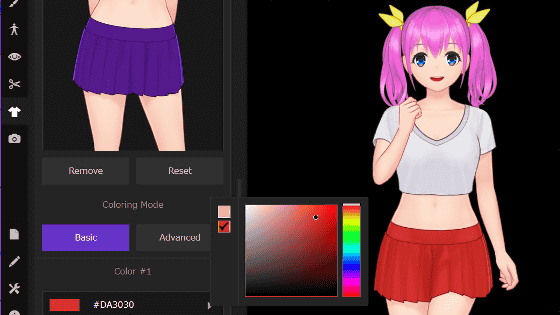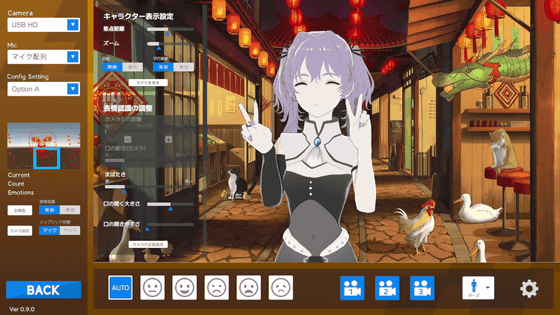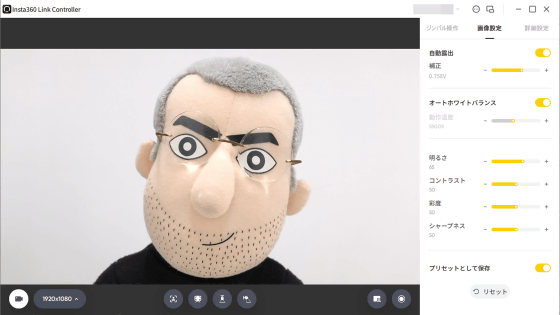I tried using the free tool "Hitogata" that anyone can use a web camera to Virtual YouTuber
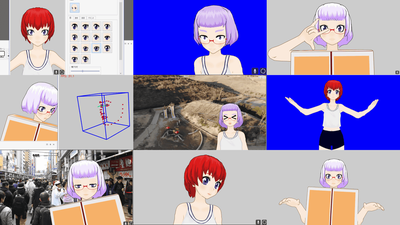
From around 2017, using 3DCG model avatar to distribute video "Virtual YouTuber"Appears next, also called" boss "of Virtual YouTuber worldKizuna eyeThere are more than 1.6 million subscribers on the channel, such as being talked about. "Hitogata" is a tool that helps to distribute video while letting the 3DCG model perform rich expressions and actions like Virtual YouTuber by linking the face displayed by the web camera with the avatar with the face tracking function,moggIt is open to the public for free.
Hitogata
https://sites.google.com/site/vhitogata/
Softwares | Powered By Box
https://app.box.com/s/th6qxr4auo9o3mood79d5e8hr6w5ymud
First of allOfficial siteClick "DOWNLOAD destination (BOX)". However, in order to use Hitogata, as it is on the official website ".NET Framework 4.6.1 or higher"Visual Studio 2017 Microsoft Visual C ++ Redistributable Package"DirectX 11 and aboveIt must be introduced.
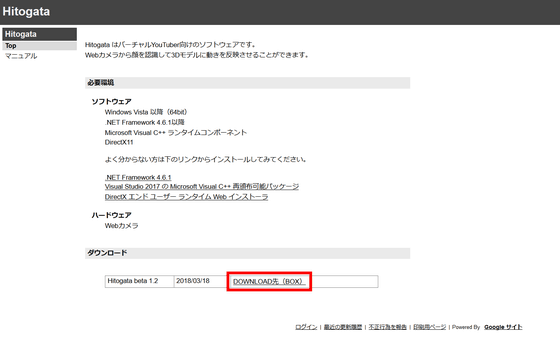
Click "DOWNLOAD destination" to jump to the following page, so click "Hitogata_b1_2.zip" if you are using a 64-bit version OS, "Hitogata_x86_b1.zip" if it is a 32-bit version OS. This time 64-bit version will be downloaded.
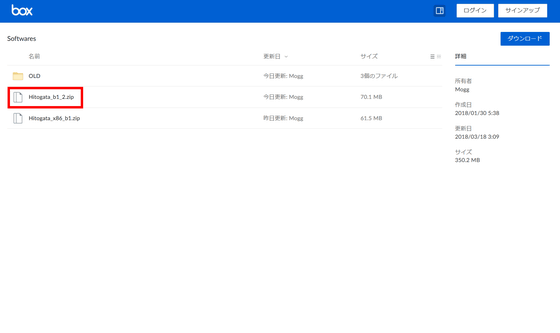
Since the download link is displayed, click "Download".
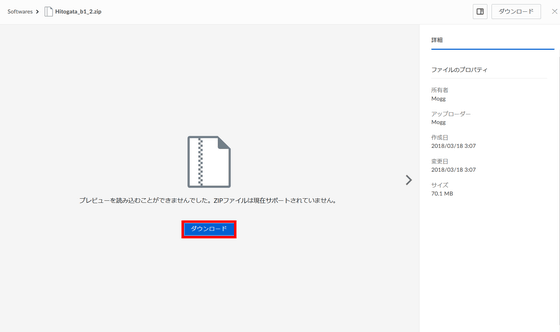
Click "Save file", select OK and save Hitogata_b1_2.zip in the appropriate place. The size of the Zip file is 70.1 MB.
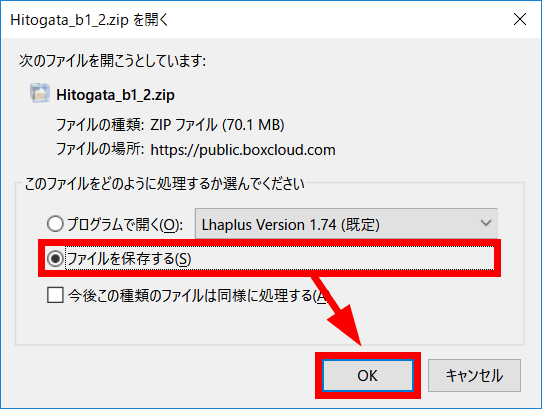
You can download the downloaded Hitogata_b1_2.zip from Windows standard deployment functionsExplzhThe content of the folder which unzipped using software such as this is like this. Double click on Hitogata.exe to start Hitogata.
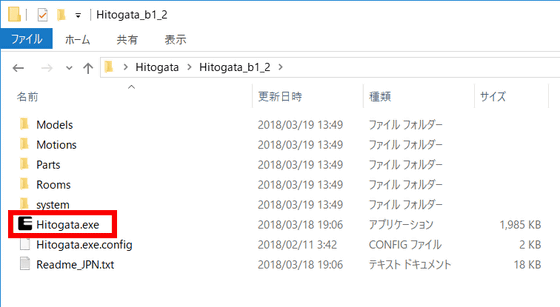
I started Hitogata. First of all, clicking a picture of a red-haired girl in the "Model" column ... ...
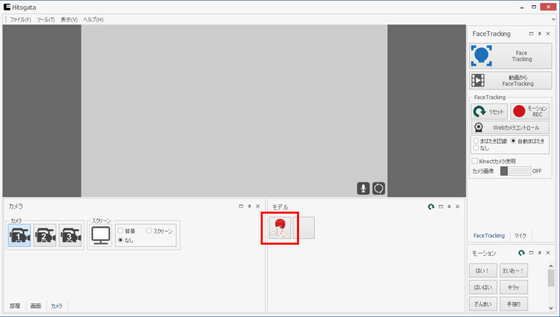
An avatar registered by default appeared. Avatar can change the position of camera by right click + drag. You can also change the avatar's position within the window with the mouse wheel zoom in / out, wheel click + drag.
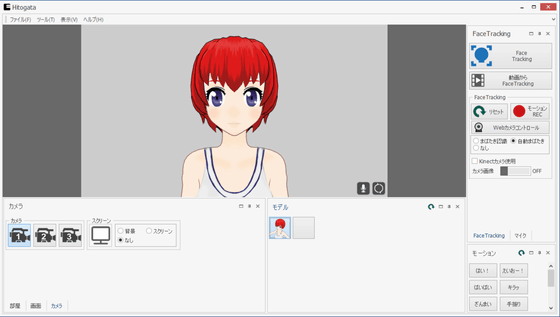
Since Hitogata has the function of character making, we do not have to bother to make models and create original avatars without making it with 3DCG software. Click "Character Making" from "Tools".
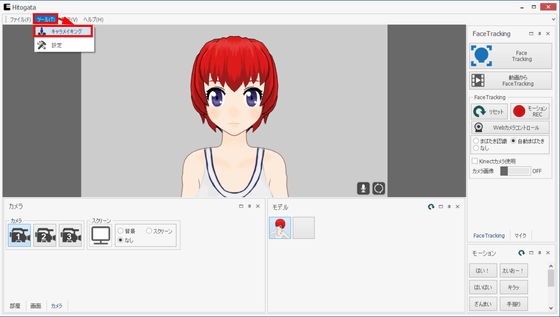
At the time of writing the article is still Ver.0.2.0.2, the choices are limited, but still it is enough to create a wide avatar. Change the type and size of your eyes ......
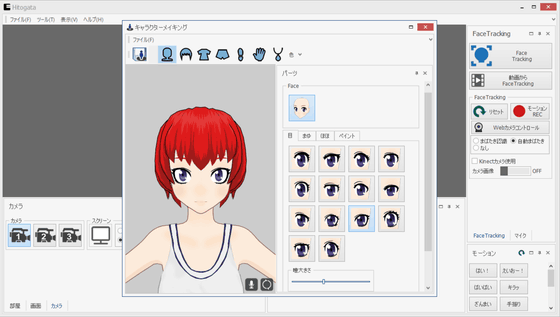
You can also change the hairstyle.
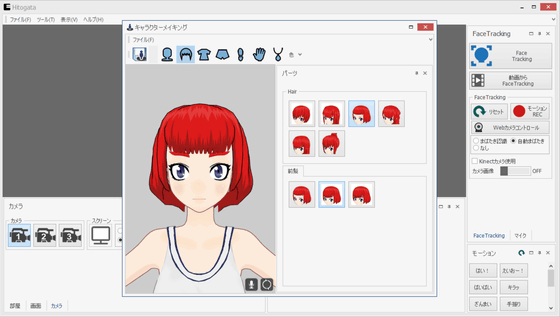
The upper body costume was two choices, tank top and cardboard box.
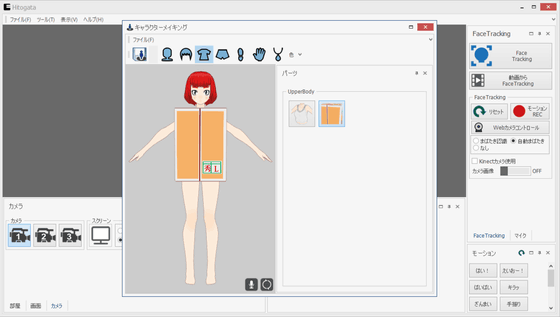
You can change the color of hair, eyes, skin, glasses freely. Once completed you can save by clicking the icon in the upper left of character making.
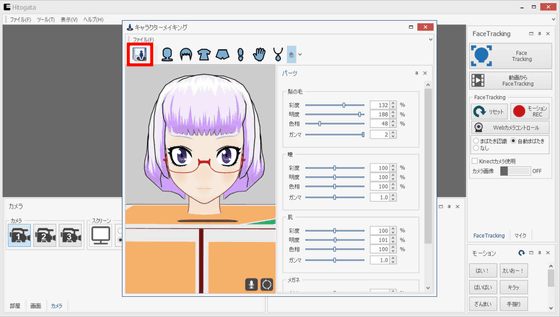
If you create an avatar, it defaults to the "User" of "Models" in the Hitogata folder and will be loaded automatically each time you start Hitogata from the next time.
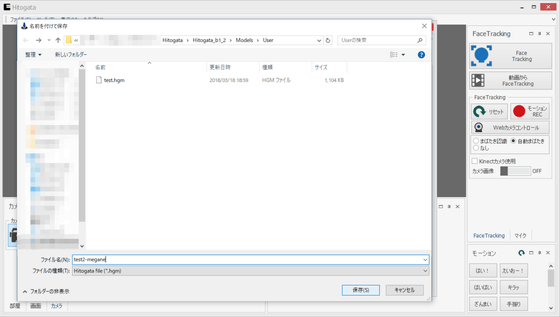
Logitech HD Pro Webcam C 920To PC and click "Face Tracking", capture of face by web camera starts.
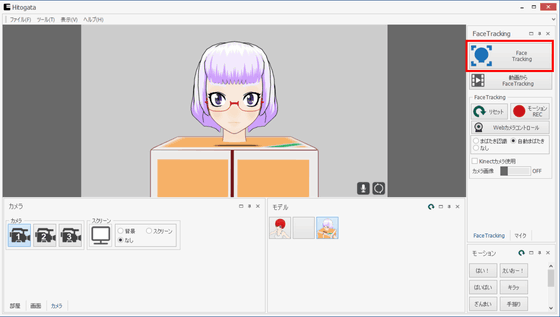
Actually capture the face with the web camera, you can see how the movement of the head and facial expression is reflected on the avatar in the following movie.
I tried to capture the face with the tool "Hitogata" that anyone can use Virtual YouTuber - YouTube
It also detects the inclination of the head properly. The movement of avatar is line symmetrical with the motion captured by webcamera. Therefore, for example, if you defeated your head to the right, Avatar is also heading down to the right.
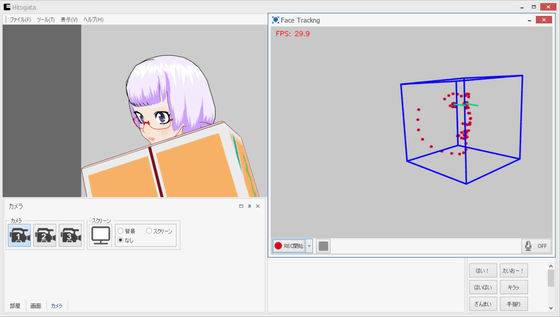
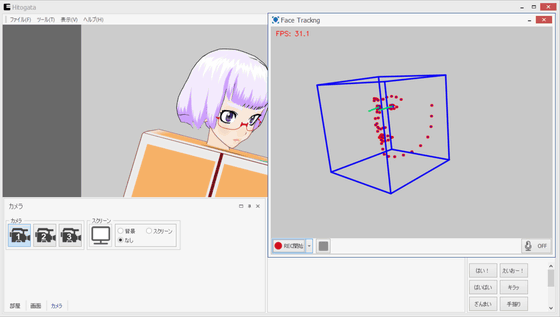
Movement of the mouth is reflected properly in the avatar. For blinking, you can select "camera recognition", "automatic blinking", "none".
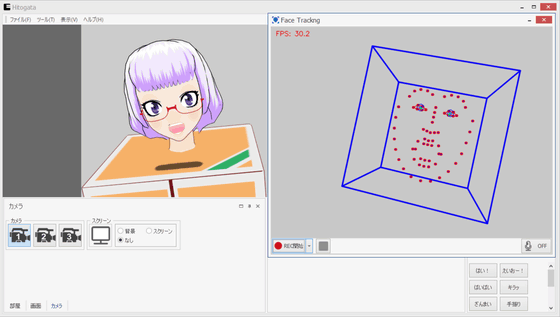
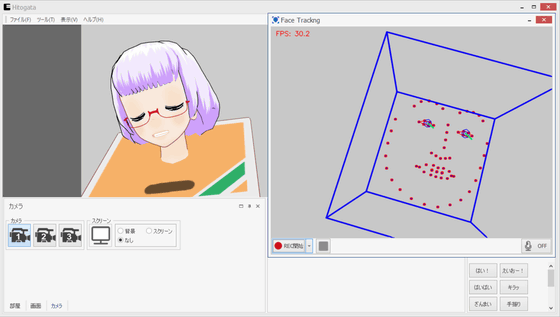
However, tracking from the video captured by the web camera is still only the movement of the head and face, and it does not correspond to the movement of limbs at the time of article creation. Instead, you can take a certain action by pressing the button in the "Motion" column on the bottom right. this is"Kiratsu"
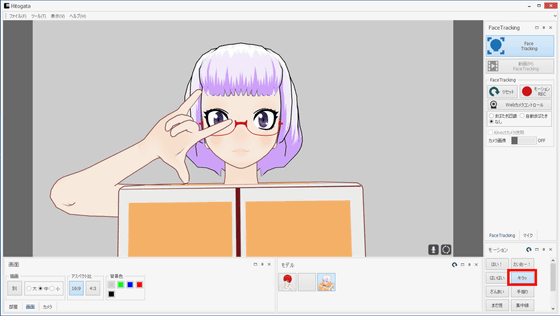
ZammaiPose
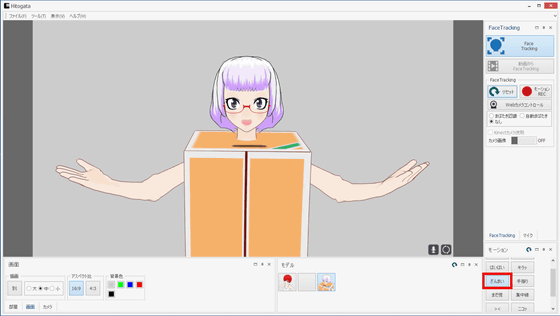
You can change the avatar's background by clicking on the "Room" tab at the bottom left.
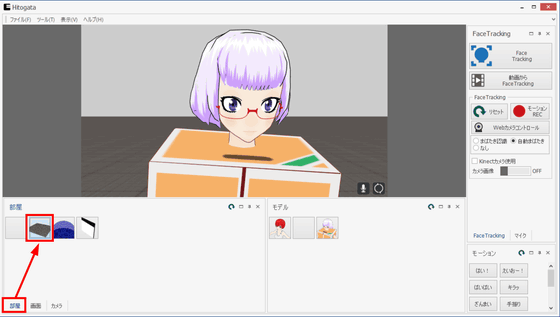
By clicking the tab "Screen", you can also change the background color, making it easier to synthesize with another movie.
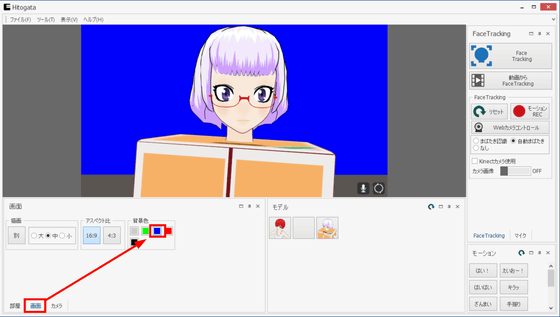
When you press the button "another" in the "Drawing" column, the avatar part pops up as a separate window, and it became a form that can be easily captured by capture software.
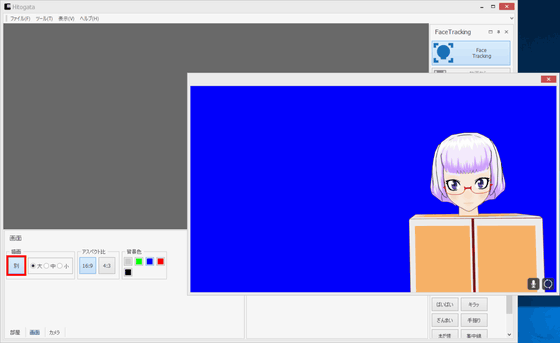
The icon with the number 1, 2, 3 on the tab called "Camera" represents three kinds of cameras. The camera direction, distance, avatar position can be switched to 3 types.
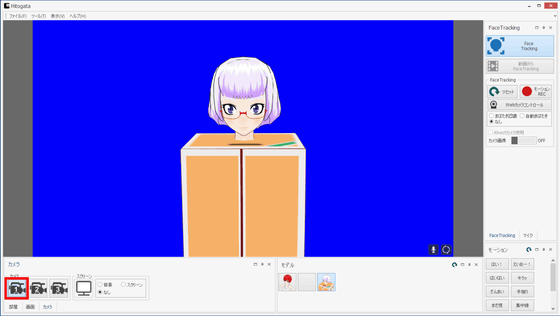
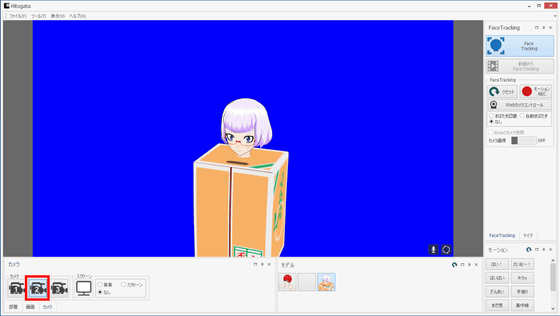
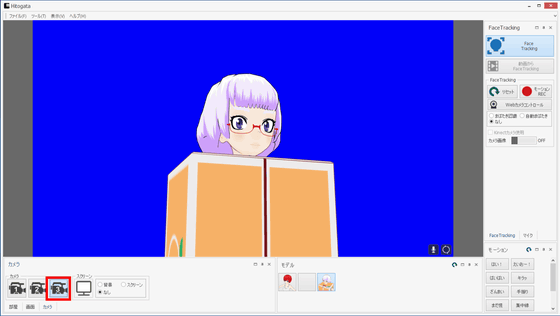
Also, by selecting "Background" and dragging and dropping the icon of the monitor on the left to your favorite window, it is also possible to project the window to the background of the avatar. For example, the following images were taken with the picture set as the background. Although it is possible to project moving images on the background, processing is quite heavy and requires careful attention as it requires PC specifications.
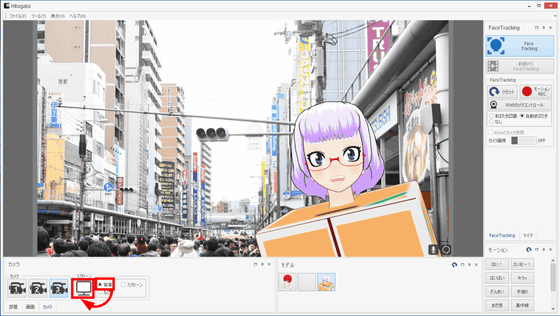
When I actually tried using Hitogata, I had the tools and webcamer really, I could freely put my expression in the avatar. Even though it does not correspond to limbs and torso, the accuracy of face tracking itself is quite high, and it was amazing how really it is free. I'd recommend it to people who are interested in Virtual YouTube and want to do it but do not know what kind of software or equipment to use.
Also, the impression that you can change the background color, be able to popup in a separate window, and make it properly delivered thoughtfully. In the middle of using it falls due to an error, or in the environment of the editorial department, the capture softwareOBSAlthough it was a scene that it interferes with and it can not be used well as a material, it is a tool that development has just started, so I can expect it for upgrading in the future.
Related Posts:
in Video, Software, Web Service, Review, Posted by log1i_yk