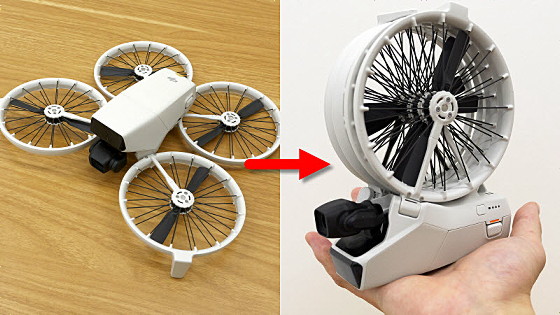Foldable drone "DJI Mavic Air" which can also perform 4K shooting and gesture manipulation with a lightweight, compact model less than 500 g Review of real machine

DJI's foldable portable drone "DJI Mavic Pro" has become more compactDJI Mavic Air"Appeared on January 28, 2018. It is unbelievable to be a foldable drone, such as a 3-axis gimbal / 4K camera · collision avoidance sensor mounted and automatic tracking function and gesture function also mounted, while weighing less than 500 g in size as it rides on the palm of your hand Performance and things. I was able to borrow the real machine of "DJI Mavic Air" so I actually touched it.
Mavic Air: Adventure Unfolds
https://www.dji.com/jp/mavic-air
About "DJI Mavic Air" has already been posted at GIGAZINE even when it was announced.
3-axis gimbal / 4K camera in pocket size - Folding drone packed with collision avoidance / automatic tracking / gesture shooting functions "DJI Mavic Air" - GIGAZINE

It is a package of "DJI Mavic Air". The color of onyx black was able to borrow this time.

The inside of the box looks like this.

The hard case with zipper is engraved with the DJI logo.

It is the main body of DJI Mavic Air that is in the hard case.

When I took it out of the case, the Mavic Air where the arm with the propeller was compactly folded came out.

The size of Mavic Air is 168 mm × 83 mm × 49 mm, which is smaller than Mavic Pro of 198 mm × 83 mm × 83 mm. If you align with iPhone X with long side 143.6 mm, you can understand its size well.

Weight is 432 g. It is easy to carry around even with one hand, and the portability is improved more than Mavic Pro with weight of 743 g.

One pair of vision systems is arranged on the front. In addition, a semi-transparent guard was attached to the camera part.

I removed the camera guard. The camera is supported by a 3-axis gimbal and a bumper for absorbing shock, and it is designed such that even if the drone itself is moved, the orientation of the camera is maintained and it does not shake greatly.

There is also a pair of vision systems on the back side, and there is a function button in the meantime.

There is a USB Type C terminal and a microSD card slot on the function button. It is possible to connect to the PC to access the internal storage or save the movie shot on a separately prepared microSD card.

And there is a vision system and an infrared sensor on the abdomen. Automatic creation of a map of the surrounding terrain by these vision system and infrared sensor, automatic landing, automatic takeoff and automatic obstacle avoidance are done.

There is a fan for waste heat at the top of the main unit.

Unfold the arm that is folded immediately. First twist the rear arm to wake it up.

Raise the front arm 90 degrees as it is without twisting, and stand the nail for landing. The nail is also an antenna.

When all the arms are expanded, it looks like this.

The lithium-ion battery is about the abdomen, you can easily remove it by sliding the side battery buckle with the arm expanded. When charging, remove the battery from the main unit and connect it to the charger to charge it.

In the second box were propeller guards, spare propellers, instructions etc.

The propeller guard is a pair of two, and it installs so as to fix to the arm after combining. You do not need tools such as drivers, wearing off is very easy.

It is a charger adapter and cable, USB cable and conversion connector of Type C terminal, and spare controller stick.

Since the terminal for the main unit battery is attached to the adapter of the charger as it is, it is possible to charge quickly without changing cables one by one.

In the Mavic Air controller, the monitor that matches the controller of Mavic Pro is omitted, and the operation stick of the controller has been changed detachably. In the center, there is a switch that turns on / off SPORT mode that can output up to 68.4 km / h.

I arranged the controller and iPhone X side by side.

The weight is 275 g, and it does not exceed 1 kg even with the main body.

The two antennas at the top are collapsible. On the left and right are shot buttons, recording start buttons, customizable buttons, and dials that control the gimbals of the camera. There are DJI logos in the center of the two antennas.

The lower part of the controller is designed to be deployed, and a metal control stick is built in the inside.

The control stick can be worn like a screw. As well as making it lightweight, it became possible to attach and detach control sticks, so it can be said that the portability of the controller has been significantly improved compared to Mavic Pro.

There is a Micro A - USB terminal on the left side of the controller and you can connect iPhone as the Lightning cable is connected. Also, if you replace it with the accessory Micro-USB cable, you can also connect with the Android terminal.


Although you can operate Mavic Air with a controller or smartphone, you can combine the controller and smartphone to operate Mavic Air camera images with the controller while checking the Mavic Air camera's image in real time with the smartphone. As an example, when I installed the iPhone X it looks like this. However, in case of iPhone X, attention is necessary because the face camera is hidden by the clip part of the controller and unlocking by Face ID becomes impossible.

Mavic Air The propeller guard is also attached to the main body, the power is turned on and the state made it possible to fly is like this. It takes less than 3 minutes to assemble from a state in which it is stored in a case to a state in which it can fly, and there are few parts and procedures, so even a beginner can prepare with confidence.

So I actually skipped it outdoors. You can see how Mavic Air actually fly in the following movie.
I tried skipping a foldable lightweight compact drone "DJI Mavic Air" - YouTube
Actually flying Mavic Air makes it a bit more relaxed compared to Mavic Pro, but acceleration and deceleration does not have any harshness and it takes a firm fix. As a foldable small drone, it shows a dependable reaction and speed enough to be enough, so even if a drone beginner's editorial staff were able to operate it, I could get used to it soon. However, the weight below 500 g is light, or there were several scenes that would be flushed when a strong wind blew. Regarding the sound emitted by the propeller, there were impressions from the editorial staff who had skipped some drone in the past, "I heard that the sound might be a bit louder than others", but this means that the sound quality can be heard higher Maybe there is. Compared to Mavic Pro's propeller with sound quality countermeasures, there is a little noisy feeling, but it seems to be said that the sound emitted by the drone is a standard volume.

By turning on the smart capture function, you can recognize people on the camera and operate the drone with just that action without using a controller or smartphone. For example, when raising the hand up, the altitude rises and when you lower it you lower the altitude, the drone moves according to the swinging hand, and you can see it as if you are moving the drone with mysterious power when watching from the side.

You can check how Mavic Air is actually operated with the Smart Capture function in the following movie.
Using Smart Capture function, I tried "DJI Mavic Air" just by hand movement - YouTube
The alarm that is ringing in the movie was a warning sound to inform you that the battery was running low, and when you were skipping SPORT mode, the battery warning began to sound in 12 to 13 minutes from the state of full charge. Although it is said that the continuous flight time is 21 minutes, when considering the remaining battery capacity to be surely landed, it is actually 16 to 17 minutes. When the SPORT mode is set, the battery will be exhausted faster. The battery will be charged in about 1 hour.
Videos shot with Mavic Air can be saved to the internal 8GB storage or microSD card. When saving to internal storage, you can record about 10 minutes at 4 K · 30 fps. 4K movies actually taken with Mavic Air can be seen in the following movies.
I tried 4K · 30 fps aerial shooting with "DJI Mavic Air" camera - YouTube
On the day of filming, the wind was a little strong and Mavic Air was also awaked by the wind and there was a big tremor, but the movie that was filmed was stable regardless of the movement of the main body and the camera shake was stabilized by Mavic Air's 3 axis gimbal I understand that being controlled as much as possible. The image is only 4K image quality, very beautiful, operation is also very easy and easy to handle, "Mavic Air" can be said to be a full-fledged small model that can be used safely even for novice drones.
Mavic Air can be ordered at the DJI Store, Arctic White · Onyx Black · Flame Red is available in three colors. Fair More combo including Mavic Air alone including tax of 104,000 yen, storage cases and spare batteries, replacement propeller etc Includes 129,000 yen including tax.
Buy Mavic Air
https://store.dji.com/jp/product/mavic-air?vid=38981

Related Posts: