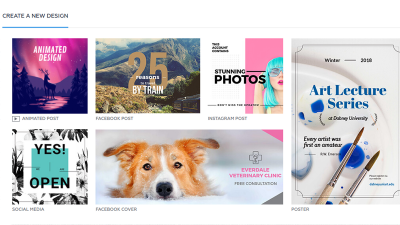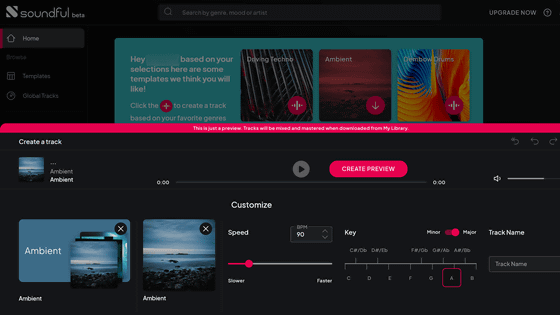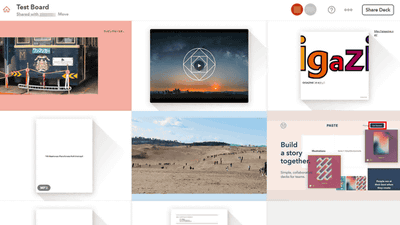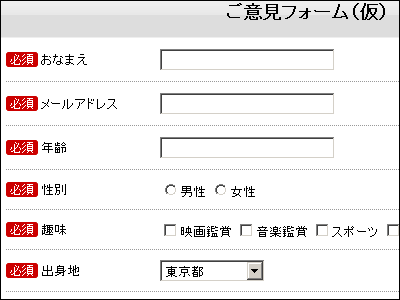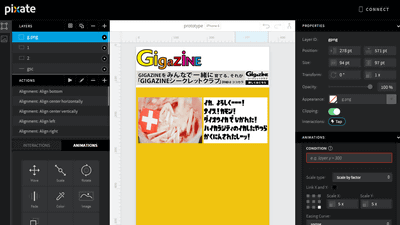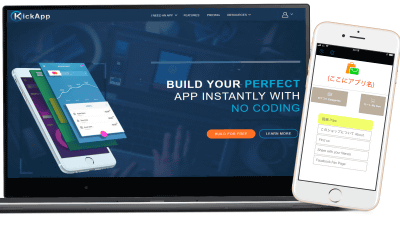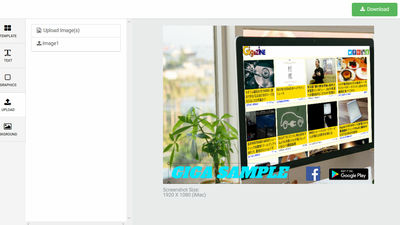I tried using a web application "Madyourself" that allows even beginners to easily create web ads by dragging and dropping free of charge
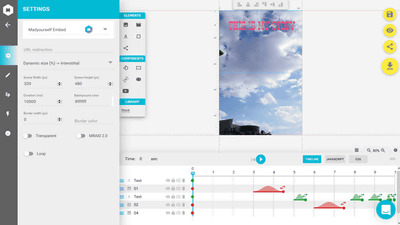
When advertising new products or introducing services, there are many people who have thought of wanting to place advertisements on the web. However, it is difficult to create beautiful banner ads and video ads without special coding knowledge and video production technology. Some people may have experience saying, "I prepared the material with a spirit but it turned out to be a banner advertisement only for still images after all ...". Even people who do not have such knowledge of coding knowledge and animation production can easily drag and dropHTML5Web application that does not need installation that can create corresponding web advertisement "MadyourselfI tried using it.
Best Free HTML5 Ad Builder Online | Madyourself
https://madyourself.io/
◆ Registration procedure
To use "Madyourself"Official pageEnter the e-mail address you want to register on the input form and click "START FOR FREE".
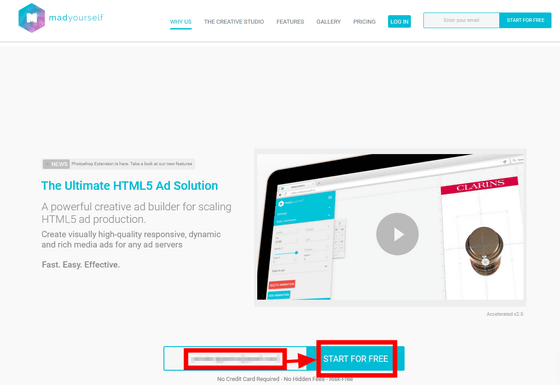
Next, enter the company name using "Madyourself" · E-mail address you registered · Last name, first name · Password, select the job type of the user · Company type of business and click "START FREE PLAN".
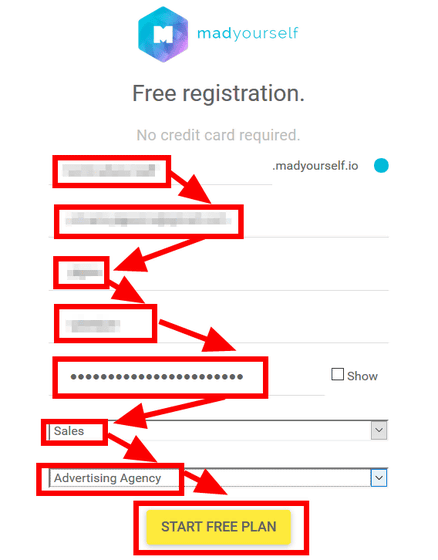
Then, since the authentication mail arrives at the registered mail address, click "ACTIVATE" in the mail.
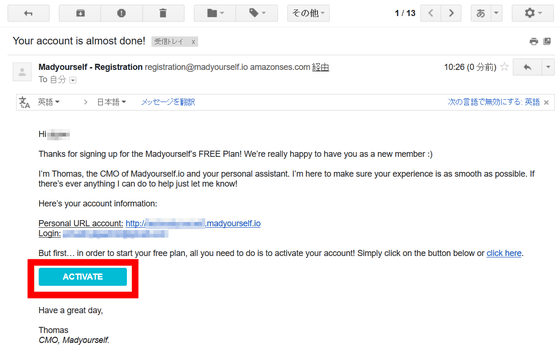
A new page opens and a pop-up "Authentication succeeded" appears, so click "SIGN IN".
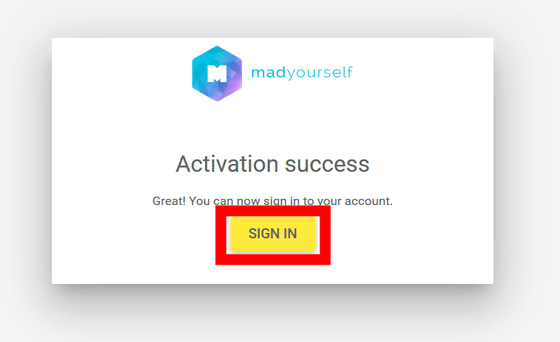
Please enter your e-mail address and password again and click "SIGN IN". Registration to "Madyourself" is now complete.
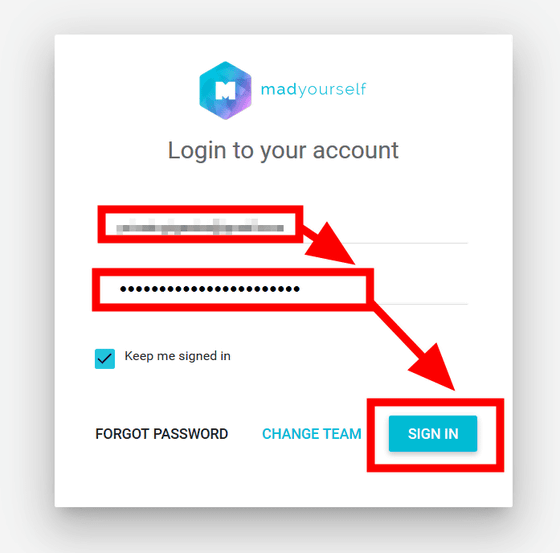
◆ Tutorial
When you sign in and open the "Madyourself" edit page, you can see the ad creation tutorial. Click "THE TOUR".
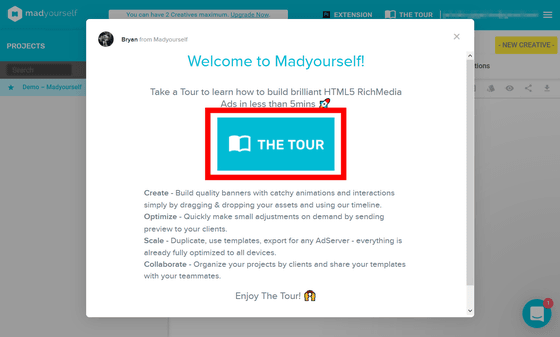
Click "Next!".
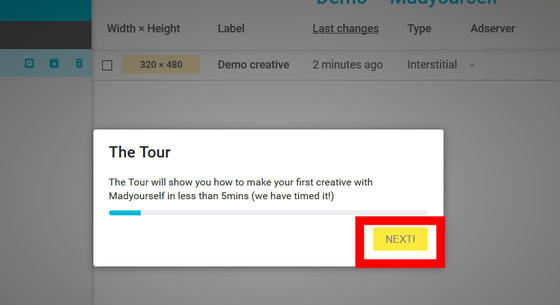
On the left side of the screen is a board to manage advertisement projects, and the projects that are being created with "Madyourself" and the projects that have already been created are arranged here. Click "Next!".
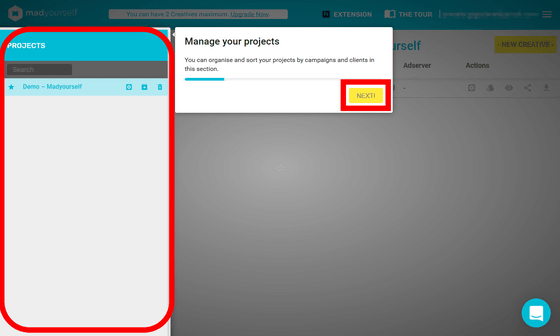
By clicking the "NEW CREATIVE" button at the top right of the screen, you can create a new project, you can choose the name of the project, the type of advertisement, the template of advertisement, etc. Click "Next!".
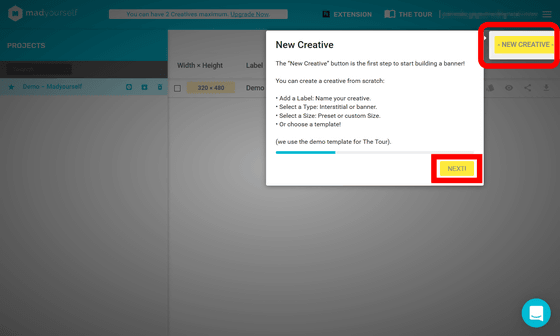
The advertisement creation screen displayed after clicking "NEW CREATIVE" opened. Click on the gear mark on the left side of the screen during creation, and use itAd serverYou can select the background color, change the file size of the advertisement, change the time of the whole advertisement, etc. Click "Next!".
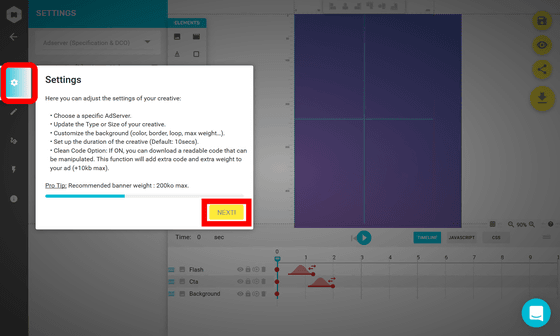
There is a form for uploading images and movies that become advertisement materials at the top of the advertisement creation screen, and material uploading to "Madyourself" is completed only by drag & drop, and no other extra operation is necessary. Click "Next!".
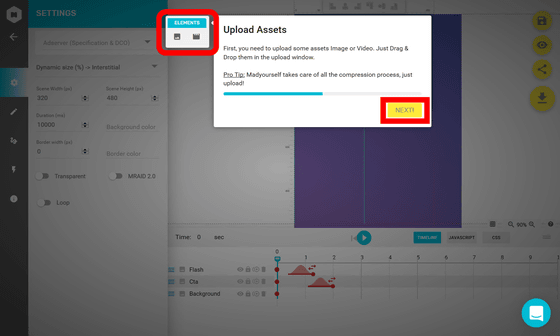
From the edit form in the center of the screen, you can post texts in ads and upload new materials. Click "Next!".
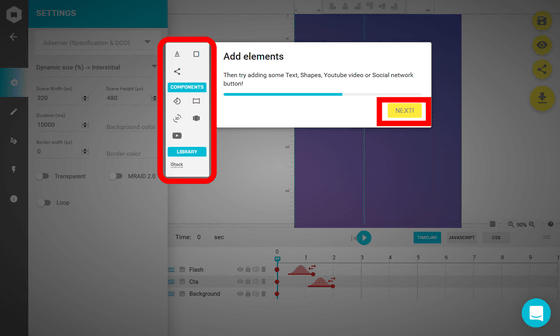
There is an animation button on the left side of the screen, so you can easily animate advertisements from here. Click "Next!".
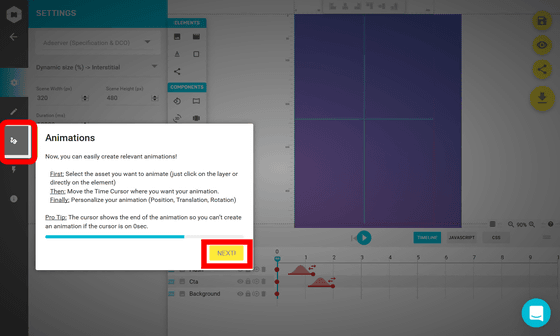
In the timeline at the bottom of the screen, you can edit the animation of the ad in the timeline, you can display and hide the layer, adjust the length of the animation effect. Click "Next!".
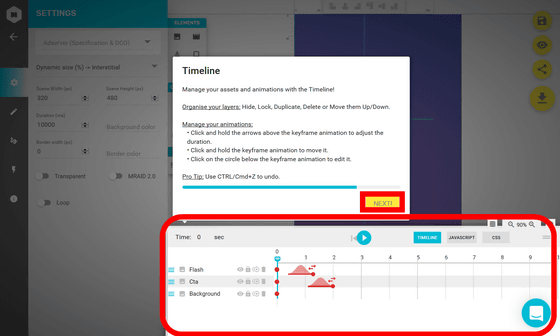
From the form at the top left of the screen you can watch the preview of the ad or download it in the file format you like once the ad is complete. Click "Next!".
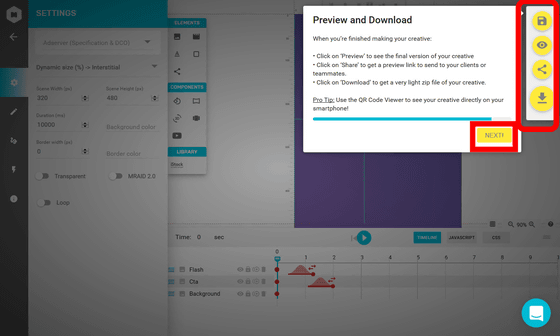
Click "LET'S GET STARTED!" And the tutorial is over.
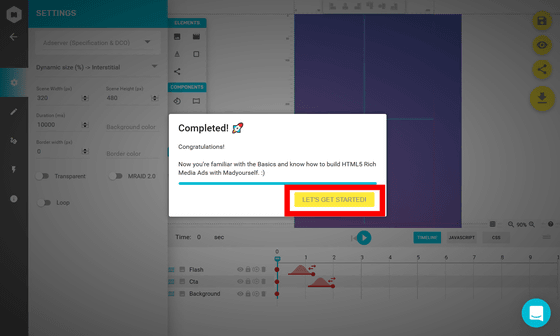
◆ Make advertisements
I will immediately create an advertisement with "Madyourself". Click "NEW CREATIVE" at the top right of the home screen.
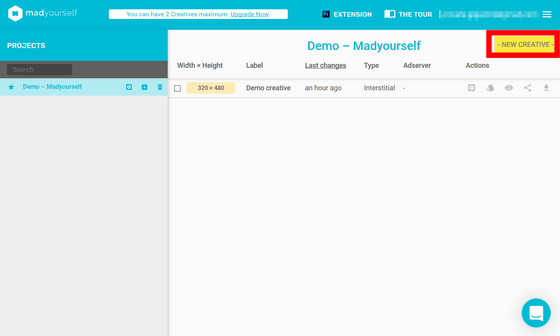
Then, you can choose to create your own ads from scratch, or choose from a wealth of template collections to create ads. Try clicking "iab Banner" ......
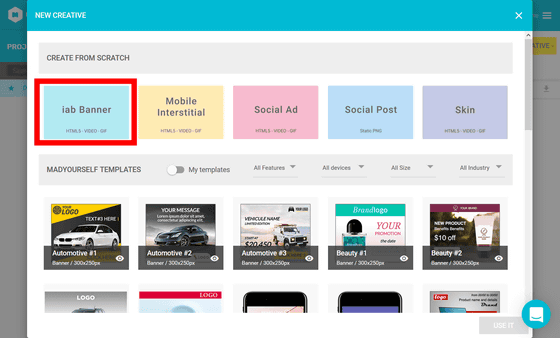
It is an international standard of banner sizeIABYou can create advertisements by choosing from among the banner sizes that followed.
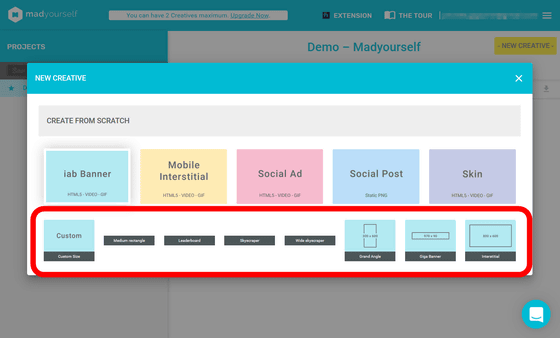
By clicking "Mobile Interstitial", you can choose the size of your choice from iPhone, Android, iPad and other mobile terminals, and you can create ads of the size according to their size.
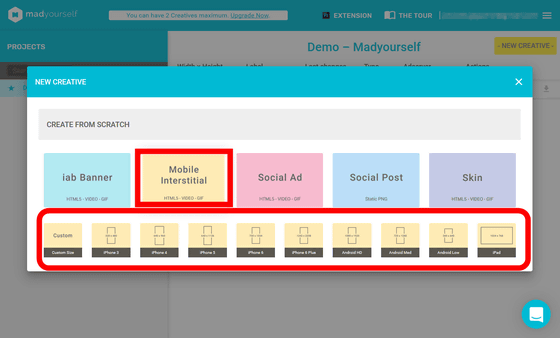
Other ad sizes "Social Ad" displayed on SNS such as Facebook and Instagram ......
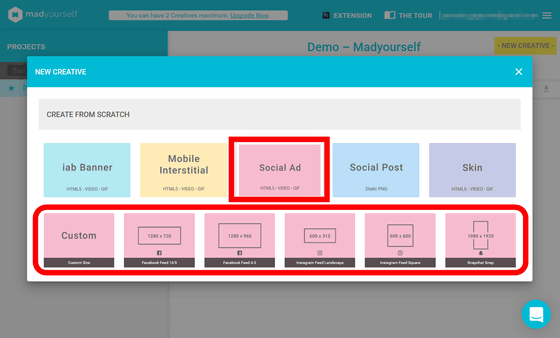
There is "Social Post" which can create ad size by post size posted on SNS.
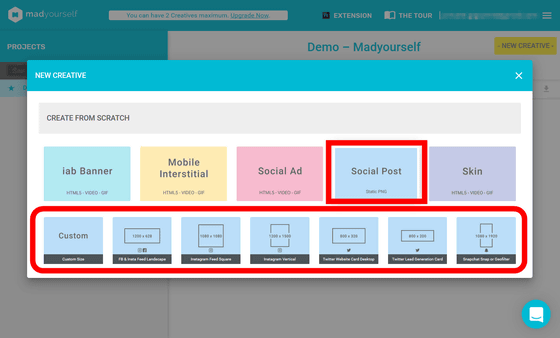
At the far rightmost "Skin", it was possible to create advertisements that match the size of PC wallpaper etc.
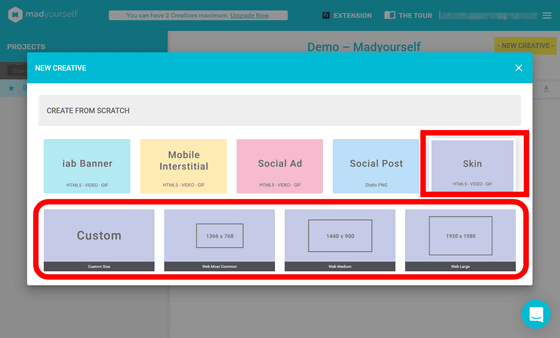
When choosing a template from a collection of templates prepared by "Madyourself", click on the template you care about ......
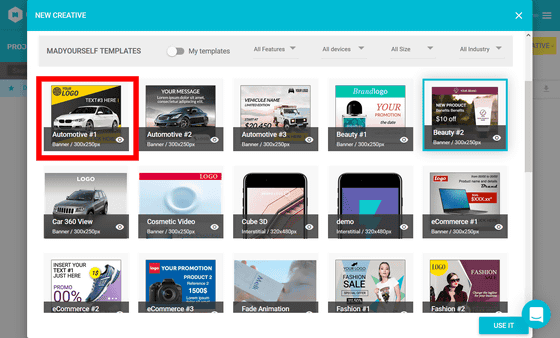
You can see in the movie what kind of advertisement the template is like.
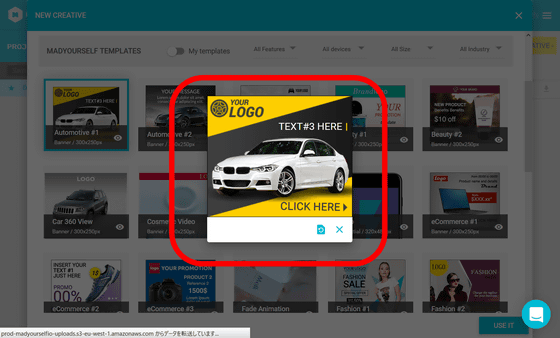
In this time I will try to make advertisements using templates. After selecting the template you want to use, click "USE IT" at the bottom.
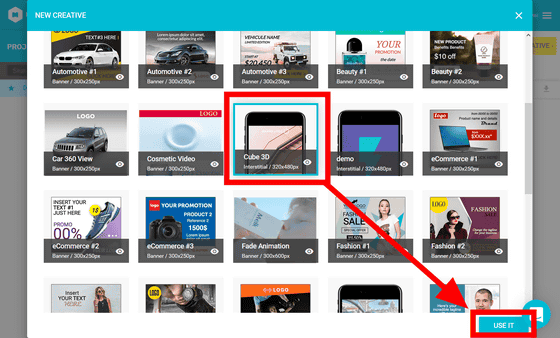
The creation screen of the advertisement using the template opens, so enter the advertisement name in the "Name" column on the upper left. If you want to use images that you have in advertisements, click the image icon in the middle of the screen ......
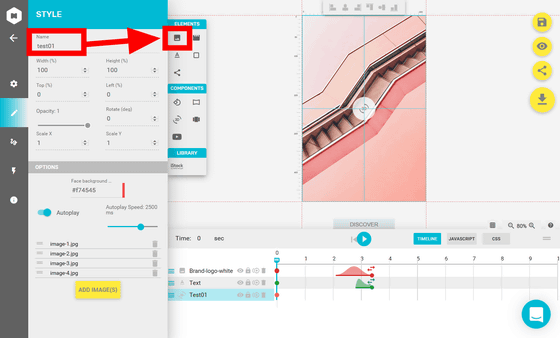
Drag and drop the image to upload the form, so drag and drop the image you want to use. You can upload to "Madyourself" in JPG, PNG, GIF,SVGFormat image file, or MP4 format movie file.
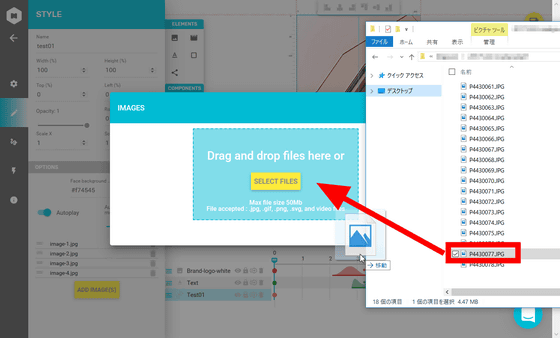
Confirm that the image file is loaded and click "UPLOAD 1 FILE".
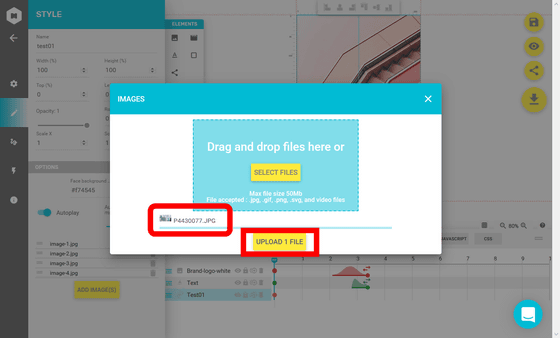
Then the image was uploaded to the edit screen. When you upload an image file to size that matches the size of advertisement to be created in advance, it fits quickly when uploaded. Even after uploading, it is possible to change the image size on the left side of the edit form.
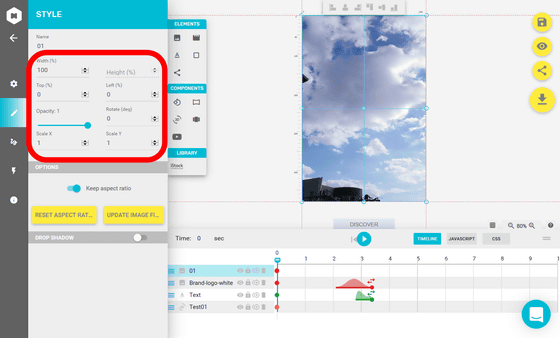
By editing the Text layer, you can rewrite the text displayed in the ad. As you moved the Text layer over the image layer, text was displayed above the image.
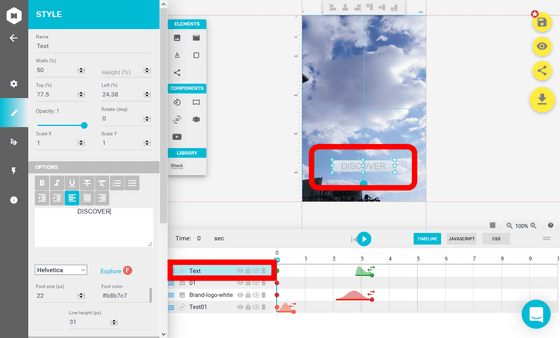
From the edit form on the left you can change the size of the text to display, size, font and color of text and background.

An animation effect can be attached to each layer, clicking the animation button on the left side of the screen, selecting your favorite animation, clicking "ADD ANIMATION" will give the animation effect to the layer.
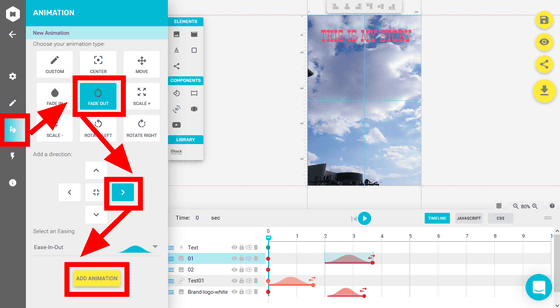
The animation effect attached to the layer can edit the point and time that runs on the timeline.
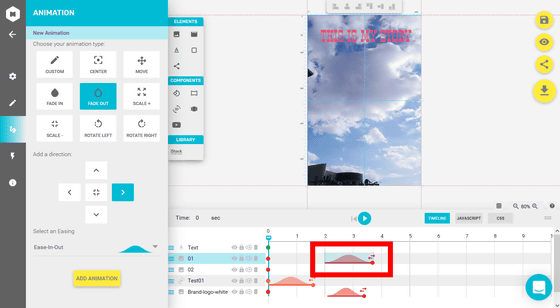
◆ Exporting the created ad
The created advertisement can be confirmed from the preview icon at the far right of the screen.
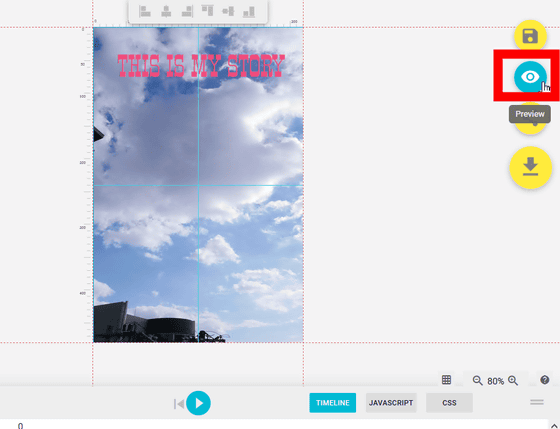
In this way, you can check whether the animation is moving properly, whether the text is not hidden, etc.
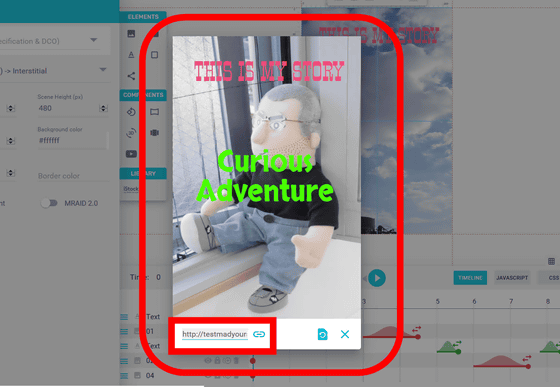
You can preview how it will appear on various devices such as iPhone, Galaxy, Nexus.
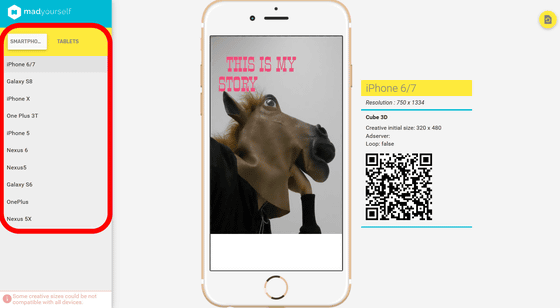
When the ad is completed, click the download icon on the right side of the screen.
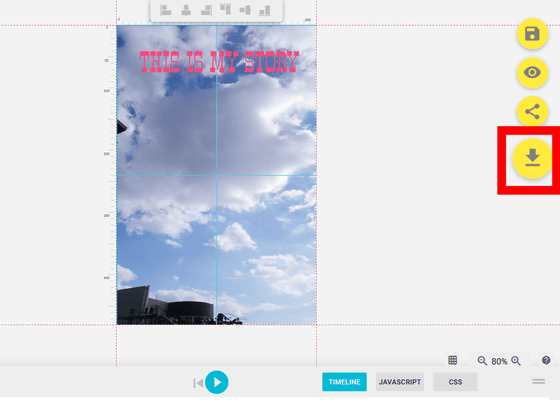
Then, you can select and download any format from "HTML5" "MP4" "GIF" "EMBED". When I click "MP4" ......
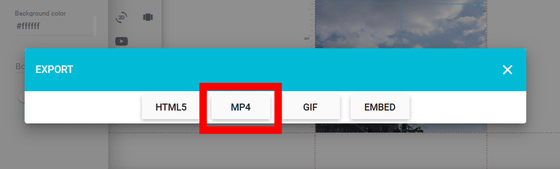
You can specify the quality freely and download. After deciding the quality to export, click "GENERATE".
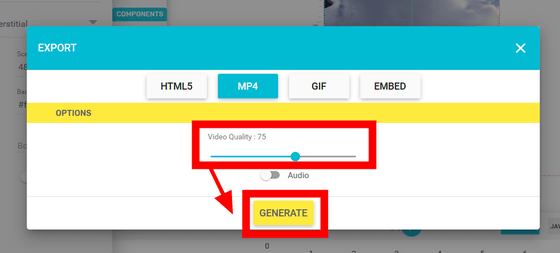
Then you receive an email with a link dedicated to file downloading to the registered e-mail address, so click "DOWNLOAD YOUR VIDEO AD".
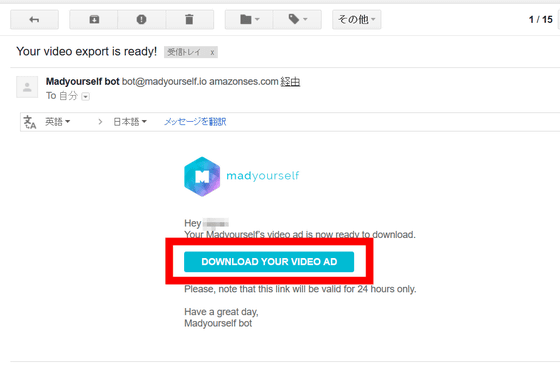
As you can see the exported MP4 file at the link destination, right click on the movie and select "Save Movie with Name" OK.
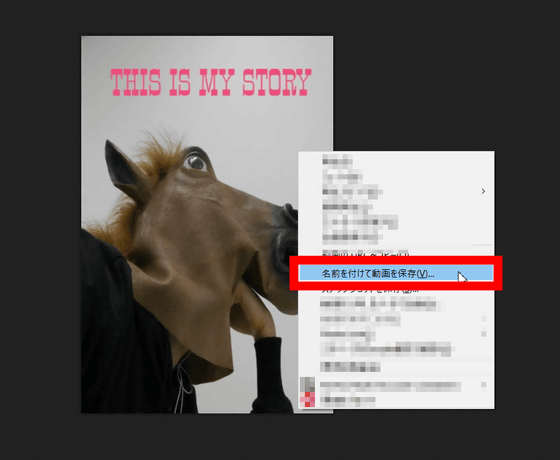
In addition, clicking "EMBED" will display the embed code for embedding on the site or blog. Click "COPY" at the bottom to save the embed code.
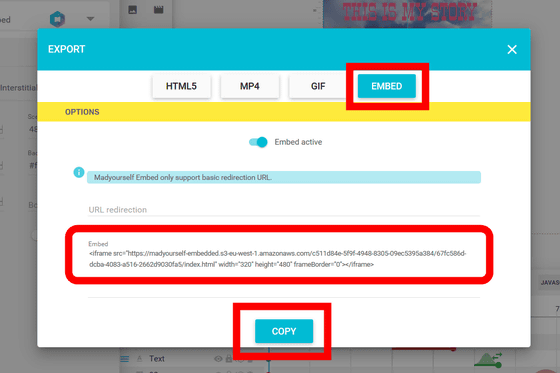
The advertisement I made with "Madyourself" this time is this.
I made an advertisement with "Madyourself" which makes it easy to create ads by drag & drop
◆ Gyrorama function · 360 degree viewer · Cooperation with Photoshop
"Madyourself" has various functions besides those introduced so far. For example, although there is a function of "Gyrorama", this word "Gyrorama" is a coined word combining a gyroscope (Gyroscope) and a panorama (Panorama). It is a function equipped with a gyroscope function such as smartphone that allows you to view advertisements by moving them like a panorama picture. To embed "Gyrorama" function in advertisement, click "Horizontal Gyrorama" button in the center of the editing screen.
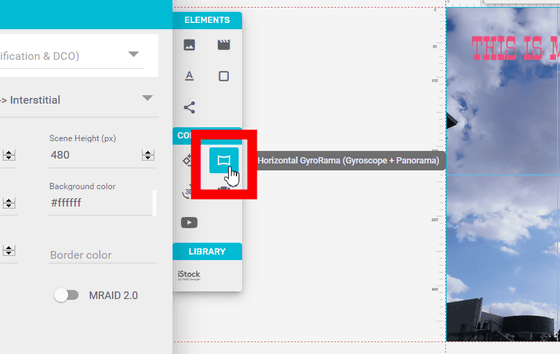
By uploading a larger image than the advertisement screen, it was possible to create an advertisement like a panorama picture where the user who saw the advertisement can move the screen.
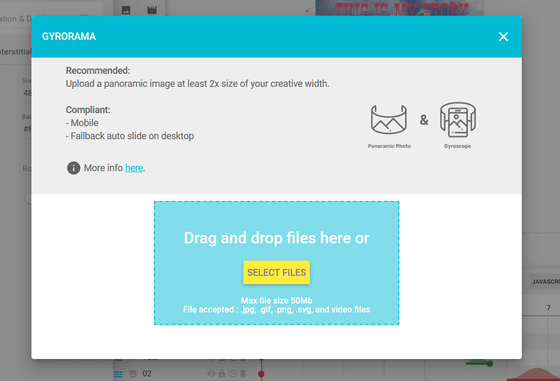
Advertisement created using "Gyrorama" function is kore.

"360 degree viewer" is a function that allows users to view objects displayed in advertisements by moving 360 degrees. To use it click "360 Product Viewer" in the center of the editing screen ... ...
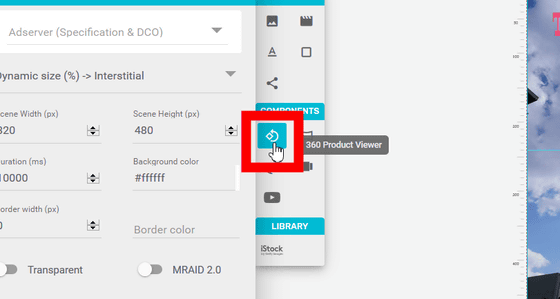
By uploading at least 6 pictures taken around the periphery of the object you want to use 360 degree viewer, 16 pictures with high quality and 32 pictures with the highest quality, you can upload " 360 degree viewer "can be embedded in advertisements.
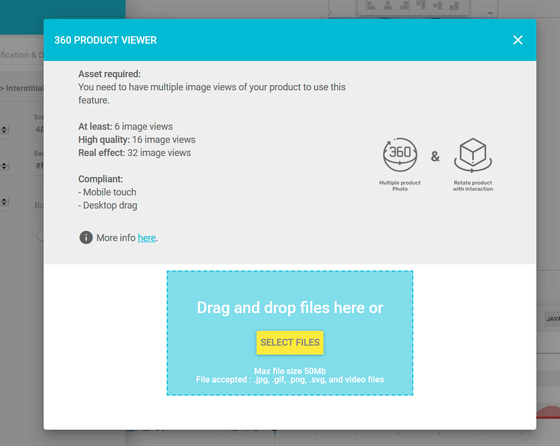
An example of advertisement using "360 degree viewer" is kore.

"Madyourself" can also cooperate with Photoshop. When you make settings from Adobe's Creative Cloud ......
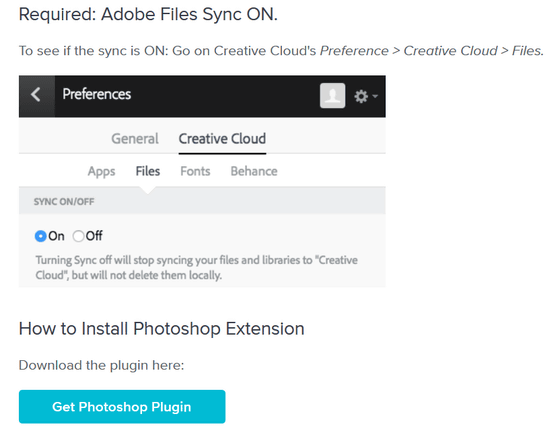
By clicking the Photoshop button at the top of the "Madyourself" home screen, you can import the PSD file created in Photoshop and edit it in layer format on "Madyourself", and in Photoshop to the file made with "Madyourself" You can add edits.
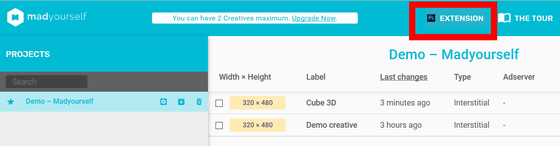
◆ Paid version
In addition, "Madyourself" can only make up to two ads if it is free, but you can increase the number of ads you can make by registering it in a paid version, and you can increase the number of users available is. With the "PRO" version of 399 dollars a month (about 45,000 yen), one user can create ads indefinitely, four users are "TEAM" versions of $ 899 per month (about 100,000 yen) You can create ads indefinitely. There is also a "CORPORATE" version that allows you to freely customize the service by contacting "Madyourself" directly. The fee for the paid version is that the monthly fee will be 30% off by contracting one year.
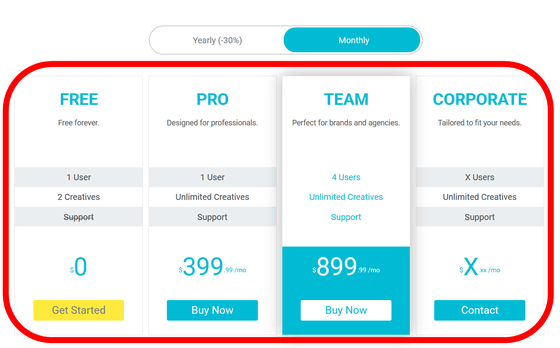
Related Posts:
in Review, Web Application, Video, Posted by log1h_ik