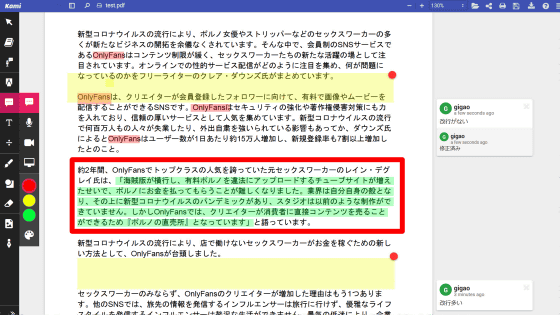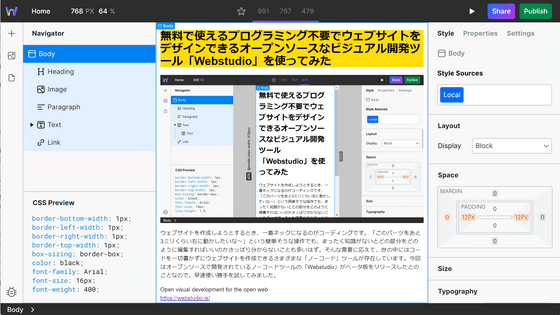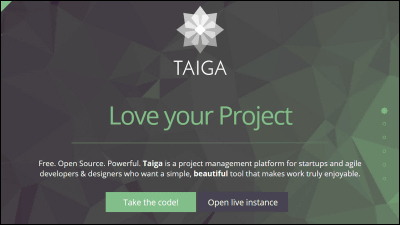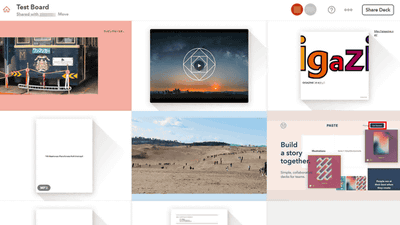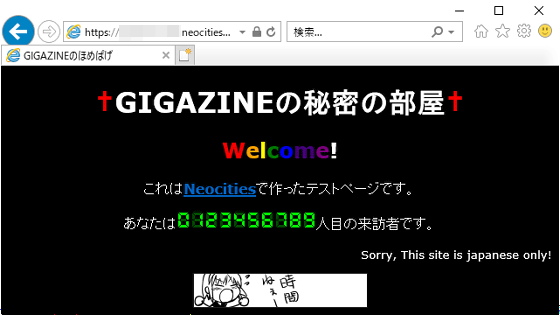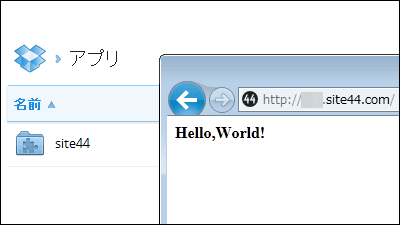I tried using "Flowmapp" which can create a site map that can be shared within the team without limiting the number of people even for free use
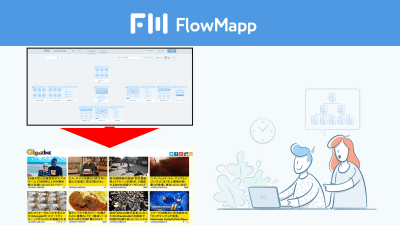
When designing a website, you have to think about itsite mapis. Divide the pages in the website into one with high priority and the other with low priority and write how to arrange the pages so that the user does not do too many operations and access the necessary pages. Depending on the site map,UsabilityIt becomes a good site, and repeaters also increase. However, if you build a large-scale website, it is hard work alone. "FlowmappIf you use "Site Map", it is possible to share within the team, so I tried using it.
FlowMapp is UX planning tool for creating a visual sitemaps
https://flowmapp.com/
◆ Registration
"Flowmapp"And click" Get your free account! ".
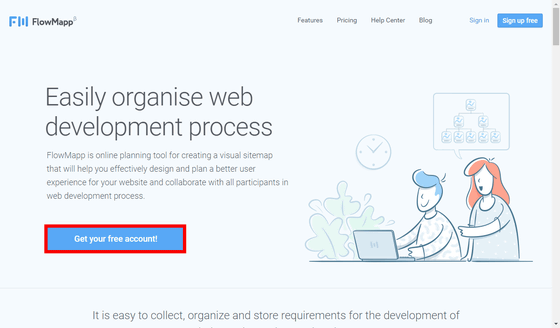
Enter the name in "First Name", the e-mail address in "E-mail", the password to register in "Password", and click "Sign Up!".
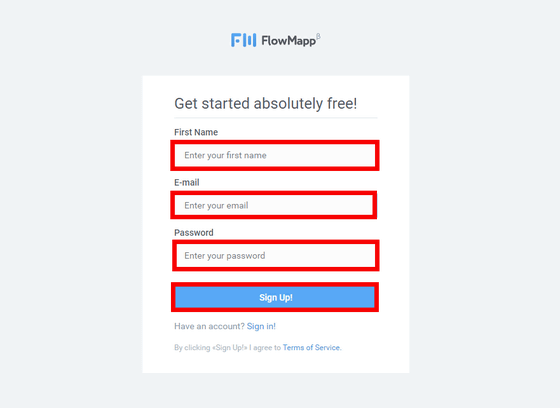
Since the question and image selection screen is displayed, when all the images corresponding to the purpose of the problem are clicked and there are no corresponding images, click "confirm", registration is completed.
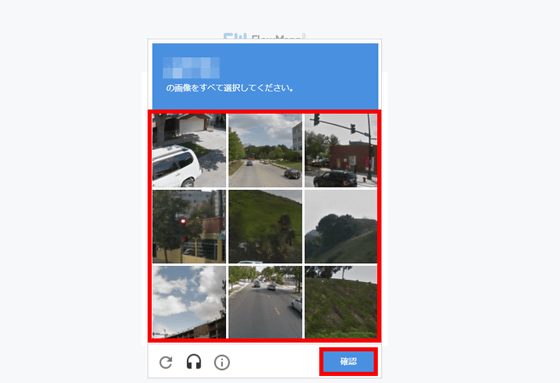
◆ Create a site map
After logging in "Flowmapp", click the "Create project" button ......
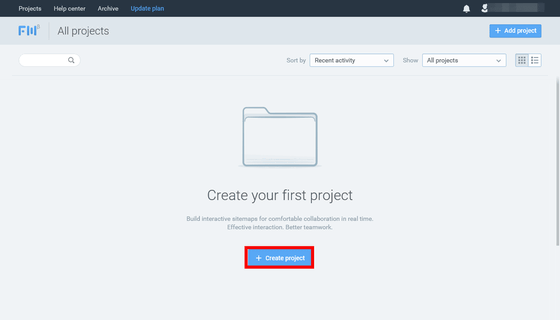
You can also select templates for EC site, corporate project, news portal, but here, set the mouse pointer to "Blank Project" and click "Add Project".
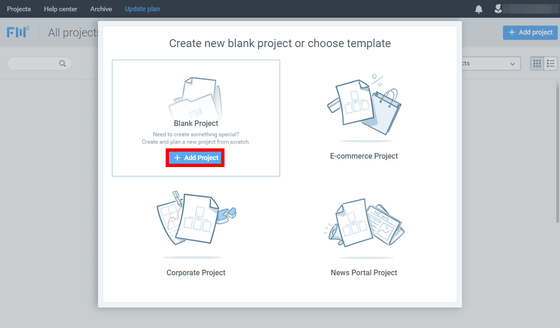
Enter the project name in the input form on the upper left, if you have a logo image click "Add cover" to select the image, if there is a collaborator, the name of the person to add to "E-mail or Name" Or enter your email address. If you enter a project description, enter a description in "Add description" and click the "Add Project" button.
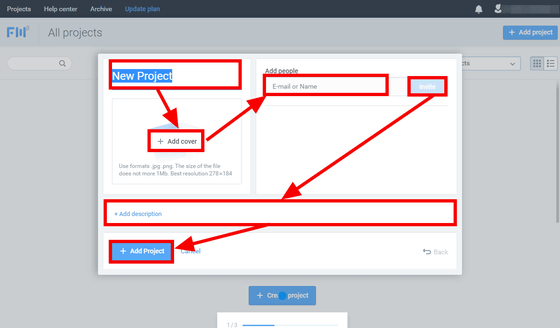
Here, as a project to create the "GIGAZINE" site map, I added one collaborative worker, set it in the following form and clicked on the "Add Project" button.
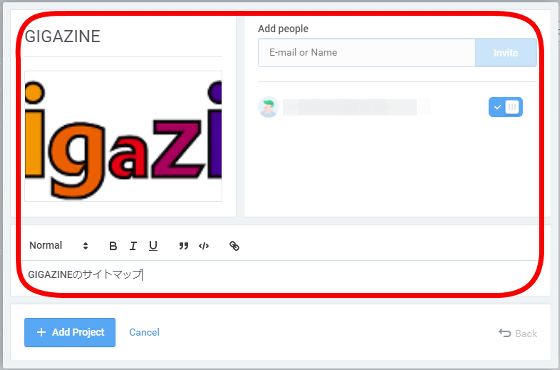
The site map creation screen will be displayed, so I will make a top page of GIGAZINE. First, click "First Page".
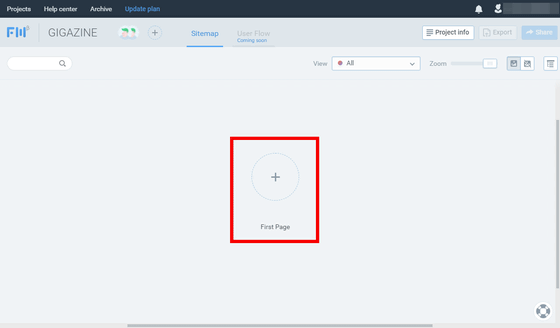
When entering the page title on the form written as "New Page" and labeling such as "NEW" or "ASAP" (become a must) etc., as input screen of the page information to be added is displayed, NO LABEL ", you can select a label. To add a description to the page, click "Add description" and input. In "Choose Page Cover", select the image which is close to the page to be added. When you are done, click "Add Page".
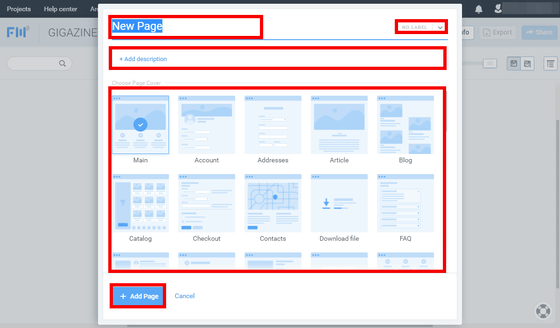
In this example, we input "Top Page" as the page title, "New" as the label, "Characteristics of the screen" as the explanation, and select "News grid" as the cover.
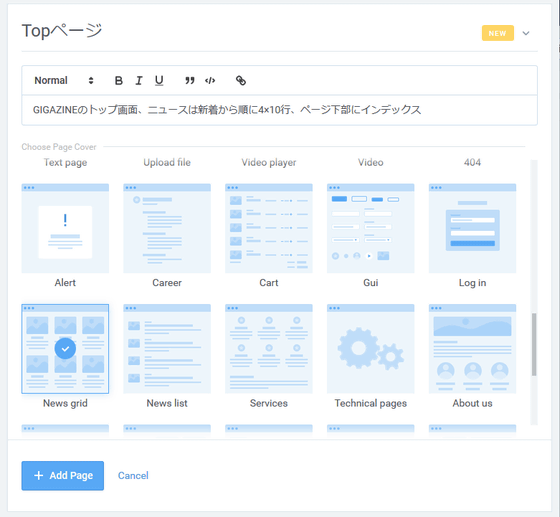
Click the "..." button to edit the contents of the added page.
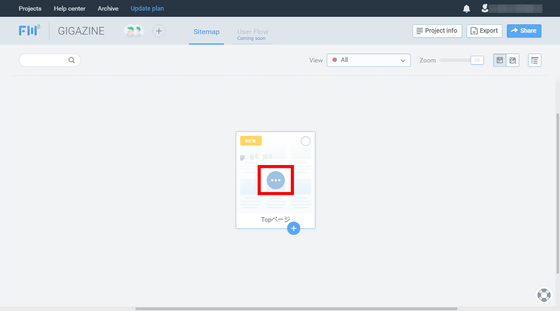
Click "..." "Edit" on the right of the description to edit the explanation ...
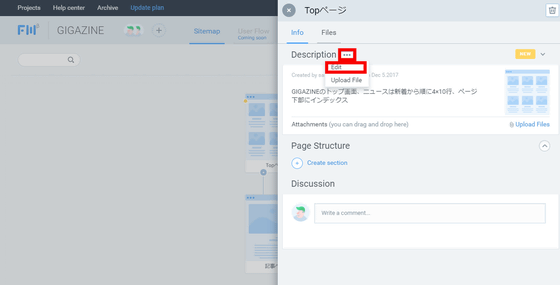
You can upload files such as images by dragging the file to "Attachments".
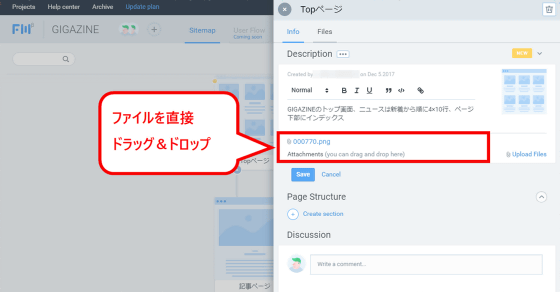
In addition, using "Discussion", you can discuss with collaborators and pages in chat.
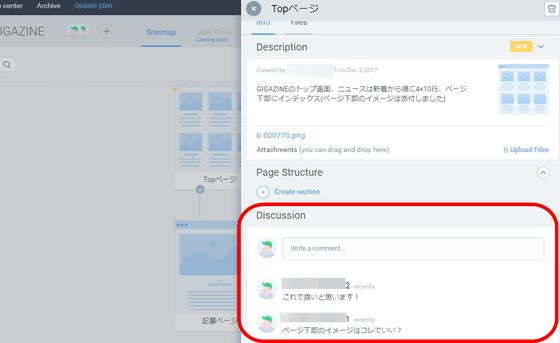
To add a linked page, click the "+" button at the bottom right of the page ... ...
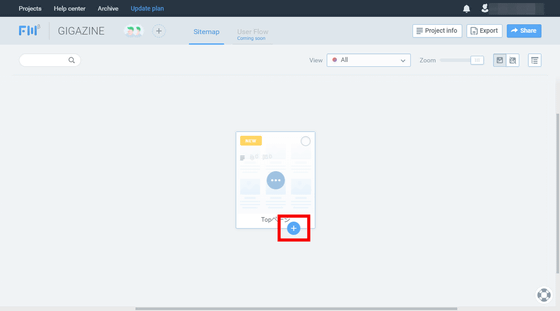
Enter the title, description, cover type of the article page and click "Add Page".
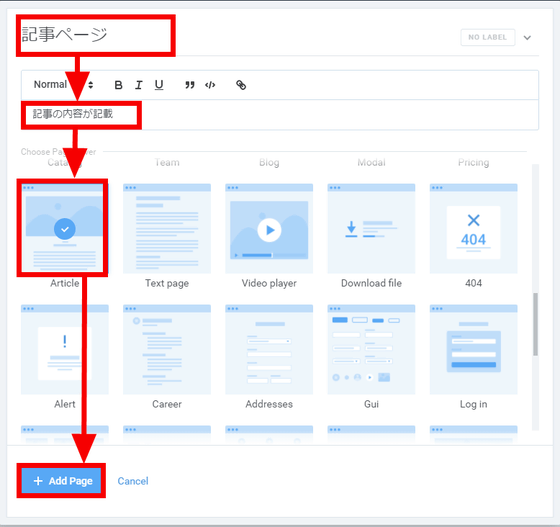
We added an article page linked from Top page.
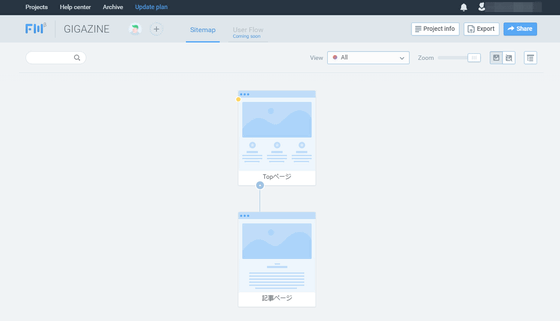
In this way, when you create a simple site map of GIGAZINE, it looks like the image below. It was easy to make it without difficulty in operation.
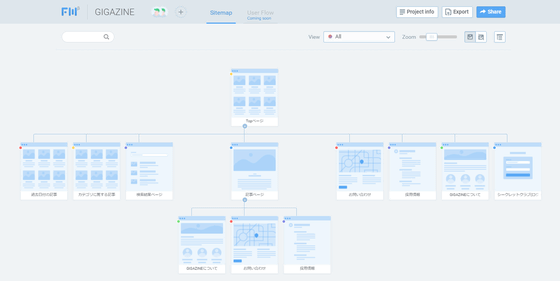
By clicking the "Export" button in the upper right corner of the site map, you can export it in three formats: PDF file, PNG file, DOC file.
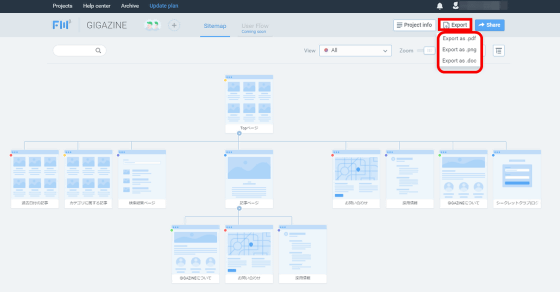
◆ Cost
"Flowmapp" can be used for free, but there is a pay plan as well. The difference is only the capacity and the number of projects that can be created, there is no restriction on the number of collaborators as in web services for other team work. Free plan can only create one project, 100 MB of space can be used. "Professional" plan of 9 dollars a month (about 1000 yen) can create up to 5 projects, and 10 GB of space will be allocated. You can create up to 25 "Team" plans of 25 dollars a month (about 2,800 yen), you can use up to 25 GB space, and the number of projects that can generate "Agency" plan of 99 dollars a month (about 11 thousand yen) Unlimited, up to 50 GB of space is available.
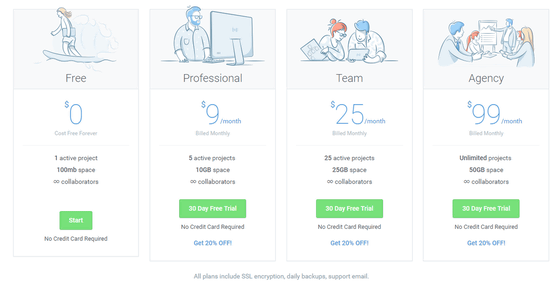
Even if "FlowMapp" is made by more than one person, you can reflect the content that you added in near real time to the site map. However, because you can not control exclusive control, you can edit information on one page at the same time, and even if it is a difference in touch, confirm that the contents of the person who edited last will be reflected. When using "Flowmapp" at article creation, I think that it is good to decide the responsibility in advance, such as "editing this page information ○ ○". "Flowmapp" is a beta version, so there is a possibility that it will be improved in the future. Even if the simultaneous editing part is subtracted, since it is possible to create a site map without limiting the number of people with easy handling, those who are planning to make a team and planning to proceed with the website creation become options as one of the tools used for creating the site map I think that it is also ant to add.
Related Posts:
in Web Service, Review, Posted by darkhorse_log